啥是websocket?
websocket是一种基于TCP协议的一种新的协议,和HTTP是并存的两者不同协议。
既然是协议,就必然像HTTP那样涉及到客户端和服务端。
目前客户端的实现比较统一,各个浏览器厂商都是遵循的W3C的H5技术来支持websocket的。
但是服务端的实现在技术提出初期,由于没有一套统一的Java API标准,各个服务器中间件(tomcat、jetty)的实现各不相同;
直到Oracle发布了基于JDK7的JSR356规范,使WebSocket的Java API得到了统一。所以只要Web容器支持JSR356,那么我们写WebSocket时,代码就都是一样的了。
Tomcat从7.0.81开始支持JSR356,但是tomcat7.X对websocket的实现,不如tomcat8.X的实现用着方便。tomcat8开发了好多标签,开发起来方便多了。jetty从9.3开始支持websocket,具体见下图:
websocket有啥作用?
(1)对于http协议,只能客户端发起请求时,服务端才响应客户端。也就是说,客户端想要要什么东西,都是客户端主动去拿。实现不了服务端主动去给。
(2)对于websocket协议,服务端和客户端的通信是双向的,客户端可以请求服务器从服务器拿数据,服务器数据更新了,也可以直接推送给客户端。websocket协议相比HTTP协议,可以高效节能的通过双向通信实现数据的实时传输。
如何使用?
开发环境要求:
JDK1.7及以上;
中间件支持JSR356规范;一般支持了JSR356规范的中间件就支持websocket;
框架的话,spring貌似4.X开始支持websocket;使用场景举例:
消息广播、在线多组讨论、 个人消息推送代码示例:
web工程下需要引入tomcat服务器里lib文件夹下的websocket-api.jar
***********************消息广播-客户端************************
<%@ page language="java" import="java.util.*" pageEncoding="UTF-8"%>
<!DOCTYPE HTML>
<html>
<head>
<title>消息广播</title>
</head>
<body>
<p>场景描述:消息广播</p>
<input id="text" type="text"/>
<button onclick="send()">发送消息</button> <button onclick="closeWebSocket()">关闭WebSocket连接</button>
<hr/>
<div id="message"></div>
<hr/>
</body>
<script type="text/javascript">
var websocket = null;
//判断当前浏览器是否支持WebSocket
if ('WebSocket' in window) {
websocket = new WebSocket("ws://localhost:9082/TestWebSocket/yuxingxing/websocket1");
}
else {
alert('当前浏览器 Not support websocket')
}
//连接发生错误的回调方法
websocket.onerror = function () {
setMessageInnerHTML("WebSocket连接发生错误");
};
//连接成功建立的回调方法
websocket.onopen = function () {
setMessageInnerHTML("WebSocket连接成功");
}
//接收到消息的回调方法
websocket.onmessage = function (event) {
setMessageInnerHTML(event.data);
}
//连接关闭的回调方法
websocket.onclose = function () {
setMessageInnerHTML("WebSocket连接关闭");
}
//监听窗口关闭事件,当窗口关闭时,主动去关闭websocket连接,防止连接还没断开就关闭窗口,server端会抛异常。
window.onbeforeunload = function () {
closeWebSocket();
}
//将消息显示在网页上
function setMessageInnerHTML(innerHTML) {
document.getElementById('message').innerHTML += innerHTML + '<br/>';
}
//关闭WebSocket连接
function closeWebSocket() {
websocket.close();
}
//发送消息
function send() {
var message = document.getElementById('text').value;
websocket.send(message);
}
</script>
</html>
***********************消息广播-服务端************************
package com.yuxingxing.server;
import java.io.IOException;
import java.util.concurrent.CopyOnWriteArraySet;
import javax.websocket.OnClose;
import javax.websocket.OnError;
import javax.websocket.OnMessage;
import javax.websocket.OnOpen;
import javax.websocket.Session;
import javax.websocket.server.ServerEndpoint;
/**
* @Description 场景:消息广播
* @author yuxingxing
* @date 2017-6-14 上午10:38:20
*/
@ServerEndpoint(value = "/yuxingxing/websocket1")
public class MyServer {
// 静态变量,用来记录当前在线连接数。应该把它设计成线程安全的。
private static int onlineCount = 0;
// concurrent包的线程安全Set,用来存放每个客户端对应的MyWebSocket对象。若要实现服务端与单一客户端通信的话,可以使用Map来存放,其中Key可以为用户标识
private static CopyOnWriteArraySet<MyServer> webSocketSet = new CopyOnWriteArraySet<MyServer>();
// 与某个客户端的连接会话,需要通过它来给客户端发送数据
private Session session;
/**
* 连接建立成功调用的方法
*
* @param session
* 可选的参数。session为与某个客户端的连接会话,需要通过它来给客户端发送数据
*/
@OnOpen
public void onOpen(Session session) {
this.session = session;
webSocketSet.add(this); // 加入set中
addOnlineCount(); // 在线数加1
System.out.println("有新连接加入!当前在线人数为" + getOnlineCount());
}
/**
* 连接关闭调用的方法
*/
@OnClose
public void onClose() {
webSocketSet.remove(this); // 从set中删除
subOnlineCount(); // 在线数减1
System.out.println("有一连接关闭!当前在线人数为" + getOnlineCount());
}
/**
* 收到客户端消息后调用的方法
*
* @param message
* 客户端发送过来的消息
* @param session
* 可选的参数
*/
@OnMessage
public void onMessage(String message, Session session) {
System.out.println("来自客户端的消息:" + message);
// 群发消息
for (MyServer item : webSocketSet) {
try {
item.sendMessage(message);
} catch (IOException e) {
e.printStackTrace();
continue;
}
}
}
/**
* 发生错误时调用
*
* @param session
* @param error
*/
@OnError
public void onError(Session session, Throwable error) {
System.out.println("发生错误");
error.printStackTrace();
}
/**
* 这个方法与上面几个方法不一样。没有用注解,是根据自己需要添加的方法。
*
* @param message
* @throws IOException
*/
public void sendMessage(String message) throws IOException {
this.session.getBasicRemote().sendText(message);
// this.session.getAsyncRemote().sendText(message);
}
public static synchronized int getOnlineCount() {
return onlineCount;
}
public static synchronized void addOnlineCount() {
MyServer.onlineCount++;
}
public static synchronized void subOnlineCount() {
MyServer.onlineCount--;
}
}
***********************在线讨论组-客户端************************
<%@ page language="java" import="java.util.*" pageEncoding="UTF-8"%>
<!DOCTYPE HTML>
<html>
<head>
<title>在线多组讨论</title>
</head>
<body>
<p>场景描述:在线多组讨论</p>
<input id="nickName" type="text" placeholder="请输入您的聊天昵称"/>
<button onclick="openWebsocket('平民')">进入【平民】讨论组</button>
<button onclick="openWebsocket('狼人')">进入【狼人】讨论组</button></BR></BR></BR>
<input id="text" type="text"/><button onclick="send()">发送消息</button> <button onclick="closeWebSocket()">退出当前讨论组</button>
<hr/></BR></BR>
<div id="message"></div>
</body>
<script type="text/javascript">
var websocket = null;
var nickName = null;
function openWebsocket(selectedGroupName){
var name = document.getElementById('nickName').value;
if(name == ""){
alert("请输入您的昵称!");
return;
}
nickName = name;
document.getElementById('message').innerHTML = "";
//判断当前浏览器是否支持WebSocket
if ('WebSocket' in window) {
websocket = new WebSocket("ws://localhost:9082/TestWebSocket/yuxingxing/websocket1/"+selectedGroupName+"/"+nickName);
}
else {
alert('当前浏览器 Not support websocket')
}
//连接发生错误的回调方法
websocket.onerror = function () {
setMessageInnerHTML("WebSocket连接发生错误");
};
//连接成功建立的回调方法
websocket.onopen = function () {
setMessageInnerHTML("您已进入讨论组:"+selectedGroupName);
}
//接收到消息的回调方法
websocket.onmessage = function (event) {
setMessageInnerHTML(event.data);
}
//连接关闭的回调方法
websocket.onclose = function () {
setMessageInnerHTML("WebSocket连接关闭");
}
//监听窗口关闭事件,当窗口关闭时,主动去关闭websocket连接,防止连接还没断开就关闭窗口,server端会抛异常。
window.onbeforeunload = function () {
closeWebSocket();
}
//将消息显示在网页上
function setMessageInnerHTML(innerHTML) {
document.getElementById('message').innerHTML += innerHTML + '<br/>';
}
//关闭WebSocket连接
function closeWebSocket() {
websocket.close();
}
}
//发送消息
function send() {
var message = document.getElementById('text').value;
websocket.send(message);
}
</script>
</html>
***********************在线讨论组-服务端************************
package com.yuxingxing.server;
import java.io.IOException;
import java.util.concurrent.ConcurrentHashMap;
import java.util.concurrent.ConcurrentMap;
import java.util.concurrent.CopyOnWriteArraySet;
import javax.websocket.OnClose;
import javax.websocket.OnError;
import javax.websocket.OnMessage;
import javax.websocket.OnOpen;
import javax.websocket.Session;
import javax.websocket.server.PathParam;
import javax.websocket.server.ServerEndpoint;
/**
* @Description 场景:在线多个讨论组
* @author yuxingxing
* @date 2017-6-28 上午10:36:44
*/
@ServerEndpoint(value = "/yuxingxing/websocket1/{groupName}/{nickName}")
public class MyServerGroup {
// 静态变量,用来记录当前在线连接数。应该把它设计成线程安全的。
private static int onlineCount = 0;
// concurrent包的线程安全Map,用来存放各个讨论组集合。<key=讨论组名称,value=讨论组人员名称>
private static ConcurrentMap<String, CopyOnWriteArraySet<MyServerGroup>> webSocketGroupap = new ConcurrentHashMap<String, CopyOnWriteArraySet<MyServerGroup>>();
// 与某个客户端的连接会话,需要通过它来给客户端发送数据
private Session session;
// 讨论组名称
private String groupName;
// 用户昵称
private String nickName;
/**
* 客户端与服务端建立链接
*
* @param session
* 通话session
* @param groupName
* 讨论组名称
* @param nickName
* 用户昵称
*/
@OnOpen
public void onOpen(Session session, @PathParam(value = "groupName") String groupName,
@PathParam(value = "nickName") String nickName) {
this.session = session;
this.groupName = groupName;
this.nickName = nickName;
// 将用户加入相应的讨论组
boolean needCreateGroup = (webSocketGroupap.get(groupName) == null);
if (needCreateGroup) {
CopyOnWriteArraySet<MyServerGroup> group = new CopyOnWriteArraySet<MyServerGroup>();
webSocketGroupap.put(groupName, group);
}
CopyOnWriteArraySet<MyServerGroup> groupOfUser = webSocketGroupap.get(groupName);
groupOfUser.add(this);
// 在线数加1
addOnlineCount();
System.out.println(nickName + "加入了讨论组" + groupName + "!当前在线人数为" + getOnlineCount());
}
/**
* 客户端关闭连接事件
*
* @param groupName
* @param nickName
*/
@OnClose
public void onClose(@PathParam(value = "groupName") String groupName, @PathParam(value = "nickName") String nickName) {
CopyOnWriteArraySet<MyServerGroup> groupOfUser = webSocketGroupap.get(groupName);
groupOfUser.remove(this);
subOnlineCount(); // 在线数减1
System.out.println(nickName + "退出了讨论组" + groupName + "!当前在线人数为" + getOnlineCount());
// 讨论组没人时,移除该讨论组
if (groupOfUser.size() == 0) {
System.out.println("讨论组【" + groupName + "】被移除");
webSocketGroupap.remove(groupName);
}
}
/**
* 发生错误时调用
*
* @param session
* @param error
*/
@OnError
public void onError(Session session, Throwable error, @PathParam(value = "groupName") String groupName) {
System.out.println("讨论组【" + groupName + "】发生错误");
error.printStackTrace();
}
@OnMessage
public void onMessage(String message, Session session, @PathParam(value = "groupName") String groupName,
@PathParam(value = "nickName") String nickName) {
System.out.println("来自讨论组【" + groupName + "】的" + nickName + "说话了;" + message);
// 针对当前讨论组,群发消息
CopyOnWriteArraySet<MyServerGroup> groupOfUser = webSocketGroupap.get(groupName);
for (MyServerGroup item : groupOfUser) {
try {
item.sendMessage(nickName + ":" + message);
} catch (IOException e) {
System.out.println("发送消息失败!");
e.printStackTrace();
continue;
}
}
}
/**
* 这个方法与上面几个方法不一样。没有用注解,是根据自己需要添加的方法。
*
* @param message
* @throws IOException
*/
public void sendMessage(String message) throws IOException {
this.session.getBasicRemote().sendText(message);
// this.session.getAsyncRemote().sendText(message);
}
public static synchronized int getOnlineCount() {
return onlineCount;
}
public static synchronized void addOnlineCount() {
MyServerGroup.onlineCount++;
}
public static synchronized void subOnlineCount() {
MyServerGroup.onlineCount--;
}
}
@ServerEndpoint注解的configurator属性,可以自定义配置信息。客户端和服务端握手阶段,会先执行自定义的配置信息类,然后再执行open方法。
首先,自定义一个配置类:
package com.yuxingxing.configurator;
import java.util.Map;
import javax.websocket.HandshakeResponse;
import javax.websocket.server.HandshakeRequest;
import javax.websocket.server.ServerEndpointConfig;
import javax.websocket.server.ServerEndpointConfig.Configurator;
/**
* @Description 服务端配置类,对所有客户端生效
* @author yuxingxing
* @date 2017-6-30 下午2:23:46
*/
public class MyConfigurator extends Configurator {
@Override
public void modifyHandshake(ServerEndpointConfig sec, HandshakeRequest request, HandshakeResponse response) {
// TODO Auto-generated method stub
Map<String, Object> configMap = sec.getUserProperties();
configMap = sec.getUserProperties();
configMap.put("config1", "config1-value");
configMap.put("config2", "config2-value");
}
}然后给服务端的注解配置这个类,在服务端的各个方法里就可以获取配置值了:
@ServerEndpoint(value = "/yuxingxing/websocket1", configurator = MyConfigurator.class)
public class MyServer {
//服务端代码.........
this.session.getUserProperties().get("config1");
//服务端代码.........
}小结
以下内容是在学习tomcat8的websocket过程中的一些知识点和注意事项,记录下来,方便日后回顾和理解。
(1)对于tomcat有三种连接器:bio连接器(默认)、nio连接器、apr连接器。虽然 WebSocket 可以和任何 HTTP 连接器一起使用,但并不建议和 bio连接器一起使用。因为 WebSocket 典型用途下,大量连接很多时候都是空闲的,而bio连接器不管连接是否空闲,每个连接都会分配一个线程。这就会导致tomcat服务器会产生大量的空闲线程,从而占用内存,浪费资源。
tomcat官网:目前,已有报告(56304)发现,Linux 会用大量时间来报告删除的连接。当利用 BIO HTTP 连接器使用 WebSocket 时,当在这段时间内写入时,就容易产生线程阻塞。建议选择nio 连接器,因为它使用的是非阻塞 IO,从而能解决这些问题。
优秀文章链接:
http://blog.csdn.net/frank_good/article/details/50856585
https://www.ibm.com/developerworks/cn/java/j-lo-WebSocket/








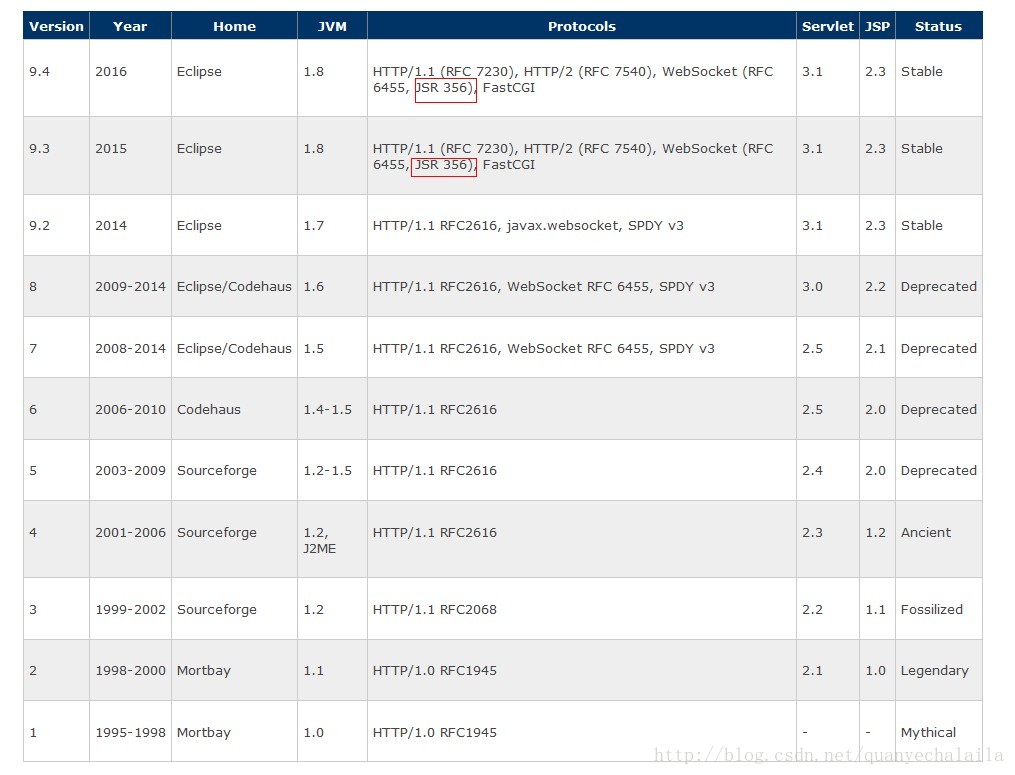
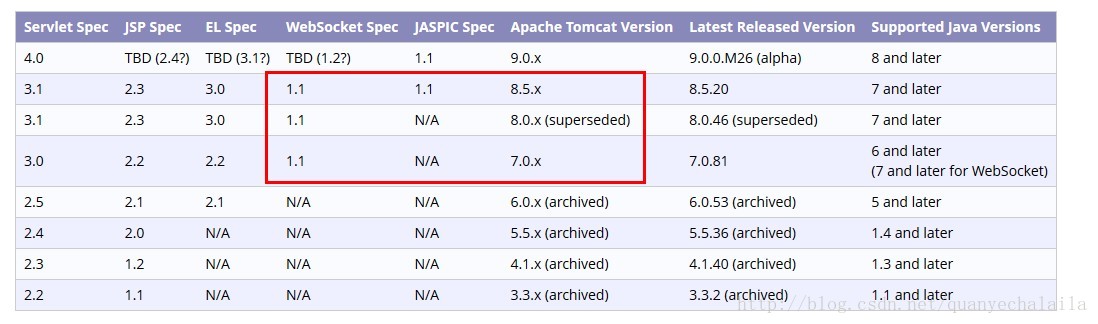













 1423
1423











 被折叠的 条评论
为什么被折叠?
被折叠的 条评论
为什么被折叠?








