代码小工具是有一定工作经验并且有更高追求的程序的必备技能,今天加班到早晨五六点,到家都七点了,回到家倒头就睡,下午来公司感觉头还有点晕乎,工作的话怕只会产生更多的代码,就想起来写个工程代码统计工具。
效果图
上图是平时积累的小工具,积累我认识也是程序员必备的素养!
主要代码
using System;
using System.Collections.Generic;
using System.IO;
using System.Linq;
using System.Text;
namespace CSProjectCodeLine
{
class Program
{
static int Main(string[] args)
{
int result = 0;
try
{
Console.WriteLine("===============Aladdin Tool================");
Console.WriteLine("参数:打表配置文件名或打表配置文件所在的目录");
Console.WriteLine("===========================================");
if (args.Length == 0)
{
Console.WriteLine("Error:请填写路径参数");
Console.ReadKey();
result = 1;
}
else if (args.Length == 1)
{
DirectoryInfo dirInfo = new DirectoryInfo(args[0]);
if (dirInfo == null)
{
Console.WriteLine("Error:路径有误");
Console.ReadKey();
result = 1;
}
else
{
CodeCounter counter = new CodeCounter();
counter.GetProjectResult(dirInfo.FullName);
int codenumber = counter.CodeLines;
int filenumber = counter.FileNumber;
Console.WriteLine("项目中共有cs代码文件" + filenumber + "个");
Console.WriteLine("项目中共有代码" + codenumber + "行");
Console.ReadKey();
result = 0;
}
}
else
{
Console.WriteLine("Error:参数只支持一个工程路径");
Console.ReadKey();
result = 1;
}
}
catch (Exception ex)
{
Console.ForegroundColor = ((Console.ForegroundColor == ConsoleColor.Red) ? ConsoleColor.Green : ConsoleColor.Red);
Console.WriteLine(ex.ToString());
Console.ResetColor();
result = 1;
}
return result;
}
}
}
using System;
using System.Collections.Generic;
using System.IO;
using System.Linq;
using System.Text;
namespace CSProjectCodeLine
{
class CodeCounter
{
private int codeLines;
/// <summary>
/// 代码行数
/// </summary>
public int CodeLines
{
get
{
return codeLines;
}
set
{
codeLines = value;
}
}
private int commentLines;
/// <summary>
/// 注释行数
/// </summary>
public int CommentLines
{
get
{
return commentLines;
}
set
{
commentLines = value;
}
}
private int fileNumber;
/// <summary>
/// 文件个数
/// </summary>
public int FileNumber
{
get
{
return fileNumber;
}
set
{
fileNumber = value;
}
}
public CodeCounter()
{
codeLines = 0;
commentLines = 0;
fileNumber = 0;
}
/// <summary>
/// 获取整个项目的代码统计情况
/// </summary>
/// <param name="folderPath"></param>
public void GetProjectResult(string folderPath)
{
DirectoryInfo folder = new DirectoryInfo(folderPath);
try
{
var folders = folder.GetDirectories();
for (int i = 0; i < folders.Length; i++)
{
//递归调用 有时候会碰到目录权限问题
GetProjectResult(folders[i].FullName);
}
var csFiles = folder.GetFiles("*.cs");
for (int i = 0; i < csFiles.Length; i++)
{
fileNumber++;
string fieleName = folderPath + "\\" + csFiles[i].Name;
GetCodeFileResult(fieleName);
}
}
catch (Exception ex)
{
throw new Exception(ex.Message);
}
}
/// <summary>
/// 单个文件代码统计情况
/// </summary>
/// <param name="fileName"></param>
public void GetCodeFileResult(string fileName)
{
string line;
StreamReader sr = new StreamReader(fileName);
while ((line = sr.ReadLine()) != null)
{
codeLines++;
}
}
}
}
批处理
@echo off
Set BatDir=%~dp0
set/p path=请输入你的工程路径:
Set ToolPath=%BatDir%..\CodeCounter\CSProjectCodeLine.exe
call %ToolPath% %path%
echo.=====检查完毕====使用方法看上面效果图








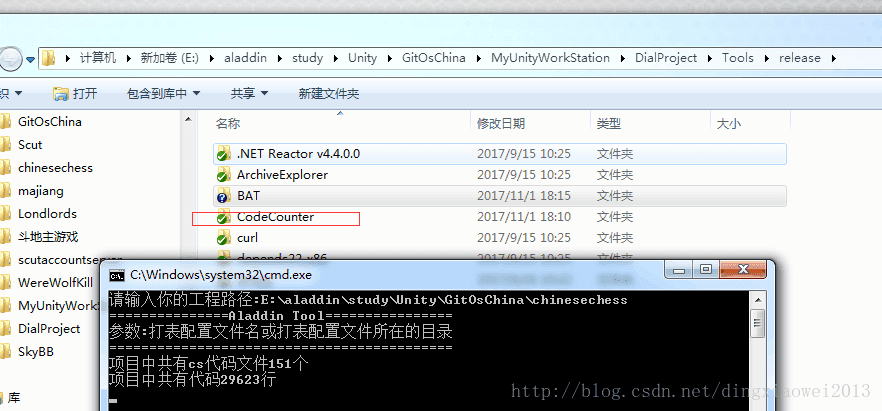













 1586
1586











 被折叠的 条评论
为什么被折叠?
被折叠的 条评论
为什么被折叠?








