1. Create Neural Network Object
The easiest way to create a neural network is to use one of the network creation functions. To investigate how this is done, you can create a simple, two-layer feedforward network, using the command feedforwardnet (前馈神经网络):
The dimensions section stores the overall structure of the network. Here you can see that there is one input to the network (although the one input can be a vector containing many elements), one network output, and two layers.
The connections section stores the connections between components of the network. For example, there is a bias connected to each layer, the input is connected to layer 1, and the output comes from layer 2. You can also see that layer 1 is connected to layer 2. (The rows of net.layerConnect represent the destination layer, and the columns represent the source layer. A one in this matrix indicates a connection, and a zero indicates no connection. For this example, there is a single one in element 2,1 of the matrix.)
The key subobjects of the network object are inputs, layers, outputs, biases, inputWeights, and layerWeights.View the layers subobject for the first layer with the command:
net.layers{1}Neural Network Layer
name: 'Hidden'
dimensions: 10
distanceFcn: (none)
distanceParam: (none)
distances: []
initFcn: 'initnw'
netInputFcn: 'netsum'
netInputParam: (none)
positions: []
range: [10x2 double]
size: 10
topologyFcn: (none)
transferFcn: 'tansig'
transferParam: (none)
userdata: (your custom info)command:
net.layers{1}.transferFcn = 'logsig';net.layerWeights{2,1}Neural Network Weight
delays: 0
initFcn: (none)
initConfig: .inputSize
learn: true
learnFcn: 'learngdm'
learnParam: .lr, .mc
size: [0 10]
weightFcn: 'dotprod'
weightParam: (none)
userdata: (your custom info)the configuration process, you will provide the network with example inputs and targets, and then the number of output neurons can be assigned.
functions:
methods:
adapt: Learn while in continuous use
configure: Configure inputs & outputs
gensim: Generate Simulink model
init: Initialize weights & biases
perform: Calculate performance
sim: Evaluate network outputs given inputs
train: Train network with examples
view: View diagram
unconfigure: Unconfigure inputs & outputs2.Configure Neural Network Inputs and Outputs
After a neural network has been created, it must be configured. The configuration step consists of examining input and target data, setting the network's input and output sizes to match the data, and choosing settings for processing inputs and outputs that will enable best network performance.However, it can be done manually, by using the configuration function. For example, to configure the network you created previously to approximate a sine function, issue the following commands:
p = -2:.1:2;
t = sin(pi*p/2);
net1 = configure(net,p,t);input and output sizes to match the data.
In addition to setting the appropriate dimensions for the weights, the configuration step alsodefines the settings for the processing of inputs and outputs.The input processing can be located in the inputssubobject:
net1.inputs{1}
Neural Network Input
name: 'Input'
feedbackOutput: []
processFcns: {'removeconstantrows', mapminmax}
processParams: {1x2 cell array of 2 params}
processSettings: {1x2 cell array of 2 settings}
processedRange: [1x2 double]
processedSize: 1
range: [1x2 double]
size: 1
userdata: (your custom info)3.Understanding Neural Network Toolbox Data Structures
3.1 Simulation with Concurrent Inputs in a Static Network
The simplest situation for simulating a network occurs when the network to be simulated is static (has no feedback or delays). In this case, you need not be concerned about whether or not the input vectors occur in a particular time sequence, so you can treat the inputs as concurrent. In addition, the problem is made even simpler by assuming thatthe network has only one input vector. Use the following network as an example.
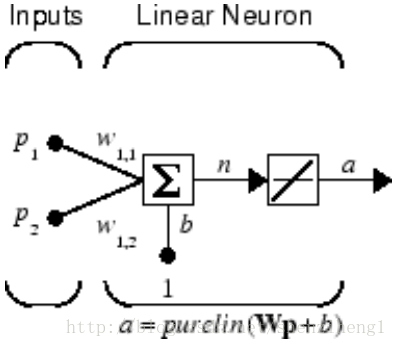
net = linearlayer;
net.inputs{1}.size = 2;
net.layers{1}.dimensions = 1;net.IW{1,1} = [1 2];
net.b{1} = 0;
P = [1 2 2 3; 2 1 3 1];
We can now simulate the network: A = net(P)
3.2 Simulation with Sequential Inputs in a Dynamic Network
When a network contains delays, the input to the network would normally be a sequence of input vectors that occur in a certain time order. To illustrate this case, the next figure shows a simple network that contains one delay.
The following commands create this network:
net = linearlayer([0 1]);
net.inputs{1}.size = 1;
net.layers{1}.dimensions = 1;
net.biasConnect = 0;net.IW{1,1} = [1 2];4. Neural Network Training Concepts
This topic describes two different styles of training. In incremental training(增量训练)the weights and biases of the network are updated each time an input is presented to the network. In batch training(批量训练) the weights and biases are only updated after all the inputs are presented.4.1 Incremental Training with adapt
Incremental training can be applied to both static and dynamic networks, although it is more commonly used with dynamic networks, such as adaptive filters.4.1.1. Incremental Training of Static Networks
1. Suppose we want to train the network to create the linear function: T = 2*p1 + P2
Then for the previous inputs,the targets would be t1=4;t2=5;t3=7;t4=7;
For incremental training, you present the inputs and targets as sequences:
P = {[1;2] [2;1] [2;3] [3;1]};
T = {4 5 7 7};net = linearlayer(0,0);
net = configure(net,P,T);
net.IW{1,1} = [0 0];
net.b{1} = 0;weights are updated as each input is presented (incremental mode).
We are now ready to train the network incrementally:
[net,a,e,pf] = adapt(net,P,T);a = [0] [0] [0] [0]
e = [4] [5] [7] [7]net.inputWeights{1,1}.learnParam.lr = 0.1;
net.biases{1,1}.learnParam.lr = 0.1;
[net,a,e,pf] = adapt(net,P,T);a = [0] [2] [6] [5.8]
e = [4] [3] [1] [1.2]4.1.2 Incremental Training with Dynamic Networks
略 大同小异;详细部分可以参考UserGuide。
4.2 Batch Training
Batch training, in which weights and biases are only updated after all the inputs and targets are presented, can be applied to both static and dynamic networks.
4.2.1 Batch Training with Static Networks
Batch training can be done using either adapt or train, although train is generally the best option, because it typically has access to more efficient training algorithms.Incremental training is usually done with adapt; batch training is usually done with train.
For batch training of a static network with adapt, the input vectors must be placed in one matrix of concurrent vectors.
P = [1 2 2 3; 2 1 3 1];
T = [4 5 7 7];net = linearlayer(0,0.01);
net = configure(net,P,T);
net.IW{1,1} = [0 0];
net.b{1} = 0;[net,a,e,pf] = adapt(net,P,T);
a = 0 0 0 0
e = 4 5 7 7Note that the outputs of the network are all zero, because the weights are not updated until all the training set has been presented. If we display the weights, we find:
net.IW{1,1} ans = 0.4900 0.4100
net.b{1} ans = 0.2300Train it for only one epoch, because we used only one pass of adapt. The default training function for the linear network is trainb, and the default learning function for the weights and biases is learnwh, so we should get the same results obtained using adapt in the previous example, where the default adaption function was trains.
net.trainParam.epochs = 1;
net = train(net,P,T);net.IW{1,1} ans = 0.4900 0.4100
net.b{1} ans = 0.2300对比实验:
net = linearlayer(0,0.01);
net = configure(net,P,T);
net.IW{1,1} = [0 0];
net.b{1} = 0;
net.trainParam.epochs = 1;
net = train(net,P,T);
net = linearlayer(0,0.01);
net = configure(net,P,T);
net.IW{1,1} = [0 0];
net.b{1} = 0;
net.trainParam.epochs = 100;
net = train(net,P,T);
4.2.2 Batch Training with Dynamic Networks
略,大同小异。
5. Training Feedback
The showWindow parameter allows you to specify whether a training window is visible when you train. The training window appears by default. Two other parameters,showCommandLine and show, determine whether command-line output is generated and the number of epochs between command-line feedback during training. For instance, followed code turns off the training window and gives you training status information every 35 epochs when the network is later trained with train:
net.trainParam.showWindow = false;
net.trainParam.showCommandLine = true;
net.trainParam.show= 35;net.trainParam.showWindow = false;
net.trainParam.showCommandLine = false;nntraintool
nntraintool('close')









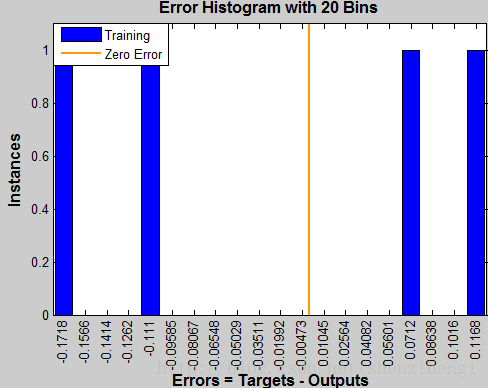













 9897
9897











 被折叠的 条评论
为什么被折叠?
被折叠的 条评论
为什么被折叠?








