react-native-swipe-list-view
<SwipeListView> is a ListView with rows that swipe open and closed. Handles default native behavior such as closing rows when ListView is scrolled or when other rows are opened.
Also includes <SwipeRow> if you want to use a swipeable row outside of the <SwipeListView>
Example


Installation
npm install --save react-native-swipe-list-viewUsage
import { SwipeListView } from 'react-native-swipe-list-view';
render() {
const ds = new ListView.DataSource({rowHasChanged: (r1, r2) => r1 !== r2});
return (
<SwipeListView
dataSource={ds.cloneWithRows(dataSource)}
renderRow={ data => (
<View style={styles.rowFront}>
<Text>I am {data} in a SwipeListView</Text>
</View>
)}
renderHiddenRow={ data => (
<View style={styles.rowBack}>
<Text>Left</Text>
<Text>Right</Text>
</View>
)}
leftOpenValue={75}
rightOpenValue={-75}
/>
)
} See example.js for full usage guide (including using by itself)
Note:
If your row is touchable (TouchableOpacity, TouchableHighlight, etc.) with an onPress function make sure renderRow returns the Touchable as the topmost element.
GOOD:
renderRow={ data => (
<TouchableHighlight onPress={this.doSomething.bind(this)}>
<View>
<Text>I am {data} in a SwipeListView</Text>
</View>
</TouchableHighlight>
)}BAD:
renderRow={ data => (
<View>
<TouchableHighlight onPress={this.doSomething.bind(this)}>
<Text>I am {data} in a SwipeListView</Text>
</TouchableHighlight>
</View>
)}API
SwipeListView (component)
ListView that renders SwipeRows.
Props
closeOnRowPress
Should open rows be closed when a row is pressed
type: bool defaultValue: true
closeOnScroll
Should open rows be closed when the listView begins scrolling
type: bool defaultValue: true
leftOpenValue
TranslateX value for opening the row to the left (positive number)
type: number defaultValue: 0
renderHiddenRow (required)
How to render a hidden row (renders behind the row). Should return a valid React Element.
type: func
renderRow (required)
How to render a row. Should return a valid React Element.
type: func
rightOpenValue
TranslateX value for opening the row to the right (negative number)
type: number defaultValue: 0
SwipeRow (component)
Row that is generally used in a SwipeListView. If you are rendering a SwipeRow explicitly you must pass the SwipeRow exactly two children. The first will be rendered behind the second. e.g.
<SwipeRow>
<View style={hiddenRowStyle} />
<View style={visibleRowStyle} />
</SwipeRow>
Props
closeOnRowPress
Should the row be closed when it is tapped
type: bool defaultValue: true
friction
Friction for the open / close animation
type: number
leftOpenValue
TranslateX value for opening the row to the left (positive number)
type: number defaultValue: 0
onRowOpen
Called when a swipe row is animating open. Used by the SwipeListView to keep references to open rows.
type: func
rightOpenValue
TranslateX value for opening the row to the right (negative number)
type: number defaultValue: 0
setScrollEnabled
Used by the SwipeListView to close rows on scroll events. You shouldn't need to use this prop explicitly.
type: func
tension
Tension for the open / close animation
type: number
License
MIT







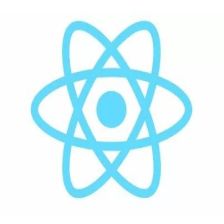














 5809
5809

 被折叠的 条评论
为什么被折叠?
被折叠的 条评论
为什么被折叠?








