本文地址:http://blog.csdn.net/spch2008/article/details/8995529
1. 下载并安装Apache HTTP Server 2.2
我的安装路径:D:\Program Files (x86)\Apache Software Foundation\Apache2.2
2. 下载并配置mod_wsgi
mod_wsgi : http://code.google.com/p/modwsgi/downloads/detail?name=mod_wsgi-win32-ap22py27-3.3.so
将其改名为mod_wsgi.so,放置到:D:\Program Files (x86)\Apache Software Foundation\Apache2.2\modules
3. 配置Aapache识别mod_wsgi
定位到配置文件:D:\Program Files (x86)\Apache Software Foundation\Apache2.2\conf\httpd.conf
添加:LoadModule wsgi_module modules/mod_wsgi.so
4. 关联wsgi程序目录
在C盘创建文件夹(wsgi_app),如:C:\wsgi_app
配置Apache识别此目录:D:\Program Files (x86)\Apache Software Foundation\Apache2.2\conf\httpd.conf
添加下面内容。
WSGIScriptAlias /wsgi "C:/wsgi_app/wsgi_handler.py"
<Directory "C:/wsgi_app">
Options None
AllowOverride None
Order deny,allow
Allow from all
</Directory>
如下图所示:
重启Apache
5. 配置python
安装python2.7 - 3.2任一版本,配置环境变量
假定Python安装在C:\python32文件夹下,则在Path中添加
C:\python32\;C:\python32\Lib\site-packages\;C:\python32\Scripts\;
打开cmd,输入python
显示上述信息,则表示配置成功。
6. 创建wsgi程序
在C:\wsgi_app中创建wsgi_handler.py
def application(environ, start_response):
response_body = ['Hello World!']
content_length = 0
for s in response_body:
content_length += len(s)
status = '200 OK'
response_headers = [('Content-Type', 'text/plain'),
('Content-Length', str(content_length))]
start_response(status, response_headers)
return response_body7. 打开浏览器,输入 http://localhost/wsgi
附录:当然,也可以直接将程序拷贝到eclipse中去运行,而不需要配置Apache
'''
Created on 2013-5-30
@author spch2008
'''
from wsgiref.simple_server import make_server
def application(environ, start_response):
response_body = ['Hello World!']
content_length = 0
for s in response_body:
content_length += len(s)
status = '200 OK'
response_headers = [('Content-Type', 'text/plain'),
('Content-Length', str(content_length))]
start_response(status, response_headers)
return response_body
httpd = make_server('localhost', 8080, application)
httpd.serve_forever()打开浏览器,输入 http://localhost:8080/








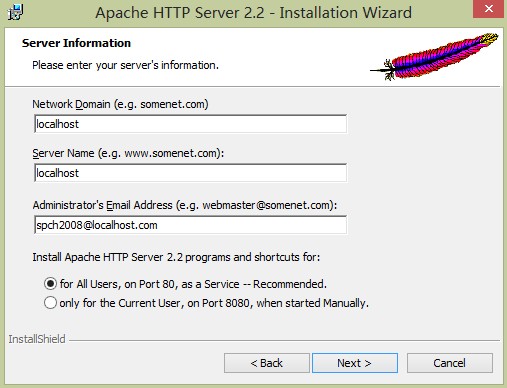
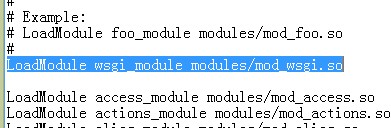
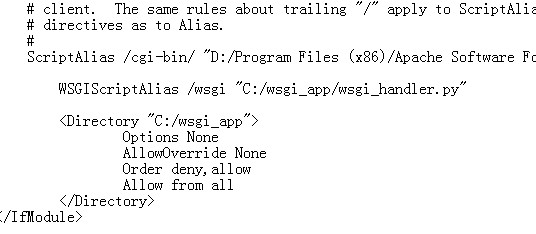
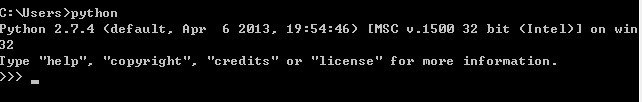
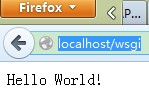















 3722
3722

 被折叠的 条评论
为什么被折叠?
被折叠的 条评论
为什么被折叠?








