Tracing the Concurrent program is very good option to Debug any issue while running the concurrent program.
To enable the Trace for Concurrent Programs
To Debug the issues in Concurrent Programs or its dependent objects.
Solution :
1. Goto Concurrent Program Definition
Application Developer –> Concurrent –> Program –> check Enable Trace
Query your concurrent program and check the Enable Trace check box at the bottom of the screen.
2. Set the Profile Concurrent: Allow Debugging to YES.
3. Navigate to the Responsibility from where you are running the program.
4. Before Submitting the Concurrent Program in Submit Request screen there will be an option like Debug Options click on that button.
5. In the Debug Options select the SQL Trace and enable Trace with binds.
6. Submit the Concurrent Program and note down the Request id.
7.Trace file name will always be post fixed with oracle_process_id.To get the oracle_process_id use the below SQL
Select oracle_process_id from fnd_concurrent_requests where request_id= &Request_id;
8.And the Trace file path can be derived using the below SQL
Select * from v$parameter where name='user_dump_dest';
9. Get the trace file to your local machine.Understanding the raw trace is very complex so use TKPROF utility to make the Trace file readable.
10. Open the Command Prompt and run the below command
TKPROF < Trace File_Name.trc> <Output_File_Name.out> SORT=fchela
11.A new outfile will be generated with the name given in the above command.Analyse the Output file to know the answers for your problem.








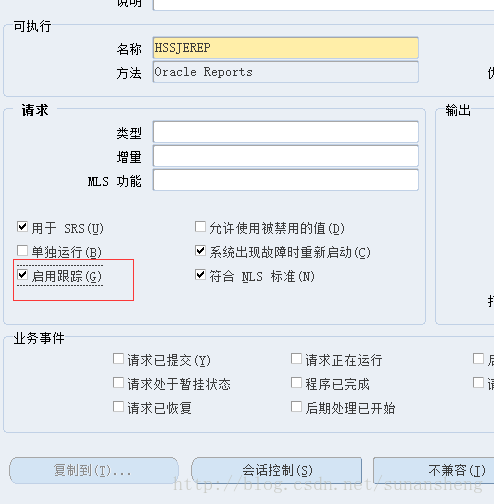
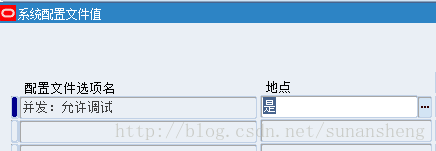

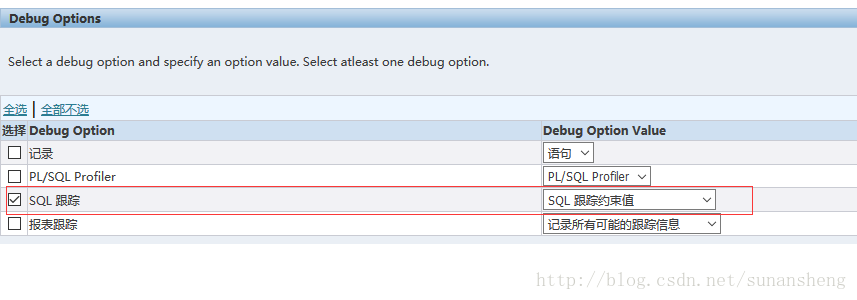













 1902
1902











 被折叠的 条评论
为什么被折叠?
被折叠的 条评论
为什么被折叠?








