1.class not found 说明在 Eclipse 去运行这个类的时候没有在指定的位置找到 class 文件,所以就会报 class not found 错误。
2.对于 Maven 项目来说,它 加载 class 的路径就是 projectName/target/classes 路径,而通常我们在开发 Maven 项目的时候,会修改 projectName/src/main/java 和 projectName/src/main/resources 的输出路径到:projectName/src/main/webapp/WEB-INF/classes 下面,这个时候如果我们是直接修改的如下的位置:
那么就相当于是把上面三个目录的输出路径都修改了,这就是问题所在,因为 projectName/src/test/java 目录下面都是 用来测试的类,这些类只能通过 Java Application 方式来运行,而 Maven 在运行 java 类的时候默认是从 adtarget-adaptor/target/classes 目录下进行加载的,很明显它的位置下面是没有class 文件的,因为输出路径已经被修改了。因此要解决这个问题,我们需要注意:只修改 第一个和第二个目录的 Output folder 属性就好了,如下图所示:
修改的方法:双击对应目录的 Output folder 属性,然后修改路径就可以了。
而第三个目录:adtarget-adaptor/src/test/java 的 Output folder 不需要修改。
3.这个时候项目就搞定了,你就可以进行 单元测试了,再也不会发生 class not found 的错误了。








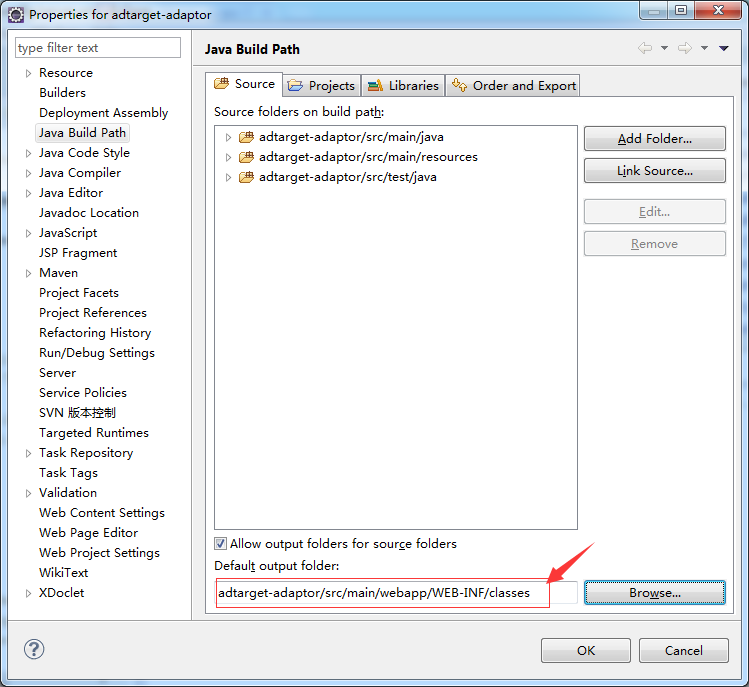















 1192
1192

 被折叠的 条评论
为什么被折叠?
被折叠的 条评论
为什么被折叠?








