文章目录
1.同一张表相关
1.1.非级联型元素比较
学生表:student
id stuName
1 s1
2 s2
3 s3
课程表:course
id couName
1 chinese
2 math
3 english
成绩表:socre
id stuid couid score
1 1 1 50
2 1 2 78
3 1 3 89
4 2 1 67
5 2 2 88
6 2 3 76
7 3 1 90
8 3 3 99
问题:
1.数学比语文高
SELECT * from student where id in (
SELECT math.stuid from
(SELECT * from score where couid=2) math,
(SELECT * FROM score where couid=1) chinese
where
math.stuid = chinese.stuid and math.score>chinese.score
);
2.平均分大于60
SELECT * from student
where id in
(SELECT avgTest.stuid from
(SELECT stuid,AVG(score) as avgScore
from score GROUP BY stuid HAVING avgScore>60) avgTest
);
1.2.级联型表比较
1.选择要移动的节点
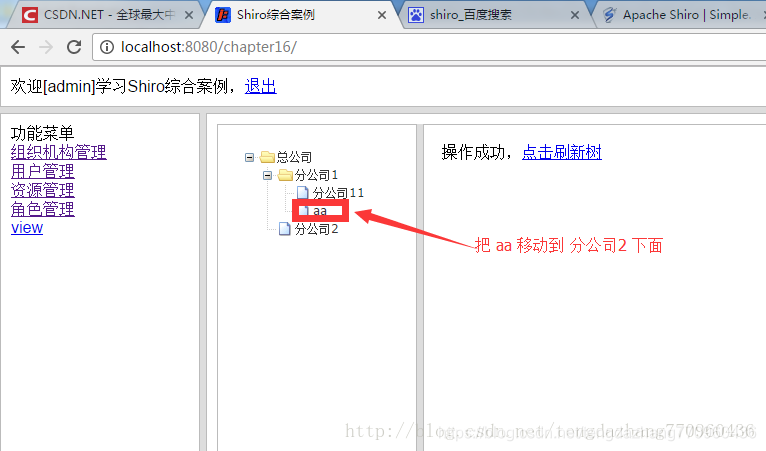
2.选择要移动到的节点
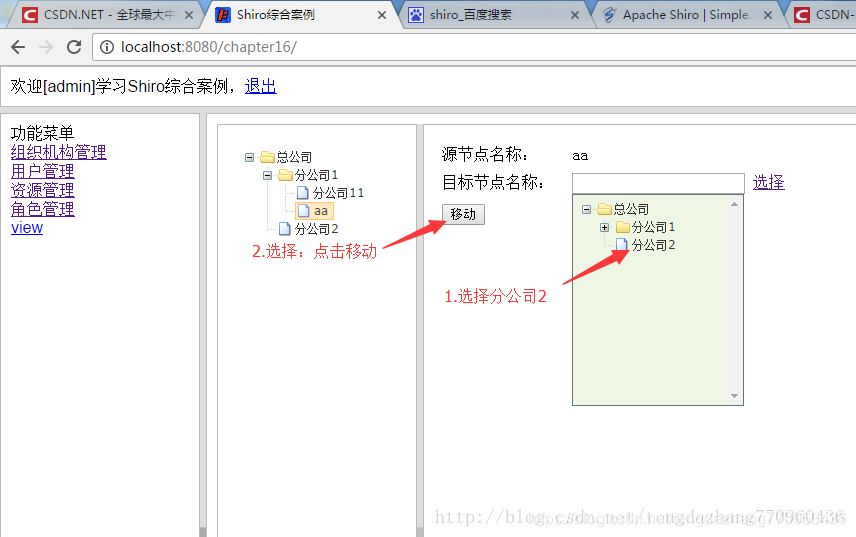 ### 3.表结构:
### 3.表结构:
CREATE TABLE `sys_organization` (
`id` bigint(20) NOT NULL AUTO_INCREMENT,
`name` varchar(100) DEFAULT NULL,
`parent_id` bigint(20) DEFAULT NULL,
`parent_ids` varchar(100) DEFAULT NULL,
`available` tinyint(1) DEFAULT '0',
PRIMARY KEY (`id`),
KEY `idx_sys_organization_parent_id` (`parent_id`),
KEY `idx_sys_organization_parent_ids` (`parent_ids`)
) ENGINE=InnoDB AUTO_INCREMENT=6 DEFAULT CHARSET=utf8;
4.删除逻辑
public void deleteOrganization(Long organizationId) {
// 1.查找到当前的组织
Organization organization = findOne(organizationId);
// 2.删除当前的组织
final String deleteSelfSql = "delete from sys_organization where id=?";
jdbcTemplate.update(deleteSelfSql, organizationId);
// 3.删除以当前组织开头的组织
final String deleteDescendantsSql = "delete from sys_organization where parent_ids like ?";
jdbcTemplate.update(deleteDescendantsSql, organization.makeSelfAsParentIds() + "%");
}
5.移动组织
@Override
public void move(Organization source, Organization target) {
// 1.把 target 当做 source 的父元素
// 1.1.设置 source 的 parent_id 为 target 的 id
// 1.2.设置 source parent_ids 为 target.makeSelfAsParentIds() 的值
// 2.修改 source 子元素的 parent_ids
// 3.因为 source 子元素的直接父元素是不变的,所以在修改的时候,不能修改它 parent_ids 最后的那个元素,所以替换的时候也是需要注意的
// 比如:source 子元素的 a 原来的 parent_ids 是 0/1/2/4/
// 那么在修改的时候,最后的 4/ 是不用动的,这个时候只需要替换的是 0/1/2/ 这一部分
String moveSourceSql = "update sys_organization set parent_id=?,parent_ids=? where id=?";
jdbcTemplate.update(moveSourceSql, target.getId(), target.makeSelfAsParentIds(), source.getId());
String moveSourceDescendantsSql = "update sys_organization set parent_ids=concat(?, substring(parent_ids, length(?))) where parent_ids like ?";
jdbcTemplate.update(moveSourceDescendantsSql, target.makeSelfAsParentIds(), source.makeSelfAsParentIds().substring(1), source.makeSelfAsParentIds() + "%");
}
2.合并结果型
1.表结构
1.图片表(存放图片)
CREATE TABLE `tb_pic` (
`id` int(11) NOT NULL AUTO_INCREMENT COMMENT '自增长 id',
`url` varchar(255) DEFAULT NULL COMMENT '图片 url 路径',
`description` varchar(255) DEFAULT NULL COMMENT '图片描述',
PRIMARY KEY (`id`)
) ENGINE=InnoDB AUTO_INCREMENT=6 DEFAULT CHARSET=utf8 COMMENT='图片表';
2.标签表(存放标签)
CREATE TABLE `tb_flag` (
`id` int(11) NOT NULL AUTO_INCREMENT COMMENT '自增长 id',
`name` varchar(255) DEFAULT NULL COMMENT '标签名称',
PRIMARY KEY (`id`)
) ENGINE=InnoDB AUTO_INCREMENT=6 DEFAULT CHARSET=utf8 COMMENT='标签表';
3.图片标签链接表(图片、标签中间表)
CREATE TABLE `tb_pic_flag_link` (
`id` int(11) NOT NULL AUTO_INCREMENT COMMENT '自增长 id',
`pic_id` int(11) DEFAULT NULL COMMENT '图片 id',
`flag_id` int(11) DEFAULT NULL COMMENT '标签 id',
PRIMARY KEY (`id`)
) ENGINE=InnoDB AUTO_INCREMENT=5 DEFAULT CHARSET=utf8 COMMENT='图片标签链接表';
4.实现的效果
1.查询单张图片的描述
效果:
查询语句:
#查询单张图片,及其描述
SELECT p.id, p.url, p.description, GROUP_CONCAT(f.`name`)
from tb_pic p, tb_pic_flag_link l, tb_flag f
where p.id = l.pic_id and l.flag_id=f.id and p.id=1;
2.查询所有图片的描述
效果:
查询语句:
#查询多张图片,及其描述
SELECT p.id, p.url, p.description, GROUP_CONCAT(f.`name`)
from tb_pic p, tb_pic_flag_link l, tb_flag f
where p.id = l.pic_id and l.flag_id=f.id GROUP BY p.id;
3.case when
根据不同的情况去查询不同关联表内容
1.有三张表如下
1.1.学生表 student
CREATE TABLE `student` (
`id` int(11) DEFAULT NULL,
`name` varchar(255) CHARACTER SET utf8 DEFAULT NULL,
`class_id` int(11) DEFAULT NULL
) ENGINE=InnoDB DEFAULT CHARSET=latin1;
INSERT INTO `test`.`student` (`id`, `name`, `class_id`) VALUES ('1', 's1', '1');
INSERT INTO `test`.`student` (`id`, `name`, `class_id`) VALUES ('2', 's2', '2');
1.2.班级表1 class1
CREATE TABLE `class1` (
`id` int(11) DEFAULT NULL,
`name` varchar(255) CHARACTER SET utf8 DEFAULT NULL
) ENGINE=InnoDB DEFAULT CHARSET=latin1;
INSERT INTO `test`.`class1` (`id`, `name`) VALUES ('1', '1班');
1.3.班级表2 class2
CREATE TABLE `class2` (
`id` int(11) DEFAULT NULL,
`name` varchar(255) CHARACTER SET utf8 DEFAULT NULL
) ENGINE=InnoDB DEFAULT CHARSET=latin1;
INSERT INTO `test`.`class2` (`id`, `name`) VALUES ('2', '2班');
1.4.班级表3 class3
CREATE TABLE `class3` (
`id` int(11) DEFAULT NULL,
`name` varchar(255) CHARACTER SET utf8 DEFAULT NULL
) ENGINE=InnoDB DEFAULT CHARSET=latin1;
INSERT INTO `test`.`class3` (`id`, `name`) VALUES ('3', '3班');
2.实现效果:根据学生的 class_id 不同去不同的表取他们的班级信息:比如学生的 class_id 为 1 则去 class1 取学生的班级信息,class_id 为 2 则去 class2 取班级信息
SELECT
s.id,s.`name`,
case
s.class_id
when 1 THEN c1.name
when 2 THEN c2.`name`
ELSE c3.name
END as className
FROM
student s
LEFT JOIN class1 c1 on s.class_id=c1.id
LEFT JOIN class2 c2 on s.class_id=c2.id
LEFT JOIN class3 c3 on s.class_id=c3.id
查询效果:





















 6168
6168











 被折叠的 条评论
为什么被折叠?
被折叠的 条评论
为什么被折叠?








