[函数名称]
图像光照效果 SunlightProcess(WriteableBitmap src,int X,int Y,float thresould)
[算法说明]
图像光照效果就是在图像中添加上一个太阳光源,以此模仿光照条件。主要算法包括:
1光源选择;2光照像素值求取。
1,光源选择。我们假设光源位置坐标为S(X,Y),其中光源坐标一定要保证在图像大小
范围内。有了光源位置,我们就可以来构建一个圆形区域模拟光照了。我们设定光源半
径为R,那么,光照范围就是以S(X,Y)为圆心,以R为半径的圆了。
根据光源特性,在图像中表现为中间靠近圆心最亮,亮度延半径方向向四周逐渐减弱。
因此,我们根据光源圆形的范围内像素距离圆心的欧几里得距离来构建线性变换的公式,
假设欧几里得距离为D,变换后的像素值为f,则公式如下:
/// <summary>
/// Sun light process.
/// </summary>
/// <param name="src">The source image.</param>
/// <param name="A">X location of light source.</param>
/// <param name="B">Y location of light source.</param>
/// <param name="thresould">Light intensity value.</param>
/// <returns></returns>
public static WriteableBitmap SunlightProcess(WriteableBitmap src,int X,int Y,float thresould)41图像光照函数
{
if (src != null)
{
int w = src.PixelWidth;
int h = src.PixelHeight;
WriteableBitmap srcImage = new WriteableBitmap(w, h);
byte[] temp = src.PixelBuffer.ToArray();
byte[] tempMask = (byte[])temp.Clone();
double b = 0, g = 0, r = 0;
if (X >= w || Y >= h || X < 0 || Y < 0)
{
X = w / 2;
Y = h / 2;
}
Point Cen = new Point(X, Y);
int R = Math.Min(X, Y);
float curR = 0;
float pixelValue = 0;
for (int j = 0; j < h; j++)
{
for (int i = 0; i < w; i ++)
{
b = tempMask[i * 4 + j * w * 4];
g = tempMask[i * 4 + 1 + j * w * 4];
r = tempMask[i * 4 + 2 + j * w * 4];
curR=(float)Math .Sqrt(Math .Pow((i-Cen .X ),2)+Math .Pow ((j-Cen.Y ),2));
if (curR < R)
{
pixelValue = thresould * (1.0f - curR / R);
b = b + pixelValue;
g = g + pixelValue;
r = r + pixelValue;
temp[i*4 + j * w * 4] = (byte)(b > 0 ? (b < 255 ? b : 255) : 0);
temp[i * 4 + 1 + j * w * 4] = (byte)(g > 0 ? (g < 255 ? g : 255) : 0);
temp[i * 4 + 2 + j * w * 4] = (byte)(r > 0 ? (r < 255 ? r : 255) : 0);
b = 0; g = 0; r = 0;
}
}
}
Stream sTemp = srcImage.PixelBuffer.AsStream();
sTemp.Seek(0, SeekOrigin.Begin);
sTemp.Write(temp, 0, w * 4 * h);
return srcImage;
}
else
{
return null;
}
}










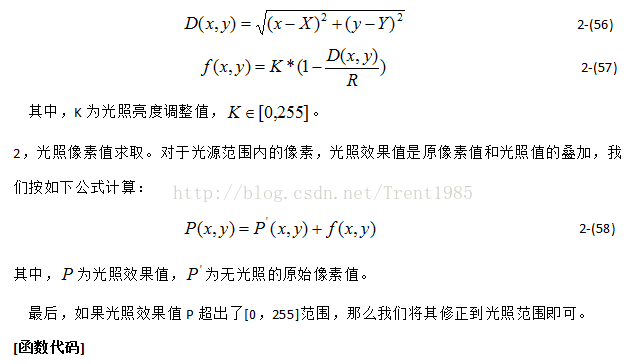














 7347
7347











 被折叠的 条评论
为什么被折叠?
被折叠的 条评论
为什么被折叠?










