基本概念
Annotion (注解)是一个接口,程序可以通过反射来获取指定程序元素的 Annotion 对象,然后通过 Annotion 对象来获取注解里面的元数据。
根据注解的使用方法和用途,我们可以将 Annotation 分为三类:系统注解,元注解,自定义注解。
系统注解
系统注解,即 JDK 内置的注解,主要有:@Override,@Deprecated,@SuppressWarnnings。
1.@Override
修饰方法时表示该方法覆盖了父类的方法,或实现接口的方法
interface Demo{
public void print();
}
public class Test implements Demo{
@Override
public void print() {
}
}2.@Deprecated
修饰已经过时的方法
3.@SuppressWarnnings
抑制编译器警告,即去除警告。
常见的参数值有:
| 名称 | 作用 |
|---|---|
| rawtypes | 表示传参时也要传递带泛型的参数 |
| deprecation | 使用了不赞成使用的类或方法时的警告 |
| unchecked | 执行了未检查的转换时的警告,例如当使用集合时没有用泛型 (Generics) 来指定集合保存的类型 |
| fallthrough | 当 Switch 程序块直接通往下一种情况而没有 Break 时的警告; |
| path | 在类路径、源文件路径等中有不存在的路径时的警告; |
| serial | 当在可序列化的类上缺少 serialVersionUID 定义时的警告; |
| finally | 任何 finally 子句不能正常完成时的警告; |
| all | 关于以上所有情况的警告。 |
实例如下:
// 抑制单类型
@SuppressWarnings("unchecked")
public void print() {
@SuppressWarnings("rawtypes")
List list = new ArrayList();
list.add("a");
}
// 抑制多类型
@SuppressWarnings({ "unchecked", "rawtypes" })
public void print() {
List list = new ArrayList();
list.add("a");
}
// 抑制所有类型
@SuppressWarnings({ "all" })
public void print() {
List list = new ArrayList();
list.add("a");
}元注解
元注解的作用就是负责注解其他注解。Java5.0 定义了4 个标准的 meta-annotation 类型,它们被用来提供对其它 annotation 类型作说明。
定义的元注解如下:@Target,@Retention,@Documented,@Inherited。
1.@Target
@Target 定义了 Annotation所修饰的对象范围,具体的修饰范围如下:
public enum ElementType {
// 用于描述类、接口(包括注解类型) 或enum声明
TYPE,
// 用于描述域(即变量)
FIELD,
// 用于描述方法
METHOD,
// 用于描述参数
PARAMETER,
// 用于描述构造器
CONSTRUCTOR,
// 用于描述局部变量
LOCAL_VARIABLE,
// 用于描述注解类型
ANNOTATION_TYPE,
// 用于描述包
PACKAGE
}2.@Retention
@Retention 定义了该 Annotation 被保留的时间长短,即指明了 Annotation 的生命周期。
public enum RetentionPolicy {
// 在源文件中有效(编译器要丢弃的注解)
SOURCE,
// class 文件中有效(默认,编译器将把注解记录在类文件中,但在运行时 VM 不需要保留注解)
CLASS,
// 在运行时有效(编译器将把注解记录在类文件中,在运行时 VM 将保留注解,因此可以反射性地读取)
RUNTIME
}3.@Documented
@Documented 定义 Annotation ,表示某一类型的注解将通过 javadoc 和类似的默认工具进行文档化。
如果类型声明是用 Documented 来注解的,则其注解将成为注解元素的公共 API 的一部分。
4.@Inherited
@Inherited 定义 Annotation ,表示注解类型被自动继承,即一个使用了@Inherited 修饰的annotation 类型被用于一个 class,则这个 annotation 将被用于该class的子类。
使用注解类型注解 class 以外的任何事物,@Inherited 都是无效的。
此元注解仅促成从父类继承注解;对已实现接口的注解无效。
当@Inherited annotation类型标注的annotation的Retention是RetentionPolicy.RUNTIME,则反射API增强了这种继承性。如果我们使用java.lang.reflect去查询一个@Inherited annotation类型的annotation时,反射代码检查将展开工作:检查class和其父类,直到发现指定的annotation类型被发现,或者到达类继承结构的顶层
实例如下:
// 定义注解
@Retention(RetentionPolicy.RUNTIME)
@Target(ElementType.TYPE)
@Inherited
@interface MyAnotation{
public String name();
}
// 作用在类上
@MyAnotation(name="parent")
class Parent{
}
// 继承 Parent 类
public class Test extends Parent{
public static void main(String[] args) {
Class<?> cls = Test.class;
// 通过 @Inherited 继承父类的注解
Annotation annotation = cls.getAnnotation(MyAnotation.class);
MyAnotation myAnotation = (MyAnotation) annotation;
System.out.println(myAnotation.name());
}
}
// 输出结果:parent(若注释掉注解,返回异常)
自定义注解
1.类注解
// 定义注解
@Retention(RetentionPolicy.RUNTIME)
@Target(ElementType.TYPE)
@interface MyAnnotation {
public String name();
public String age();
}
// 调用注解
@MyAnnotation(name="cook",age="100")
public class Test {
public static void main(String[] args) {
Class<?> cls = Test.class;
// 1.取得所有注解
Annotation[] annotations =cls.getAnnotations();
// 2.取得指定注解
MyAnnotation annotation =
(MyAnnotation)cls.getAnnotation(MyAnnotation.class);
}
} 2.方法注解
// 定义注解
@Retention(RetentionPolicy.RUNTIME)
// 修改作用范围
@Target(ElementType.METHOD)
@interface MyAnnotation {
public String name();
public String age();
}
// 调用注解
public class Test {
public static void main(String[] args) throws Exception {
Class cls = Test.class;
Method method = cls.getDeclaredMethod("print", null);
// 1.取得所有注解
Annotation[] annotations = method.getDeclaredAnnotations();
// 2.取得指定注解
MyAnnotation annotation =
(MyAnnotation)method.getAnnotation(MyAnnotation.class);
}3.参数注解
// 定义注解
@Retention(RetentionPolicy.RUNTIME)
// 修改作用范围
@Target(ElementType.PARAMETER)
@interface MyAnnotation {
public String name();
public String age();
}
public class Test {
public static void main(String[] args) throws Exception {
Class cls = Test.class;
Method method = cls.getDeclaredMethod("print", new Class[]{String.class,String.class});
getAllAnnotations(method);
}
// 作用在参数上
public void print(@MyAnnotation(name = "cook", age = "100")
String name, String age) { }
public static void getAllAnnotations(Method method) {
Annotation[][] parameterAnnotions = method.getParameterAnnotations();
// 通过反射只能取得所有参数类型,不能取得指定参数
Class[] paraemterTypes = method.getParameterTypes();
int i = 0;
for (Annotation[] annotations : parameterAnnotions) {
Class paraemterType = paraemterTypes[i++];
for (Annotation annotation : annotations) {
if (annotation instanceof MyAnnotation) {
MyAnnotation myAnnotation = (MyAnnotation) annotation;
System.out.println(paraemterType.getName());
System.out.println(myAnnotation.name());
System.out.println(myAnnotation.age());
}
}
}
}
}4.变量注解
// 定义注解
@Retention(RetentionPolicy.RUNTIME)
// 修改作用范围
@Target(ElementType.FIELD)
@interface MyAnnotation {
public String name();
public String age();
}
public class Test {
// 作用在变量上
@MyAnnotation(name = "cook", age = "100")
private String name;
public static void main(String[] args) throws Exception {
Class cls = Test.class;
Field field = cls.getDeclaredField("name");
Annotation[] fieldAnnotions = field.getDeclaredAnnotations();
MyAnnotation annotation =
(MyAnnotation) field.getAnnotation(MyAnnotation.class);
}
}









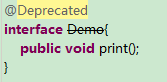















 3085
3085

 被折叠的 条评论
为什么被折叠?
被折叠的 条评论
为什么被折叠?










