1,触摸事件
手机屏幕就是人机交互的入口。
触摸事件接口(KeyEvent):
ACTION_UP
ACTION_DOWN
ACTION_CANCEL
ACTION_MOVE
2,触摸事件分发处理
分发处理流程如下,
ViewRootImpl的内部类ViewPostImeInputStage的processPointerEvent方法会调用View的dispatchPointerEvent方法,
boolean handled = mView.dispatchPointerEvent(event);mView变量是在setview方法中赋值的,对于应用窗口来说,
mView变量指向PhoneWindow的内部类DecorView对象,但是调用的是父类View的dispatchPointerEvent方法,
public final boolean dispatchPointerEvent(MotionEvent event) {
if (event.isTouchEvent()) {
return dispatchTouchEvent(event);
} else {
return dispatchGenericMotionEvent(event);
}
}DecorView的dispatchTouchEvent方法如下,
public boolean dispatchTouchEvent(MotionEvent ev) {
final Callback cb = getCallback();
return cb != null && !isDestroyed() && mFeatureId < 0 ? cb.dispatchTouchEvent(ev)
: super.dispatchTouchEvent(ev);
}activity和Dialog都是Callback接口的具体实现,主要看activity的dispatchTouchEvent方法,
public boolean dispatchTouchEvent(MotionEvent ev) {
•••
if (getWindow().superDispatchTouchEvent(ev)) {
return true;
}
return onTouchEvent(ev);
}首先调用PhoneWindow的superDispatchTouchEvent方法,如果未处理才继续调用onTouchEvent方法, superDispatchTouchEvent方法如下,
public boolean superDispatchTouchEvent(MotionEvent event) {
return mDecor.superDispatchTouchEvent(event);
}直接调用DecorView的superDispatchTouchEvent
public boolean superDispatchTouchEvent(MotionEvent event) {
return super.dispatchTouchEvent(event);
}这一步骤才终于调用到View的树结构中了,
首先看看ViewGroup的dispatchTouchEvent方法,
public boolean dispatchTouchEvent(MotionEvent ev) {
•••
final boolean intercepted;
if (actionMasked == MotionEvent.ACTION_DOWN
|| mFirstTouchTarget != null) {
final boolean disallowIntercept = (mGroupFlags & FLAG_DISALLOW_INTERCEPT) != 0;
if (!disallowIntercept) {
intercepted = onInterceptTouchEvent(ev);
ev.setAction(action); // restore action in case it was changed
} else {
intercepted = false;
}
} else {
// There are no touch targets and this action is not an initial down
// so this view group continues to intercept touches.
intercepted = true;
}
•••
if (!canceled && !intercepted) {
•••
final int childrenCount = mChildrenCount;
if (newTouchTarget == null && childrenCount != 0) {
final float x = ev.getX(actionIndex);
final float y = ev.getY(actionIndex);
// Find a child that can receive the event.
// Scan children from front to back.
final ArrayList<View> preorderedList = buildOrderedChildList();
final boolean customOrder = preorderedList == null
&& isChildrenDrawingOrderEnabled();
final View[] children = mChildren;
for (int i = childrenCount - 1; i >= 0; i--) {
final int childIndex = customOrder
? getChildDrawingOrder(childrenCount, i) : i;
final View child = (preorderedList == null)
? children[childIndex] : preorderedList.get(childIndex);
// If there is a view that has accessibility focus we want it
// to get the event first and if not handled we will perform a
// normal dispatch. We may do a double iteration but this is
// safer given the timeframe.
if (childWithAccessibilityFocus != null) {
if (childWithAccessibilityFocus != child) {
continue;
}
childWithAccessibilityFocus = null;
i = childrenCount - 1;
}
if (!canViewReceivePointerEvents(child)
|| !isTransformedTouchPointInView(x, y, child, null)) {
ev.setTargetAccessibilityFocus(false);
continue;
}
•••
if (dispatchTransformedTouchEvent(ev, false, child, idBitsToAssign)) {
// Child wants to receive touch within its bounds.
mLastTouchDownTime = ev.getDownTime();
if (preorderedList != null) {
// childIndex points into presorted list, find original index
for (int j = 0; j < childrenCount; j++) {
if (children[childIndex] == mChildren[j]) {
mLastTouchDownIndex = j;
break;
}
}
} else {
mLastTouchDownIndex = childIndex;
}
mLastTouchDownX = ev.getX();
mLastTouchDownY = ev.getY();
newTouchTarget = addTouchTarget(child, idBitsToAssign);
alreadyDispatchedToNewTouchTarget = true;
break;
}
•••2.1 onInterceptTouchEvent
变量mGroupFlags的值决定是否允许截获触屏消息,如果允许才会调用onInterceptTouchEvent方法进行处理.
一般在默认情况下, ViewGroup都是允许截获触屏消息,可以调用requestDisallowInterceptTouchEvent方法禁止ViewGroup截获触屏消息。该方法如下,
public void requestDisallowInterceptTouchEvent(boolean disallowIntercept) {
if (disallowIntercept == ((mGroupFlags & FLAG_DISALLOW_INTERCEPT) != 0)) {
// We're already in this state, assume our ancestors are too
return;
}
if (disallowIntercept) {
mGroupFlags |= FLAG_DISALLOW_INTERCEPT;
} else {
mGroupFlags &= ~FLAG_DISALLOW_INTERCEPT;
}
// Pass it up to our parent
if (mParent != null) {
mParent.requestDisallowInterceptTouchEvent(disallowIntercept);
}
}2.2 触摸事件分发
逐个遍历ViewGroup的子view,对于一个view调用isTransformedTouchPointInView方法判断触摸坐标是否在该view之内,如果不是,则遍历下一个,如果是,则调用dispatchTransformedTouchEvent方法处理, isTransformedTouchPointInView方法如下,
protected boolean isTransformedTouchPointInView(float x, float y, View child,
PointF outLocalPoint) {
final float[] point = getTempPoint();
point[0] = x;
point[1] = y;
transformPointToViewLocal(point, child);
final boolean isInView = child.pointInView(point[0], point[1]);
if (isInView && outLocalPoint != null) {
outLocalPoint.set(point[0], point[1]);
}
return isInView;
}View的pointInView方法如下,
final boolean pointInView(float localX, float localY) { // 判断是否在矩形框之内
return localX >= 0 && localX < (mRight - mLeft)
&& localY >= 0 && localY < (mBottom - mTop);
}dispatchTransformedTouchEvent的逻辑也很简单,
如果该view没有子view,就调用父类,即view类的dispatchTouchEvent,
如果该view有子类,则调用子类的dispatchTouchEvent方法,注意,在该处可能存在递归调用问题,也就是ViewGroup包含ViewGroup的情况。
2.3 dispatchTouchEvent
View的dispatchTouchEvent方法如下,
public boolean dispatchTouchEvent(MotionEvent event) {
•••
if (onFilterTouchEventForSecurity(event)) {
//noinspection SimplifiableIfStatement
ListenerInfo li = mListenerInfo;
if (li != null && li.mOnTouchListener != null
&& (mViewFlags & ENABLED_MASK) == ENABLED
&& li.mOnTouchListener.onTouch(this, event)) {
result = true;
}
if (!result && onTouchEvent(event)) {
result = true;
}
}
•••
return result;
}首先调用view的触摸监听方法onTouch,如果没有监听对象或者未处理,才调用onTouchEvent方法,
public boolean onTouchEvent(MotionEvent event) {
android.util.SeempLog.record(3);
final float x = event.getX();
final float y = event.getY();
final int viewFlags = mViewFlags;
final int action = event.getAction();
•••
switch (action) {
case MotionEvent.ACTION_UP:
•••
// Only perform take click actions if we were in the pressed state
if (!focusTaken) {
// Use a Runnable and post this rather than calling
// performClick directly. This lets other visual state
// of the view update before click actions start.
if (mPerformClick == null) {
mPerformClick = new PerformClick();
}
if (!post(mPerformClick)) {
performClick();
}
}
}
•••
case MotionEvent.ACTION_DOWN:
•••
} else {
// Not inside a scrolling container, so show the feedback right away
setPressed(true, x, y);
checkForLongClick(0);
}
break;
case MotionEvent.ACTION_CANCEL:
setPressed(false);
removeTapCallback();
removeLongPressCallback();
mInContextButtonPress = false;
mHasPerformedLongPress = false;
mIgnoreNextUpEvent = false;
break;
case MotionEvent.ACTION_MOVE:
drawableHotspotChanged(x, y);
// Be lenient about moving outside of buttons
if (!pointInView(x, y, mTouchSlop)) {
// Outside button
removeTapCallback();
if ((mPrivateFlags & PFLAG_PRESSED) != 0) {
// Remove any future long press/tap checks
removeLongPressCallback();
setPressed(false);
}
}
break;
}
return true;
}
return false;
}View中分别对四种不同的触摸事件分别处理, checkForLongClick和performClick方法在按键事件分发一文中已经论述过了,在此不重复。
小结:
1,触摸事件首先是拦截,然后是分发,一直到viw才处理。
2,分发流程从Activity到ViewGroup,然后到View。只有ViewGroup才可以蓝牙触摸消息。
3, 处理都是子view优先,子view未处理时父view才会处理。
4,如果view都未处理,则Activity的onTouchEvent方法做最后的处理。
比较
分发:都是从上到下传递,很具有层次性。
触摸消息分发时,需要根据触摸坐标分给哪个view/viewgroup,而按键事件直接分配给获取焦点的那个view。
消费:
触摸消息消费时,子视图先处理,如果未处理然后才到父视图。
按键消息消费时,父视图先处理。
正因为如此,在分发触摸按键时, viewgroup才有消息onInterceptTouchEvent(拦截)函数。








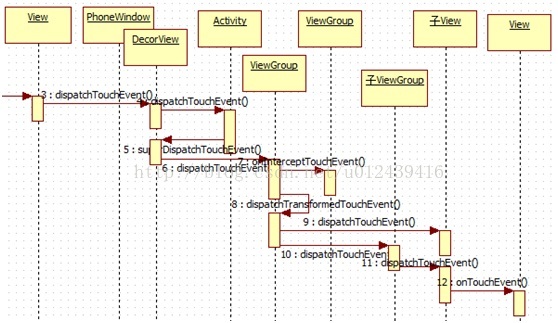













 2842
2842











 被折叠的 条评论
为什么被折叠?
被折叠的 条评论
为什么被折叠?








