首先机子上安装有office,在COM中添加引用Microsoft.Word.11.0.Object.Library(或11.0以上)
Microsoft.Office.Interop.Word.Application myWordApp = null;
Microsoft.Office.Interop.Word.Document doc = null;
object Filename = path + "\\" + TaskID + ".docx";//目的文件
object templateFile = System.Windows.Forms.Application.StartupPath + @"\Template.docx";//模板文件,有一个五列一行的表
System.IO.File.Copy(templateFile.ToString(), Filename.ToString(), true);//模板WORD中有一个五列的表头,分别是卡号,串口号,发送指令条数,接收指令条数,收发成功率
myWordApp = new Microsoft.Office.Interop.Word.Application();
doc = myWordApp.Documents.Open(ref Filename, ref Nothing, ref Nothing, ref Nothing, ref Nothing, ref Nothing, ref Nothing, ref Nothing, ref Nothing, ref Nothing, ref Nothing, ref Nothing, ref Nothing, ref Nothing, ref Nothing, ref Nothing);
/////显示页码
object oAlignment = Microsoft.Office.Interop.Word.WdPageNumberAlignment.wdAlignPageNumberCenter;
object oFirstPage = true;
oAlignment = Microsoft.Office.Interop.Word.WdPageNumberAlignment.wdAlignPageNumberCenter;
myWordApp.Selection.Sections[1].Footers[Microsoft.Office.Interop.Word.WdHeaderFooterIndex.wdHeaderFooterPrimary].PageNumbers.Add(ref oAlignment, ref oFirstPage);
myWordApp.Selection.Sections[1].Footers[Microsoft.Office.Interop.Word.WdHeaderFooterIndex.wdHeaderFooterPrimary].PageNumbers.NumberStyle = Microsoft.Office.Interop.Word.WdPageNumberStyle.wdPageNumberStyleNumberInDash;
for (int i = 2; i < 102; i++)//举例100台
{
doc.Tables[1].Rows.Add(ref Nothing);//表格增加一行
doc.Tables[1].Cell(i, 1).Range.Text = "250297";//卡号
doc.Tables[1].Cell(i, 2).Range.Text = "COM12";//串口号
doc.Tables[1].Cell(i, 3).Range.Text = "100";//发送指令条数
doc.Tables[1].Cell(i, 4).Range.Text = "99";//接收指令条数
doc.Tables[1].Cell(i, 5).Range.Text = "99%";//收发成功率
}
doc.SaveAs(ref Filename, ref Nothing, ref Nothing, ref Nothing, ref Nothing, ref Nothing, ref Nothing, ref Nothing, ref Nothing, ref Nothing, ref Nothing, ref Nothing, ref Nothing, ref Nothing, ref Nothing, ref Nothing);
object savechanges = Microsoft.Office.Interop.Word.WdSaveOptions.wdDoNotSaveChanges;//不保存挂起的更改
////下面是直接打印,文档不显示
//doc.PrintOut(ref Nothing, ref Nothing, ref Nothing, ref Nothing, ref Nothing, ref Nothing, ref Nothing, ref Nothing, ref Nothing, ref Nothing, ref Nothing, ref Nothing, ref Nothing, ref Nothing, ref Nothing, ref Nothing, ref Nothing, ref Nothing);
object readOnly=false;
object isVisable = true;////文档打开状态为可视
doc = myWordApp.Documents.Open(ref Filename, ref Nothing, ref readOnly, ref Nothing, ref Nothing, ref Nothing, ref Nothing, ref Nothing, ref Nothing, ref Nothing, ref Nothing, ref isVisable, ref Nothing, ref Nothing, ref Nothing, ref Nothing);
doc.PrintPreview();//打印预览








 Aspose.Words是一个强大的文档处理类库,可在无Microsoft Word环境下生成、修改和打印DOC等格式的文件。本文以一个简单的例子介绍如何通过Aspose.Words在MVC框架中制作word模板,插入域并实现打印。在模板中插入MergeField,然后在控制器中赋值并调用API完成打印。推荐查阅Aspose.Words API文档以了解更多实现方式。
Aspose.Words是一个强大的文档处理类库,可在无Microsoft Word环境下生成、修改和打印DOC等格式的文件。本文以一个简单的例子介绍如何通过Aspose.Words在MVC框架中制作word模板,插入域并实现打印。在模板中插入MergeField,然后在控制器中赋值并调用API完成打印。推荐查阅Aspose.Words API文档以了解更多实现方式。
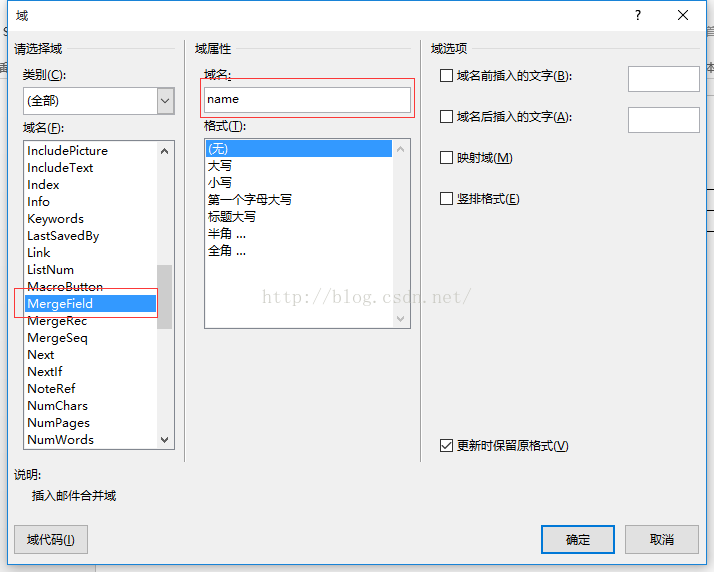
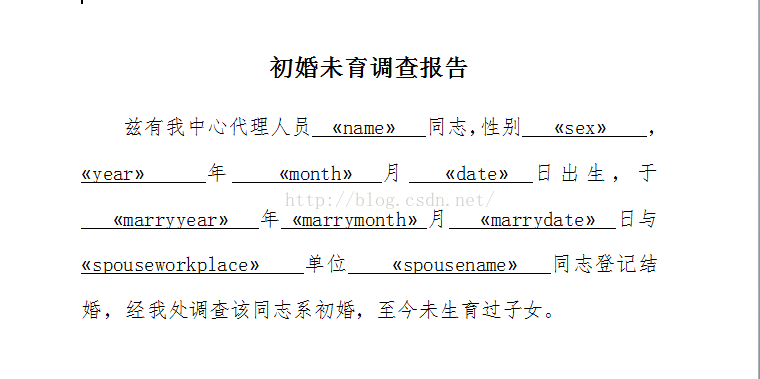
 最低0.47元/天 解锁文章
最低0.47元/天 解锁文章















 4028
4028

 被折叠的 条评论
为什么被折叠?
被折叠的 条评论
为什么被折叠?








