Mac Error Create Android Project - “Errors running builder 'Android Resource Manager' on project”
I spent the whole day just trying to create a simple Android Application Project on my Mac (10.7.5). When pressing "Finish" in the project wizard, I got the following error message:
Errors occurred during the build.
Errors running builder 'Android Resource Manager' on project 'MyFirstApp'.
java.lang.NullPointerExceptionThen I went through project menu
project->properties->android->choose & set the "project build target".1. Go to your eclipse directory and find "Eclipse.app" file. Just to
be on safe side, back up this file somewhere (Just the Eclipse.app file).
2. Right-Click on "Eclipse.app" file, and select "Show Package
Contents"
3. Once inside package, go to Contents-->MacOS, and open
"eclipse.ini"
4. Just before the "-vmargs", add the following:
-vm
/System/Library/Frameworks/JavaVM.framework/Versions/1.6/Commands/java
5. Run eclipse again, and you should be able to create the project
without any problems.ps:在查看Android项目,layout的预览界面时
eclipse报这个:Parsing Data for android-21 failed Unsupported major.minor version 51.0
我本地还是用的jdk1.6, 这个api-21,需要1.7Later
最后我是使用上面这种修改Eclipse.app里面的包内容的配置信息解决的,问题就出在jdk7.0版本上面……
HAX is not installed on this machine (/dev/HAX is missing) 解决办法
HAX is not installed on this machine (/dev/HAX is missing).
好,回到SDK Manager那里,在Extras里面找到HAX加速器
下载完后显示已经安装了
SDK Manager只是把文件下载下来了,HAX其实压根没安装
进到android SDK文件夹下的extras子文件夹
extras -> intel -> Hardware_Accelerated_Execution_Manager
可以看到有安装文件,你可以根据系统 直接安装dmg,也可以使用 脚本安装,非常方便
首先将sh脚本 设置为可执行
sudo chomd +x silent_install.sh
然后执行脚本
sudo ./silent_install.sh











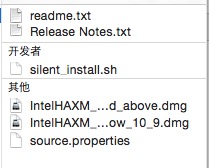













 2245
2245











 被折叠的 条评论
为什么被折叠?
被折叠的 条评论
为什么被折叠?








