上一篇博客分析了支付中动画的实现,本篇博客是分析支付完成的动画。
一、动画解析
为了方便观察,放慢了动画的速度,并添加辅助线:
通过上图可知,支付完成的动画由两部分组成:圆环动画 + 对号动画
二、代码实现
1、圆环动画
这个动画比较简单,是利用贝塞尔曲线画弧的功能。再利用CAShapeLayer的strokeEnd属性加上核心动画实现的圆环动画。
-(void)circleAnimation{
//显示图层
CAShapeLayer *circleLayer = [CAShapeLayer layer];
circleLayer.frame = _animationLayer.bounds;
[_animationLayer addSublayer:circleLayer];
circleLayer.fillColor = [[UIColor clearColor] CGColor];
circleLayer.strokeColor = BlueColor.CGColor;
circleLayer.lineWidth = lineWidth;
circleLayer.lineCap = kCALineCapRound;
//运动路径
CGFloat lineWidth = 5.0f;
CGFloat radius = _animationLayer.bounds.size.width/2.0f - lineWidth/2.0f;
UIBezierPath *path = [UIBezierPath bezierPathWithArcCenter:circleLayer.position radius:radius startAngle:-M_PI/2 endAngle:M_PI*3/2 clockwise:true];
circleLayer.path = path.CGPath;
//执行动画
CABasicAnimation *checkAnimation = [CABasicAnimation animationWithKeyPath:@"strokeEnd"];
checkAnimation.duration = circleDuriation;
checkAnimation.fromValue = @(0.0f);
checkAnimation.toValue = @(1.0f);
checkAnimation.delegate = self;
[checkAnimation setValue:@"checkAnimation" forKey:@"animationName"];
[circleLayer addAnimation:checkAnimation forKey:nil];
}2、对号动画
对号动画是利用了贝塞尔曲线的画线特性,设置了两段曲线拼接成了一个对号。如上图所示对号由线段AB和线段BC拼接完成,然后再利用核心动画和CAShapeLayer的strokeEnd属性实现对号动画。
-(void)checkAnimation{
//外切圆的边长
CGFloat a = _animationLayer.bounds.size.width;
//设置三个点 A、B、C
UIBezierPath *path = [UIBezierPath bezierPath];
[path moveToPoint:CGPointMake(a*2.7/10,a*5.4/10)];
[path addLineToPoint:CGPointMake(a*4.5/10,a*7/10)];
[path addLineToPoint:CGPointMake(a*7.8/10,a*3.8/10)];
//显示图层
CAShapeLayer *checkLayer = [CAShapeLayer layer];
checkLayer.path = path.CGPath;
checkLayer.fillColor = [UIColor clearColor].CGColor;
checkLayer.strokeColor = BlueColor.CGColor;
checkLayer.lineWidth = lineWidth;
checkLayer.lineCap = kCALineCapRound;
checkLayer.lineJoin = kCALineJoinRound;
[_animationLayer addSublayer:checkLayer];
//执行动画
CABasicAnimation *checkAnimation = [CABasicAnimation animationWithKeyPath:@"strokeEnd"];
checkAnimation.duration = checkDuration;
checkAnimation.fromValue = @(0.0f);
checkAnimation.toValue = @(1.0f);
checkAnimation.delegate = self;
[checkAnimation setValue:@"checkAnimation" forKey:@"animationName"];
[checkLayer addAnimation:checkAnimation forKey:nil];
}







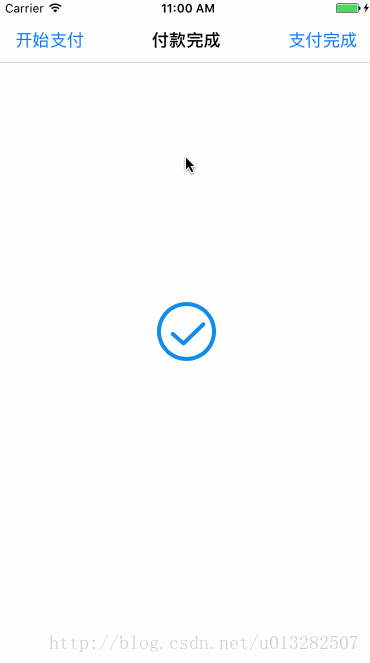
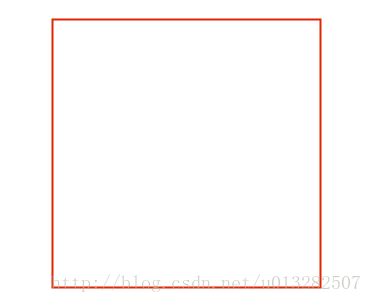














 3007
3007

 被折叠的 条评论
为什么被折叠?
被折叠的 条评论
为什么被折叠?








