1.到PayPal网站注册账号:https://developer.paypal.com
创建一个APP,然后获取paypal的测试和正式环境的APPKey;
2.导入PayPal的SDK,下载地址:https://github.com/paypal/PayPal-iOS-SDK#add-the-sdk-to-your-project
3.添加-lc++和-ObjC到Other Linker Flags;
4.导入必须的框架:
Accelerate.framework
AudioToolbox.framework
AVFoundation.framework
CoreLocation.framework
CoreMedia.framework
MessageUI.framework
MobileCoreServices.framework
SystemConfiguration.framework
SafariServices.framework
5.在AppDelegate里面配置注册PalPal信息;
PRODUCTION为生成环境的key;
SANDBOX为开发环境的Key;
- (void)setPayPal{
// PayPal注册
[PayPalMobile initializeWithClientIdsForEnvironments:@{PayPalEnvironmentProduction : PRODUCTION,PayPalEnvironmentSandbox : SANDBOX}];
}6.在viewDidLoad里面初始化PayPalConfiguration;
- (void)initPayPalConfiguration{
_payPalConfiguration = [[PayPalConfiguration alloc] init];
_payPalConfiguration.merchantName = @"香港泓庚科技有限公司";//公司名称
_payPalConfiguration.acceptCreditCards = NO;
_payPalConfiguration.payPalShippingAddressOption = PayPalShippingAddressOptionPayPal;
}7.支付页面的viewWillAppear里面代码,上线的时候注意修改;
- (void)viewWillAppear:(BOOL)animated{
[super viewWillAppear:animated];
[self SetNavigationStyle:NO];
#warning ----------------上线的时候修改成正式环境----------------
// 开始与测试环境工作!当你准备好时,切换到paypalenvironmentproduction。
[PayPalMobile preconnectWithEnvironment:PayPalEnvironmentNoNetwork];
}//amount:金额
//currencyCode:获取单位 比如:USD
//shortDescription:商品标题 简短描述
- (void)PayPalWithAmount:(NSString *)amount currencyCode:(NSString *)currencyCode shortDescription:(NSString *)shortDescription{
PayPalPayment *payment = [[PayPalPayment alloc] init];
payment.amount = [[NSDecimalNumber alloc] initWithString:_orderModel.price_sum];
payment.currencyCode = currencyCode;
payment.shortDescription = @"购买商品购买商品购买商品";
payment.items = nil; // if not including multiple items, then leave payment.items as nil
payment.paymentDetails = nil; // if not including payment details, then leave payment.paymentDetails as nil
payment.intent = PayPalPaymentIntentSale;
if (!payment.processable) {
NSLog(@"-------------");
}
PayPalPaymentViewController *paymentViewController = [[PayPalPaymentViewController alloc] initWithPayment:payment configuration:self.payPalConfiguration delegate:self];
[self presentViewController:paymentViewController animated:YES completion:nil];
}9.PayPalPaymentDelegate代理方法,支付成功和失败;
#pragma mark - PayPalPaymentDelegate methods
- (void)payPalPaymentViewController:(PayPalPaymentViewController *)paymentViewController didCompletePayment:(PayPalPayment *)completedPayment {
[self verifyCompletedPayment:completedPayment];
[self dismissViewControllerAnimated:YES completion:nil];
}
- (void)payPalPaymentDidCancel:(PayPalPaymentViewController *)paymentViewController {
[self SHOWPrompttext:@"支付有误,请稍后再试"];
[self dismissViewControllerAnimated:YES completion:nil];
}
- (void)verifyCompletedPayment:(PayPalPayment *)completedPayment {
// Send the entire confirmation dictionary
NSData *confirmation = [NSJSONSerialization dataWithJSONObject:completedPayment.confirmation options:0 error:nil];
[self setCartOrderNotifyWith:_order_ids];
NSLog(@"%@",completedPayment.confirmation);
NSLog(@"---------------------------------");
NSLog(@"%@",confirmation);
}
10.支付回调
- (void)setCartOrderNotifyWith:(NSString *)order_ids;
这个函数用于告诉我们自己的服务器完成支付;
11.附上PayPal开发文档,中文版:http://download.csdn.net/detail/u014220518/9606515








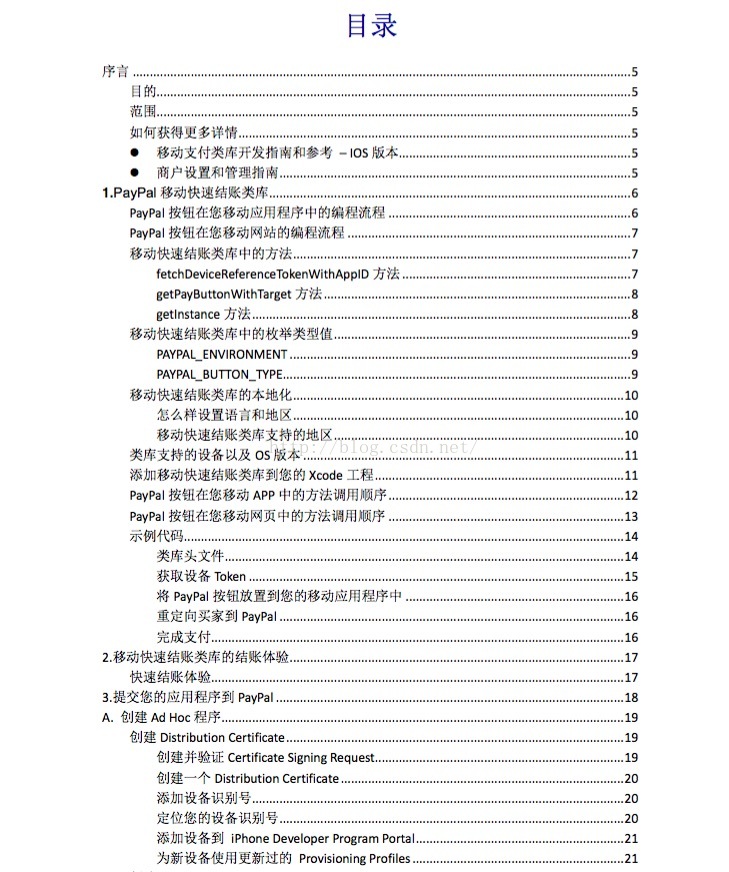














 1692
1692

 被折叠的 条评论
为什么被折叠?
被折叠的 条评论
为什么被折叠?








