input输入框使用的频率也是比较高的。。。样式的话自己外面包裹个view自己定义。input属性也不是很多,有需要自己慢慢测,尝试
主要属性:
wxml
<!--style的优先级比class高会覆盖和class相同属性-->
<view class="inputView" style="margin-top: 40% ">
<input class="input" type="number" placeholder="请输入账号" placeholder-style="color: red" bindinput="listenerPhoneInput" />
</view>
<view class="inputView">
<input class="input" password="true" placeholder="请输入密码" placeholder-style="color: red" bindinput="listenerPasswordInput"/>
</view>
<button style="margin-left: 15rpx; margin-right: 15rpx; margin-top: 50rpx; border-radius: 40rpx" type="primary" bindtap="listenerLogin">登录</button>js
Page({
/**
* 初始化数据
*/
data:{
phone: '',
password: '',
},
/**
* 监听手机号输入
*/
listenerPhoneInput: function(e) {
this.data.phone = e.detail.value;
},
/**
* 监听密码输入
*/
listenerPasswordInput: function(e) {
this.data.password = e.detail.value;
},
/**
* 监听登录按钮
*/
listenerLogin: function() {
//打印收入账号和密码
console.log('手机号为: ', this.data.phone);
console.log('密码为: ', this.data.password);
},
onLoad:function(options){
// 页面初始化 options为页面跳转所带来的参数
},
onReady:function(){
// 页面渲染完成
},
onShow:function(){
// 页面显示
},
onHide:function(){
// 页面隐藏
},
onUnload:function(){
// 页面关闭
}
})wxss
.input{
padding-left: 10px;
height: 44px;
}
.inputView{
border: 2px solid red;
border-radius: 40px;
margin-left: 15px;
margin-right: 15px;
margin-top: 15px;
}







 本文介绍如何使用微信小程序创建一个包含账号密码输入的登录界面。通过定义特定样式的输入框和按钮,配合JavaScript进行事件监听及数据处理,实现了基本的用户登录流程。
本文介绍如何使用微信小程序创建一个包含账号密码输入的登录界面。通过定义特定样式的输入框和按钮,配合JavaScript进行事件监听及数据处理,实现了基本的用户登录流程。
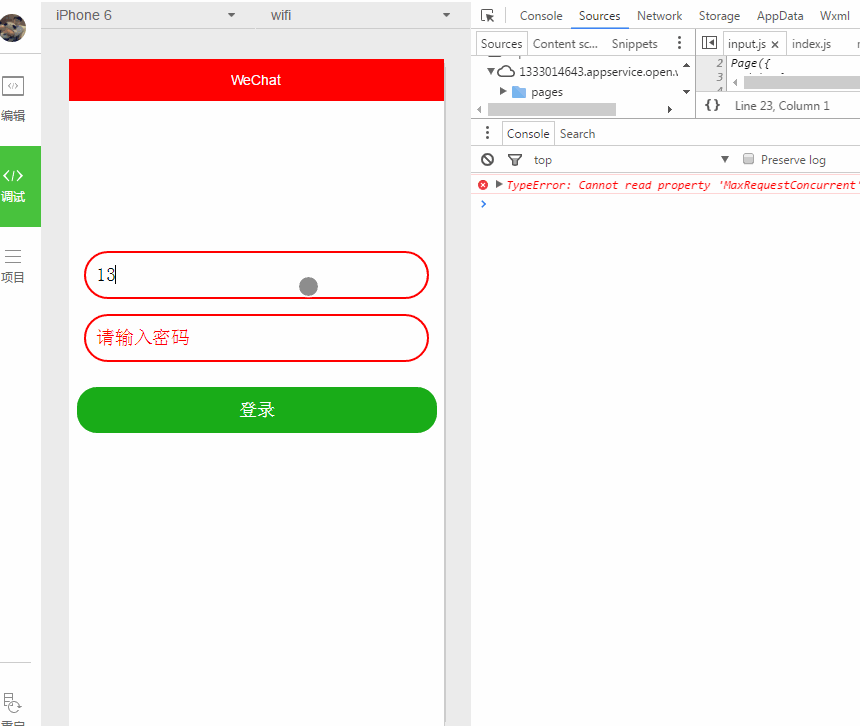
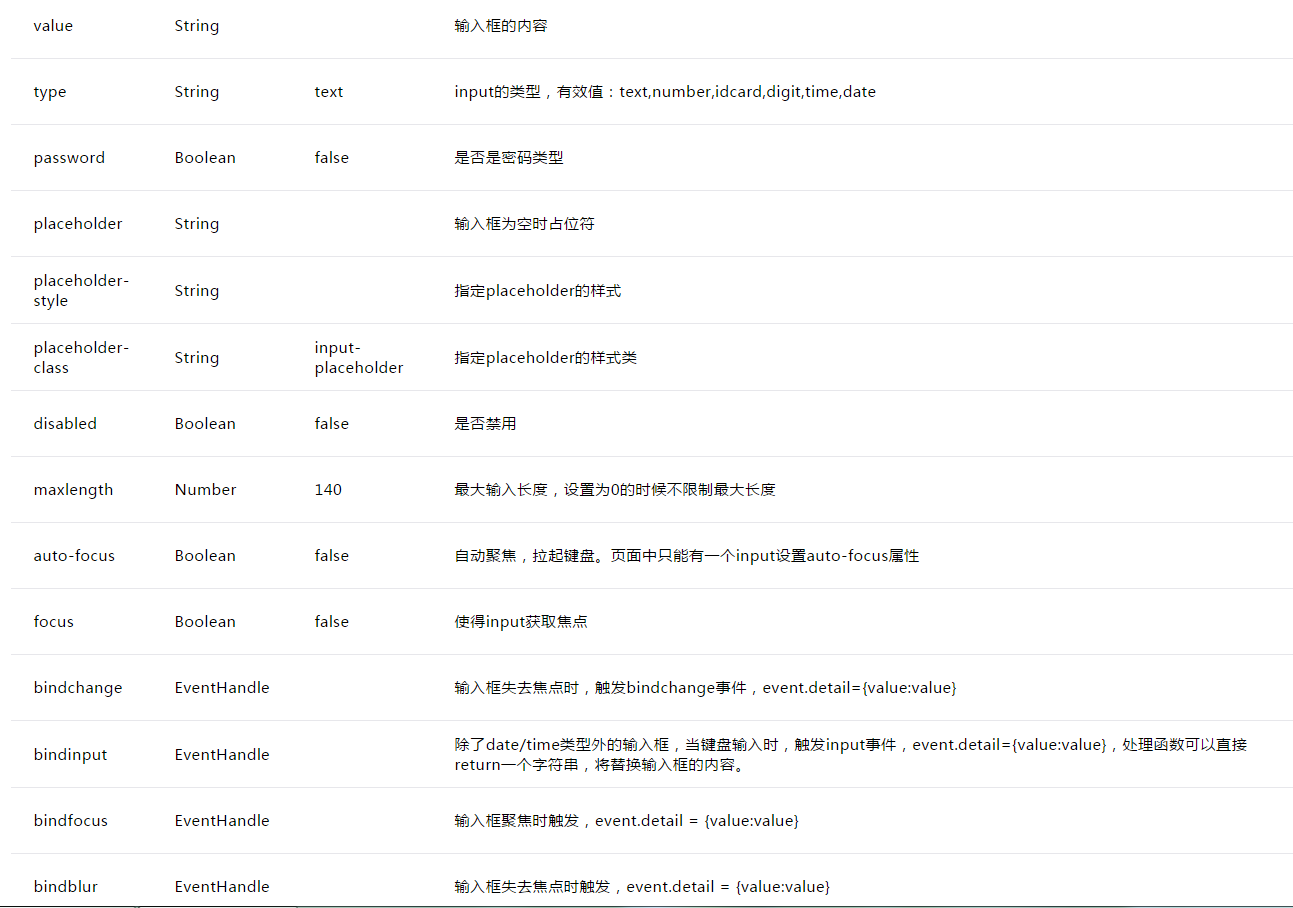

















 被折叠的 条评论
为什么被折叠?
被折叠的 条评论
为什么被折叠?








