本文将实现一个仿微信的聊天界面demo,对话的双方分别来自“自己”和第三方接口“图灵机器人”,该接口会根据您发送的信息智能回答,从而形成简单的对话聊天。效果如下:
界面分析:
聊天界面整体上是一个ListView,该ListView的item包含了两种布局,每种布局都包含时间、聊天内容、和布局样式(区分是哪种布局)。
当自己发送一个内容时,将该内容添加到Adapter所绑定的List中,并刷新Adapter;再将List中的内容拼接到接口中远程访问Url,返回结果是一个JSON格式的数据,使用GSON将其解析,并将内容部分添加到List中,再次通知Adapter刷新List,这样就实现了对话。由于远程访问Url是一个网络操作,故不可将其放在主线程中,又由于返回的数据需要在添加到List中再通知Adapter刷新,这是一个主线程操作。由于涉及到线程见的交互,所以需要使用Handler控制。
(本demo所需的资源图片地址:http://img.mukewang.com/down/54586b4c0001ec8100000000.zip)
下面是代码解析:
- 首先您需要在图灵网(www.tuling123.com)注册一个账号,并使用该账号绑定您要编写的应用程序,图灵网会返回一个改程序对应的API Key。
使用GET请求访问http://www.tuling123.com/openapi/api地址以获取返回的JSON格式的数据,还需要在GET请求中添加”key”(也就是申请的API Key),”info”(就是您的发送的信息),”userid”(表示用户的位移标识,确保唯一性)。
下面使用一个工具类来封装该GET请求:
public class Utils {
private static final String URL = "http://www.tuling123.com/openapi/api";
private static final String API_KEY = "6bb5146414bb4fd9a8cf192be580d367";
/**
* @param msg 发送的内容
* @return 远程返回的JSON格式的字符串
* @throws IOException
*/
public static String doGet(String msg) throws IOException {
String result = "";
String url = getUrl(msg);
InputStream is = null;
ByteArrayOutputStream baos = null;
try {
java.net.URL urlConn = new URL(url);
HttpURLConnection conn = (HttpURLConnection) urlConn.openConnection();
conn.setRequestMethod("GET");
conn.setReadTimeout(5000);
conn.setConnectTimeout(5000);
is = conn.getInputStream();
int len = -1;
byte[] byteRead = new byte[128];
baos = new ByteArrayOutputStream();
while ((len = is.read(byteRead)) != -1) {
baos.write(byteRead, 0, len);
}
baos.flush();
result = new String(baos.toByteArray());
} catch (MalformedURLException e) {
e.printStackTrace();
} finally {
try {
if (is != null) {
is.close();
}
} catch (IOException e) {
e.printStackTrace();
}
if (baos != null) {
baos.close();
}
}
return result;
}
/**
* @param msg 发送的内容
* @return 拼接的URL
*/
private static String getUrl(String msg) {
String result = null;
try {
result = URL + "?key=" + API_KEY + "&info=" + URLEncoder.encode(msg, "UTF-8") + "&userid=" + "12345678";
} catch (UnsupportedEncodingException e) {
e.printStackTrace();
}
return result;
}
/**
* 发送一个消息 返回消息
*
* @param msg 发送的内容
* @return 从JSON数据中去除的返回内容
*/
public static MsgBean getMessage(String msg)
{
MsgBean msgBean = new MsgBean();
try {
String jsonString = doGet(msg);
Gson gson = new Gson();
Result result = gson.fromJson(jsonString, Result.class);
msgBean.setMsg(result.getText());
} catch (IOException e) {
e.printStackTrace();
}
msgBean.setDate(new Date());
msgBean.setType(MsgBean.Type.INCOMING);
return msgBean;
}
}其中Result类是远程返回的JSON格式的数据,该类如下:
public class Result {
private int code;
private String text;
public int getCode() {
return code;
}
public void setCode(int code) {
this.code = code;
}
public String getText() {
return text;
}
public void setText(String text) {
this.text = text;
}
}code为10000时表示请求成功,text即为结果。








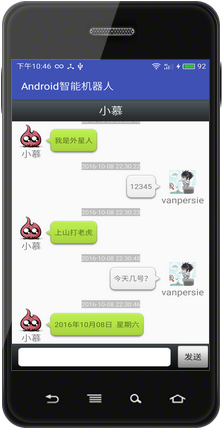
 最低0.47元/天 解锁文章
最低0.47元/天 解锁文章















 344
344

 被折叠的 条评论
为什么被折叠?
被折叠的 条评论
为什么被折叠?








