一、RESTful介绍
1、RESTful Web Service介绍
网络应用程序,分为前端和后端两个部分。当前的发展趋势,就是前端设备层出不穷(手机、平板、桌面电脑、其他专用设备......)。因此,必须有一种统一的机制,方便不同的前端设备与后端进行通信。
RESTful就是REST式,RESTful Web Servie是遵守了REST风格的web服务,是目前互联网web世界所使用的一种比较常用的一种设计风格。
RESTful 是一种设计风格。它不是一种标准,也不是一种软件,而是一种思想。
通常基于使用HTTP,URI,和XML,JSON以及HTML这些现有的广泛流行的协议和标准。是一种轻量级、跨平台、跨语言的架构设计
两种主要的互联网软件通讯架构
JAX-RS RESTful Web Service
JAX-WS Web Service
2、RESTful接口结构
(1)、协议
API与用户的通信协议,例如http或者https协议。
(2)、域名
应该尽量将API部署在专用域名之下。例如:https://example.org/user/
(3)、路径
在RESTful架构中,每个网址代表一种资源(resource),所以网址中不能有动词,只能有名词,而且所用的名词往往与数据库的表格名对应。
例如:https://rest.example.com/user
(4)、HTTP动词(REST资源操作)
对于资源的具体操作类型,由HTTP动词表示。
常用的HTTP动词有下面四个(括号里是对应的SQL命令)。
GET(SELECT):从服务器取出资源(一项或多项)。
POST(CREATE):在服务器新建一个资源。
PUT(UPDATE):在服务器更新资源(客户端提供改变后的完整资源)。
DELETE(DELETE):从服务器删除资源。
还有三个不常用的HTTP动词。
PATCH(UPDATE):在服务器更新资源(客户端提供改变的属性)。
HEAD:获取资源的元数据。
OPTIONS:获取信息,关于资源的哪些属性是客户端可以改变的。
下面是一些例子。
GET /user:列出所有用户
POST /user:新建一个用户
GET /user/{id}:获取某个指定用户的信息
PUT /user/{id}:更新某个指定用户的信息(提供该用户的全部信息)
DELETE /user/{id}:删除某个用户
原来的方式
http://127.0.0.1/user/queryUser?id=1 GET方法,根据用户id获取数据
http://127.0.0.1/user/updateUser POST方法,用户修改
http://127.0.0.1/user/saveUser POST方法,用户新增
http://127.0.0.1/user/deleteUser?id=1 GET/POST方法,用户根据id删除
RESTful
http://127.0.0.1/user/{id} GET方法,根据用户id获取数据
http://127.0.0.1/user/ PUT方法,用户修改
http://127.0.0.1/user/ POST方法,用户新增
http://127.0.0.1/user/{id} DELETE方法,用户根据id删除
3、HTTP状态码
4、最佳实践
(1)、REST接口设计
• URL的组成
网络协议(http、https)
服务器地址
接口名称
参数列表
• URL定义限定
不要使用大写字母
使用中线 - 代替下划线 _
参数列表应该被encode过
(2)、响应设计
• Content body 仅仅用来传输数据
• 数据要做到拿来就可用的原则,不需要“拆箱”的过程
• 用来描述数据或者请求的元数据放Header中
5、springmvc实现RESTful风格的服务
SpringMVC原生态的支持了REST风格的架构设计。
所涉及到的注解:
@RequestMapping
@PathVariable
ResponseEntity
二、使用RESTful风格开发商品接口
1、编写接口代码
(1)、编写RESTful风格的商品查询接口
package com.taotao.manager.controller;
import org.springframework.beans.factory.annotation.Autowired;
import org.springframework.http.HttpStatus;
import org.springframework.http.ResponseEntity;
import org.springframework.stereotype.Controller;
import org.springframework.web.bind.annotation.PathVariable;
import org.springframework.web.bind.annotation.RequestMapping;
import org.springframework.web.bind.annotation.RequestMethod;
import org.springframework.web.bind.annotation.ResponseBody;
import com.taotao.manager.pojo.Item;
import com.taotao.manager.service.ItemService;
/**
* 使用RESTful风格进行商品管理
*
* @author Administrator
*
*/
@Controller
@RequestMapping("item/interface")
public class ItemInterfaceController {
@Autowired
private ItemService itemService;
/**
* 查询商品
* GET
* http://manager.taotao.com/rest/item/interface/{id}
*
* @param id
* @return 注意:如果加入@ResponseBody注解或者返回的类型是ResponseEntit,就不会走试图解析器
*/
@RequestMapping(value = "{id}", method = RequestMethod.GET)
@ResponseBody
public ResponseEntity<Item> queryItemById(@PathVariable Long id) {
try {
Item item = this.itemService.queryById(id);
// 查询成功,设置状态码并返回
// return ResponseEntity.status(HttpStatus.OK).body(item); 方式1
// return ResponseEntity.ok().body(item); 方式2
// 最简洁的返回值方式3
return ResponseEntity.ok(item);
} catch (Exception e) {
e.printStackTrace();
}
// 如果服务器出错,就返回500
return ResponseEntity.status(HttpStatus.INTERNAL_SERVER_ERROR).body(null);
}
}
(2)、编写RESTful风格的商品新增接口
/**
* 新增商品
* POST
* http://manager.taotao.com/rest/item/interface
*
* @return
*/
@RequestMapping(method = RequestMethod.POST)
@ResponseBody
public ResponseEntity<Void> saveItem(Item item) {
try {
this.itemService.save(item);
// 保存成功,返回201
return ResponseEntity.status(HttpStatus.CREATED).build();
} catch (Exception e) {
e.printStackTrace();
}
// 如果服务器出错,就返回500
return ResponseEntity.status(HttpStatus.INTERNAL_SERVER_ERROR).body(null);
}
(3)、编写RESTful风格的商品修改接口
/**
* 修改商品
* PUT
* http://manager.taotao.com/rest/item/interface
*
* @param item
* @return
*/
@RequestMapping(method = RequestMethod.PUT)
public ResponseEntity<Void> updateItem(Item item) {
try {
this.itemService.updateByIdSelective(item);
// 修改成功,返回204
return ResponseEntity.status(HttpStatus.NO_CONTENT).build();
} catch (Exception e) {
e.printStackTrace();
}
// 如果服务器出错,就返回500
return ResponseEntity.status(HttpStatus.INTERNAL_SERVER_ERROR).body(null);
}(4)、编写RESTful风格的商品删除接口
/**
* 删除商品
* DELETE
* http://manager.taotao.com/rest/item/interface/{id}
*
* @param id
* @return
*/
@RequestMapping(value = "{id}", method = RequestMethod.DELETE)
public ResponseEntity<Void> delteItemById(@PathVariable Long id) {
try {
// 调用方法删除商品信息
this.itemService.deleteById(id);
// 删除成功,返回状态码204
return ResponseEntity.status(HttpStatus.NO_CONTENT).build();
} catch (Exception e) {
e.printStackTrace();
}
// 如果服务器出错,就返回500
return ResponseEntity.status(HttpStatus.INTERNAL_SERVER_ERROR).body(null);
}
2、在Chrom浏览器中添加测试RESTful方法的工具
(1)、安装插件
(2)、添加数据文件
注意:需要在断网的状态下才能安装本地的数据文件
3、进行RESTful风格测试
(1)、POST方式
(2)、PUT方式
注意:测试结果为数据并没有被修改,打断点查看接收的参数发现,所有参数都为NULL
原因:RESTful风格开始时,PUT和DELETE方式请求的时候,无法获取表单提交的数据,需要在web.xml中配置接收数据的过滤器
<!-- 配置过滤器,解决RESTful方式中不能接收PUT和DELETE请求的表单数据的问题 -->
<filter>
<filter-name>HttpMethodFilter</filter-name>
<filter-class>org.springframework.web.filter.HttpPutFormContentFilter</filter-class>
</filter>
<filter-mapping>
<filter-name>HttpMethodFilter</filter-name>
<url-pattern>/*</url-pattern>
</filter-mapping>
(3)、DELETE方式
三、HttpClient学习
1、httpClient简介
(1)、HttpClient 是 Apache Jakarta Common 下的子项目,可以用来提供高效的、最新的、功能丰富的支持 HTTP 协议的客户端编程工具包,并且它支持 HTTP 协议最新的版本和建议。
(2)、HttpClient 提供的主要的功能
实现了所有 HTTP 的方法(GET,POST,PUT,DELETE 等)
支持自动转向
支持 HTTPS 协议
支持代理服务器等
(3)、我们所用的solrj就封装了HttpClient
2、学习httpClient
(1)、创建httpClient的maven项目,打包方式为jar,在pom.xml中添加依赖
<project xmlns="http://maven.apache.org/POM/4.0.0" xmlns:xsi="http://www.w3.org/2001/XMLSchema-instance"
xsi:schemaLocation="http://maven.apache.org/POM/4.0.0 http://maven.apache.org/xsd/maven-4.0.0.xsd">
<modelVersion>4.0.0</modelVersion>
<groupId>cn.itcast.httpclient</groupId>
<artifactId>itcast-httpclient</artifactId>
<version>0.0.1-SNAPSHOT</version>
<dependencies>
<dependency>
<groupId>org.apache.httpcomponents</groupId>
<artifactId>httpclient</artifactId>
<version>4.3.5</version>
</dependency>
<dependency>
<groupId>org.slf4j</groupId>
<artifactId>slf4j-log4j12</artifactId>
<version>1.7.7</version>
</dependency>
</dependencies>
</project>(2)、不带参数的GET方式请求
package cn.itcast.httpclient;
import org.apache.http.client.methods.CloseableHttpResponse;
import org.apache.http.client.methods.HttpGet;
import org.apache.http.impl.client.CloseableHttpClient;
import org.apache.http.impl.client.HttpClients;
import org.apache.http.util.EntityUtils;
/**
* 不带参数的GET方式HttpClient请求
* @author Administrator
*
*/
public class DoGET {
public static void main(String[] args) throws Exception {
// 创建Httpclient对象
CloseableHttpClient httpclient = HttpClients.createDefault();
// 创建http GET请求
HttpGet httpGet = new HttpGet("http://www.baidu.com/");
CloseableHttpResponse response = null;
try {
// 执行请求
response = httpclient.execute(httpGet);
// 判断返回状态是否为200
if (response.getStatusLine().getStatusCode() == 200) {
String content = EntityUtils.toString(response.getEntity(), "UTF-8");
System.out.println("内容长度:" + content.length());
System.out.println("-----------------------------------------");
System.out.println("内容:" + content);
}
} finally {
if (response != null) {
response.close();
}
httpclient.close();
}
}
}
(3)、带参数的GET方式请求
package cn.itcast.httpclient;
import java.net.URI;
import org.apache.http.client.methods.CloseableHttpResponse;
import org.apache.http.client.methods.HttpGet;
import org.apache.http.client.utils.URIBuilder;
import org.apache.http.impl.client.CloseableHttpClient;
import org.apache.http.impl.client.HttpClients;
import org.apache.http.util.EntityUtils;
/**
* 带参数的HttpClient的GET方式请求
* @author Administrator
*
*/
public class DoGETParam {
public static void main(String[] args) throws Exception {
// 创建Httpclient对象
CloseableHttpClient httpclient = HttpClients.createDefault();
// 定义请求的参数
URI uri = new URIBuilder("http://taotao.manager.com/rest/item").setParameter("page", "1")
.setParameter("rows", "20").build();
System.out.println(uri);
// 创建http GET请求
HttpGet httpGet = new HttpGet(uri);
// 创建HttpGet的第二中方式
// HttGet httpGet = new HttpGet("http://taotao.manager.com/rest/item?page=1&rows=20");
CloseableHttpResponse response = null;
try {
// 执行请求
response = httpclient.execute(httpGet);
// 判断返回状态是否为200
if (response.getStatusLine().getStatusCode() == 200) {
String content = EntityUtils.toString(response.getEntity(), "UTF-8");
System.out.println(content);
}
} finally {
if (response != null) {
response.close();
}
httpclient.close();
}
}
}
(4)、不带参数的POST方式请求
package cn.itcast.httpclient;
import org.apache.http.client.methods.CloseableHttpResponse;
import org.apache.http.client.methods.HttpPost;
import org.apache.http.impl.client.CloseableHttpClient;
import org.apache.http.impl.client.HttpClients;
import org.apache.http.util.EntityUtils;
/**
* POST无参数方式提交的HttpClient
*
* @author Administrator
*
*/
public class DoPOST {
public static void main(String[] args) throws Exception {
// 创建Httpclient对象
CloseableHttpClient httpclient = HttpClients.createDefault();
// 创建http POST请求
HttpPost httpPost = new HttpPost("http://www.oschina.net/");
// 解决开源中国POST访问对于请求头限制的问题
httpPost.setHeader("User-Agent", "");
CloseableHttpResponse response = null;
try {
// 执行请求
response = httpclient.execute(httpPost);
// 判断返回状态是否为200
if (response.getStatusLine().getStatusCode() == 200) {
String content = EntityUtils.toString(response.getEntity(), "UTF-8");
System.out.println(content);
}
} finally {
if (response != null) {
response.close();
}
httpclient.close();
}
}
}
(5)、带参数的POST方式请求
package cn.itcast.httpclient;
import java.util.ArrayList;
import java.util.List;
import org.apache.http.NameValuePair;
import org.apache.http.client.entity.UrlEncodedFormEntity;
import org.apache.http.client.methods.CloseableHttpResponse;
import org.apache.http.client.methods.HttpPost;
import org.apache.http.impl.client.CloseableHttpClient;
import org.apache.http.impl.client.HttpClients;
import org.apache.http.message.BasicNameValuePair;
import org.apache.http.util.EntityUtils;
/**
* 带参数的POST方式提交的HttpClient
*
* @author Administrator
*
*/
public class DoPOSTParam {
public static void main(String[] args) throws Exception {
// 创建Httpclient对象
CloseableHttpClient httpclient = HttpClients.createDefault();
// 创建http POST请求
HttpPost httpPost = new HttpPost("http://taotao.manager.web/rest/item/interface");
// 创建参数集合
List<NameValuePair> parameters = new ArrayList<NameValuePair>(0);
// 设置参数,BasicNameValuePair参数意义:参数1:相当于form表单中的name属性
// 参数2:相当于form表单中的value值)
// <input name="" value="">
parameters.add(new BasicNameValuePair("title", "HttpClient 的post带参数的方式提交"));
parameters.add(new BasicNameValuePair("price", "99"));
parameters.add(new BasicNameValuePair("num", "15"));
parameters.add(new BasicNameValuePair("cid", "7"));
parameters.add(new BasicNameValuePair("status", "1"));
// 构造一个form表单式的实体
UrlEncodedFormEntity formEntity = new UrlEncodedFormEntity(parameters, "UTF-8");
// 将请求实体设置到httpPost对象中
httpPost.setEntity(formEntity);
CloseableHttpResponse response = null;
try {
// 执行请求
response = httpclient.execute(httpPost);
// 判断返回状态是否为200
if (response.getStatusLine().getStatusCode() == 200) {
String content = EntityUtils.toString(response.getEntity(), "UTF-8");
System.out.println(content);
}
} finally {
if (response != null) {
response.close();
}
httpclient.close();
}
}
}
3、封装HttpClient的API
(1)、创建返回结果集POJO类
package cn.itcast.httpclient.pojo;
public class HttpResult {
private int code;
private String body;
public HttpResult(int code, String body) {
super();
this.code = code;
this.body = body;
}
public HttpResult() {
super();
}
public int getCode() {
return code;
}
public void setCode(int code) {
this.code = code;
}
public String getBody() {
return body;
}
public void setBody(String body) {
this.body = body;
}
}
(2)、HttpClient的API封装类
package cn.itcast.httpclient.api;
import java.util.ArrayList;
import java.util.List;
import java.util.Map;
import org.apache.http.HttpResponse;
import org.apache.http.NameValuePair;
import org.apache.http.client.HttpClient;
import org.apache.http.client.entity.UrlEncodedFormEntity;
import org.apache.http.client.methods.HttpDelete;
import org.apache.http.client.methods.HttpGet;
import org.apache.http.client.methods.HttpPost;
import org.apache.http.client.methods.HttpPut;
import org.apache.http.client.utils.URIBuilder;
import org.apache.http.impl.client.HttpClients;
import org.apache.http.message.BasicNameValuePair;
import org.apache.http.util.EntityUtils;
import cn.itcast.httpclient.pojo.HttpResult;
/**
* 封装HttpClient
*
* @author Administrator
*
*/
public class HttpClientServiceAPI {
private HttpClient httpClient;
public HttpClientServiceAPI() {
super();
// 打开浏览器
this.httpClient = HttpClients.createDefault();
}
/**
* 带参数的httpGet请求
*
* @param url
* @param map
* @return
* @throws Exception
*/
public HttpResult doGetParam(String url, Map<String, Object> map) throws Exception {
// 输入访问地址
// 声明URIBuilder
URIBuilder uriBuilder = new URIBuilder(url);
// 判断map是否为null
if (map != null) {
// 遍历map
for (Map.Entry<String, Object> entry : map.entrySet()) {
// 设置请求参数
uriBuilder.setParameter(entry.getKey(), entry.getValue().toString());
}
}
// 创建httpGet
HttpGet httpGet = new HttpGet(uriBuilder.build());
// 发起请求
HttpResponse response = this.httpClient.execute(httpGet);
// 获取响应数据
HttpResult result = null;
if (response.getEntity() != null) {
result = new HttpResult(response.getStatusLine().getStatusCode(),
EntityUtils.toString(response.getEntity(), "UTF-8"));
} else {
// 如果响应体没有数据,直接设置为null
result = new HttpResult(response.getStatusLine().getStatusCode(), null);
}
return result;
}
/**
* 不带参数的httpClient的GET方式请求
*
* @param url
* @return
* @throws Exception
*/
public HttpResult doGet(String url) throws Exception {
HttpResult httpResult = this.doGetParam(url, null);
return httpResult;
}
/**
* 带参数的POST请求
*
* @param url
* @param param
* @return
* @throws Exception
*/
public HttpResult doPostParam(String url, Map<String, Object> param) throws Exception {
// 设置请求地址
HttpPost httpPost = new HttpPost(url);
// 判断参数是否为null
if (param != null) {
// 声明存放参数的集合
List<NameValuePair> list = new ArrayList<NameValuePair>();
// 设置参数
for (Map.Entry<String, Object> entry : param.entrySet()) {
list.add(new BasicNameValuePair(entry.getKey(), entry.getValue().toString()));
}
// 封装form表单的Entity
UrlEncodedFormEntity entity = new UrlEncodedFormEntity(list, "UTF-8");
// 把form表单的Entity放到请求中
httpPost.setEntity(entity);
}
// 发起请求
HttpResponse response = this.httpClient.execute(httpPost);
// 封装返回数据
HttpResult result = null;
if (response.getEntity() != null) {
result = new HttpResult(response.getStatusLine().getStatusCode(),
EntityUtils.toString(response.getEntity(), "UTF-8"));
} else {
result = new HttpResult(response.getStatusLine().getStatusCode(), null);
}
return result;
}
/**
* 不带参数的post请求
*
* @param url
* @return
* @throws Exception
*/
public HttpResult doPost(String url) throws Exception {
return this.doGetParam(url, null);
}
/**
* httpClient的put请求
*
* @param url
* @param param
* @return
* @throws Exception
*/
public HttpResult doPut(String url, Map<String, Object> param) throws Exception {
// 设置请求地址
HttpPut httpPut = new HttpPut(url);
// 判断参数是否为null
if (param != null) {
// 声明存放参数的集合
List<NameValuePair> list = new ArrayList<NameValuePair>();
// 设置参数
for (Map.Entry<String, Object> entry : param.entrySet()) {
list.add(new BasicNameValuePair(entry.getKey(), entry.getValue().toString()));
}
// 封装form表单的Entity
UrlEncodedFormEntity entity = new UrlEncodedFormEntity(list, "UTF-8");
// 把form表单的Entity放到请求中
httpPut.setEntity(entity);
}
// 发起请求
HttpResponse response = this.httpClient.execute(httpPut);
// 封装返回数据
HttpResult result = null;
if (response.getEntity() != null) {
result = new HttpResult(response.getStatusLine().getStatusCode(),
EntityUtils.toString(response.getEntity(), "UTF-8"));
} else {
result = new HttpResult(response.getStatusLine().getStatusCode(), null);
}
return result;
}
/**
* 带参数的Delete请求
*
* @param url
* @param map
* @return
* @throws Exception
*/
public HttpResult doDelete(String url, Map<String, Object> map) throws Exception {
// 输入访问地址
// 声明URIBuilder
URIBuilder uriBuilder = new URIBuilder(url);
// 判断map是否为null
if (map != null) {
// 遍历map
for (Map.Entry<String, Object> entry : map.entrySet()) {
// 设置请求参数
uriBuilder.setParameter(entry.getKey(), entry.getValue().toString());
}
}
// 创建httpGet
HttpDelete httpDelete = new HttpDelete(uriBuilder.build());
// 发起请求
HttpResponse response = this.httpClient.execute(httpDelete);
// 获取响应数据
HttpResult result = null;
if (response.getEntity() != null) {
result = new HttpResult(response.getStatusLine().getStatusCode(),
EntityUtils.toString(response.getEntity(), "UTF-8"));
} else {
// 如果响应体没有数据,直接设置为null
result = new HttpResult(response.getStatusLine().getStatusCode(), null);
}
return result;
}
}
4、测试封装的HttpClient的API
package cn.itcast.httpclient.test;
import java.util.HashMap;
import java.util.Map;
import org.junit.Before;
import org.junit.Test;
import cn.itcast.httpclient.api.HttpClientServiceAPI;
import cn.itcast.httpclient.pojo.HttpResult;
/**
* 测试封装的HttpClient的API
*
* @author Administrator
*
*/
public class HttpApiTest {
private HttpClientServiceAPI serviceApi;
@Before
public void init() {
this.serviceApi = new HttpClientServiceAPI();
}
/**
* 测试查询商品
*
* @throws Exception
*/
@Test
public void testQuery() throws Exception {
// 声明url地址
String url = "http://taotao.manager.web/rest/item/interface/42";
// 调用接口
HttpResult result = serviceApi.doGet(url);
// 打印结果
System.out.println(result.toString());
}
/**
* 保存的方法
*
* @throws Exception
*/
@Test
public void testSave() throws Exception {
// 声明url
String url = "http://taotao.manager.web/rest/item/interface";
// 创建容器,封装参数
Map<String, Object> map = new HashMap<String, Object>();
map.put("title", "HttpClientServiceApi测试");
map.put("price", 1000);
map.put("num", 10);
map.put("cid", 10);
map.put("status", 1);
// 调用接口存储
HttpResult result = this.serviceApi.doPostParam(url, map);
// 打印结果
System.out.println(result.toString());
}
/**
* 更新的方法
*
* @throws Exception
*/
@Test
public void testUpdate() throws Exception {
// 声明url
String url = "http://taotao.manager.web/rest/item/interface";
// 创建容器,封装参数
Map<String, Object> map = new HashMap<String, Object>();
map.put("title", "HttpClientServiceApi测试upadte");
map.put("id", 43);
// 调用接口存储
HttpResult result = this.serviceApi.doPut(url, map);
// 打印结果
System.out.println(result.toString());
}
/**
* 删除的方法
*
* @throws Exception
*/
@Test
public void testDelete() throws Exception {
// 声明url
String url = "http://taotao.manager.web/rest/item/interface/40";
// 调用接口
HttpResult result = this.serviceApi.doDelete(url, null);
// 打印结果
System.out.println(result.toString());
}
}四、单点登录介绍及分析
1、以前的登录流程
2、集群登录分析
使用集群出现的问题:每次访问新的服务器都需要登录
3、现在的登录流程
五、搭建SSO系统
1、搭建聚合工程的父工程taotao-sso
2、创建聚合工程的子工程taotao-sso-interface、taotao-sso-service
3、搭建独立的web工程taotao-sso-web
4、搭建完成后的项目结构
5、加入相互之间的依赖
taotao-sso-interface 依赖 taotao-manager-pojo
taotao-sso-service 依赖 taotao-sso-interface 和 taotao-manager-mapper
taotao-sso-web 依赖 taotao-sso-interface
6、在taotao-sso和taotao-sso-web中加入tomcat插件
7、taotao-sso-service项目中加入配置文件
注意:所有配置文件参照taotao-manager-service项目中配置文件拷入,需要将manager改为sso
8、在taotao-sso-web项目中加入配置文件
注意:所有配置文件参照taotao-portal项目中配置文件拷入,需要将manager改为sso
web.xml
<?xml version="1.0" encoding="UTF-8"?>
<web-app xmlns:xsi="http://www.w3.org/2001/XMLSchema-instance"
xmlns="http://java.sun.com/xml/ns/javaee"
xsi:schemaLocation="http://java.sun.com/xml/ns/javaee http://java.sun.com/xml/ns/javaee/web-app_2_5.xsd"
version="2.5">
<display-name>taotao-sso-web</display-name>
<welcome-file-list>
<welcome-file>index.html</welcome-file>
<welcome-file>index.htm</welcome-file>
<welcome-file>index.jsp</welcome-file>
<welcome-file>default.html</welcome-file>
<welcome-file>default.htm</welcome-file>
<welcome-file>default.jsp</welcome-file>
</welcome-file-list>
<!-- 解决POST乱码问题 -->
<filter>
<filter-name>encoding</filter-name>
<filter-class>org.springframework.web.filter.CharacterEncodingFilter</filter-class>
<init-param>
<param-name>encoding</param-name>
<param-value>UTF-8</param-value>
</init-param>
</filter>
<filter-mapping>
<filter-name>encoding</filter-name>
<url-pattern>/*</url-pattern>
</filter-mapping>
<!-- 配置springMVC前端控制器 -->
<servlet>
<servlet-name>taotao-sso-web</servlet-name>
<servlet-class>org.springframework.web.servlet.DispatcherServlet</servlet-class>
<init-param>
<!-- springMVC全局配置文件 -->
<param-name>contextConfigLocation</param-name>
<param-value>classpath:spring/springmvc.xml</param-value>
</init-param>
<!-- springmvc随着容器的启动而启动 -->
<load-on-startup>1</load-on-startup>
</servlet>
<servlet-mapping>
<servlet-name>taotao-sso-web</servlet-name>
<!-- 拦截所有除jsp之外的所有请求 -->
<url-pattern>/</url-pattern>
</servlet-mapping>
</web-app>










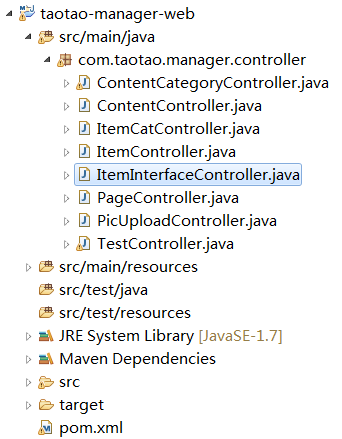


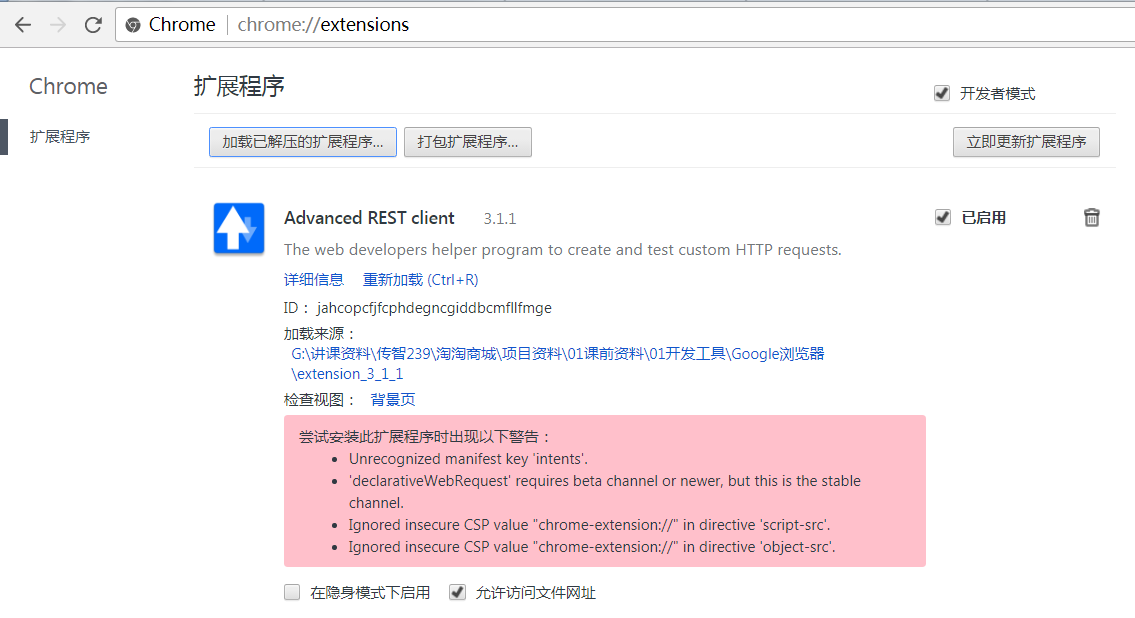

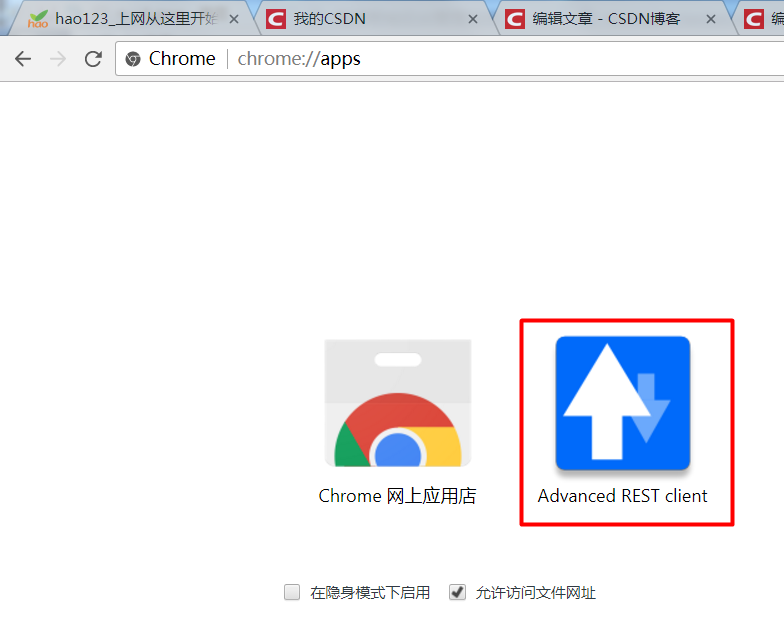
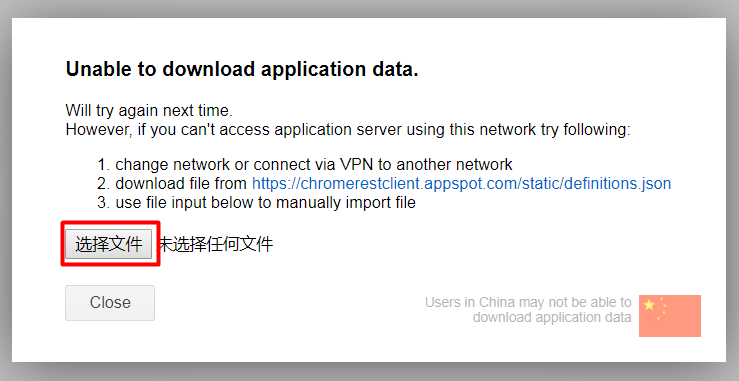

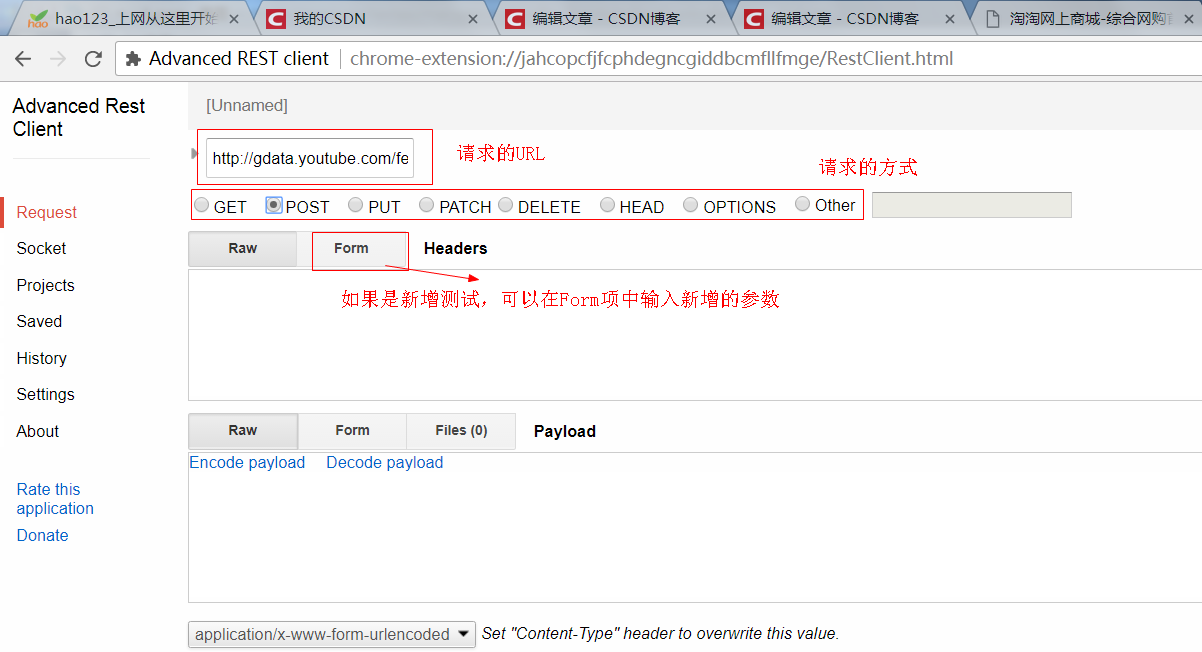
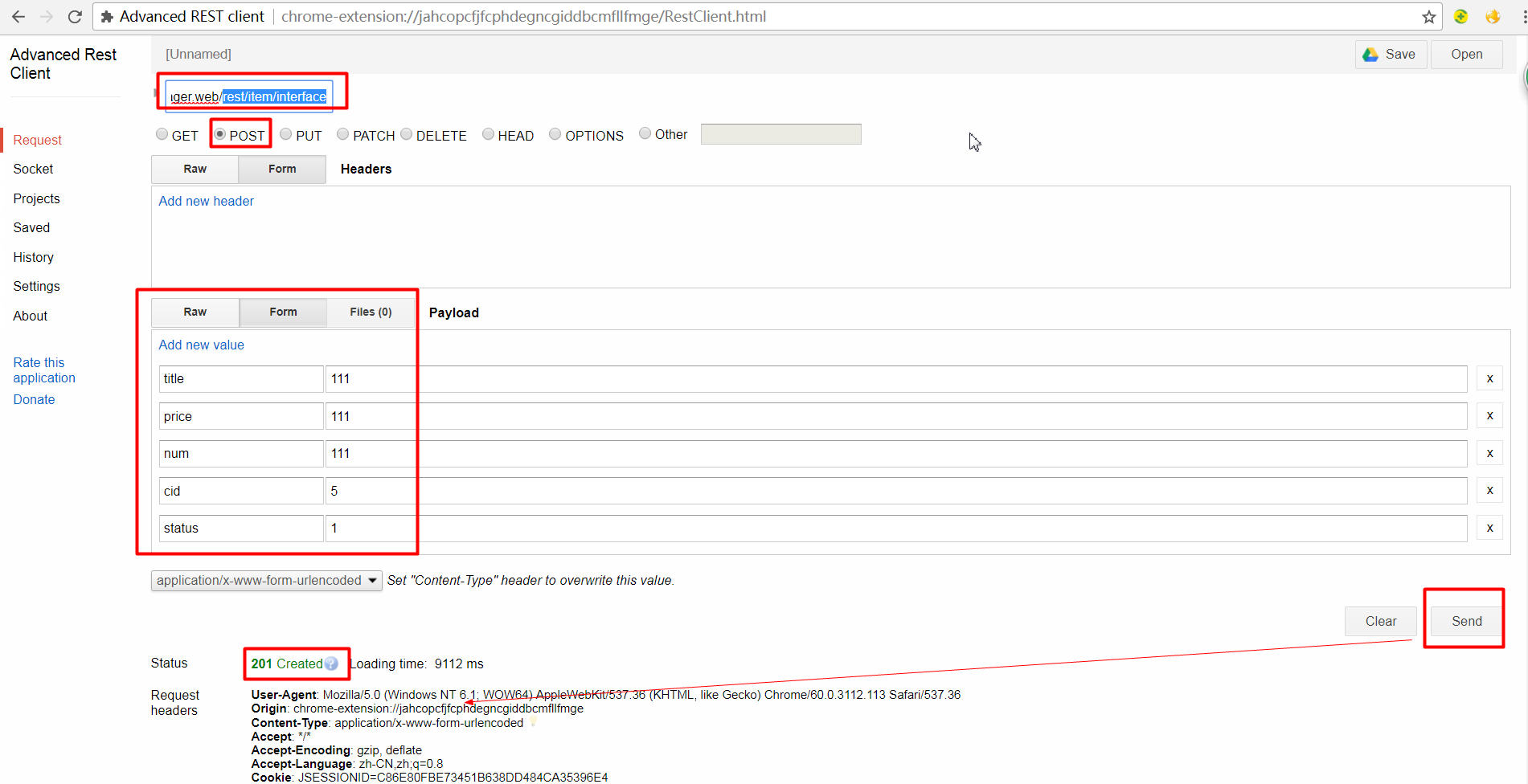
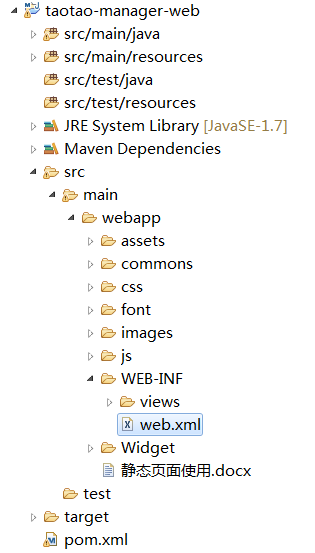

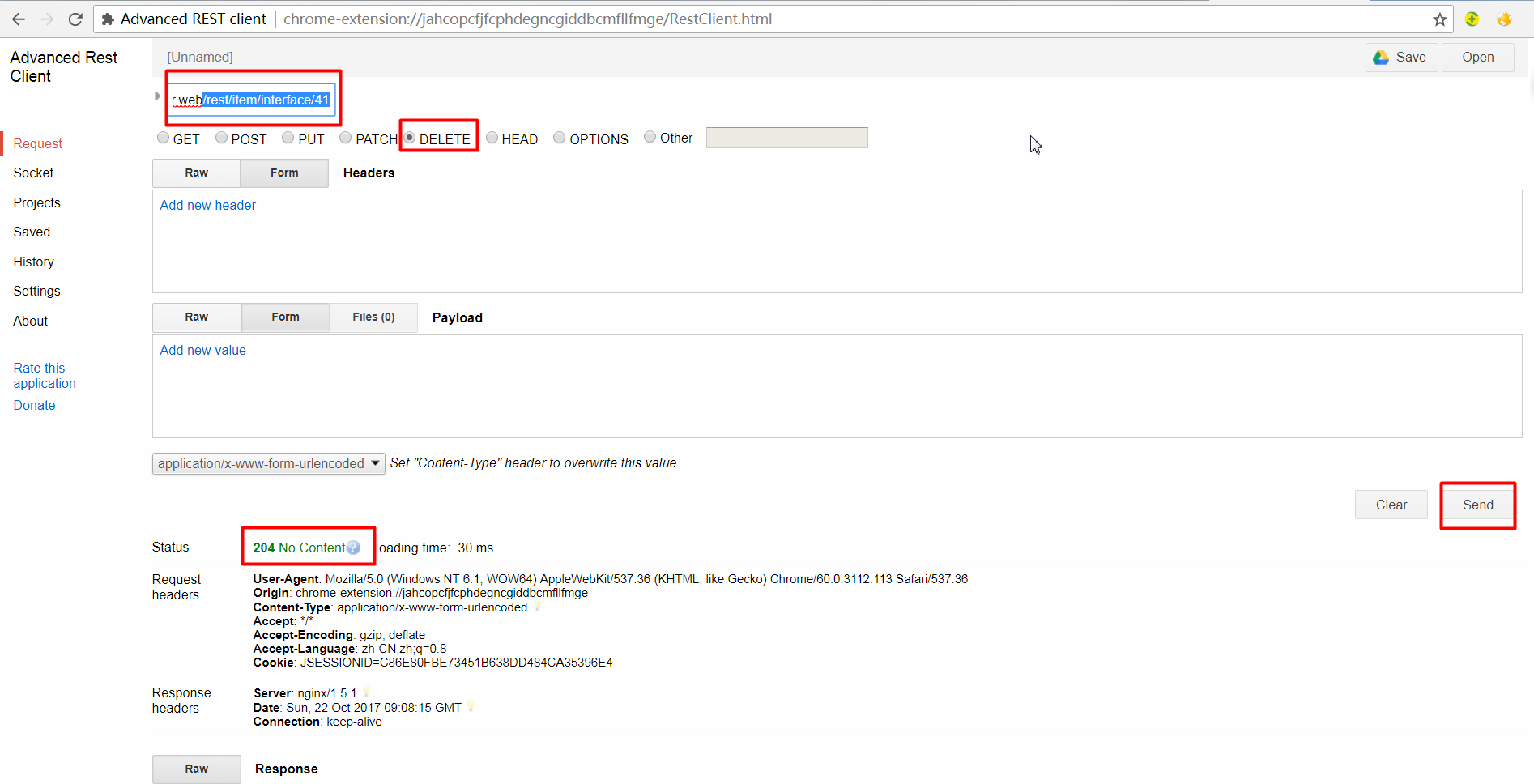
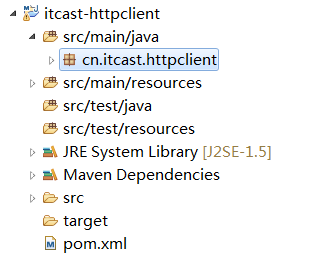
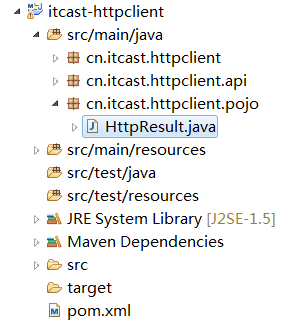
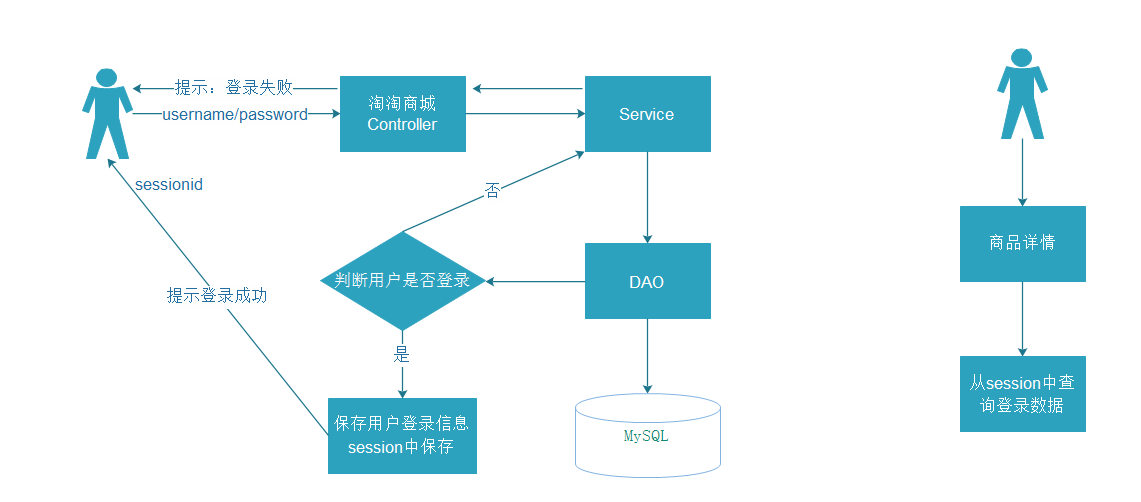

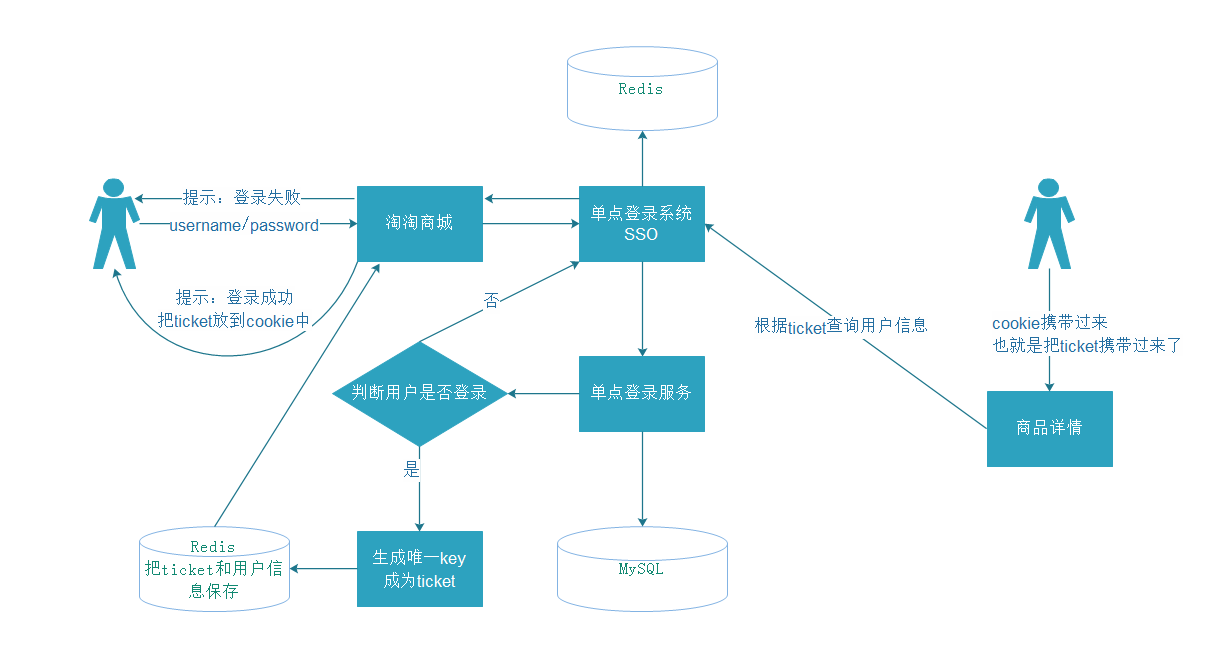
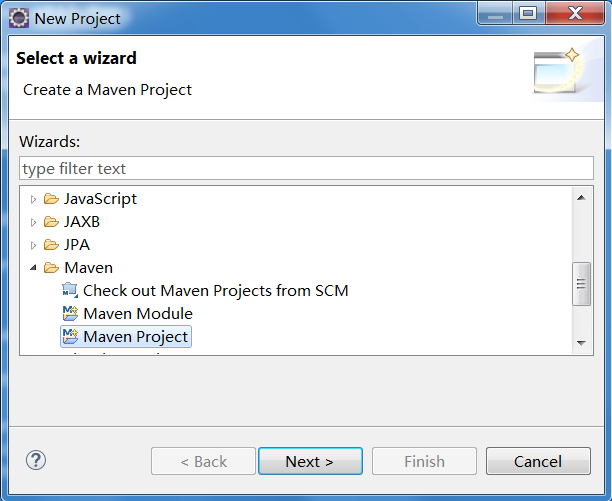

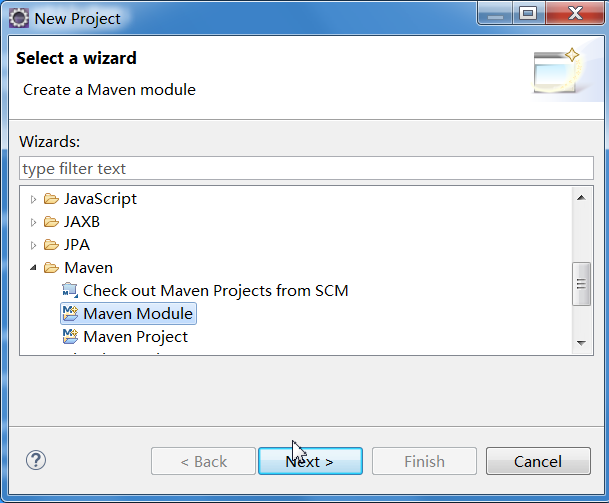
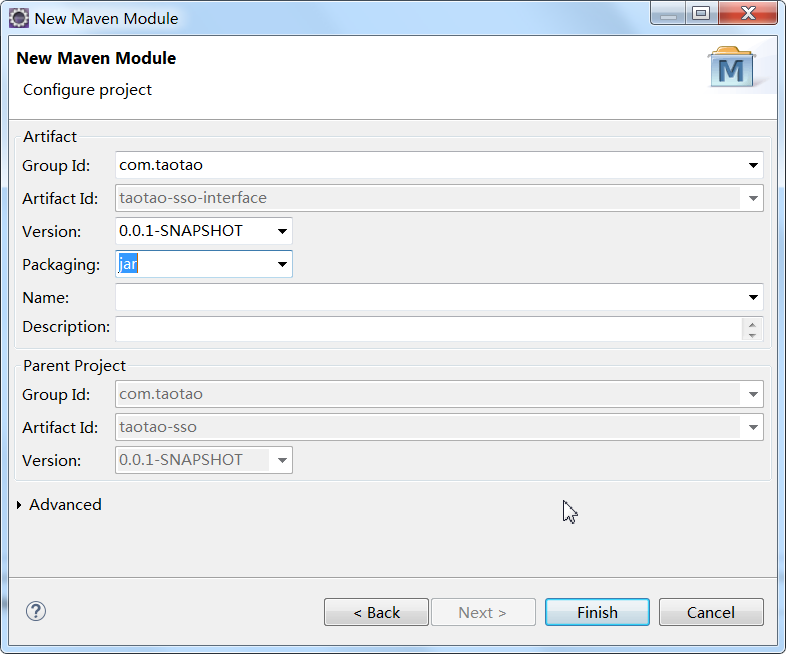
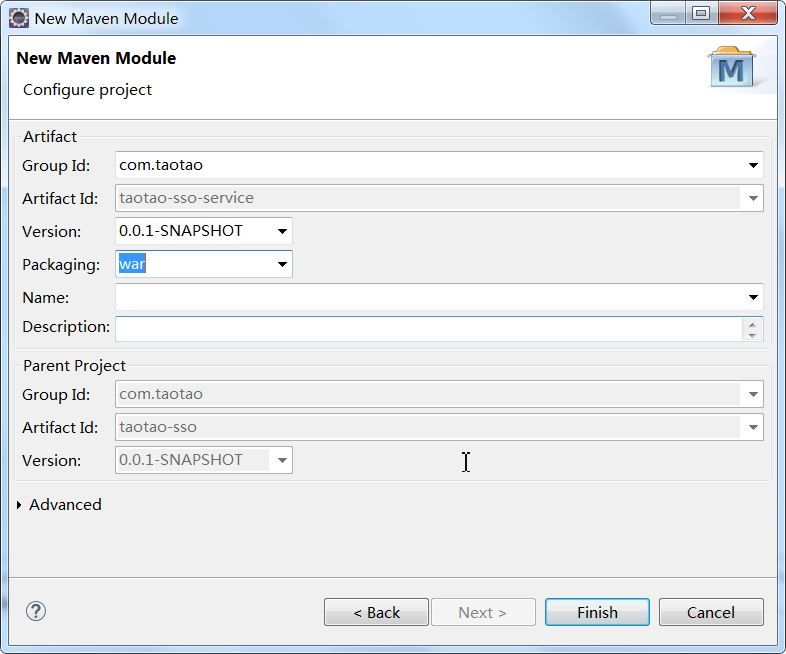



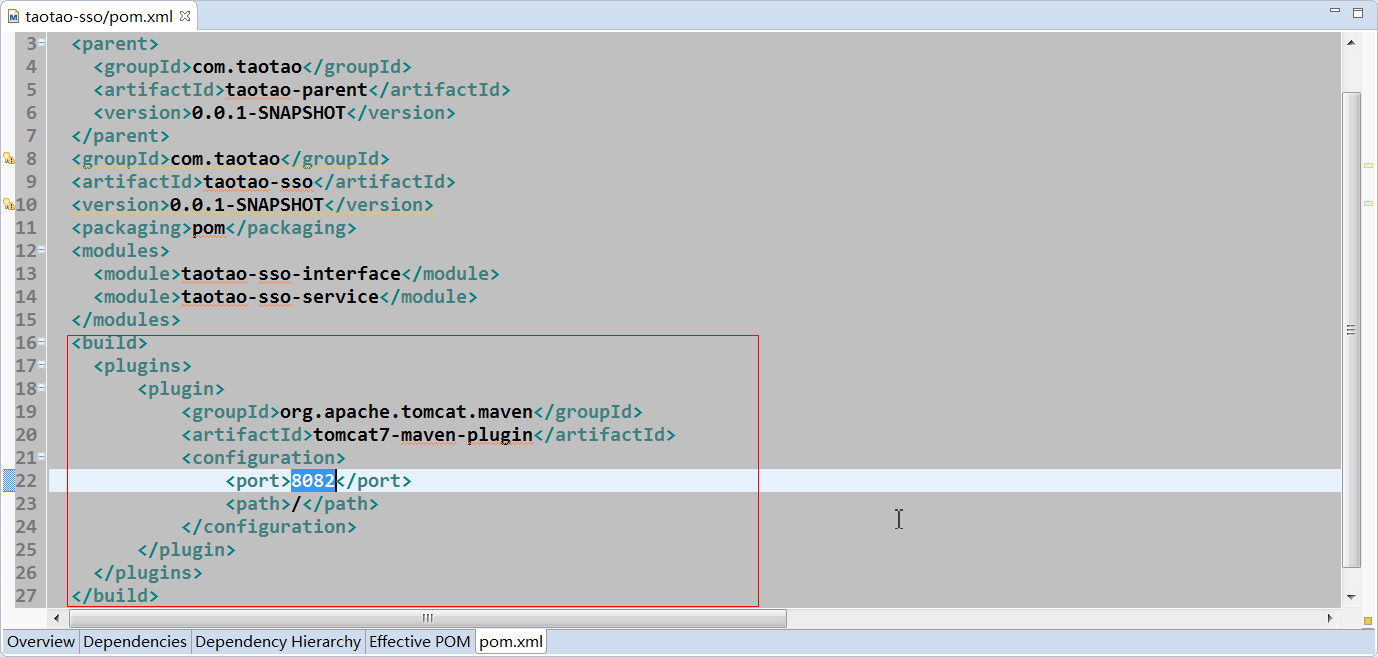
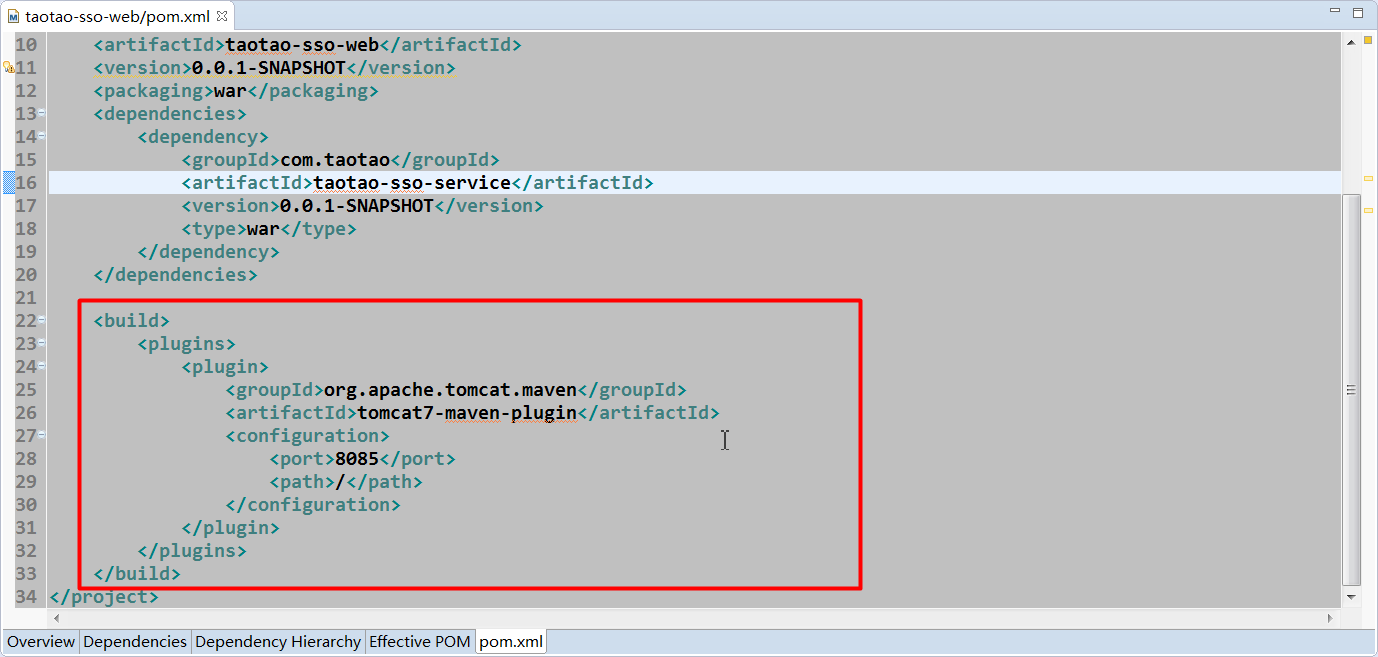
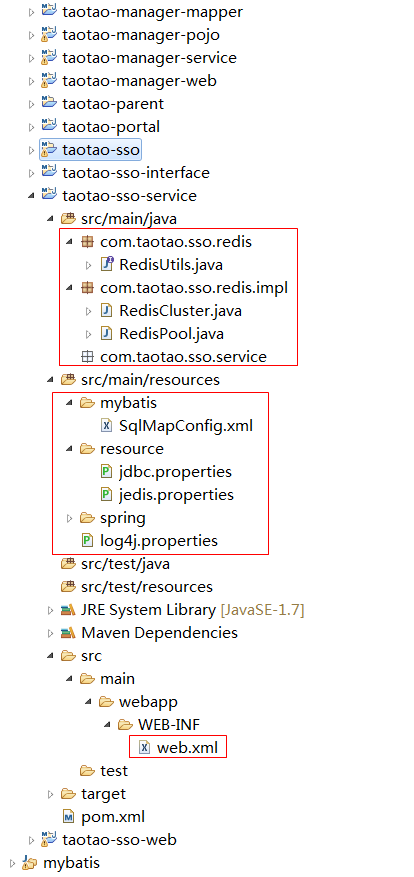
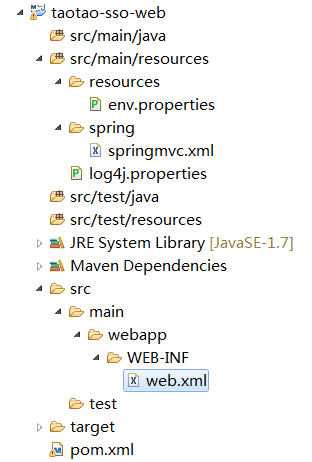













 368
368











 被折叠的 条评论
为什么被折叠?
被折叠的 条评论
为什么被折叠?








