目的:要实现GraphicsView中多个item之间的层次调整功能,即:选中的item可以实现"移动至顶层、移动至底层、上移一层、下移一层"等功能。
之前盲目地认为Qt API会提供“获取与之相邻的sibling item”类似这样的接口,但是查询无果。。。
setZValue()设置item的栈顺序,通过zValue()来测试,具有低z-values的item比具有高z-value的item先绘制。(即:低z-values的item位于下层,高z-values的item位于上层)
可以调用setZvalue()来设置一个item的Z值。默认的Z值是0,具有同样的Z值的item会按照插入的顺序来入栈(stack order)。也就是说,GraphicsView会优先根据item的Z值决定item的层次,只有当Z值相同的情况下才会去理会stack order;这样,我就基本上决定放弃采用setZvalue()方法来实现我的功能了,因为,由于所有item的Z值默认都是0,调用setZvalue()方法基本上只能实现置于顶层或底层的功能,即使想办法获取到了与其相邻的上一个或下一个item,也是需要去设置相关item的Z值,这样一来,维护tiem的层次的工作完全由自己来完成了,而不再是GraphicsSene自己去根据stack order去管理维护了,自己的工作量会很大,而且,效率会比较低下。。。于是,果断放弃此途径。
还是想偷个赖,把item的维护工作依然交给Scene,所以通过调整item的stack order来实现上述功能。
API有一个stackBefore(QGraphicsItem *sibling) 方法,可以调用该访求来重新排序item的列表,就可以直接调整item的顺序了。例如:itemA->stackBefore(itemB),是将itemA的order重置到itemB之前,这样,先绘制itemA,后绘制itemB,itemB处于上方。但是,这需要我解决“获取sibling item”的工作,还好问题不大,QGraphicsScene类方法collidingItems(QGraphicsItem *item)会返回一个在这个Scene中与传入的item有碰撞的所有其它item的一个列表QList<QGraphicsItem *>,注意一下,这个列表是不包含item本身的,而且以是自上层向下层的顺序来返回的。
于是,自己写了一个算法,以获取当前item在所有冲撞items中的位置,如下所示:
- int QDrawGraphicsScene::getItemIndex(QGraphicsItem *item)
- {
- //list1是与item碰撞的其它item列表
- QList<QGraphicsItem *> list1 = collidingItems(item);
- //没有碰撞
- if (list1.size() == 0)
- return 0;
- //只有一个与之碰撞
- if (list1.size() == 1) //共2层
- {
- QRectF rect1(item->mapToScene(item->boundingRect()).boundingRect());
- QRectF rect2(list1.first()->mapToScene(list1.first()->boundingRect()).boundingRect());
- QRectF rectMix = rect1.intersected(rect2);
- QPointF point(item->mapFromScene(rectMix).boundingRect().center());
- QRectF rect(point.x()-0.5, point.y()-0.5, 1, 1);
- if (item->isObscured(rect))
- return 1; //item为下层(共2层)
- else
- return 0; //item为顶层(共2层)
- }
- //ist2是与list1末点碰撞的其它item列表
- QList<QGraphicsItem *> list2 = collidingItems(list1.last());
- if (list1.first() != list2.first()) //与之碰撞2个以上,且item位于顶层
- return 0;
- else
- {
- //ist3是与list1起点碰撞的其它item列表
- QList<QGraphicsItem *> list3 = collidingItems(list1.first());
- return (list3.indexOf(item) + 1); //返回该item的具体位置
- }
- }
算法中的难点是只有两层(即list1.size()为1)的时候判断哪个item在上,哪个在下,为此费尽周折,最终采用碰撞混和区域是否被覆盖的方法来实现判断两个item的上下关系。(完全使用碰撞混和区域会出问题,是因为转换后的区域并未完全覆盖,通过查看源码,覆盖判断很严格,所以取了混和区域的一个中心小区域进行判断,呃。。。汗一把ToT)
注意:为了便于表达,此函数返回的值是该item在与其他碰撞item共同组成的列表中的位置,即,该item也是其中之一;而,collidingItems(QGraphicsItem *item)返回的列表是不包含传入进去的item的,了解了这个,下面的调用才不会出问题。
以下是我简单写的一个小demo,以作测试:
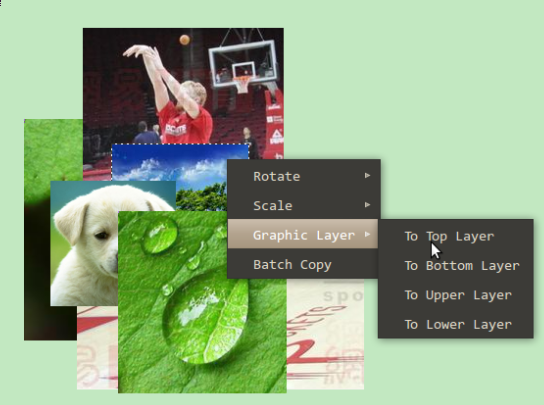
具体的调用:
- //上移一层
- void QDrawGraphicsScene::slotLayerUpper()
- {
- QList<QGraphicsItem *> collideItems = collidingItems(itemSelected);
- if (collideItems.size() == 0)
- return;
- int nCurIndex = getItemIndex(itemSelected);
- if (nCurIndex == 0)
- return;
- collideItems.at(nCurIndex - 1)->stackBefore(itemSelected);
- update();
- }
- //下移一层
- void QDrawGraphicsScene::slotLayerLower()
- {
- QList<QGraphicsItem *> items = selectedItems();
- QGraphicsItem *itemSelected = items.first();
- QList<QGraphicsItem *> collideItems = collidingItems(itemSelected);
- if (collideItems.size() == 0)
- return;
- int nCurIndex = getItemIndex(itemSelected);
- if (nCurIndex == collideItems.size())
- return;
- itemSelected->stackBefore(collideItems.at(nCurIndex));
- update();
- }
- //置于顶层
- void QDrawGraphicsScene::slotLayerTop()
- {
- QList<QGraphicsItem *> collideItems = collidingItems(itemSelected);
- for (int i = collideItems.size()-1; i >= 0; --i)
- collideItems.at(i)->stackBefore(itemSelected);
- update();
- }
- //置于底层
- void QDrawGraphicsScene::slotLayerBottom()
- {
- QList<QGraphicsItem *> collideItems = collidingItems(itemSelected);
- for (int i = 0; i < collideItems.size(); ++i)
- itemSelected->stackBefore(collideItems.at(i));
- update();
- }
经测试,功能全部实现,特写篇blog,以分享我的经验。。。可能我的方法有不合适之处,如各位大侠、神鸟有更好的方法或途径,请不吝赐教!
http://blog.csdn.net/zlbhappy/article/details/6313817





















 3万+
3万+











 被折叠的 条评论
为什么被折叠?
被折叠的 条评论
为什么被折叠?








