Introduction
This article serves as the documentation for the image annotation tool that I developed. Each specified object is annotated with the smallest upright rectangle which entirely encloses the object in the image and the annotation will be saved into local files.
Background
My journal paper titled 'INSTRE: a New Benchmark for Instance-Level Object Retrieval and Recognition' has just been accepted by ACM Transactions on Multimedia Computing, Communications and Applications (ACM TOMM - formerly known as TOMCCAP). In this paper, I proposed a new instance-level object dataset INSTRE serving for the image recognition community (click here for the online sources). One of the key data processing tasks in to annotate the specified objects in each image with an upright rectangular bounding box. Specially, there may be over one objects in one single image. Unsatisfactory with most of the online annotation tools, finally I designed and coded a simple tool to accomplish the annotation work.
Using the tool
This annotation tool is developed as Microsoft Windows Forms Application as shown in Fig. 1. It supports the following features.
- Target the images to annotate with a directory (click 'Browse' button).
- Convinient and fast. Operate with both of your hands. Use you left hand to navigate through the image collection with the keyboard and right hand to draw the bounding box with the mouse.
- Support annotating multiple objects in one image.
- Support multiple colors to display bounding boxes against various backgrounds.
- The bounding box is removable via user double-clicking inside it.
- Provide crosshairs to facilitate precise annotation.
- Delete images within the tool.
- Fit images of different sizes into the interface and the bounding box coordinates are saved against the real size.
- Image annotation is saved in a single plain text file, named the same with the image and located under the same folder. In the output file, each line records one bounding box with four integers, which in order are respectively the <x,y> coordinate of left top corner, the width and height. Numbers are seperated with a blank space.
Figure 1. The interface of this tool










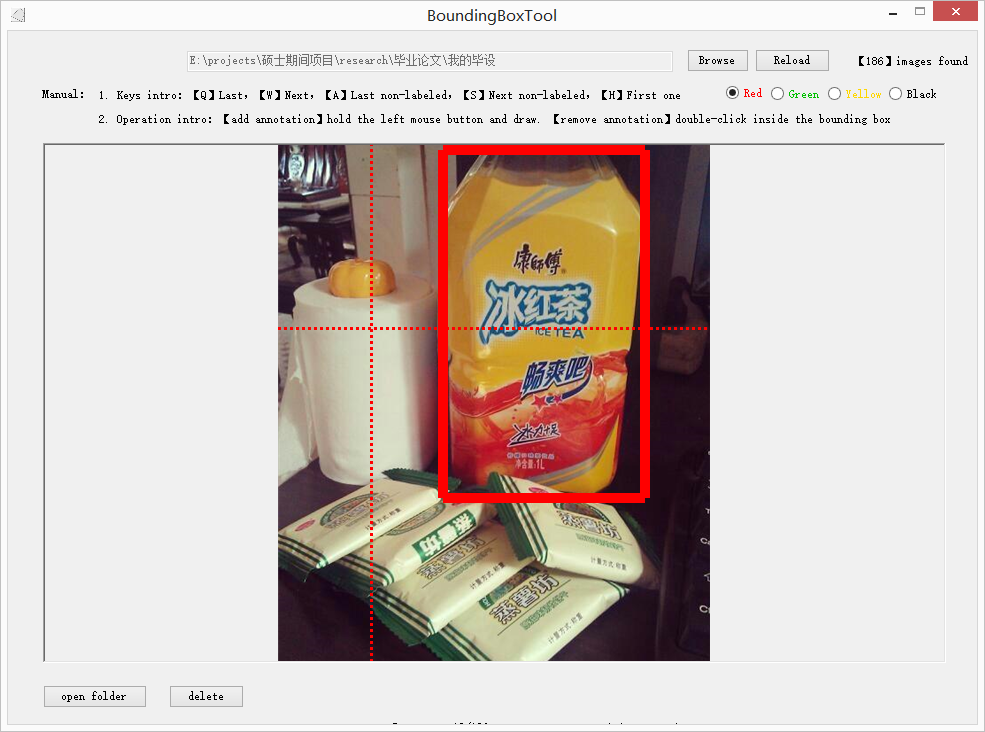














 210
210

 被折叠的 条评论
为什么被折叠?
被折叠的 条评论
为什么被折叠?








