所有文章,首发于CSDN
原文链接地址
karma测试
1. 创建ionic项目
ionic start ionic-testing tabs
cd ionic-testing2. 安装karma插件
npm install karma karma-jasmine karma-phantomjs-launcher --save-dev --registry=https://registry.npm.taobao.org3. 为了能更方便的直接使用karma命令
npm install -g karma-cli --registry=https://registry.npm.taobao.org
npm install --registry=https://registry.npm.taobao.org
bower install angular-mocks --save-dev --registry=https://registry.npm.taobao.org4. 创建test文件夹
mkdir tests
cd tests5. 初始化karma的配置文件
karma init my.conf.js6. 修改my.conf.js文件
// list of files / patterns to load in the browser
files: [
'../www/lib/angular/angular.js',
'../www/js/*.js',
'../www/lib/angular-mocks/angular-mocks.js',
'**/*tests.js'
],7. 修改gulpfile.js
// Import at the top of the file
var karma = require('karma').server;
/**
* Test task, run test once and exit
*/
gulp.task('test', function(done) {
karma.start({
configFile: __dirname + '/tests/my.conf.js',
singleRun: true
}, function() {
done();
});
});8. 在tests目录下创建Controllers,然后在该目录下创建controllers.tests.js
describe('Controllers', function(){
var scope;
// load the controller's module
beforeEach(module('starter.controllers'));
beforeEach(inject(function($rootScope, $controller) {
scope = $rootScope.$new();
$controller('AccountCtrl', {$scope: scope});
}));
// tests start here
it('should have enabled friends to be true', function(){
expect(scope.settings.enableFriends).toEqual(true);
});
});9. 使用karma start tests/my.conf.js启动测试
karma start tests/my.conf.js10. 返回测试结果。
11. 在tests目录下创建Services,然后在该目录下创建services.tests.js
/**
* Created by xuek on 2016/8/17.
*/
describe('Chats Unit Tests', function(){
var Chats;
beforeEach(module('starter.services'));
beforeEach(inject(function (_Chats_) {
Chats = _Chats_;
}));
it('can get an instance of my factory', inject(function(Chats) {
expect(Chats).toBeDefined();
}));
it('has 5 chats', inject(function(Chats) {
expect(Chats.all().length).toEqual(5);
}));
it('has Max as friend with id 1', inject(function(Chats) {
var oneFriend = {
id: 1,
name: 'Max Lynx',
notes: 'Hey, it\'s me',
face: 'img/max.png'
};
expect(Chats.get(1).name).toEqual(oneFriend.name);
}));
});12. 运行测试结果
13. 修改service.test.js
expect(Chats.all().length).toEqual(4); //将数量改为414. 结果
问题汇总
出现警告
npm WARN optional Skipping failed optional dependency /browser-sync/chokidar/fsevents:
npm WARN notsup Not compatible with your operating system or architecture: fsevents@1.0.8
npm WARN optional Skipping failed optional dependency /chokidar/fsevents:
npm WARN notsup Not compatible with your operating system or architecture: fsevents@1.0.8 解决问题
fsevent是mac osx系统的,你是在win或者Linux下使用了 所以会有警告,忽略即可出现错误
Cannot find module 'jasmine-core'解决
npm install jasmine-core --save-dev --registry=https://registry.npm.taobao.org出现错误
No binary for PhantomJS browser on your platform.
Please, set "PHANTOMJS_BIN" env variable.解决问题
参考其他教程里面,都有这样一句话
browsers: ['PhantomJS'],将该测试平台,重新改为chrome就可以了,后续将继续跟进改问题,看为什么PhantomJS用不了









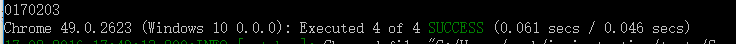
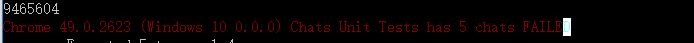
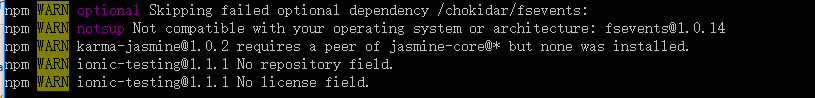
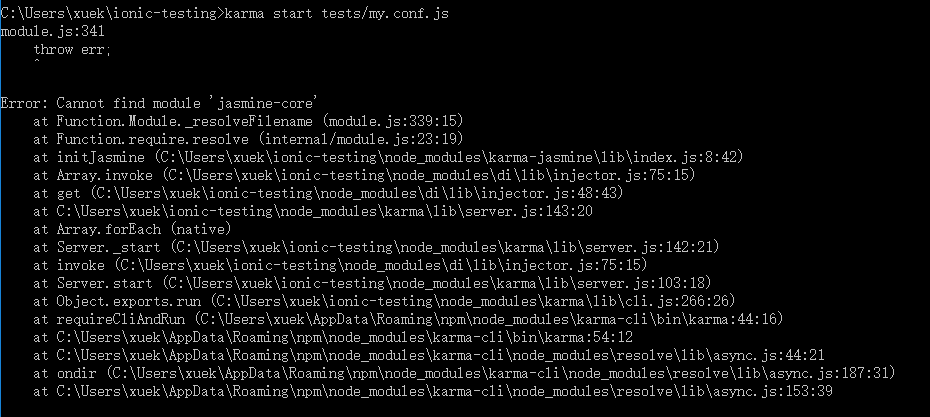














 1184
1184

 被折叠的 条评论
为什么被折叠?
被折叠的 条评论
为什么被折叠?








