效果图
代码
<!DOCTYPE html>
<html lang="en">
<head>
<meta charset="UTF-8">
<script src="js/echarts.js"></script>
<title>圆环进度条</title>
</head>
<body>
<div id="pie" style="width: 1366px;height:450px;">
</body>
<script type="text/javascript">
//柱状图
var asd =document.getElementById('pie');
var pieChart = echarts.init(asd);
var labelTop = {//上层样式
normal : {
color :'#0099cc',
label : {
show : true,
position : 'center',
formatter : '{b}',
textStyle: {
baseline : 'bottom',
fontSize:26
}
},
labelLine : {
show : false
}
}
};
var labelFromatter = {//环内样式
normal : {//默认样式
label : {//标签
formatter : function (a,b,c){return 100 - c + '%'},
// labelLine.length:30, //线长,从外边缘起计算,可为负值
textStyle: {//标签文本样式
color:'black',
align :'center',
baseline : 'top'//垂直对其方式
}
}
},
};
var labelBottom = {//底层样式
normal : {
color: '#99ccff',
label : {
show : true,
position : 'center',
fontSize:22
},
labelLine : {
show : false
}
},
emphasis: {//悬浮式样式
color: 'rgba( 0,0,0,0)'
}
};
var radius = [80,122];// 半径[内半径,外半径]
var pieChartOption = {
title : {
text: 'echarts实现圆环进度条',
subtext: '易唐云网智能科技',
x:'center',
//正标题样式
textStyle: {
fontSize:44,
fontFamily:'Arial',
fontWeight:100,
//color:'#1a4eb0',
},
//副标题样式
subtextStyle: {
fontSize:28,
fontFamily:'Arial',
color:"#1a4eb0",
},
},
animation:false,
tooltip : { // 提示框. Can be overwrited by series or data
trigger: 'axis',
//show: true, //default true
showDelay: 0,
hideDelay: 50,
transitionDuration:0,
borderRadius : 8,
borderWidth: 2,
padding: 10, // [5, 10, 15, 20]
},
series : [
{
type : 'pie',
center : ['50%', '70%'],//圆心坐标(div中的%比例)
radius : radius,//半径
x: '0%', // for funnel
itemStyle : labelTop,//graphStyleA,//图形样式 // 当查到的数据不存在(并非为0),此属性隐藏
data : [
{name:'达成率', value:79,itemStyle : labelTop},
{name:'79%', value:21, itemStyle : labelBottom}
]
}
]
};
pieChart.setOption(pieChartOption);
</script>
</html>







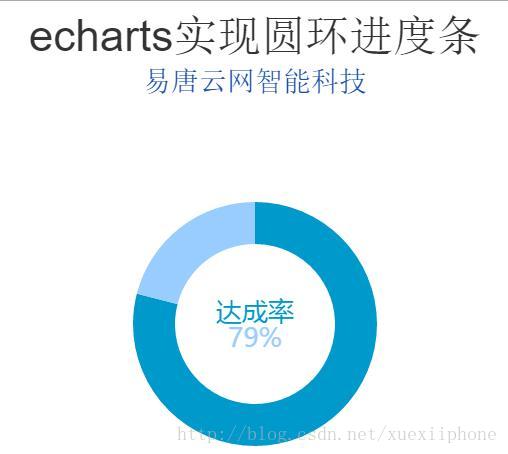













 348
348











 被折叠的 条评论
为什么被折叠?
被折叠的 条评论
为什么被折叠?








