动画效果设计一直是iOS平台的优势,良好的动效设计可以很好地提升用户体验,丰富app的展示,而动画则是动效的基础支撑。今天就来看一下简单的动画学习。
概念性的东西我就不做介绍了,我就直接上代码(简单暴力,呵呵)
1.简单的缩放代码
- (CAAnimation *)SetupScaleAnimation{
CABasicAnimation *scaleAnimation = [CABasicAnimation animationWithKeyPath:@"transform.scale"];
scaleAnimation.duration = 3.0;
scaleAnimation.fromValue = [NSNumber numberWithFloat:1.0];
scaleAnimation.toValue = [NSNumber numberWithFloat:3.0];
scaleAnimation.repeatCount = MAXFLOAT;
scaleAnimation.autoreverses = YES;
scaleAnimation.fillMode = kCAFillModeForwards;
scaleAnimation.removedOnCompletion = NO;
return scaleAnimation;
}2.简单的移动代码
- (CAAnimation *)SetupMoveAnimation{
CABasicAnimation *moveAnimation = [CABasicAnimation animationWithKeyPath:@"position"];
moveAnimation.fromValue = [NSValue valueWithCGPoint:_label.layer.position];
moveAnimation.toValue = [NSValue valueWithCGPoint:CGPointMake(_label.layer.position.x, 667-60)];
moveAnimation.autoreverses = YES;
moveAnimation.duration = 3.0;
return moveAnimation;
}3.简单的旋转代码
- (CAAnimation *)SetupRotationAnimation{
CABasicAnimation *rotationAnimation = [CABasicAnimation animationWithKeyPath:@"transform.rotation.x"];
rotationAnimation.duration = 1.5;
rotationAnimation.autoreverses = YES;
rotationAnimation.repeatCount = MAXFLOAT;
rotationAnimation.fromValue = [NSNumber numberWithFloat:0.0f];
rotationAnimation.toValue = [NSNumber numberWithFloat:2 * M_PI];
rotationAnimation.fillMode = kCAFillModeBoth;
return rotationAnimation;
}4.动画组代码
- (CAAnimation *)SetupGroupAnimation{
CAAnimationGroup *groupAnimation = [CAAnimationGroup animation];
groupAnimation.duration = 3.0;
groupAnimation.animations = @[[self SetupScaleAnimation], [self SetupMoveAnimation], [self SetupRotationAnimation]];
groupAnimation.autoreverses = YES;
groupAnimation.repeatCount = MAXFLOAT;
return groupAnimation;
}调用代码
- (void)SetupLayer{
UILabel *label = [[UILabel alloc]initWithFrame:CGRectMake(150, 20, 100, 30)];
label.text = @"哈哈哈";
label.font = [UIFont boldSystemFontOfSize:12];
label.textColor = [UIColor redColor];
[self.view addSubview:label];
_label = label;
[_label.layer addAnimation:[self SetupScaleAnimation] forKey:@"scale"];
}虽然这些很初级,但是我之前一直不会怎么写,都是网上搜代码,所以我想学习一下,学习嘛,慢慢来,急也急不来,想做出很炫的动画,是要日积月累的。插入一我的故事:之前为了5.20,作为一个码农的我,算是费尽心思的取悦女朋友。学习的坚持是需要动力的,取悦我心爱之人是我的动力之一,其次还有就是我想做出更好的app,熟悉更多的知识。我想做出一个漂亮的动效给她看,就以葫芦画瓢仿照着写,终于有点成效,这就是我们码农的浪漫-用代码成就浪漫,更胜一切浪漫。
demo的下载地址
该demo只是为了实现动画效果,代码没做封装,望谅解,效果图如下:
学习笔记将持续更新。。。








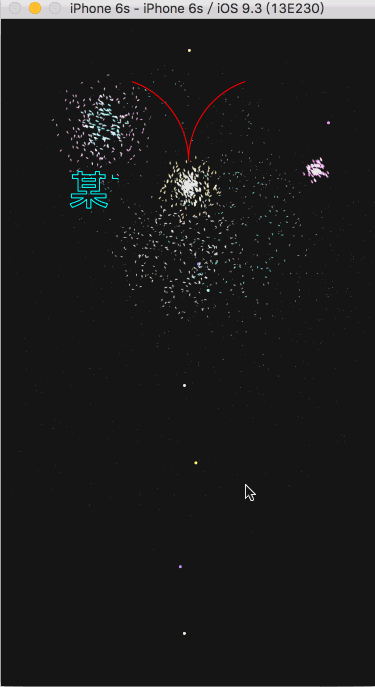













 2986
2986











 被折叠的 条评论
为什么被折叠?
被折叠的 条评论
为什么被折叠?








