Summary: Installing the Andriod SDK and Prerequisites
-Successfully installing the Android SDK requires two other software systems that are
not part of the Android SDK: the Java Development Kit (JDK) and the Eclipse integrated
development environment (IDE).
-The JDK also contains a Java Runtime Environment (JRE), which enables Java programs, such as Eclipse, to run on your system.
-The Android SDK is a collection of files: libraries,executables, scripts, documentation, and so forth. Installing the SDK means down-
loading the version of the SDK for your platform and putting the SDK files into a folder in your home directory.
-Double-click the path system variable, and add the path to the folders by going to the end of this variable’s value (do not change anything that’s already there!) and adding the two
paths to the end, separated by semicolons with no space before them For example:
;C:\android-sdk-windows\tools;C:\android-sdk-windows\platform-tools
-you will use the SDK and AVD Manager. This tool enables you to install packages in the SDK that will support multiple versions of the Android OS and multiple API levels.
-You should install, at a minimum, the most recent (highest numbered) version, but installing all the available API levels, and all the Google API
add-on packages, is a good choice if you might someday want to build applications that run on older Android versions.
- the Android Developer Toolkit (ADT) plug-in. The ADT plug-in adds Android-specific functionality to Eclipse.
-The Android SDK provides an emulator, which emulates a device with an ARM CPU running an Android operating system (OS), for running Android programs on your PC.
-You can also run the program you just created on most Android devices.
You will need to connect your device to your PC with a USB cable, and, if needed, install a driver, or set permissions to access the device when connected via USB.
-adb is a program that enables you to control both emulators and devices, and to run a shell in order to execute commands in the environment of an emulator or device.








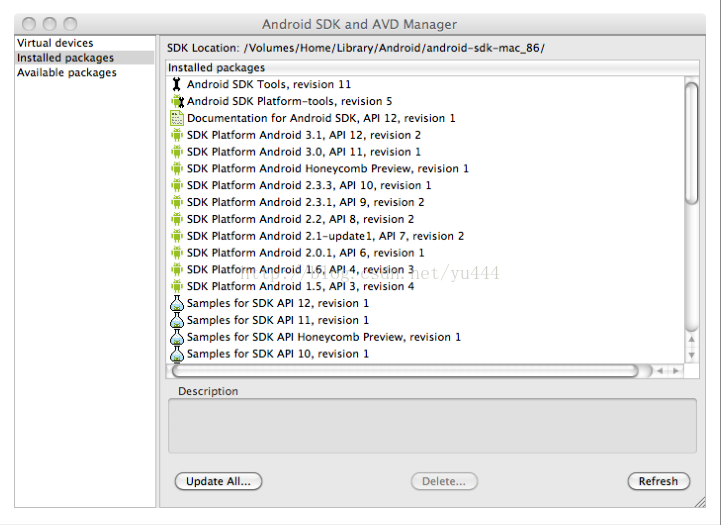













 878
878











 被折叠的 条评论
为什么被折叠?
被折叠的 条评论
为什么被折叠?








