一、简介
SpringBoot在搭建的时候不用XML配置文件,同时嵌入
Tomcat,无需部署war,是一个搭建、使用起来都比较方便的框架。
二、开始搭建
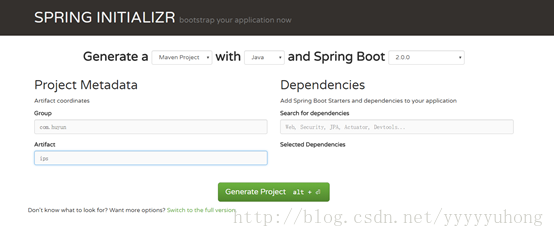
选版本之类的,然后输入包名项目名,下载
打开Myeclipse,导入maven项目
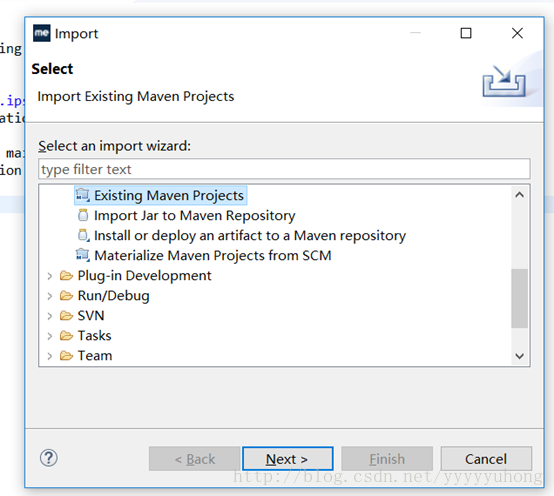
要等一会,因为maven镜像在国外,导入依赖有点慢,可以换成国内的镜像
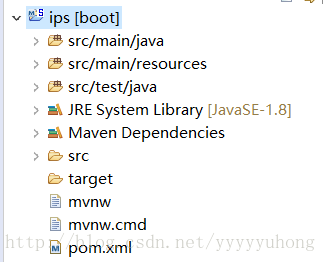
项目结构
这样项目就搭建好啦
三、引入thymeleaf模板
现在开始引入thymeleaf模板,springboot官方推荐这个,vm在spring boot1.5版本之后就不支持了
打开pom.xml
加入如下内容
<dependency>
<groupId>org.springframework.boot</groupId>
<artifactId>spring-boot-starter-web</artifactId>
</dependency>
<!-- thymeleaf模板 -->
<dependency>
<groupId>org.springframework.boot</groupId>
<artifactId>spring-boot-starter-thymeleaf</artifactId>
</dependency>
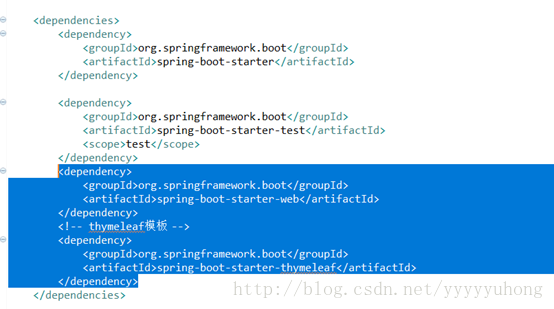
如图
把依赖加进去,等读条,还是maven的问题,会有点慢
一个是web 的模块,一个是thymeleaf模板,都是spring boot里面集成的
打开
application.properties文件
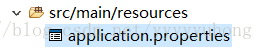
把这些内容扔进去,是web的配置
server.port=8080
spring.thymeleaf.cache=false
spring.thymeleaf.prefix=classpath:/templates/
spring.thymeleaf.check-template-location=true
spring.thymeleaf.suffix=.html
spring.thymeleaf.encoding=UTF-8
spring.thymeleaf.content-type=text/html
spring.thymeleaf.mode=HTML5
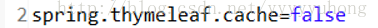
这句比较重要,是关闭缓存。不关的话调试的时候修改html就得重启项目
现在开始测试
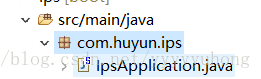
默认已经有一个包了,里面是已经写好的入口程序
建个
controller
包,要在入口包下面,要在入口包下面,要在入口包下面,不然扫描不到
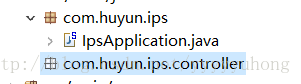
然后肯定就是建
controller啦,
这里类似spring mvc
@Controller
public class HelloWordController {
@RequestMapping("/index")
public String index(Model model) {
model.addAttribute("hello","HelloWord");
return "index";
}
}
在resources
里建个templates文件夹,html就放里面,springboot默认去templates文件夹下找动态的文件,或者去application.properties文件修改放在哪个文件夹
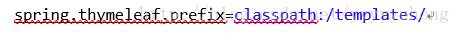
建个Index.html
内容
<!DOCTYPE HTML>
<html xmlns:th="http://www.thymeleaf.org" >
<head>
<meta content="text/html;charset=UTF-8"/>
</head>
<body>
<div th:text="${hello}"></div>
</body>
</html>

这个不加的话也没问题,不过有报警告
然后去入口程序IpsApplication那里,run
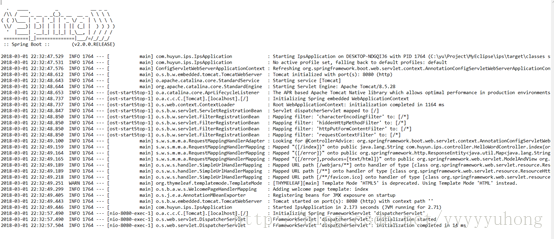
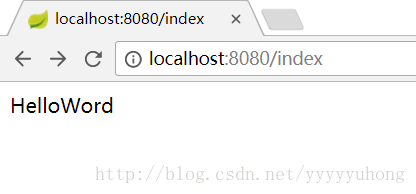
有HelloWord就对了,Thymeleaf模板就配进来了
四、整合mybatis
pom.xml加入下面内容
<!-- mybatis -->
<dependency>
<groupId>org.mybatis.spring.boot</groupId>
<artifactId>mybatis-spring-boot-starter</artifactId>
<version>1.1.1</version>
</dependency>
<!-- postgresql驱动包 -->
<dependency>
<groupId>org.postgresql</groupId>
<artifactId>postgresql</artifactId>
<version>9.4.1209</version>
</dependency>

如图
用来引入mybatis和postgresql的依赖
打开application.properties
在刚才配置下面加上数据库配置和entity扫描地址,这里我用的是postgresql,你们自己需要什么数据库自己加
#数据库配置
spring.datasource.driverClassName = org.postgresql.Driver
spring.datasource.url = jdbc:postgresql://xxxx
spring.datasource.username = xxx
spring.datasource.password = xxx
#扫描entity
mybatis.type-aliases-package=com.huyun.ips.entity
mapper
有两种方法,一种是写注解,一种就比较传统写xml,这里用写注解的方法
我在test库里弄了个t_user表,不能叫user,跟保留字冲突,总之就是会有坑
在入口文
件加句注解扫描mapper,其实也可以每个mapper都写个@Mapper注解,不过这样方便点
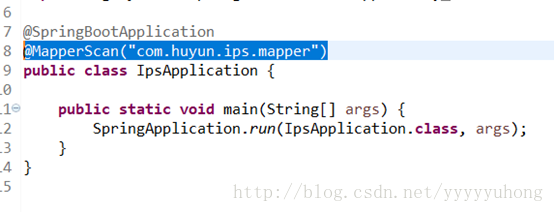
@MapperScan("com.huyun.ips.mapper")建entity包跟mapper包,都要在入口包下面
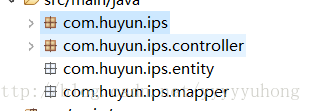
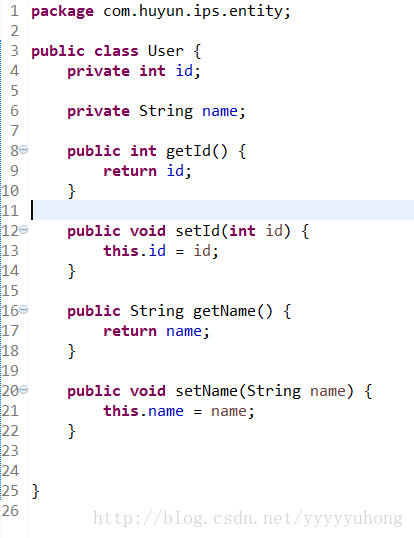
实体类
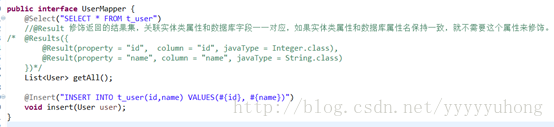
mapper文件
相比于xml模式其实就是把语句用注解形式写在Dao里
@Select("SELECT * FROM t_user")
//@Result 修饰返回的结果集,关联实体类属性和数据库字段一一对应,如果实体类属性和数据库属性名保持一致,就不需要这个属性来修饰。
/* @Results({
@Result(property = "id", column = "id", javaType = Integer.class),
@Result(property = "name", column = "name", javaType = String.class)
})*/
List<User> getAll();
@Insert("INSERT INTO t_user(id,name) VALUES(#{id}, #{name})")
void insert(User user);
然后弄个测试的controller
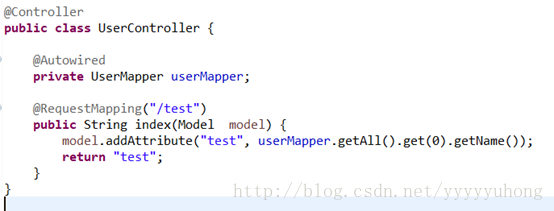
test.html
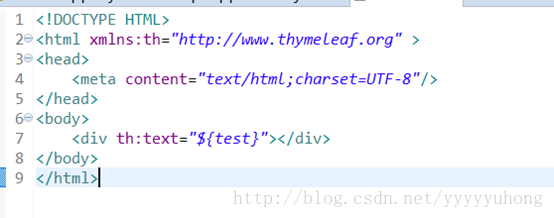
然后入口程序那里run,如果之前的还在运行,记得先停掉之前运行的
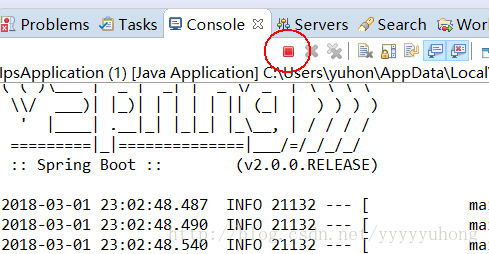
run完访问http://localhost:8080/test
有数据就证明整合成了
然后再去弄个service层,方法类似spring mvc
https://download.csdn.net/download/yyyyyuhong/10275498项目demo,可以去下载





















 523
523

 被折叠的 条评论
为什么被折叠?
被折叠的 条评论
为什么被折叠?








