Android ExpandableLayout:一种可伸缩扩展的Layout
由于手机屏幕长度和尺寸的原因,在一些Android的开发场景中,某些特定的较为次要的二级操作选项(如安妮、播放、暂停、标签、提示、删除、新建、打开等等等)诸如此类的动作,并不一定非要一打开就拥挤的呈现给用户,毕竟手机屏幕空间有限,用户的注意力和眼球焦点有限,就算全部平铺展现给用户,用户也不见得会聚焦,反而会让用户花更多时间小心谨慎的去“研究”这些按钮或者view。
像这种设计场景,可以考虑(不一定非要如此)采用Android ExpandableLayout,Android ExpandableLayout是一个第三方开源的项目,旨在完成上述的设计和编程需求,可以实现一般的布局和ListView子item一级的伸缩扩展,其在github上的项目主页是:https://github.com/traex/ExpandableLayout 。
但是原项目直接导入有一些问题,我再次整理成可以顺利运行的项目,push到git上,使用时候直接clone到本地即可运行。重新整理调整顺利后的项目链接地址:https://github.com/zhangphil/Android-ExpandableLayout
代码运行结果如图所示:
像这种设计场景,可以考虑(不一定非要如此)采用Android ExpandableLayout,Android ExpandableLayout是一个第三方开源的项目,旨在完成上述的设计和编程需求,可以实现一般的布局和ListView子item一级的伸缩扩展,其在github上的项目主页是:https://github.com/traex/ExpandableLayout 。
但是原项目直接导入有一些问题,我再次整理成可以顺利运行的项目,push到git上,使用时候直接clone到本地即可运行。重新整理调整顺利后的项目链接地址:https://github.com/zhangphil/Android-ExpandableLayout
代码运行结果如图所示:
初始化静止时候的状态:
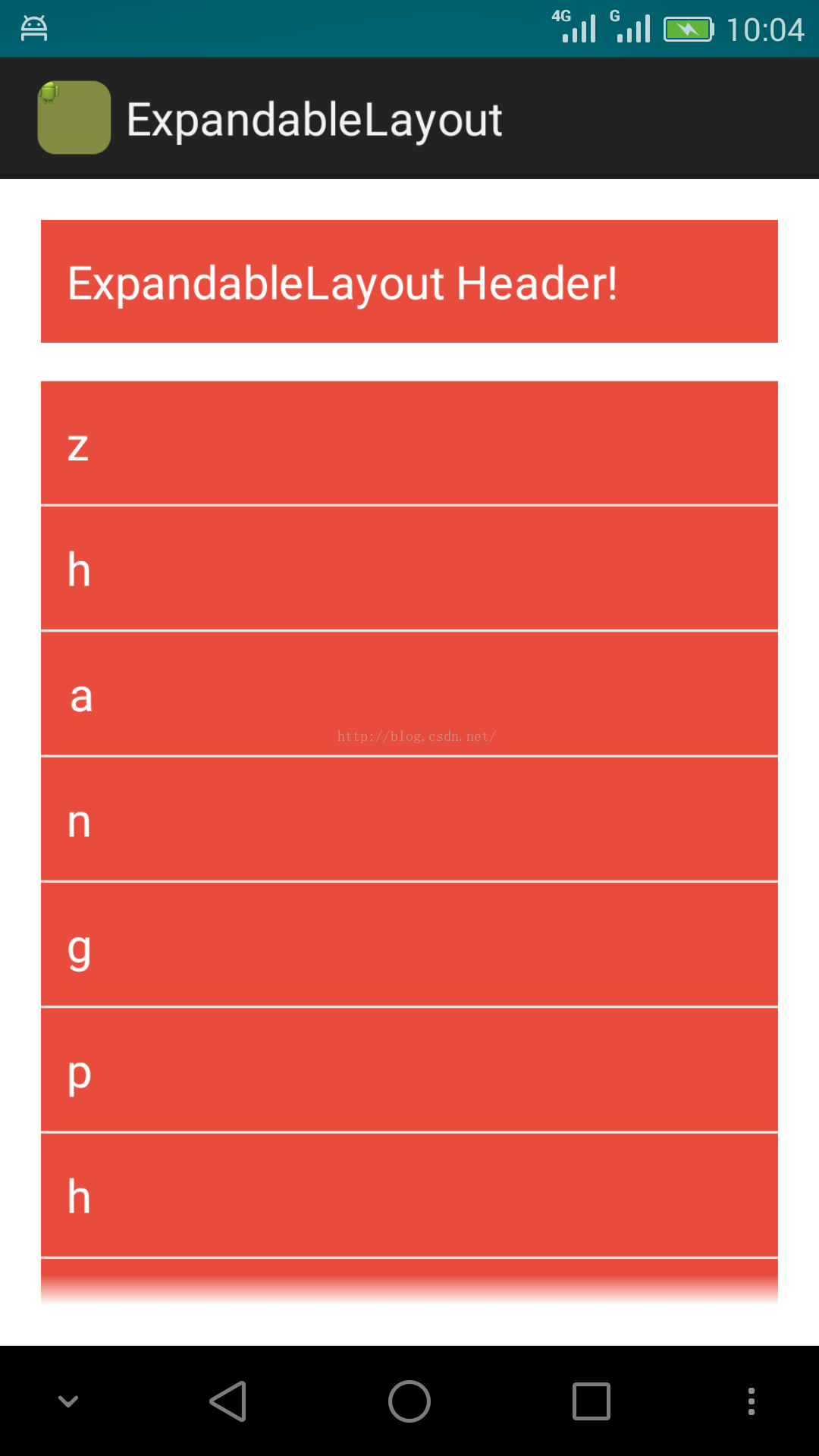
点击伸展开:
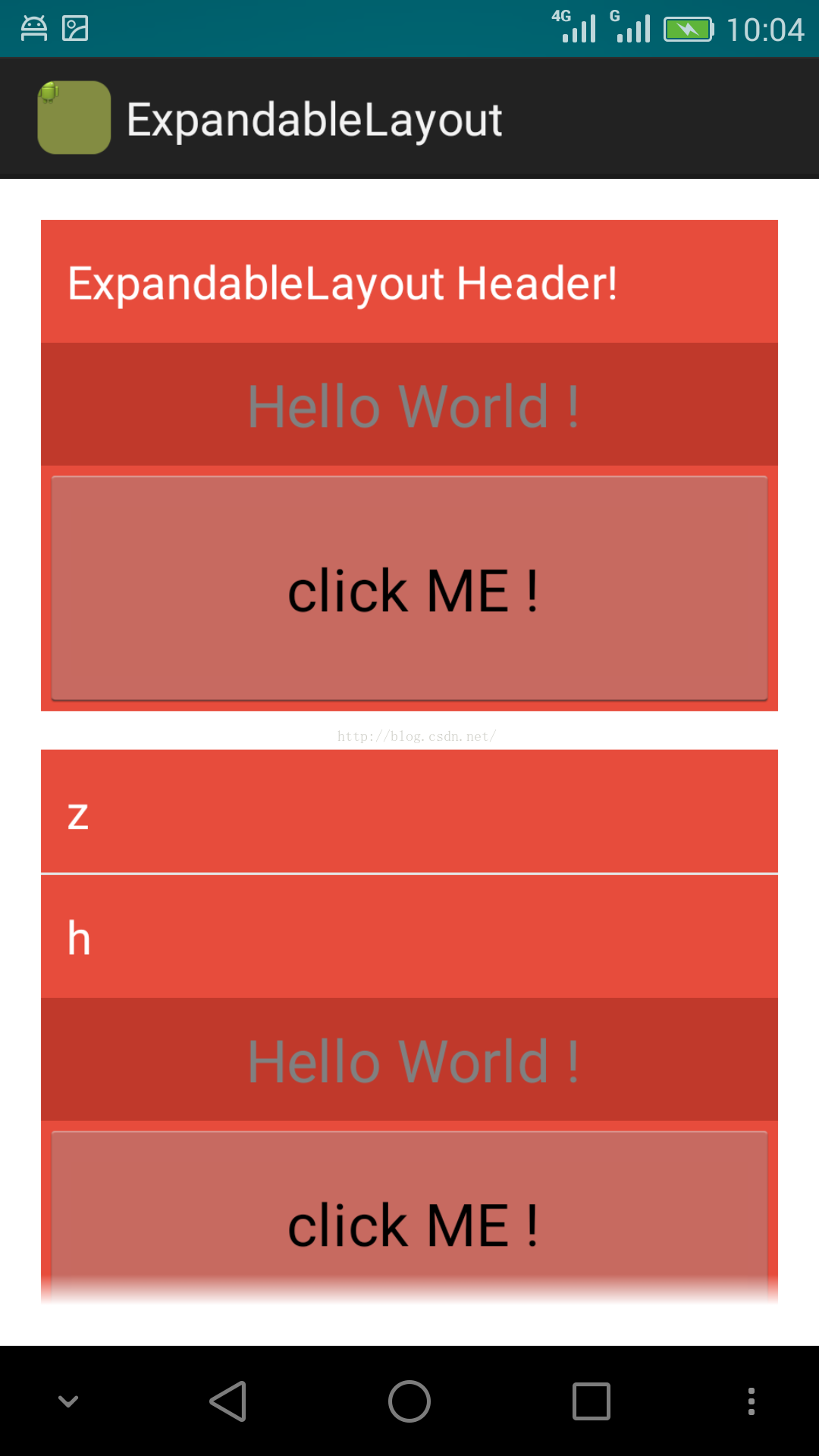
























 797
797

 被折叠的 条评论
为什么被折叠?
被折叠的 条评论
为什么被折叠?










