开发当中,很多时候我们会需要将我们的数据写入到Word当中,或者说导出。这时候我们会使用一些特定的标识来达到我们替换内容的目的。在Word中定义好我们需要替换的内容,也就是模板。然后再写入数据。源码如下:
package com.seawater.controller;
import org.apache.poi.POIXMLDocument;
import org.apache.poi.xwpf.usermodel.*;
import java.io.FileOutputStream;
import java.util.*;
import java.util.Map.Entry;
/**
* Created by zhouhs on 2017/1/5.
*/
public class DocWriter {
public static void searchAndReplace(String srcPath, String destPath,Map<String, String> map) {
try {
XWPFDocument document = new XWPFDocument(POIXMLDocument.openPackage(srcPath));
/**
* 替换段落中的指定文字
*/
Iterator<XWPFParagraph> itPara = document.getParagraphsIterator();
while (itPara.hasNext()) {
XWPFParagraph paragraph = (XWPFParagraph) itPara.next();
Set<String> set = map.keySet();
Iterator<String> iterator = set.iterator();
while (iterator.hasNext()) {
String key = iterator.next();
List<XWPFRun> run=paragraph.getRuns();
for(int i=0;i<run.size();i++)
{
if(run.get(i).getText(run.get(i).getTextPosition())!=null &&
run.get(i).getText(run.get(i).getTextPosition()).equals(key))
{
/**
* 参数0表示生成的文字是要从哪一个地方开始放置,设置文字从位置0开始
* 就可以把原来的文字全部替换掉了
*/
run.get(i).setText(map.get(key),0);
}
}
}
}
/**
* 替换表格中的指定文字
*/
Iterator<XWPFTable> itTable = document.getTablesIterator();
while (itTable.hasNext()) {
XWPFTable table = (XWPFTable) itTable.next();
int count = table.getNumberOfRows();
for (int i = 0; i < count; i++) {
XWPFTableRow row = table.getRow(i);
List<XWPFTableCell> cells = row.getTableCells();
for (XWPFTableCell cell : cells) {
for (Entry<String, String> e : map.entrySet()) {
if (cell.getText().equals(e.getKey())) {
cell.removeParagraph(0);
cell.setText(e.getValue());
}
}
}
}
}
FileOutputStream outStream = null;
outStream = new FileOutputStream(destPath);
document.write(outStream);
outStream.close();
} catch (Exception e) {
e.printStackTrace();
}
}
public static void main(String[] args) throws Exception {
Map<String, String> map = new HashMap<String, String>();
map.put("${title}", "POI word export");
map.put("${second}", "2");
map.put("${name}", "seawater");
map.put("${tel}", "0000-0000");
map.put("${remark}", "remark info");
String srcPath = "D:\\1.docx";
String destPath = "D:\\2.doc";
searchAndReplace(srcPath, destPath, map);
}
}
2.doc文件结果:
需要注意的是在模板文件中(即1.docx)中我们定义的标识左右都需要加空格,否则可能会出现无法替换的情况。








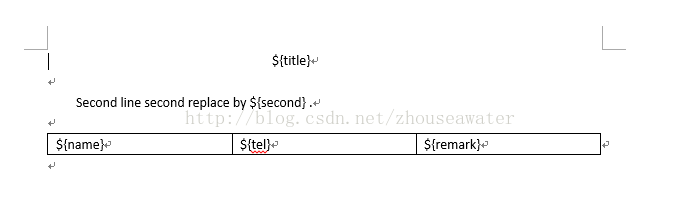
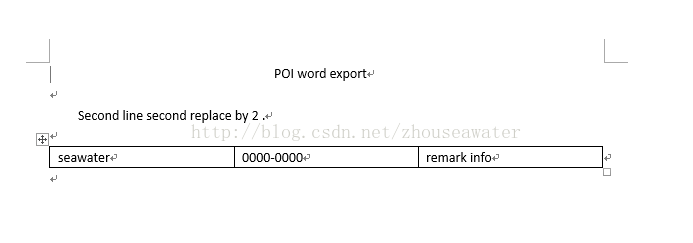














 6954
6954

 被折叠的 条评论
为什么被折叠?
被折叠的 条评论
为什么被折叠?








