endnote下载的文件放在一个pdf文件夹中的一堆乱序数字的文件夹中如图

现在老板要求要把下载下来的文件发给他, 但一个个拷出来感觉有些蛋疼,于是就想到了python,通过查阅资料,完美实现了这个整理的功能,果然是python大法好2333333333333
最终效果:
本人python菜鸟,写的不好的地方,请见谅
#--------------------【classify.py】------------------
# author : zhyh2010
# date : 201505113
# target : 整理endnote自动下载的pdf文件,使其移动到一个文件夹中
#-------------------------【end】--------------------------
import os.path
import shutil
#-------------------------【class classify】--------------------------
# para : curpath 当前路径
# extension 扩展名
# target_dir 目标存储文件夹
# 三个成员变量都在 init 中被初始化, 修改 init 中这三个参数就可以实现函数扩展了
#-------------------------【class classify end】--------------------------
class classify:
curpath = ''
extension = ''
target_dir = ''
def __init__(self):
self.curpath = os.getcwd()
self.extension = '.pdf'
self.target_dir = 'endnote pdf'
#-------------------------【classify_file】--------------------------
# target: 遍历 path 文件路径, 并将文件夹中的 pdf 文件移动至 相应目录中去
#-------------------------【classify_file end】--------------------------
def classify_file(self):
extension = self.extension
path = self.curpath
if not os.path.isdir(path): # 判断是否为路径
print('error! it is not a dir')
return
self.makedir()
for root, dirs, list in os.walk(path):
for file in list:
if file.endswith(extension):
print('moving\t' + file + '\ting...............')
try:
self.movefiles(os.path.join(root, file))
except:
continue
print('-------------------done-----------------')
#-------------------------【makedir】--------------------------
# target: 创建目标文件夹
#-------------------------【makedir end】---------------------
def makedir(self):
target_dir = self.target_dir
if not os.path.exists(target_dir):
os.mkdir(target_dir)
#-------------------------【movefiles】--------------------------
# target: 移动文件 到 file 目录下
#-------------------------【movefiles end】---------------------
def movefiles(self, file):
target_dir = self.target_dir
shutil.copy(file, target_dir)
#instance = classify 缺少() 没有初始化self
instance = classify()
instance.classify_file()
参考资料
1.Python笔记——类定义








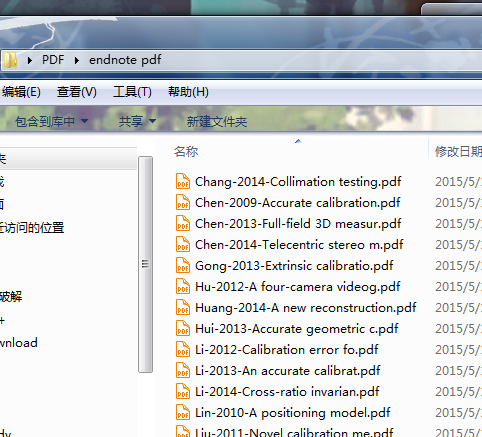













 1455
1455











 被折叠的 条评论
为什么被折叠?
被折叠的 条评论
为什么被折叠?








