前言
真是我不对,我有罪啊,昨晚写论文的时候手贱想装在ubuntu12.04上个搜狗输入法,结果把fcitx整个弄崩了,显示无可用前端,今天又搞了一上午才恢复,我的计划我了个擦
卸载fcitx
出问题的时候,一般的解决办法就是重装了,因此需要先卸载之前安装的fcitx输入法
删除fcitx
sudo apt-get remove fcitx删除依赖库
sudo apt-get autoremove删除配置文件
安装Ubuntu-Tweak,用清道夫进行清理安装fcitx
添加ppa源
sudo add-apt-repository ppa:fcitx-team/dailybuild-fcitx-master
刷新软件源
sudo apt-get update安装搜狗拼音输入法
sudo apt-get install fcitx-sogoupinyin依次安装下列依赖包(一个都不能少,除了五笔)
fcitx
fcitx-bin
fcitx-config-common
fcitx-config-gtk
fcitx-data
fcitx-frontend-gtk2
fcitx-frontend-gtk3
fcitx-frontend-qt4
fcitx-googlepinyin
fcitx-libs
fcitx-module-dbus
fcitx-module-x11
fcitx-modules
fcitx-pinyin
fcitx-table
fcitx-table-wubi
fcitx-ui-classic
配置fcitx
设置为默认输入法
sudo im-switch -s fcitx -z default重启或者注销即可
效果
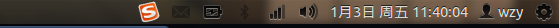
























 1664
1664

 被折叠的 条评论
为什么被折叠?
被折叠的 条评论
为什么被折叠?








