const Switch({
Key? key,
required this.value,
required this.onChanged,
this.activeColor,
this.activeTrackColor,
this.inactiveThumbColor,
this.inactiveTrackColor,
this.activeThumbImage,
this.onActiveThumbImageError,
this.inactiveThumbImage,
this.onInactiveThumbImageError,
this.thumbColor,
this.trackColor,
this.materialTapTargetSize,
this.dragStartBehavior = DragStartBehavior.start,
this.mouseCursor,
this.focusColor,
this.hoverColor,
this.overlayColor,
this.splashRadius,
this.focusNode,
this.autofocus = false,
})
2.2 常用属性
| 属性 | 说明 | 取值 |
| :-: | :-: | :-: |
| value | 开关是否打开 | bool对象 |
| activeTrackColor | 滑块轨迹颜色 | Colors对象 |
| activeColor | 滑块打开后颜色(为图像时,不显示) | Colors对象 |
| inactiveTrackColor | 滑块未打开时轨迹颜色 | Colors对象 |
| inactiveThumbColor | 滑块未打开时颜色 | Colors对象 |
| activeThumbImage | 滑块打开后的图标 | ImageProvider对象 |
2.3 示例
代码
var _switchValue = false;
Switch(
activeThumbImage: AssetImage(‘images/bird.png’,),
inactiveThumbColor: Colors.green,
inactiveTrackColor: Colors.orange,
activeColor: Colors.red,
activeTrackColor: Colors.blue,
value: _switchValue,
onChanged: (value) {
setState(() {
_switchValue = value;
});
})
效果图
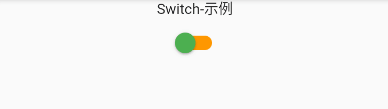
3.1 构造方法
const SwitchListTile({
Key? key,
required this.value,
required this.onChanged,
this.tileColor,
this.activeColor,
this.activeTrackColor,
this.inactiveThumbColor,
this.inactiveTrackColor,
this.activeThumbImage,
this.inactiveThumbImage,
this.title,
this.subtitle,
this.isThreeLine = false,
this.dense,
this.contentPadding,
this.secondary,
this.selected = false,
this.autofocus = false,
this.controlAffinity = ListTileControlAffinity.platform,
this.shape,
this.selectedTileColor,
})
3.2 常用属性
| 属性 | 说明 | 取值 |
| :-: | :-: | :-: |
| value | 开关是否打开 | bool对象 |
| activeTrackColor | 滑块轨迹颜色 | Colors对象 |
| activeColor | 滑块打开后颜色(为图像时,不显示) | Colors对象 |
| inactiveTrackColor | 滑块未打开时轨迹颜色 | Colors对象 |
| inactiveThumbColor | 滑块未打开时颜色 | Colors对象 |
| activeThumbImage | 滑块打开后的图标 | ImageProvider对象 |
| title | 标题 | Widget |
| subtitle | 子标题 | Widget |
3.3 示例
代码
var _switchListValue = false;
SwitchListTile(
title: Text(“开启消息推送?”),
subtitle: Text(“subTitle”),
value: _switchListValue,
onChanged: (value) {
最后
自我介绍一下,小编13年上海交大毕业,曾经在小公司待过,也去过华为、OPPO等大厂,18年进入阿里一直到现在。
深知大多数初中级Android工程师,想要提升技能,往往是自己摸索成长,自己不成体系的自学效果低效漫长且无助。
因此我收集整理了一份《2024年Android移动开发全套学习资料》,初衷也很简单,就是希望能够帮助到想自学提升又不知道该从何学起的朋友,同时减轻大家的负担。
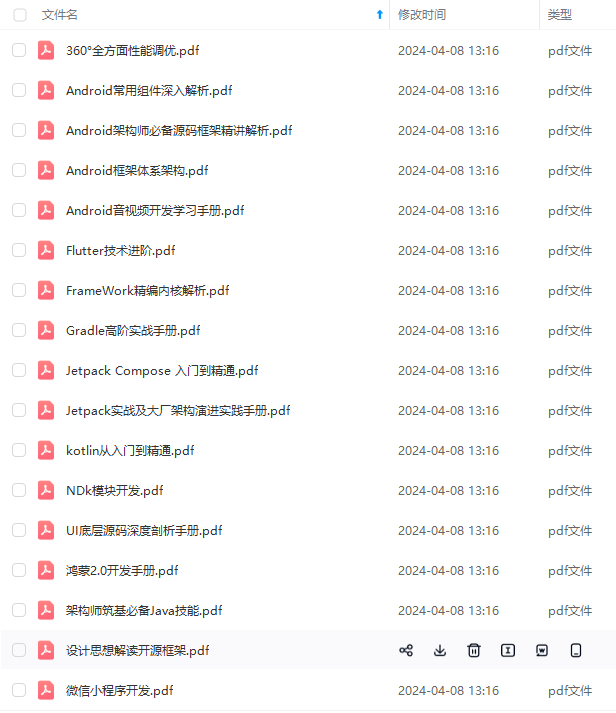
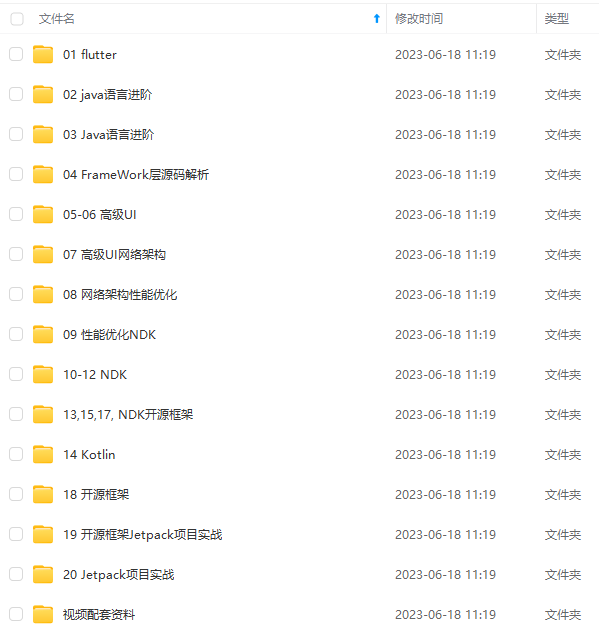

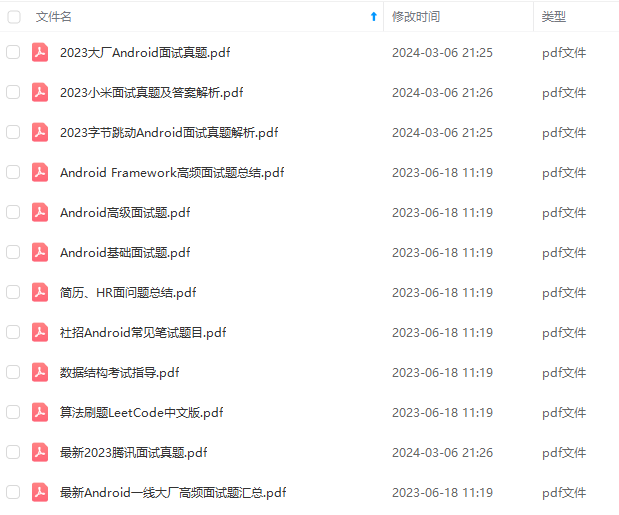
既有适合小白学习的零基础资料,也有适合3年以上经验的小伙伴深入学习提升的进阶课程,基本涵盖了95%以上Android开发知识点!不论你是刚入门Android开发的新手,还是希望在技术上不断提升的资深开发者,这些资料都将为你打开新的学习之门
如果你觉得这些内容对你有帮助,需要这份全套学习资料的朋友可以戳我获取!!
由于文件比较大,这里只是将部分目录截图出来,每个节点里面都包含大厂面经、学习笔记、源码讲义、实战项目、讲解视频,并且会持续更新!
适合3年以上经验的小伙伴深入学习提升的进阶课程,基本涵盖了95%以上Android开发知识点!不论你是刚入门Android开发的新手,还是希望在技术上不断提升的资深开发者,这些资料都将为你打开新的学习之门**
如果你觉得这些内容对你有帮助,需要这份全套学习资料的朋友可以戳我获取!!
由于文件比较大,这里只是将部分目录截图出来,每个节点里面都包含大厂面经、学习笔记、源码讲义、实战项目、讲解视频,并且会持续更新!






















 2257
2257

 被折叠的 条评论
为什么被折叠?
被折叠的 条评论
为什么被折叠?








