写在前面
前几天一个朋友找到我,说他女朋友马上过生日,于是想问问我能不能写一个生日祝福代码。好兄弟的请求当然不能拒绝,直接安排!!于是我用html写了一个简单的页面:点开后会显示来到这个世界多长时间和祝福话语,下滑后是自转相册(有背景音乐)。
基础效果
基础效果如下:(gif的效果看的不是很完整)
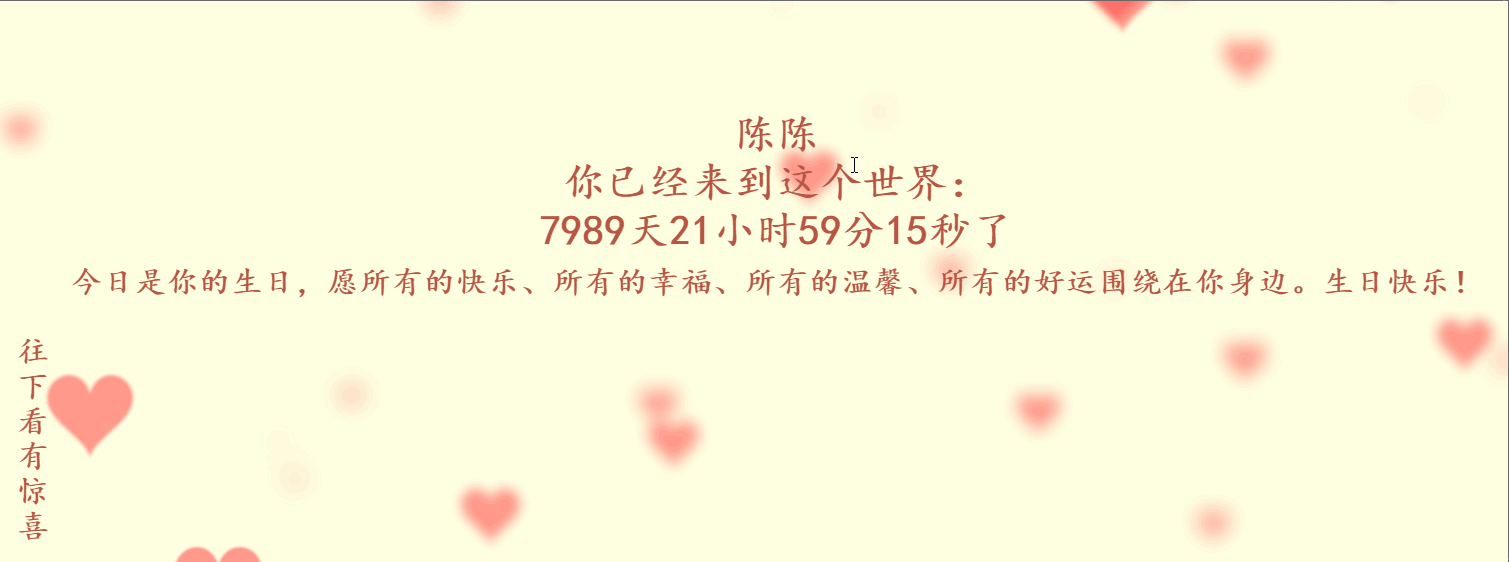
这里面的文字可以自行修改,并且时间是会一直走动的。比如你修改代码的出生时间为2000/1/1,那么用现在的时间减去出生时间就会显示来到这个世界多少天。当然你也可以生日改成倒计时,用生日的时间减去现在的时间。
下滑后有自转照片:
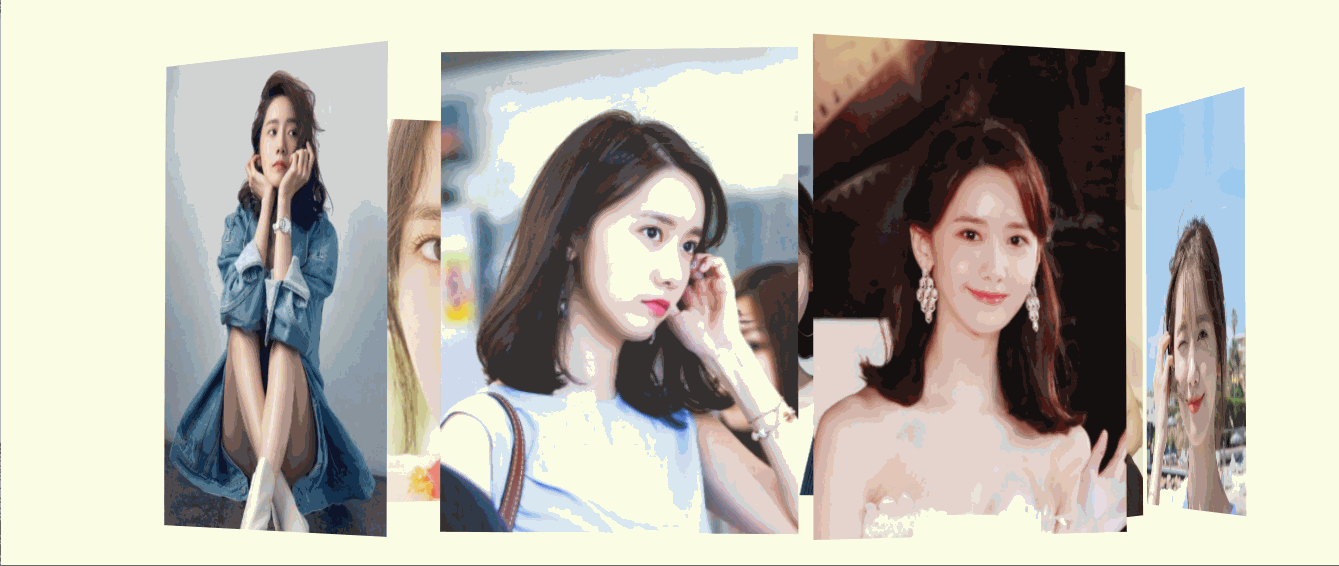
照片可以自己换哦。
核心代码(无法运行,需要去下载资源):
<!doctype html>
<html>
<head>
<meta http-equiv="Content-Type" content="text/html; charset=utf-8">
<title>happy birthday!</title>
<style>
body
{
margin:0;
background:#000;
}
h1{
position:absolute;
width: 100%;
top:50%;
text-align: center;
transform:translateY(-50%);
font-family: 'Love Ya Like A Sister', cursive;
font-size: 40px;
color: #c70012;
padding: 0 20px;
}
h1 span{
font-size:30px;
}
h1 p{
font-size:30px;
position:absolute;
}
</style>
</head>
<body>
<script>
var canvas = document.querySelector("canvas"),
ctx = canvas.getContext("2d");
var ww,wh;
function onResize(){
ww = canvas.width = window.innerWidth;
wh = canvas.height = window.innerHeight;
}
ctx.strokeStyle = "red";
ctx.shadowBlur = 25;
ctx.shadowColor = "hsla(0, 100%, 60%,0.5)";
var precision = 100;
var hearts = [];
var mouseMoved = false;
function onMove(e){
mouseMoved = true;
if(e.type === "touchmove"){
hearts.push(new Heart(e.touches[0].clientX, e.touches[0].clientY));
hearts.push(new Heart(e.touches[0].clientX, e.touches[0].clientY));
}
else{
hearts.push(new Heart(e.clientX, e.clientY));
hearts.push(new Heart(e.clientX, e.clientY));
}
}
var Heart = function(x,y){
this.x = x || Math.random()*ww;
this.y = y || Math.random()*wh;
this.size = Math.random()*2 + 1;
this.shadowBlur = Math.random() * 10;
this.speedX = (Math.random()+0.2-0.6) * 8;
this.speedY = (Math.random()+0.2-0.6) * 8;
this.speedSize = Math.random()*0.05 + 0.01;
this.opacity = 1;
this.vertices = [];
for (var i = 0; i < precision; i++) {
var step = (i / precision - 0.5) * (Math.PI * 2);
var vector = {
x : (15 * Math.pow(Math.sin(step), 3)),
y : -(13 * Math.cos(step) - 5 * Math.cos(2 * step) - 2 * Math.cos(3 * step) - Math.cos(4 * step))
}
this.vertices.push(vector);
}
}
Heart.prototype.draw = function(){
this.size -= this.speedSize;
this.x += this.speedX;
this.y += this.speedY;
ctx.save();
ctx.translate(-1000,this.y);
ctx.scale(this.size, this.size);
ctx.beginPath();
for (var i = 0; i < precision; i++) {
var vector = this.vertices[i];
ctx.lineTo(vector.x, vector.y);
}
ctx.globalAlpha = this.size;
ctx.shadowBlur = Math.round((3 - this.size) * 10);
ctx.shadowColor = "hsla(0, 100%, 60%,0.5)";
ctx.shadowOffsetX = this.x + 1000;
ctx.globalCompositeOperation = "screen"
ctx.closePath();
ctx.fill()
ctx.restore();
};
function render(a){
requestAnimationFrame(render);
hearts.push(new Heart())
ctx.clearRect(0,0,ww,wh);
for (var i = 0; i < hearts.length; i++) {
hearts[i].draw();
if(hearts[i].size <= 0){
hearts.splice(i,1);
i--;
}
}
}
onResize();
window.addEventListener("mousemove", onMove);
window.addEventListener("touchmove", onMove);
window.addEventListener("resize", onResize);
requestAnimationFrame(render);
window.οnlοad=function starttime(){
time(h1,'2000/1/1'); // 生日时间
ptimer = setTimeout(starttime,1000); // 添加计时器
}
function time(obj,futimg){
var nowtime = new Date().getTime(); // 现在时间转换为时间戳
var futruetime = new Date(futimg).getTime(); // 未来时间转换为时间戳
var msec = nowtime-futruetime; // 毫秒 未来时间-现在时间
var time = (msec/1000); // 毫秒/1000
var day = parseInt(time/86400); // 天 24*60*60*1000
var hour = parseInt(time/3600)-24*day; // 小时 60*60 总小时数-过去的小时数=现在的小时数
var minute = parseInt(time%3600/60); // 分 -(day*24) 以60秒为一整份 取余 剩下秒数 秒数/60 就是分钟数
var second = parseInt(time%60); // 以60秒为一整份 取余 剩下秒数
obj.innerHTML="陈陈<br>你已经来到这个世界:<br>"+day+"天"+hour+"小时"+minute+"分"+second+"秒"+"了<br><span>今日是你的生日,愿所有的快乐、所有的幸福、所有的温馨、所有的好运围绕在你身边。生日快乐!</span><p>下<br>滑<br>有<br>惊<br>喜</p>"
return true;
}
</script>
<audio autoplay="autoplay" loop="loop" preload="auto"
src="http://music.163.com/song/media/outer/url?id=1337065812.mp3">
</audio>
</body>
</html>























 9844
9844











 被折叠的 条评论
为什么被折叠?
被折叠的 条评论
为什么被折叠?










