实验拓扑
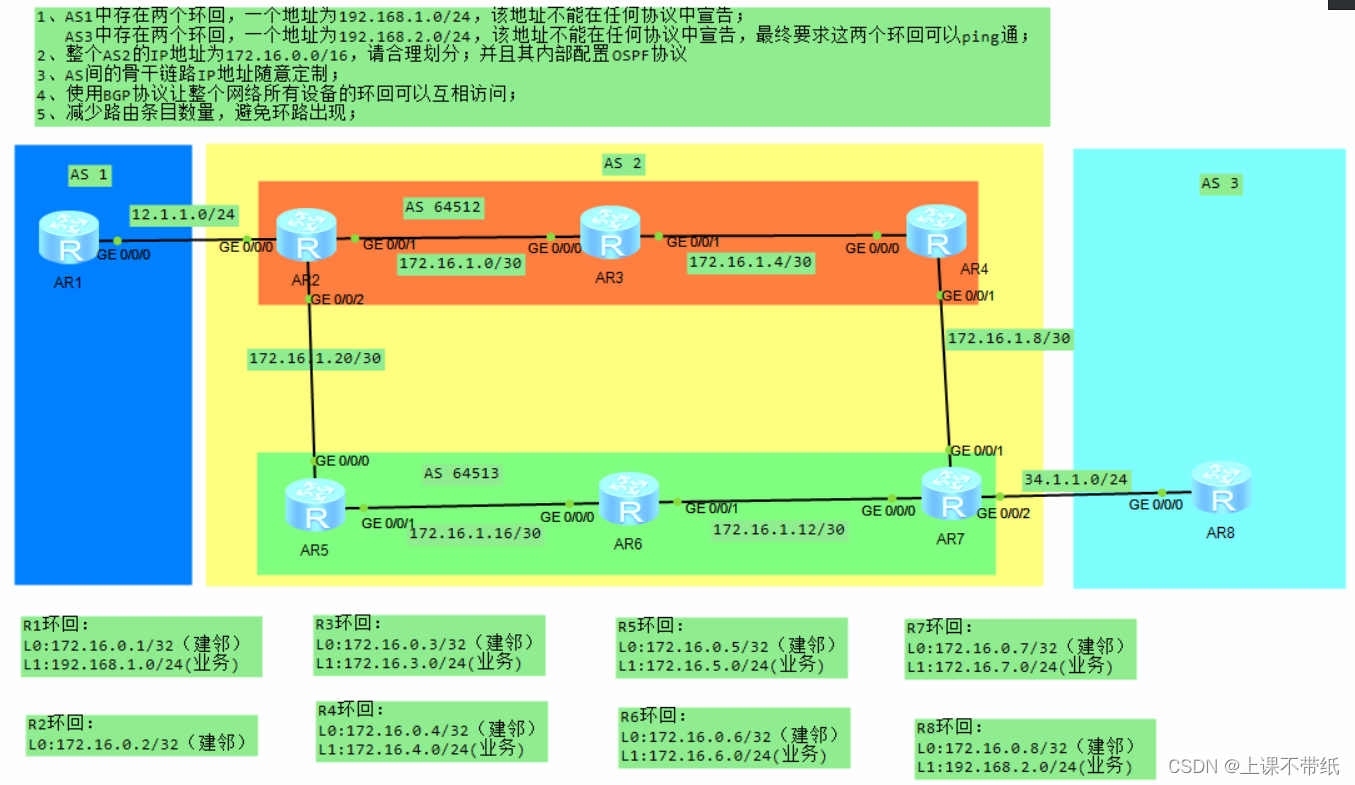
1.配置IP地址
[R5]int g0/0/0
[R5-GigabitEthernet0/0/0]ip add 172.16.1.22 30
May 11 2024 15:31:15-08:00 R5 %%01IFNET/4/LINK_STATE(l)[0]:The line protocol IP
on the interface GigabitEthernet0/0/0 has entered the UP state.
[R5-GigabitEthernet0/0/0]
[R5-GigabitEthernet0/0/0]
[R5-GigabitEthernet0/0/0]int g0/0/1
[R5-GigabitEthernet0/0/1]ip add 172.16.1.17 30
May 11 2024 15:31:35-08:00 R5 %%01IFNET/4/LINK_STATE(l)[1]:The line protocol IP
on the interface GigabitEthernet0/0/1 has entered the UP state.
[R5-GigabitEthernet0/0/1]int L0
[R5-LoopBack0]ip add 172.16.0.5 32
[R5-LoopBack0]int l1
[R5-LoopBack1]ip add 172.16.5.5 242.使用ospf实现内网通
由于分配IP地址的特殊性在骨干区域内可以使用ospf广泛宣告的特征宣告172.16.0.0 0.0.255.255
所有骨干区域路由器都使用这条命令
ospf 1 router-id 2.2.2.2
area 0.0.0.0
network 172.16.0.0 0.0.255.255 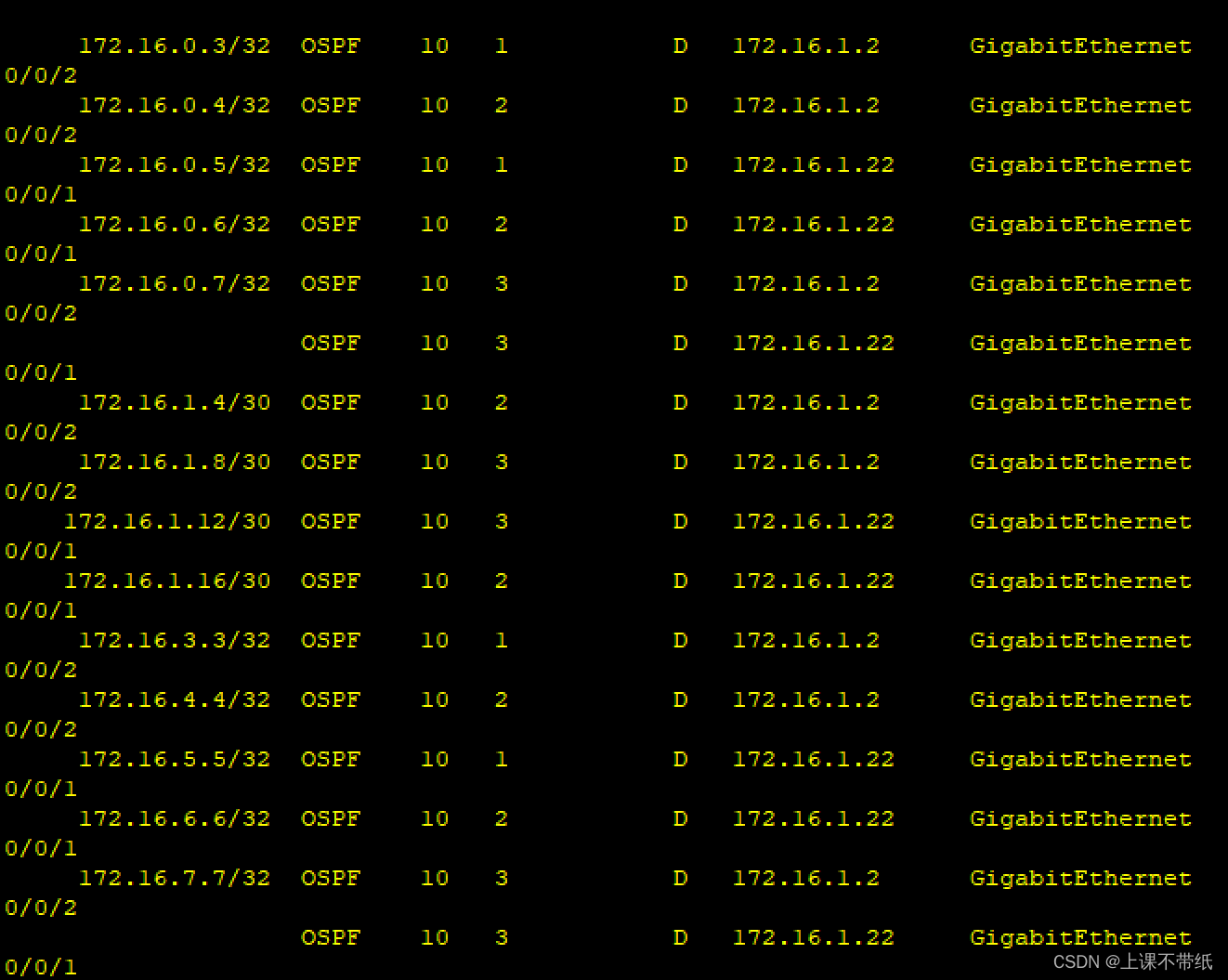
3.根据区域划分建立BGP邻居
R1:
peer 12.1.1.2 as-number 2
R2:
bgp 64512
confederation id 2
confederation peer-as 64513
peer 172.16.0.3 as-number 64512
peer 172.16.0.3 connect-interface LoopBack0
peer 172.16.0.5 as-number 64513
peer 172.16.0.5 ebgp-max-hop 255
peer 172.16.0.5 connect-interface LoopBack0
#
ipv4-family unicast
undo synchronization
peer 172.16.0.3 enable
peer 172.16.0.5 enable
peer 172.16.0.5 next-hop-local
R3:
bgp 64512
peer 172.16.0.2 as-number 64512
peer 172.16.0.2 connect-interface LoopBack0
peer 172.16.0.4 as-number 64512
peer 172.16.0.4 connect-interface LoopBack0
#
ipv4-family unicast
undo synchronization
peer 172.16.0.2 enable
peer 172.16.0.4 enable
R4:
#
bgp 64512
peer 172.16.0.3 as-number 64512
peer 172.16.0.3 connect-interface LoopBack0
#
ipv4-family unicast
undo synchronization
peer 172.16.0.3 enable
#
R5:
bgp 64513
confederation id 2
confederation peer-as 64512
peer 172.16.0.2 as-number 64512
peer 172.16.0.2 ebgp-max-hop 255
peer 172.16.0.2 connect-interface LoopBack0
peer 172.16.0.6 as-number 64513
peer 172.16.0.6 connect-interface LoopBack0
#
ipv4-family unicast
undo synchronization
peer 172.16.0.2 enable
peer 172.16.0.2 next-hop-local
peer 172.16.0.6 enable
#
R6:
bgp 64513
peer 172.16.0.5 as-number 64513
peer 172.16.0.5 connect-interface LoopBack0
peer 172.16.0.7 as-number 64513
peer 172.16.0.7 connect-interface LoopBack0
#
ipv4-family unicast
undo synchronization
peer 172.16.0.5 enable
peer 172.16.0.7 enable
R7:
#
bgp 64513
peer 34.1.1.8 as-number 3
peer 172.16.0.6 as-number 64513
peer 172.16.0.6 connect-interface LoopBack0
#
ipv4-family unicast
undo synchronization
peer 34.1.1.8 enable
peer 172.16.0.6 enable
R8:
bgp 3
peer 34.1.1.7 as-number 64513
#
ipv4-family unicast
undo synchronization
peer 34.1.1.7 enable
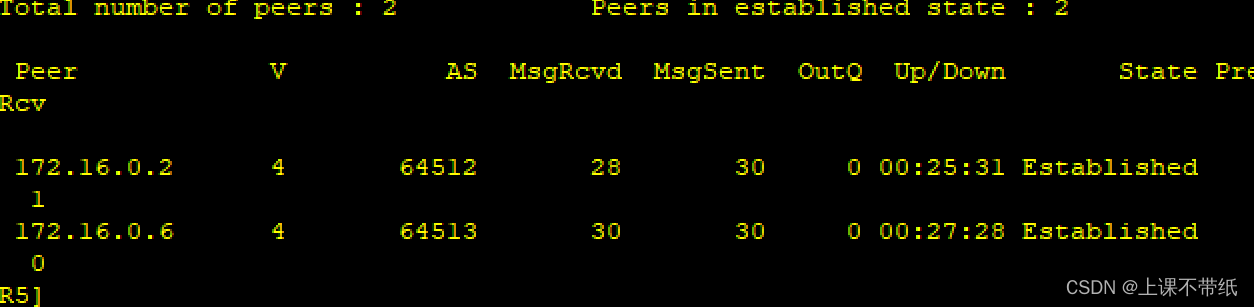
将AR3作为反射器(RR),AR4作为客户端
[r3]peer 172.16.0.4 reflect-client
[r3]peer 172.16.0.2 reflect-client
将AR6作为反射器(RR),AR7作为客户端
[r6】peer 172.16.0.7 reflect-client
[r6]peer 172.16.0.5 reflect-client
以172.16.0.2作为例子实验发现可以传输
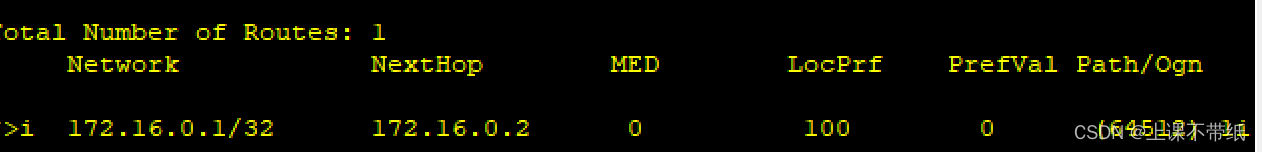
4.宣告空接口
[R2]ip rou
[R2]ip route
[R2]ip route-static 172.16.0.0 nu
[R2]ip route-static 172.16.0.0 NU
[R2]ip route-static 172.16.0.0 16 NULL 0
[R2]bgp 64512
[R2-bgp]ne
[R2-bgp]network 172.16.0.0 16
[R2-bgp]a
[R2-bgp]aggregate 172.16.0.0 16 de
[R2-bgp]aggregate 172.16.0.0 16 detail-suppressed
Enter system view, return user view with Ctrl+Z.
[R7]bgp 64513
[R7-bgp]ne
[R7-bgp]network 172.16.0.0 16
[R7-bgp]ag
[R7-bgp]aggregate 172.16.0.0 16 de
[R7-bgp]aggregate 172.16.0.0 16 detail-suppressed
[R7-bgp]q
[R7]ip rou
[R7]ip route
[R7]ip route-static 172.16.0.0 16 NU
[R7]ip route-static 172.16.0.0 16 NULL 0
[R7]
[R2]ip route-static 0.0.0.0 0 12.1.1.1
[R2]
[R7]ip rou
[R7]ip route
[R7]ip route-static 0.0.0.0 0 34.1.1.2
[R7]
5.建隧道
[R1]int t
[R1]int Tunnel 0/0/0
[R1-Tunnel0/0/0]ip ad
[R1-Tunnel0/0/0]ip address 10.1.1.1 24
[R1-Tunnel0/0/0]tunnel-protocol gre
[R1-Tunnel0/0/0]so
[R1-Tunnel0/0/0]source 172.16.0.1
[R1-Tunnel0/0/0]de
[R1-Tunnel0/0/0]description 172.16.0.8
[R1-Tunnel0/0/0]
[R8]int t
[R8]int Tunnel 0/0/0
[R8-Tunnel0/0/0]ip ad
[R8-Tunnel0/0/0]ip address 10.1.1.1 24
[R8-Tunnel0/0/0]tu
[R8-Tunnel0/0/0]tunnel-protocol ge
[R8-Tunnel0/0/0]tunnel-protocol gr
[R8-Tunnel0/0/0]tunnel-protocol gre
[R8-Tunnel0/0/0]
6.检测
[R2]ping -a 172.16.0.2 172.16.0.4
PING 172.16.0.4: 56 data bytes, press CTRL_C to break
Reply from 172.16.0.4: bytes=56 Sequence=1 ttl=254 time=30 ms
Reply from 172.16.0.4: bytes=56 Sequence=2 ttl=254 time=20 ms
Reply from 172.16.0.4: bytes=56 Sequence=3 ttl=254 time=30 ms
Reply from 172.16.0.4: bytes=56 Sequence=4 ttl=254 time=40 ms
Reply from 172.16.0.4: bytes=56 Sequence=5 ttl=254 time=20 ms
--- 172.16.0.4 ping statistics ---
5 packet(s) transmitted
5 packet(s) received
0.00% packet loss
round-trip min/avg/max = 20/28/40 ms
[R2]ping -a 172.16.0.2 172.16.0.6
PING 172.16.0.6: 56 data bytes, press CTRL_C to break
Reply from 172.16.0.6: bytes=56 Sequence=1 ttl=254 time=30 ms
Reply from 172.16.0.6: bytes=56 Sequence=2 ttl=254 time=20 ms
Reply from 172.16.0.6: bytes=56 Sequence=3 ttl=254 time=30 ms
Reply from 172.16.0.6: bytes=56 Sequence=4 ttl=254 time=20 ms
Reply from 172.16.0.6: bytes=56 Sequence=5 ttl=254 time=20 ms
--- 172.16.0.6 ping statistics ---
5 packet(s) transmitted
5 packet(s) received
0.00% packet loss
round-trip min/avg/max = 20/24/30 ms
[R2]ping -a 172.16.0.2 172.16.0.7
PING 172.16.0.7: 56 data bytes, press CTRL_C to break
Reply from 172.16.0.7: bytes=56 Sequence=1 ttl=253 time=50 ms
Reply from 172.16.0.7: bytes=56 Sequence=2 ttl=253 time=30 ms
Reply from 172.16.0.7: bytes=56 Sequence=3 ttl=253 time=50 ms
Reply from 172.16.0.7: bytes=56 Sequence=4 ttl=253 time=40 ms
Reply from 172.16.0.7: bytes=56 Sequence=5 ttl=253 time=30 ms





















 7324
7324











 被折叠的 条评论
为什么被折叠?
被折叠的 条评论
为什么被折叠?








