表的设计和pojo类的创建
1.提前准备数据库表,设置id为主键自增

2.student类
package com.powernode.mybatis.pojo;
import java.util.Date;
public class Student {
private Long id;
private String name;
private Integer age;
private Double height;
private Character sex;
private Date birth;
// constructor
// setter and getter
// toString
}1 单个简单类型参数
简单类型包括:
- byte short int long float double char
- Byte Short Integer Long Float Double Character
- String
- java.util.Date
- java.sql.Date
- rMapper接口
StudentMapper接口
package com.powernode.mybatis.mapper;
import com.powernode.mybatis.pojo.Student;
import org.apache.ibatis.annotations.Param;
import java.util.Date;
import java.util.List;
import java.util.Map;
public interface StudentMapper {
List<Student> selectById(Long id);
List<Student> selectByName(String name);
List<Student> selectByBirth(Date birth);
List<Student> selectBySex(Character sex);
}
StudentMapper.xml文件
<?xml version="1.0" encoding="UTF-8" ?>
<!DOCTYPE mapper
PUBLIC "-//mybatis.org//DTD Mapper 3.0//EN"
"http://mybatis.org/dtd/mybatis-3-mapper.dtd">
<mapper namespace="com.powernode.mybatis.mapper.StudentMapper">
<select id="selectById" resultType="com.powernode.mybatis.pojo.Student" parameterType="long">
select * from t_student where id = #{id};
</select>
<select id="selectByName" resultType="com.powernode.mybatis.pojo.Student" parameterType="string">
select * from t_student where name = #{name};
</select>
<select id="selectByBirth" resultType="com.powernode.mybatis.pojo.Student" parameterType="date">
select * from t_student where birth = #{birth};
</select>
<select id="selectBySex" resultType="com.powernode.mybatis.pojo.Student">
select * from t_student where sex = #{sex}
</select>
</mapper>Test
package com.powernode.mybatis.test;
import com.powernode.mybatis.mapper.StudentMapper;
import com.powernode.mybatis.pojo.Student;
import com.powernode.mybatis.utilts.SqlSessionUntil;
import org.apache.ibatis.session.SqlSession;
import org.junit.Test;
import java.text.SimpleDateFormat;
import java.util.Date;
import java.util.HashMap;
import java.util.List;
import java.util.Map;
public class StudentMapperTest {
@Test
public void testSelectBySex() {
SqlSession sqlSession = SqlSessionUntil.openSession();
StudentMapper mapper = sqlSession.getMapper(StudentMapper.class);
Character sex = '男';
List<Student> students = mapper.selectBySex(sex);
students.forEach(student -> {
System.out.println(student);
});
sqlSession.close();
}
@Test
public void testSelectByBirth() throws Exception {
SqlSession sqlSession = SqlSessionUntil.openSession();
StudentMapper mapper = sqlSession.getMapper(StudentMapper.class);
SimpleDateFormat sdf = new SimpleDateFormat("yyyy-MM-dd");
Date birth = sdf.parse("1980-10-11");
List<Student> students = mapper.selectByBirth(birth);
students.forEach(student -> {
System.out.println(student);
});
sqlSession.close();
}
@Test
public void testSelectByName() {
SqlSession sqlSession = SqlSessionUntil.openSession();
StudentMapper mapper = sqlSession.getMapper(StudentMapper.class);
List<Student> students = mapper.selectByName("李四");
students.forEach(student -> {
System.out.println(student);
});
sqlSession.close();
}
@Test
public void testSelectById() {
SqlSession sqlSession = SqlSessionUntil.openSession();
StudentMapper mapper = sqlSession.getMapper(StudentMapper.class);
List<Student> students = mapper.selectById(1L);
students.forEach(student -> {
System.out.println(student);
});
sqlSession.close();
}
}
运行结果截图及结论

测试通过,不一个个测试了
其实SQL映射文件中的配置比较完整的写法是:
<select id="selectByName" resultType="com.powernode.mybatis.pojo.Student" parameterType="string">
select * from t_student where name = #{name , javaType=String, jdbcType=VARCHAR};
</select>
其中sql语句中的javaType,jdbcType,以及select标签中的parameterType属性,都是用来帮助mybatis进行类型确定的。不过这些配置多数是可以省略的。因为mybatis它有强大的自动类型推断机制。
- javaType:可以省略
- jdbcType:可以省略
- parameterType:可以省略
如果参数只有一个的话,#{} 里面的内容就随便写了。对于 ${} 来说,注意加单引号
2 Map参数
StudentMapper接口
int insertStudentByMap(Map<String,Object> map);StudentMapper.xml
<insert id="insertStudentByMap" parameterType="java.util.Map">
insert into t_student (id,name,age,sex,birth,height) values (null ,#{姓名},#{年龄},#{性别},#{生日},#{身高})
</insert>Test
@Test
public void testInsertStudentByMap() {
SqlSession sqlSession = SqlSessionUntil.openSession();
StudentMapper mapper = sqlSession.getMapper(StudentMapper.class);
Map<String, Object> map = new HashMap<>();
map.put("姓名", "赵六");
map.put("年龄", 20);
map.put("身高", 1.81);
map.put("性别", '男');
map.put("生日", new Date());
mapper.insertStudentByMap(map);
sqlSession.commit();
sqlSession.close();
}运行结果截图及结论

测试运行正常。
这种方式是手动封装Map集合,将每个条件以key和value的形式存放到集合中。然后在使用的时候通过#{map集合的key}来取值。
3 实体类参数
StudentMapper接口
int insertStudentByPOJO(Student student);StudentMapper.xml
<insert id="insertStudentByPOJO">
insert into t_student (id,name,age,sex,birth,height) values (null ,#{name},#{age},#{sex},#{birth},#{height})
</insert>Test
@Test
public void testInsertStudentByPOJO() {
SqlSession sqlSession = SqlSessionUntil.openSession();
StudentMapper mapper = sqlSession.getMapper(StudentMapper.class);
Student student = new Student();
student.setName("李四");
student.setAge(30);
student.setHeight(1.70);
student.setSex('男');
student.setBirth(new Date());
int students = mapper.insertStudentByPOJO(student);
System.out.println(students);
sqlSession.commit();
sqlSession.close();
}运行结果截图及结论
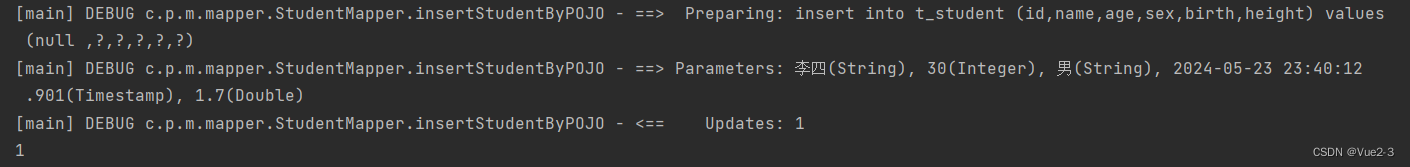
运行正常,数据库中成功添加一条数据。
这里需要注意的是:#{} 里面写的是属性名字。这个属性名其本质上是:set/get方法名去掉set/get之后的名字。
4 多参数
StudentMapper接口
List<Student> selectByNameAndSex(String name,Character sex);StudentMapper.xml
<select id="selectByNameAndSex" resultType="com.powernode.mybatis.pojo.Student">
<!--select * from t_student where name = #{arg0} and sex = #{arg1}-->
<!--select * from t_student where name = #{param1} and sex = #{param2}-->
select * from t_student where name = #{arg0} and sex = #{param2}
</select>Test
@Test
public void testSelectByNameAndSex() {
SqlSession sqlSession = SqlSessionUntil.openSession();
StudentMapper mapper = sqlSession.getMapper(StudentMapper.class);
List<Student> students = mapper.selectByNameAndSex("张三", '男');
students.forEach(student -> {
System.out.println(student);
});
sqlSession.close();
}运行结果截图及结论

通过测试可以看到:
- arg0 是第一个参数
- param1是第一个参数
- arg1 是第二个参数
- param2是第二个参数
实现原理:实际上在mybatis底层会创建一个map集合,以arg0/param1为key,以方法上的参数为value,例如以下代码:
MyBatis部分源码
Map<String,Object> map = new HashMap<>();
map.put("arg0", name);
map.put("arg1", sex);
map.put("param1", name);
map.put("param2", sex);
// 所以可以这样取值:#{arg0} #{arg1} #{param1} #{param2}
// 其本质就是#{map集合的key}注意:使用mybatis3.4.2之前的版本时:要用#{0}和#{1}这种形式。
5 @Param注解(命名参数)
StudentMapper接口
List<Student> selectByNameAndSex2(@Param("name") String name, @Param("sex") Character sex);StudentMapper.xml
<select id="selectByNameAndSex2" resultType="com.powernode.mybatis.pojo.Student">
<!--select * from t_student where name = #{param2} and sex = #{param2}-->
select * from t_student where name = #{name} and sex = #{sex}
</select>Test
@Test
public void testSelectByNameAndSex2(){
SqlSession sqlSession = SqlSessionUntil.openSession();
StudentMapper mapper = sqlSession.getMapper(StudentMapper.class);
List<Student> students = mapper.selectByNameAndSex2("张三", '男');
students.forEach(student -> {
System.out.println(student);
});
sqlSession.close();
}运行结果截图及结论
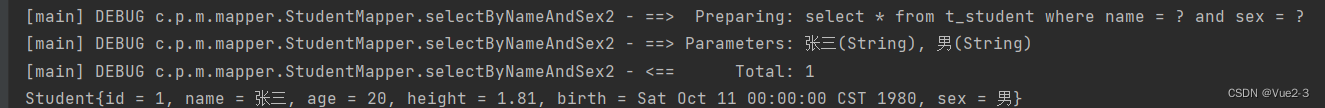
通过测试,一切正常。
核心:参考(4多参数)的原理@Param("这里填写的其实就是map集合的key")





















 1466
1466











 被折叠的 条评论
为什么被折叠?
被折叠的 条评论
为什么被折叠?








