【MyBatis】动态SQL第一篇
需求:经常多条件查询或更新。
1.if标签
语法格式
select * from 表名 1 = 1
<if test="参数1!= null and 参数1 != ''">
and 属性名1 like "%"#{参数1}"%"
</if>
<if test="参数2!= null and 参数2!= ''">
and 属性名2 > #{参数2}
</if>
<if test="参数3!= null and 参数3!= ''">
and 属性名3= #{参数3}
</if>
测试代码
CarMapper
List<Car> selectByMultiCondition(@Param("brand") String brand, @Param("guidePrice") Double guidePrice, @Param("carType") String carType);
CarMapper.xml
<select id="selectByMultiCondition" resultType="com.powernode.mybatis.pojo.Car">
select * from t_car where 1 = 1
<if test="brand != null and brand != ''">
and brand like "%"#{brand}"%"
</if>
<if test="guidePrice != null and guidePrice != ''">
and guide_price > #{guidePrice}
</if>
<if test="carType != null and carType != ''">
and car_type = #{carType}
</if>
</select>
Test
@Test
public void testSelectByMultiCondition(){
SqlSession sqlSession = SqlSessionUntil.openSession();
CarMapper mapper = sqlSession.getMapper(CarMapper.class);
List<Car> cars = mapper.selectByMultiCondition("比亚迪",null,"");
cars.forEach( car -> System.out.println(car));
sqlSession.close();
}
总结
测试结果:
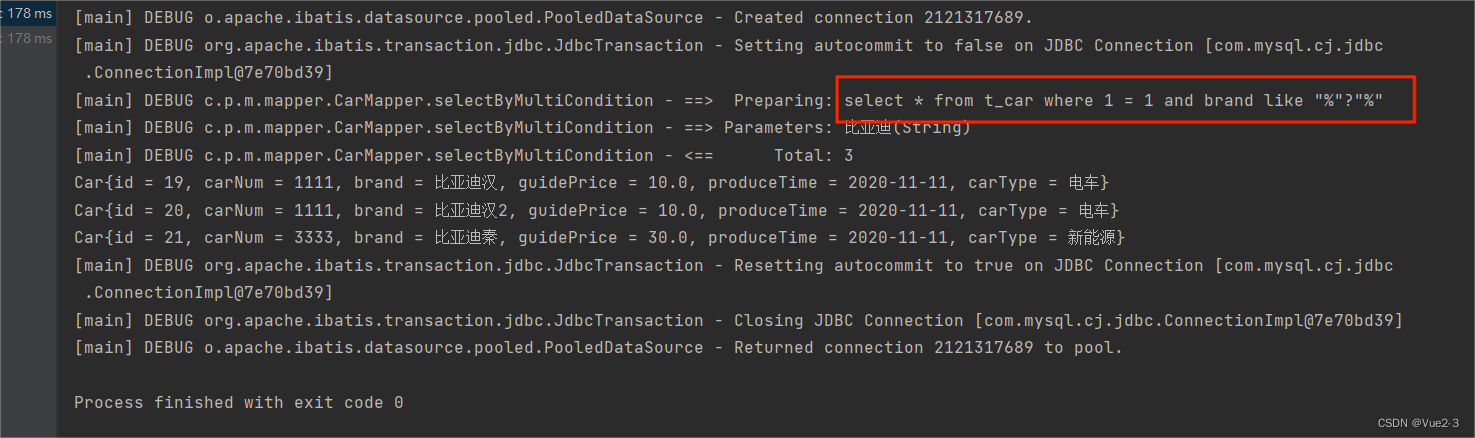
结论:只有在where条件后加上 1 = 1 并且在第一个if标签里最前面加上and才能通过所有测试
2.where标签
语法格式
select * from 表名
<where>
<if test="参数1!= null and 参数1 != ''">
and 属性名1 like "%"#{参数1}"%"
</if>
<if test="参数2!= null and 参数2!= ''">
and 属性名2 > #{参数2}
</if>
<if test="参数3!= null and 参数3!= ''">
and 属性名3= #{参数3}
</if>
</where>
作用
where标签的作用:让where子句更加动态智能。
- 自动生成where关键字
- 所有条件都为空时,where标签保证不会生成where子句。
- 自动去除某些条件前面多余的and或or。
测试代码
CarMapper
List<Car> selectByMultiConditionWithWhere(@Param("brand") String brand, @Param("guidePrice") Double guidePrice, @Param("carType") String carType);
CarMapper.xml
<select id="selectByMultiConditionWithWhere" resultType="com.powernode.mybatis.pojo.Car">
select * from t_car
<where>
<if test="brand != null and brand != ''">
and brand like "%"#{brand}"%"
</if>
<if test="guidePrice != null and guidePrice != ''">
and guide_price > #{guidePrice}
</if>
<if test="carType != null and carType != ''">
and car_type = #{carType}
</if>
...
</where>
</select>
Test
@Test
public void testSelectByMultiConditionWithWhere(){
SqlSession sqlSession = SqlSessionUntil.openSession();
CarMapper mapper = sqlSession.getMapper(CarMapper.class);
List<Car> cars = mapper.selectByMultiConditionWithWhere("比亚迪",null,"");
cars.forEach( car -> System.out.println(car));
sqlSession.close();
}
总结
测试结果:测试通过

结论:自动去掉if标签里前面多余的and,后面多余的and是不会被去除的,编写xml文件时需要注意将and 尽可能写前面
3.trim标签
语法格式
select * from 表名
<trim prefix="where" suffixOverrides="and|or">
<if test="参数1!= null and 参数1 != ''">
属性名1 like "%"#{参数1}"%" and
</if>
<if test="参数2!= null and 参数2!= ''">
属性名2 > #{参数2} and
</if>
<if test="参数3!= null and 参数3!= ''">
and 属性名3= #{参数3}
</if>
...
</trim>
trim标签的属性:
- prefix:在trim标签中的语句前添加内容
- suffix:在trim标签中的语句后添加内容
- prefixOverrides:前缀覆盖掉(去掉)
- suffixOverrides:后缀覆盖掉(去掉)
测试代码
CarMapper
List<Car> selectByMultiConditionWithTrim(@Param("brand") String brand, @Param("guidePrice") Double guidePrice, @Param("carType") String carType);
CarMapper.xml
<select id="selectByMultiConditionWithTrim" resultType="com.powernode.mybatis.pojo.Car">
select * from t_car
<trim prefix="where" suffixOverrides="and|or">
<if test="brand != null and brand != ''">
brand like "%"#{brand}"%" and
</if>
<if test="guidePrice != null and guidePrice != ''">
guide_price > #{guidePrice} and
</if>
<if test="carType != null and carType != ''">
car_type = #{carType}
</if>
</trim>
</select>
Test
@Test
public void testSelectByMultiConditionWithTrim(){
SqlSession sqlSession = SqlSessionUntil.openSession();
CarMapper mapper = sqlSession.getMapper(CarMapper.class);
List<Car> cars = mapper.selectByMultiConditionWithTrim("比亚迪",null,"");
cars.forEach( car -> System.out.println(car));
sqlSession.close();
}
总结
测试结果:测试通过
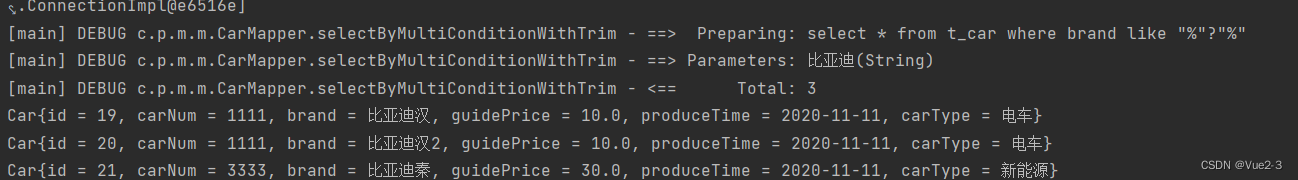
4.set标签
语法格式
update 表名
<set>
<if test="参数1 != null and 参数1!= ''">
car_num = #{参数1},
</if>
<if test="参数2 != null and 参数2 != ''">
brand = #{参数2 },
</if>
<if test="参数3 != null and 参数3 != ''">
guide_price = #{guidePrice},
</if>
...
</set>
where id = #{id}
作用
- 用来生成set关键字,同时去掉最后多余的“,”
测试代码
CarMapper
int updateBySet(Car car);
CarMapper.xml
<update id="updateBySet">
update t_car
<set>
<if test="carNum != null and carNum != ''">
car_num = #{carNum},
</if>
<if test="brand != null and brand != ''">
brand = #{brand},
</if>
<if test="guidePrice != null and guidePrice != ''">
guide_price = #{guidePrice},
</if>
<if test="produceTime != null and produceTime != ''">
produce_time = #{produceTime},
</if>
<if test="carType != null and carType != ''">
car_type = #{carType},
</if>
</set>
where id = #{id}
</update>
Test
@Test
public void testUpdateBySet(){
SqlSession sqlSession = SqlSessionUntil.openSession();
CarMapper mapper = sqlSession.getMapper(CarMapper.class);
Car car = new Car(209L,null,"丰田霸道",null,null,"");
mapper.updateBySet(car);
sqlSession.commit();
sqlSession.close();
}
总结
测试结果:测试通过
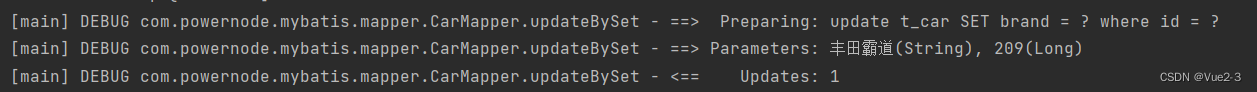
结论:
- 主要使用在update语句当中,用来生成set关键字,同时去掉最后多余的“,”
- 只更新提交的不为空的字段,如果提交的数据是空或者"",那么这个字段我们将不更新。
下一篇 : 动态sql第二篇





















 985
985











 被折叠的 条评论
为什么被折叠?
被折叠的 条评论
为什么被折叠?








