新建utils工具目录,新建http.js文件
const configObj = {
//设置服务器根目录
baseUrl: '',
}
const exceptionMessage = {
'200':'请求成功',
'301':'资源被永久转移到其它URL',
'404': '请求的资源不存在',
'500': '内部服务器错误'
}
class Http {
static async request(options) {
Http._beforeRequest()
options.url = configObj.baseUrl + options.url
console.log("请求参数是",options)
const response = await uni.request(options)
console.log("请求结果是",response)
// 对响应信息做处理
return Http._afterResponse(response)
}
// 请求拦截器
static _beforeRequest() {
uni.showLoading({
title:'数据加载中……'
})
}
// 响应拦截器
static _afterResponse(response){
uni.hideLoading()
// 这个要看接口数据是什么结构
const {message,meta}= response[1].data
if(meta.status !==200){
Http._showError(meta.status,meta.msg)
}
console.log("经过处理的请求结果是",message)
return message
}
// 请求错误信息提示
static _showError(code,msg){
let title = ''
title = exceptionMessage[code] || msg || '发生未知错误'
uni.showToast({
duration:1500,
title:title,
icon:"none"
})
}
}
export default Http项目根目录下,新建api目录,新建request.js文件, 继承Http类
import Http from '../utils/http.js'
class Request extends Http{
static getSwiperList(){
return Http.request({
url:'/api/public/v1/home/swiperdata',
method:'GET'
})
}
}
export default Request在main.js中引入请求类,并设置成全局对象uni的属性。
import Request from './api/request.js'
uni.$http = Request在组件中使用
onLoad() {
this.getData()
},
methods: {
async getData() {
let result = await uni.$http.getSwiperList()
if (result != null) {
this.swiperList = result
}
}
}来看效果,真的绝了。O(∩_∩)O哈哈~
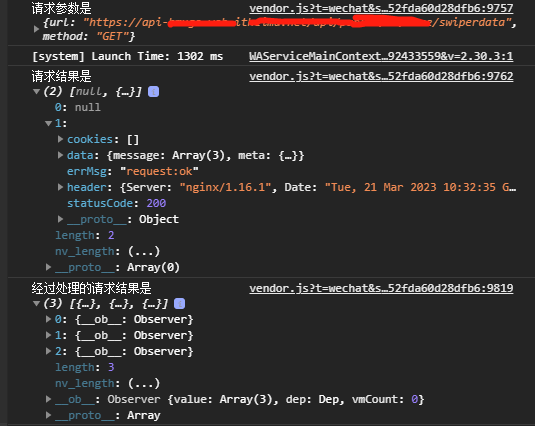





















 801
801











 被折叠的 条评论
为什么被折叠?
被折叠的 条评论
为什么被折叠?








