在home.view中添加代码
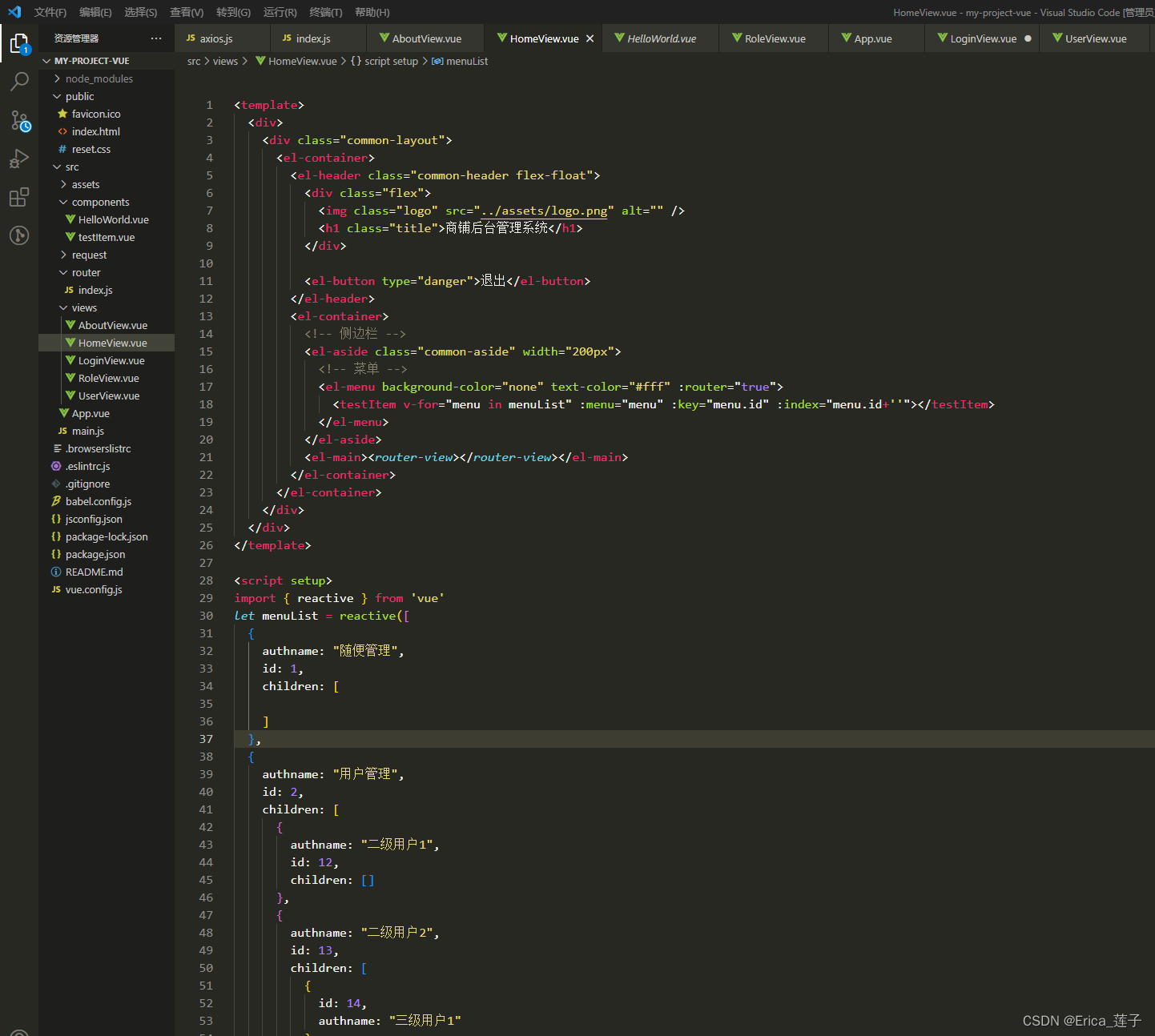
<template>
<div>
<div class="common-layout">
<el-container>
<el-header class="common-header flex-float">
<div class="flex">
<img class="logo" src="../assets/logo.png" alt="" />
<h1 class="title">商铺后台管理系统</h1>
</div>
<el-button type="danger">退出</el-button>
</el-header>
<el-container>
<!-- 侧边栏 -->
<el-aside class="common-aside" width="200px">
<!-- 菜单 -->
<el-menu background-color="none" text-color="#fff" :router="true">
<testItem v-for="menu in menuList" :menu="menu" :key="menu.id" :index="menu.id+''"></testItem>
</el-menu>
</el-aside>
<el-main><router-view></router-view></el-main>
</el-container>
</el-container>
</div>
</div>
</template><script setup>
import { reactive } from 'vue'
let menuList = reactive([
{
authname: "随便管理",
id: 1,
children: [
]
},
{
authname: "用户管理",
id: 2,
children: [
{
authname: "二级用户1",
id: 12,
children: []
},
{
authname: "二级用户2",
id: 13,
children: [
{
id: 14,
authname: "三级用户1"
}
]
}
]
},
{
authname: "订单管理",
id: 3,
children: [
{
authname: "二级订单1",
id: 15,
children: []
},
{
authname: "二级订单2",
id: 16,
children: [
{
id: 17,
authname: "三级订单1",
children:[
{
id:18,
authname:"四级",
children:[
{
id:20,
authname:"五级",
children:[]
}
]
}
]
}
]
}
]
}
])
</script><style >
.el-container {
height: 100vh;
overflow: hidden;
}
.common-header {
background: rgb(63 67 72);
}
.common-aside {
background: rgb(48, 55, 65);
}
.logo {
width: 60px;
}
.title {
color: #fff;
}
</style>2 创建一个全局组件
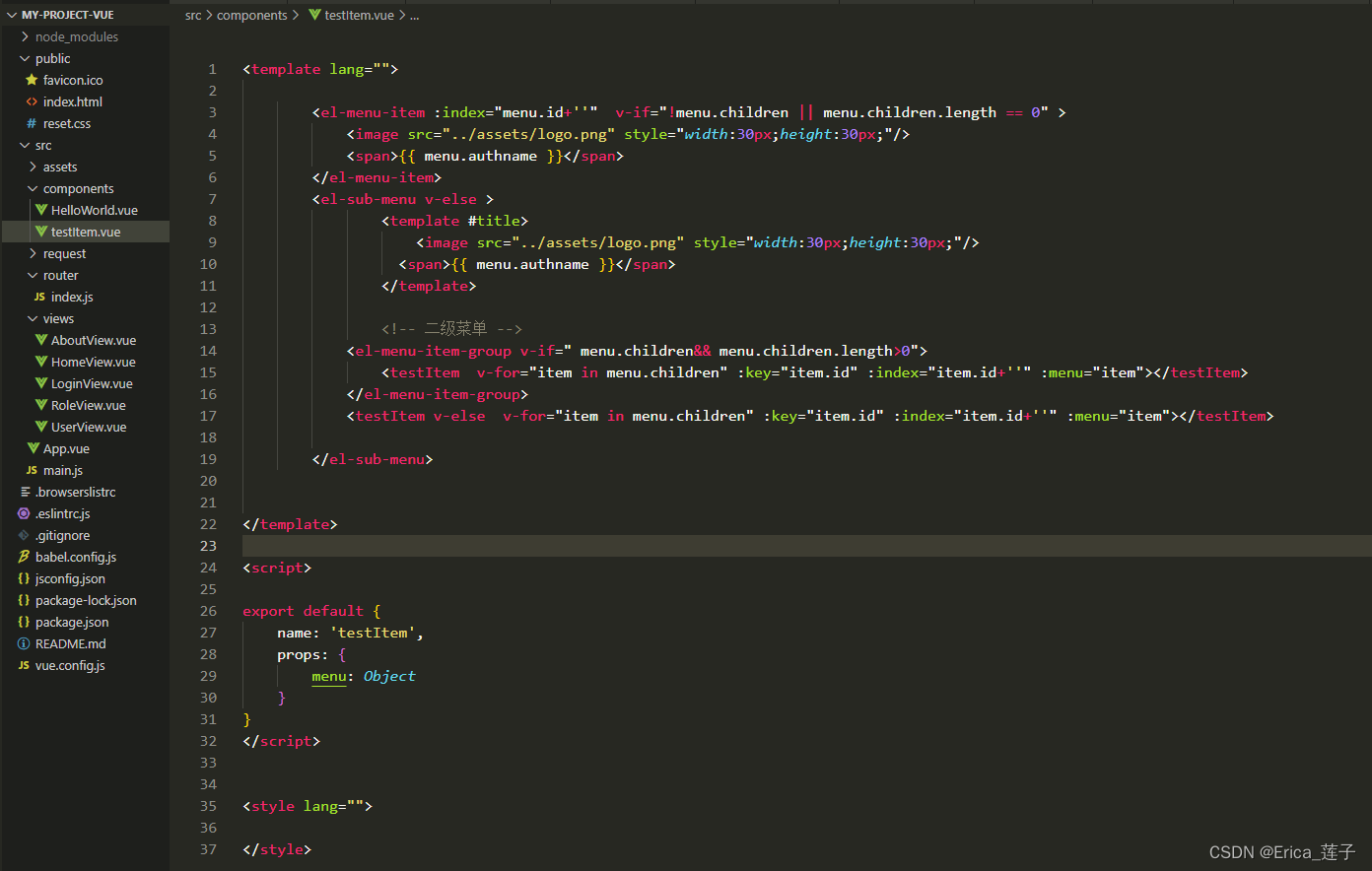
<template lang="">
<el-menu-item :index="menu.id+''" v-if="!menu.children || menu.children.length == 0" >
<image src="../assets/logo.png" style="width:30px;height:30px;"/>
<span>{{ menu.authname }}</span>
</el-menu-item>
<el-sub-menu v-else >
<template #title>
<image src="../assets/logo.png" style="width:30px;height:30px;"/>
<span>{{ menu.authname }}</span>
</template>
<!-- 二级菜单 -->
<el-menu-item-group v-if=" menu.children&& menu.children.length>0">
<testItem v-for="item in menu.children" :key="item.id" :index="item.id+''" :menu="item"></testItem>
</el-menu-item-group>
<testItem v-else v-for="item in menu.children" :key="item.id" :index="item.id+''" :menu="item"></testItem>
</el-sub-menu>
</template>
<script>
export default {
name: 'testItem',
props: {
menu: Object
}
}
</script>
<style lang="">
</style>效果如图
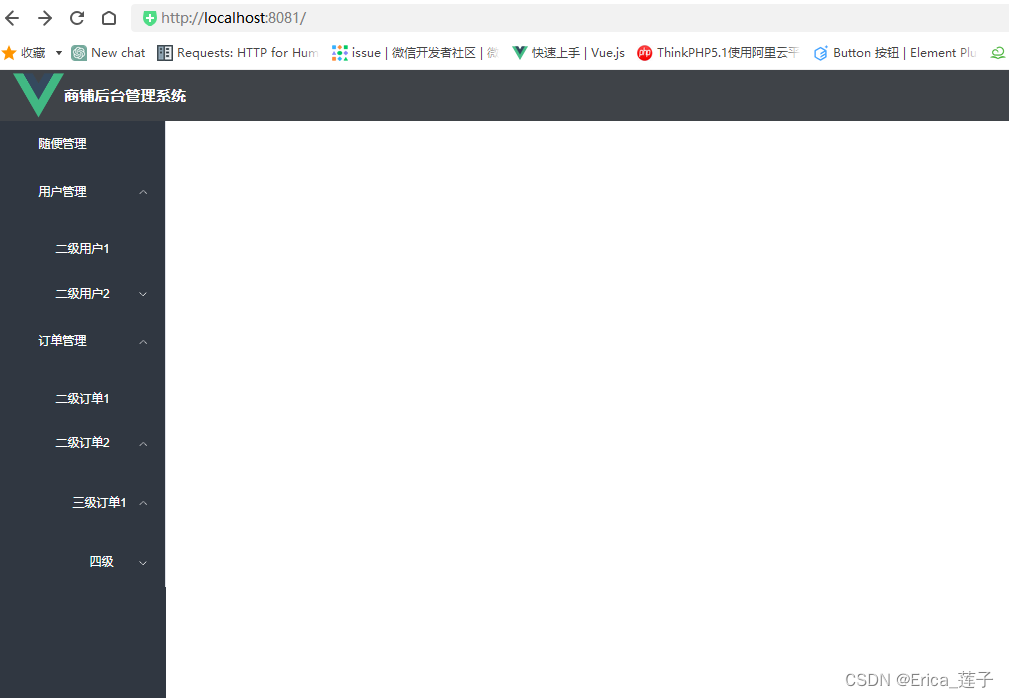





















 2286
2286











 被折叠的 条评论
为什么被折叠?
被折叠的 条评论
为什么被折叠?








