✨前言✨
1.如果代码对您有帮助 欢迎点赞👍+收藏⭐哟 后面如有问题可以私信评论哟🗒️
2.博主后面将持续更新哟😘
🚲1.为什么要使用Javascript 跳转?
1.动态跳转:使用Javascript可以根据特定的条件或事件来动态决定跳转到不同的页面,可以根据用户的行为或环境变化来实现灵活的跳转逻辑。
2.异步跳转:使用Javascript可以实现异步加载或提交数据后再跳转,可以在页面加载或数据处理完成后再进行跳转,提升用户体验。
3.增加交互性:使用Javascript可以在跳转之前进行一些交互操作,例如确认对话框、提示信息、表单验证等,可以增加用户与页面的互动性。
4.控制跳转时机:使用Javascript可以通过定时器或事件监听等方式控制跳转的时机,例如倒计时后跳转、页面加载完成后跳转等。
总的来说,使用Javascript跳转可以实现更灵活、交互性更强的页面跳转方式,增加了页面的动态性和用户体验。
🛴1.什么是Javascript 跳转?
1.使用location对象的方法:可以使用location.href或者location.replace方法来改变当前页面的URL。例如:
<!DOCTYPE html>
<html lang="en">
<head>
<meta charset="UTF-8">
<title>Title</title>
<script>
// 使用location.href跳转到指定URL
function fun1(){
location.href = "ym.html";//新建的页面1名称
}
// 使用location.replace跳转到指定URL
function fun2(){
location.replace("ym1.html");//新建的页面2名称
}
</script>
</head>
<body>
<input type="button" value="href跳转" onclick="fun1()">
<input type="button" value="replace跳转" onclick="fun2()">
</body>
</html>
location.href 运行结果:
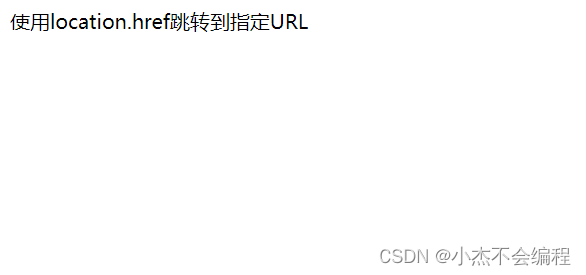
location.replace 运行结果:
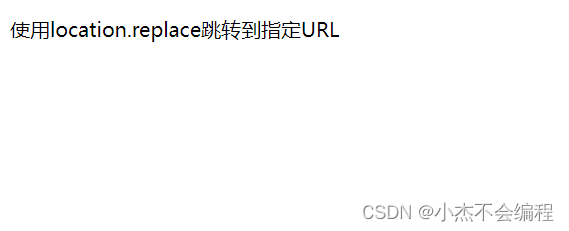
2.使用location.assign()方法:该方法与window.location.href属性的效果相同,也是将页面重定向到指定的URL。例如:
<!DOCTYPE html>
<html lang="en">
<head>
<meta charset="UTF-8">
<title>Title</title>
<script>
// 使用location.assign跳转到指定URL
function fun1(){
location.assign("ym.html") //新建的页面1名称
}
</script>
</head>
<body>
<input type="button" value="assign跳转" onclick="fun1()">
</body>
</html>
运行结果:
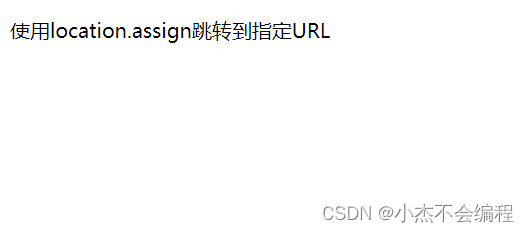
3.使用location.replace()方法:该方法将当前页面的URL替换为新的URL,不会在浏览器的历史记录中留下记录。例如:
<!DOCTYPE html>
<html lang="en">
<head>
<meta charset="UTF-8">
<title>Title</title>
<script>
// 使用location.replace跳转到指定URL
function fun1(){
location.replace("ym.html") //新建的页面1名称
}
</script>
</head>
<body>
<input type="button" value="replace跳转" onclick="fun1()">
</body>
</html>
运行结果:
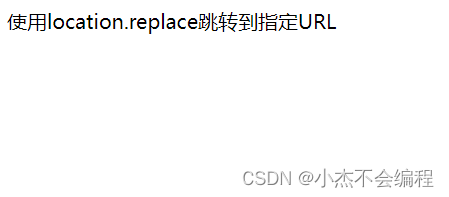
4.使用location.reload()方法:该方法用于重新加载当前页面,可以用于实现页面的刷新操作。例如:
<!DOCTYPE html>
<html lang="en">
<head>
<meta charset="UTF-8">
<title>Title</title>
<script>
// 使用location.reload刷新页面
function fun1(){
location.reload() //新建的页面1名称
}
</script>
</head>
<body>
<input type="button" value="reload跳转" onclick="fun1()">
</body>
</html>
运行结果:
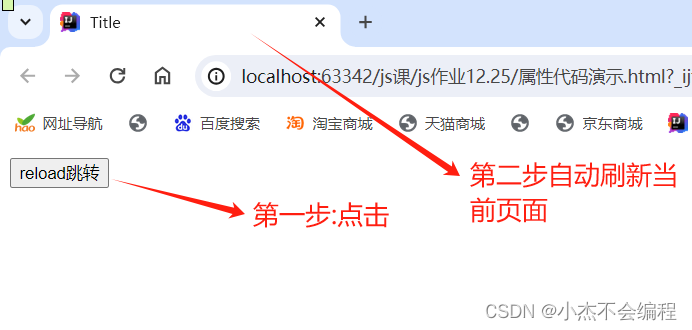
🏍️3.常见使用方法?
| 跳转属性 | 使用说明 |
|---|---|
| window.location.href | 进行页面跳转 |
| window.location.replace() | 进行页面跳转,该方法跳转后无法返回前一个页面 |
| window.location.assign() | 进行页面跳转 |
| window.location.reload() | 重新加载当前页面(刷新当前页面) |
| window.location.reload(true) | 制从服务器重新加载页面(忽略缓存) |
| location.hash | 进行页面内部锚点跳转 |
| window.open() | 在新窗口或标签页中打开一个URL |
以上是一些常见的Javascript页面跳转方法。根据需求和具体情况,你可以选择适合的方式来进行跳转。
1.window.location.href 代码演示如下:
<!DOCTYPE html>
<html lang="en">
<head>
<meta charset="UTF-8">
<title>Title</title>
<script>
window.location.href = "ym.html";//新建的页面1名称
</script>
</head>
<body>
</body>
</html>
运行结果:
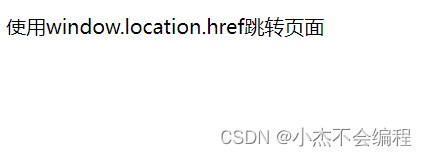
2.window.location.replace() 代码演示如下:
<!DOCTYPE html>
<html lang="en">
<head>
<meta charset="UTF-8">
<title>Title</title>
<script>
window.location.replace("ym.html")//新建的页面1名称
</script>
</head>
<body>
</body>
</html>
运行结果:
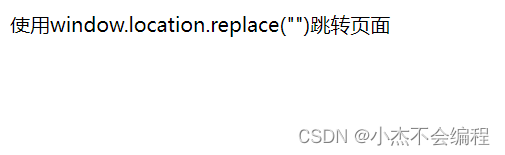
3.window.location.assign() 代码演示如下:
<!DOCTYPE html>
<html lang="en">
<head>
<meta charset="UTF-8">
<title>Title</title>
<script>
window.location.assign("ym.html")//新建的页面1名称
</script>
</head>
<body>
</body>
</html>
运行结果:
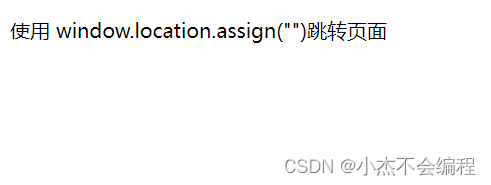
4. window.location.reload() 代码演示如下:
<!DOCTYPE html>
<html lang="en">
<head>
<meta charset="UTF-8">
<title>Title</title>
<script>
window.location.reload()//新建的页面1名称
</script>
</head>
<body>
重新加载当前页面
</body>
</html>
运行结果:
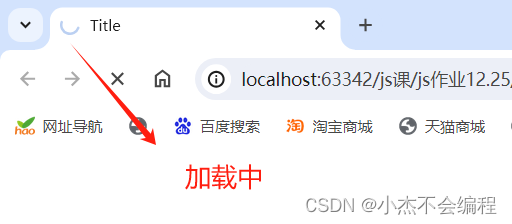
5.window.location.reload(true) 代码演示如下:
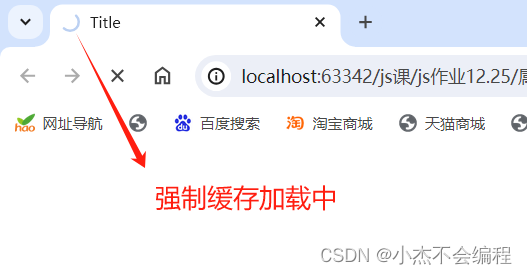
6.location.hash 代码演示如下:
<!DOCTYPE html>
<html lang="en">
<head>
<meta charset="UTF-8">
<title>Title</title>
<style>
div{
width: 100px;
height: 100px;
background-color: red;
}
#mlj{
width: 100px;
height: 100px;
background-color: blue;
}
</style>
<script>
function fun(){
window.location.hash = "mlj"//我们设定的锚链接名称
}
</script>
</head>
<body>
<input type="button" value="跳转锚链接" onclick="fun()">
<div></div>
<div></div>
<div></div>
<div></div>
<div></div>
<div></div>
<div></div>
<div></div>
<div></div>
<div></div>
<div></div>
<div></div>
<div></div>
<div></div>
<div></div>
<div></div>
<div></div>
<div></div>
<div></div>
<div></div>
<div></div>
<div></div>
<div></div>
<div id="mlj"></div><!--我们给div设定的锚链接-->
</body>
</html>
运行结果:
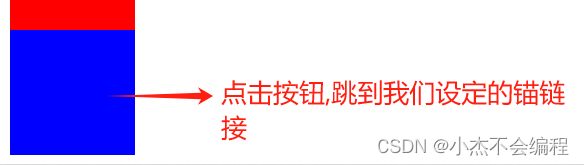
7.window.open() 代码演示如下:
<!DOCTYPE html>
<html lang="en">
<head>
<meta charset="UTF-8">
<title>Title</title>
<script>
function fun(){
window.open("ym.html")//新建页面
}
</script>
</head>
<body>
<input type="button" value="打开新的页面" onclick="fun()">
</body>
</html>
运行结果:
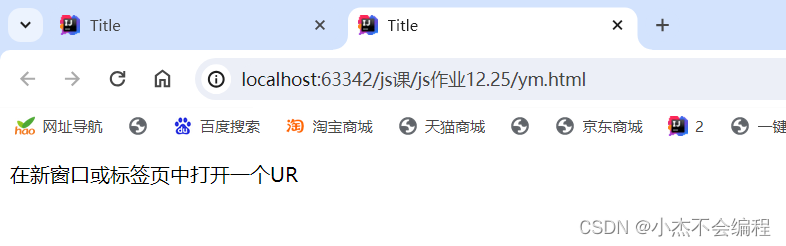
🏎️4.总结
| 跳转属性 | 说明使用 |
|---|---|
| location.href | 使用location对象的href属性来跳转到另一个URL。 |
| location.replace() | 使用location对象的replace方法来跳转到另一个URL,该方法不会在浏览器的历史记录中创建新的记录。 |
| location.assign | 使用location对象的assign方法来跳转到另一个URL,该方法会在浏览器的历史记录中创建新的记录。 |
| location.reload | 使用location对象的reload方法来重新加载当前页面。 |
| window.open | 使用window.open方法打开一个新的浏览器窗口,并跳转到指定的URL。 |
需要注意的是,以上方法都是通过改变window对象的location属性来实现页面跳转。另外,还可以通过按钮的点击事件或其他事件来触发页面跳转的逻辑。|




















 8684
8684











 被折叠的 条评论
为什么被折叠?
被折叠的 条评论
为什么被折叠?








