拍照识别文字
介绍
本示例通过使用@ohos.multimedia.camera (相机管理)和textRecognition(文字识别)接口来实现识别提取照片内文字的功能。
效果预览
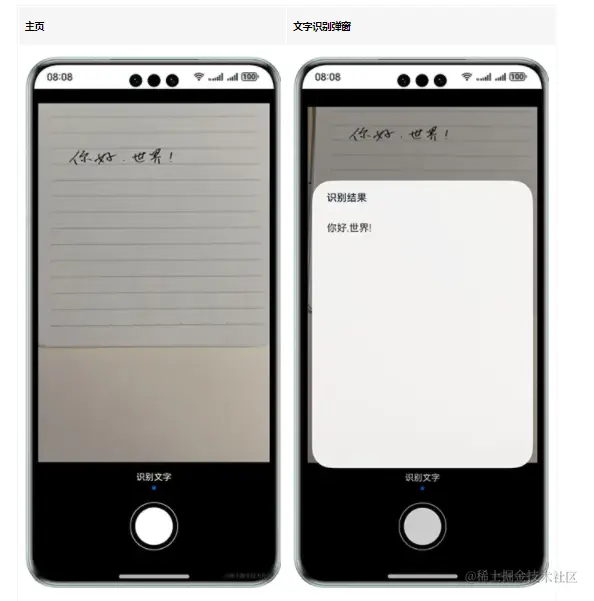
使用说明
1.点击界面下方圆形文字识别图标,弹出文字识别结果信息界面,显示当前照片的文字识别结果;
2.点击除了弹窗外的空白区域,弹窗关闭,返回主页。
具体实现
- 本实例完成AI文字识别的功能模块主要封装在CameraModel,源码参考:[CameraModel.ets]。
/*
* Copyright (c) 2023 Huawei Device Co., Ltd.
* Licensed under the Apache License, Version 2.0 (the "License");
* you may not use this file except in compliance with the License.
* You may obtain a copy of the License at
*
* http://www.apache.org/licenses/LICENSE-2.0
*
* Unless required by applicable law or agreed to in writing, software
* distributed under the License is distributed on an "AS IS" BASIS,
* WITHOUT WARRANTIES OR CONDITIONS OF ANY KIND, either express or implied.
* See the License for the specific language governing permissions and
* limitations under the License.
*/
import { BusinessError } from '@kit.BasicServicesKit';
import { camera } from '@kit.CameraKit';
import { common } from '@kit.AbilityKit';
import { image } from '@kit.ImageKit';
import { textRecognition } from '@kit.CoreVisionKit';
import Logger from './Logger';
import CommonConstants from '../constants/CommonConstants';
const TAG: string = '[CameraModel]';
export default class Camera {
private cameraMgr: camera.CameraManager | undefined = undefined;
private cameraDevice: camera.CameraDevice | undefined = undefined;
private capability: camera.CameraOutputCapability | undefined = undefined;
private cameraInput: camera.CameraInput | undefined = undefined;
public previewOutput: camera.PreviewOutput | undefined = undefined;
private receiver: image.ImageReceiver | undefine







 最低0.47元/天 解锁文章
最低0.47元/天 解锁文章

















 749
749

 被折叠的 条评论
为什么被折叠?
被折叠的 条评论
为什么被折叠?








