目录
错误收集
D:\Program\Util\python.exe "D:/Program/myUtil/PyCharm 2024.3.5/plugins/python-ce/helpers/pycharm/_jb_pytest_runner.py" --target test_page.py::TestPage
Testing started at 21:27 ...
Launching pytest with arguments test_page.py::TestPage --no-header --no-summary -q in C:\Users\Administrator\PycharmProjects\selenium_shopping============================= test session starts =============================
collecting ... collected 3 itemstest_page.py::TestPage::test_login_logic[13800138006-123456-8888-True]
test_page.py::TestPage::test_login_logic[12345678917-123456-8888-False]
test_page.py::TestPage::test_login_logic[12346578912-123457-8888-False]======================== 2 failed, 1 passed in 19.96s =========================
PASSED [ 33%]操作成功
FAILED [ 66%]操作成功test_page.py:10 (TestPage.test_login_logic[12345678917-123456-8888-False])
self = <test_page.TestPage object at 0x00000225C2F7C410>, phone = '12345678917'
pwd = '123456', v_code = '8888', status = 'False'@pytest.mark.parametrize(argnames="phone,pwd,v_code,status", argvalues=yaml.safe_load(open(file="data/login_data.yaml",mode= "r")))
def test_login_logic(self,phone,pwd,v_code,status):
> IndexPage().go_to_login().go_to_self_info_page(phone,pwd,v_code).check_info(status=status)test_page.py:13:
_ _ _ _ _ _ _ _ _ _ _ _ _ _ _ _ _ _ _ _ _ _ _ _ _ _ _ _ _ _ _ _ _ _ _ _ _ _ _ _self = <page.self_info_page.SelfInfoPage object at 0x00000225C2A5B890>
status = 'False'def check_info(self,status=False):
print("操作成功")
> assert self.if_exist_element(by=By.CSS_SELECTOR, express="div > a[title='退出']"), status
^^^^^^^^^^^^^^^^^^^^^^^^^^^^^^^^^^^^^^^^^^^^^^^^^^^^^^^^^^^^^^^^^^^^^^^^
E AssertionError: Falsepage\self_info_page.py:15: AssertionError
FAILED [100%]操作成功test_page.py:10 (TestPage.test_login_logic[12346578912-123457-8888-False])
self = <test_page.TestPage object at 0x00000225C2EF9940>, phone = '12346578912'
pwd = '123457', v_code = '8888', status = 'False'@pytest.mark.parametrize(argnames="phone,pwd,v_code,status", argvalues=yaml.safe_load(open(file="data/login_data.yaml",mode= "r")))
def test_login_logic(self,phone,pwd,v_code,status):
> IndexPage().go_to_login().go_to_self_info_page(phone,pwd,v_code).check_info(status=status)test_page.py:13:
_ _ _ _ _ _ _ _ _ _ _ _ _ _ _ _ _ _ _ _ _ _ _ _ _ _ _ _ _ _ _ _ _ _ _ _ _ _ _ _self = <page.self_info_page.SelfInfoPage object at 0x00000225C2F7C550>
status = 'False'def check_info(self,status=False):
print("操作成功")
> assert self.if_exist_element(by=By.CSS_SELECTOR, express="div > a[title='退出']"), status
^^^^^^^^^^^^^^^^^^^^^^^^^^^^^^^^^^^^^^^^^^^^^^^^^^^^^^^^^^^^^^^^^^^^^^^^
E AssertionError: Falsepage\self_info_page.py:15: AssertionError
Process finished with exit code 1
错误分析
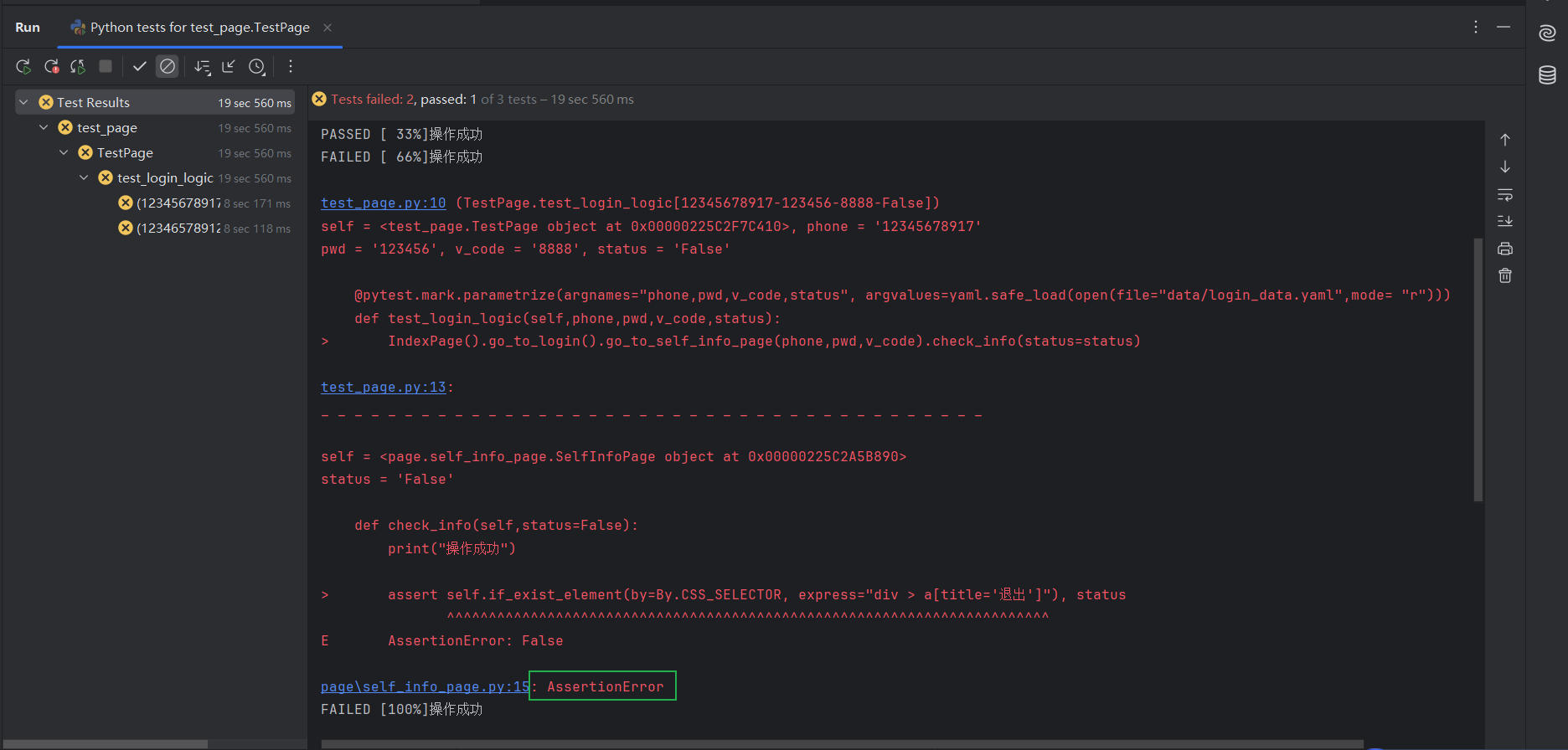
查看此处的断言代码
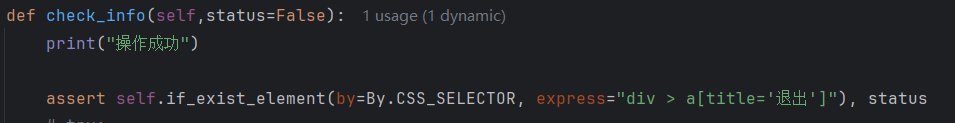
发现 我们并没有给断言代码加上处理,加上try: expect: 处理就可以了
解决问题
使用try expect进行处理之后,报错就解决了
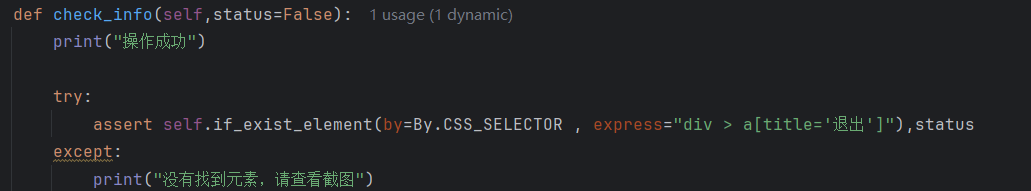
运行结果
可以看到已经解决了

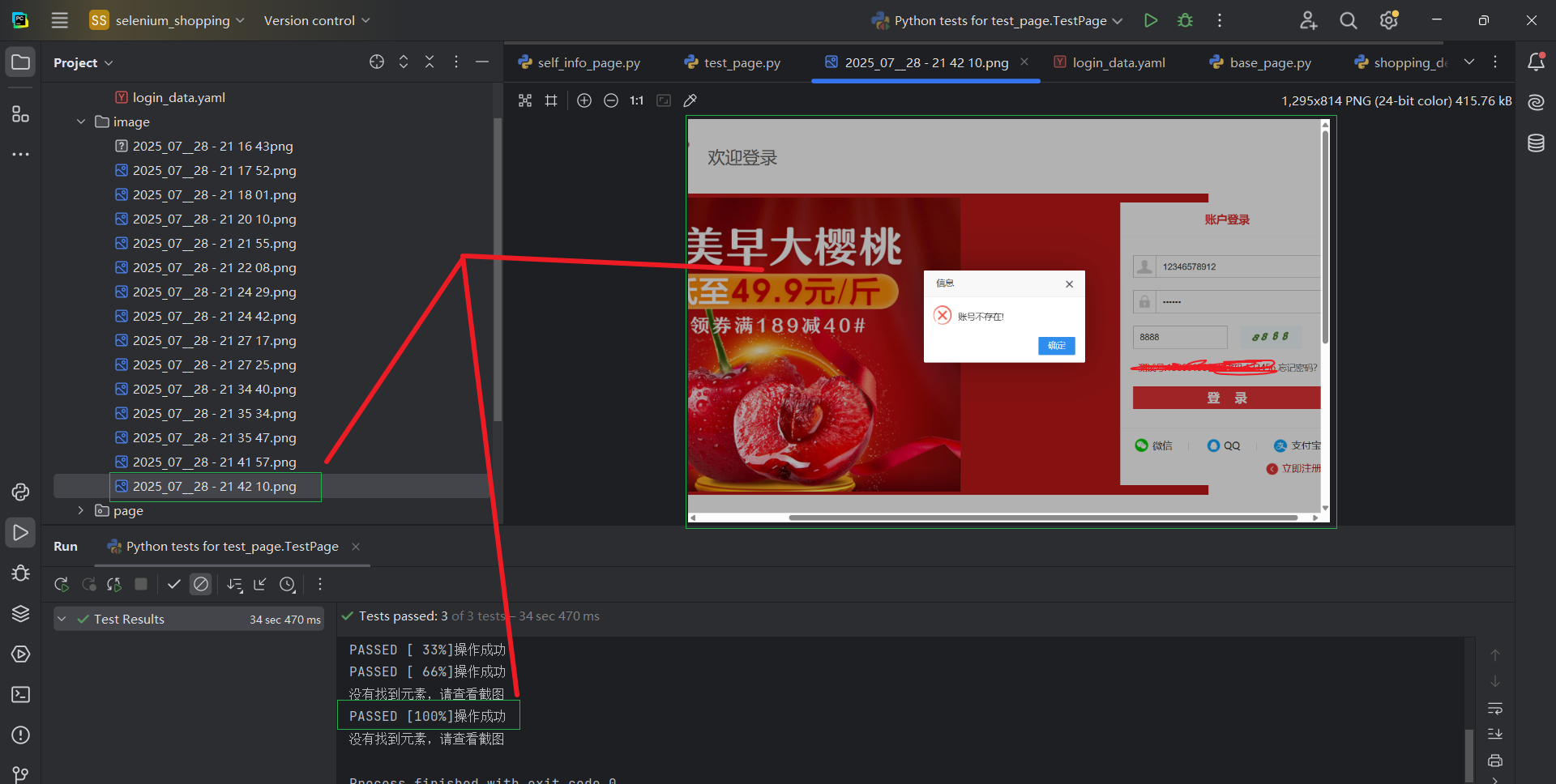
如果修改后依旧没有解决,
运行一下其他的py文件。然后在运行当前文件
随便找一个py文件鼠标右键运行一下,然后在运行你要执行的文件。这个可能是pycharm把当前文件缓存了,再次运行还是运行的旧文件,新文件并没有加载。仅仅是个人感觉,具体也不是很清楚
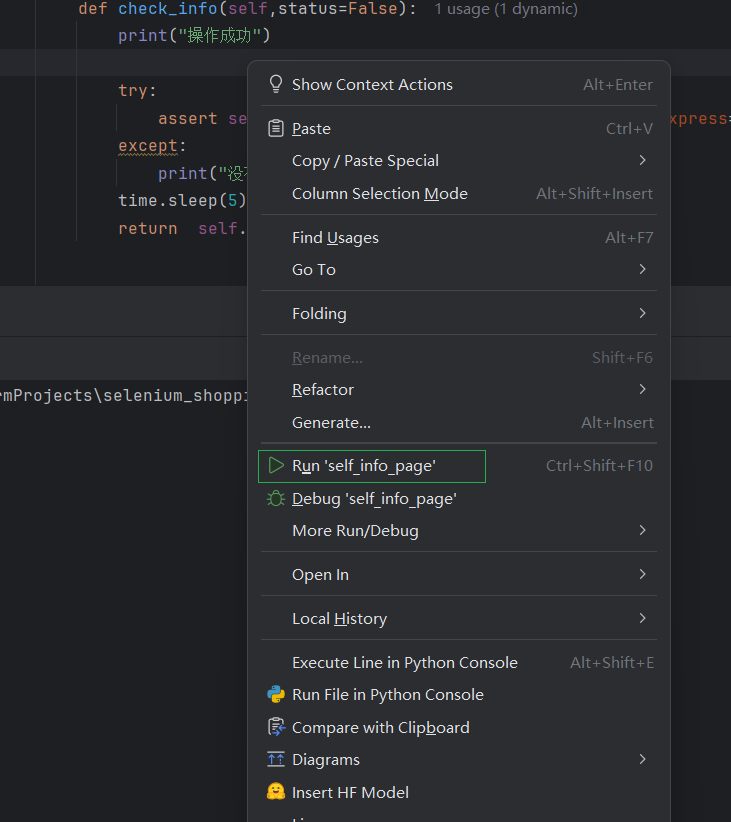







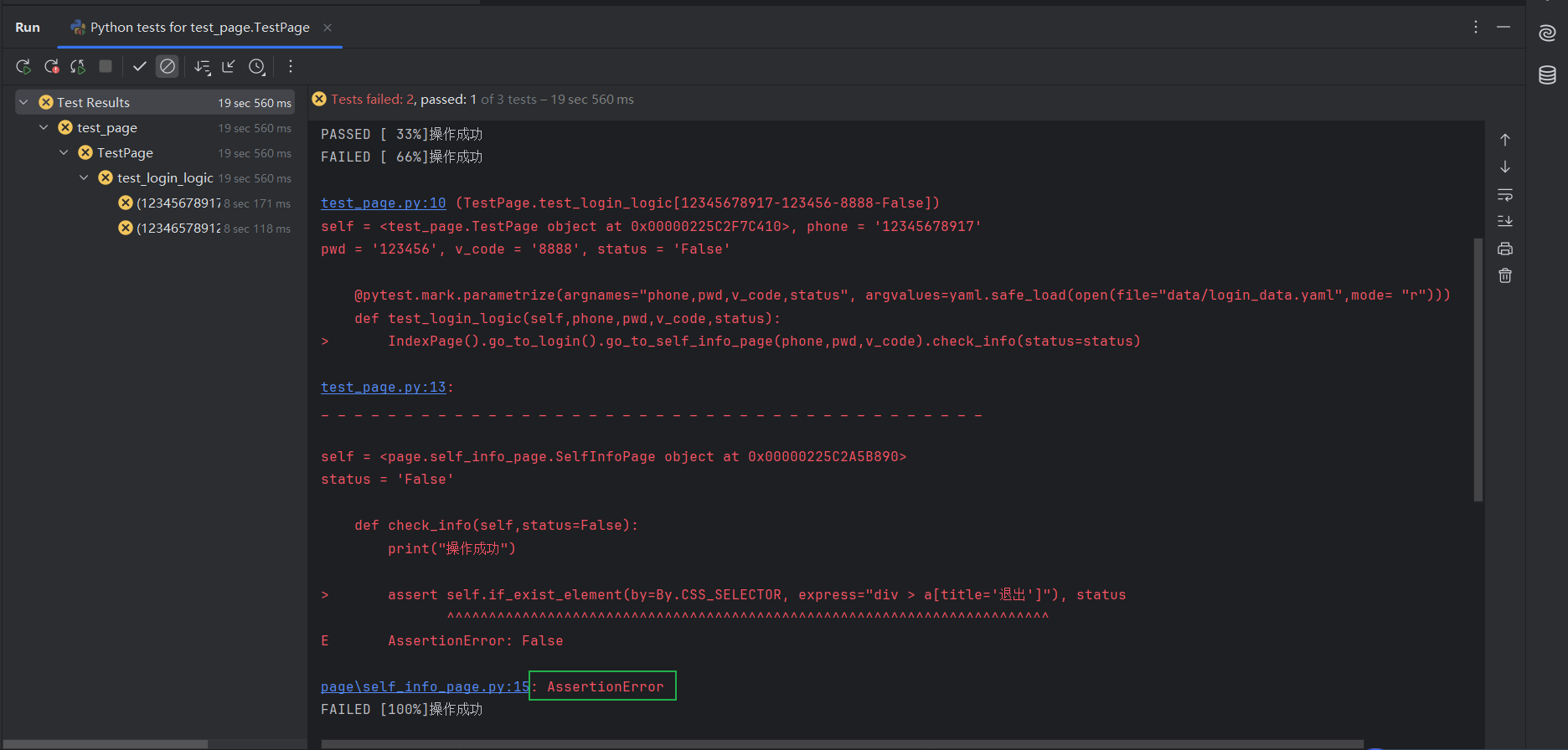
















 1267
1267

 被折叠的 条评论
为什么被折叠?
被折叠的 条评论
为什么被折叠?








