一、服务提供者
<parent>
<groupId>com.cxy965</groupId>
<artifactId>parent</artifactId>
<version>1.0-SNAPSHOT</version>
<relativePath>../parent/pom.xml</relativePath>
</parent>
<dependencies>
<dependency>
<groupId>org.springframework.boot</groupId>
<artifactId>spring-boot-starter-web</artifactId>
</dependency>
<dependency>
<groupId>org.springframework.cloud</groupId>
<artifactId>spring-cloud-starter-netflix-eureka-client</artifactId>
</dependency>
</dependencies>
server:
port: 8002
spring:
application:
name: provider
eureka:
client:
service-url:
defaultZone: http://localhost:8001/eureka/
fetch-registry: true
- 创建启动类和服务接口,为了简便,暂时将服务接口放在了启动类,实际项目中,最好还是要放在controller中。
/**
* @Author:公众号:程序员965
* @create 2022-06-06
**/
@EnableEurekaClient
@SpringBootApplication
@RestController
public class ProviderApplication {
public static void main(String[] args) {
SpringApplication.run(ProviderApplication.class, args);
}
@GetMapping("/hello")
public String hello(String name) {
return "Hello "+name;
}
}
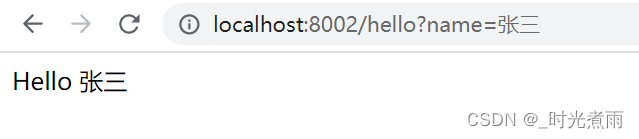
二、服务消费者
- 参考provider项目创建consumer项目
- 修改配置文件中的端口和应用名称为8003、consumer
- 创建启动类和服务消费代码
/**
* @Author:公众号:程序员965
* @create 2022-06-06
**/
@EnableEurekaClient
@SpringBootApplication
@RestController
public class ConsumerApplication {
public static void main(String[] args) {
SpringApplication.run(ConsumerApplication.class, args);
}
@Bean
RestTemplate restTemplate() {
return new RestTemplate();
}
@Autowired
DiscoveryClient discoveryClient;
@Autowired
RestTemplate restTemplate;
@GetMapping("/hello")
public String hello(String name) {
List<ServiceInstance> list = discoveryClient.getInstances("provider");
ServiceInstance instance = list.get(0);
String host = instance.getHost();
int port = instance.getPort();
String returnInfo = restTemplate.getForObject("http://" + host + ":" + port + "/hello?name={1}", String.class, name);
return returnInfo;



**既有适合小白学习的零基础资料,也有适合3年以上经验的小伙伴深入学习提升的进阶课程,涵盖了95%以上大数据知识点,真正体系化!**
**由于文件比较多,这里只是将部分目录截图出来,全套包含大厂面经、学习笔记、源码讲义、实战项目、大纲路线、讲解视频,并且后续会持续更新**
**[需要这份系统化资料的朋友,可以戳这里获取](https://bbs.csdn.net/topics/618545628)**
**由于文件比较多,这里只是将部分目录截图出来,全套包含大厂面经、学习笔记、源码讲义、实战项目、大纲路线、讲解视频,并且后续会持续更新**
**[需要这份系统化资料的朋友,可以戳这里获取](https://bbs.csdn.net/topics/618545628)**
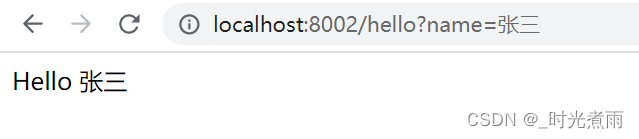























 被折叠的 条评论
为什么被折叠?
被折叠的 条评论
为什么被折叠?








