vue-ssm项目
目录
一、准备阶段
1.创建新的工程项目
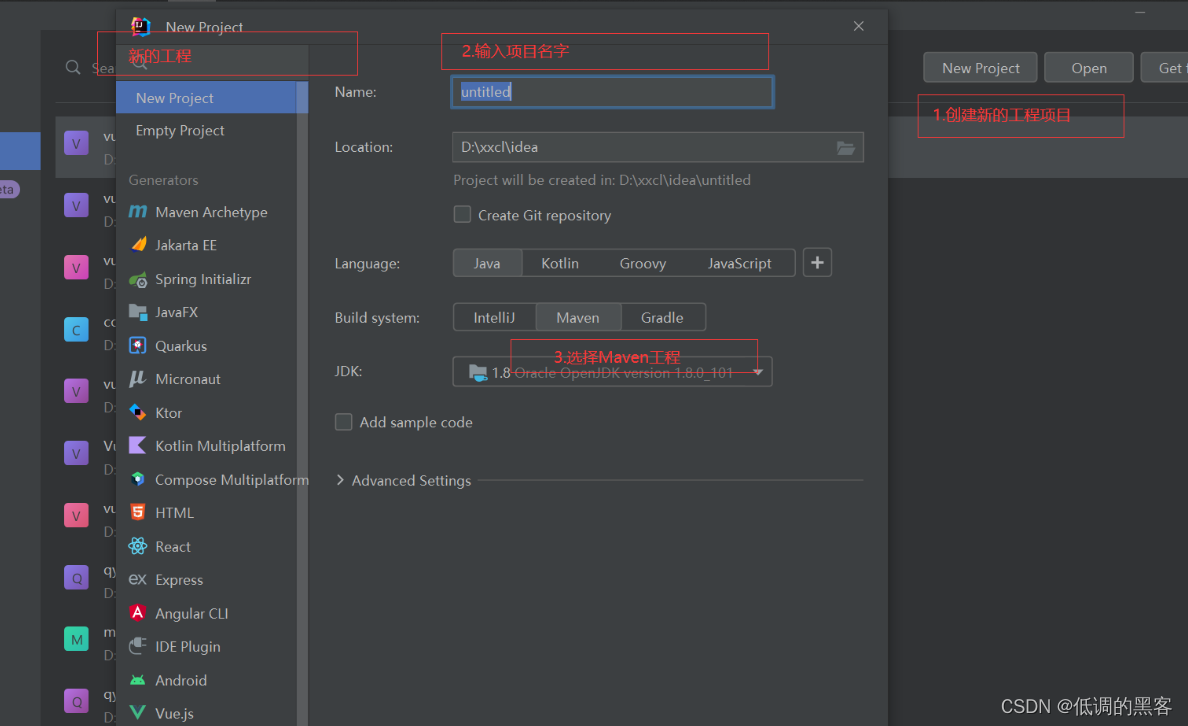
2.添加web
(1).点击模块添加web模块
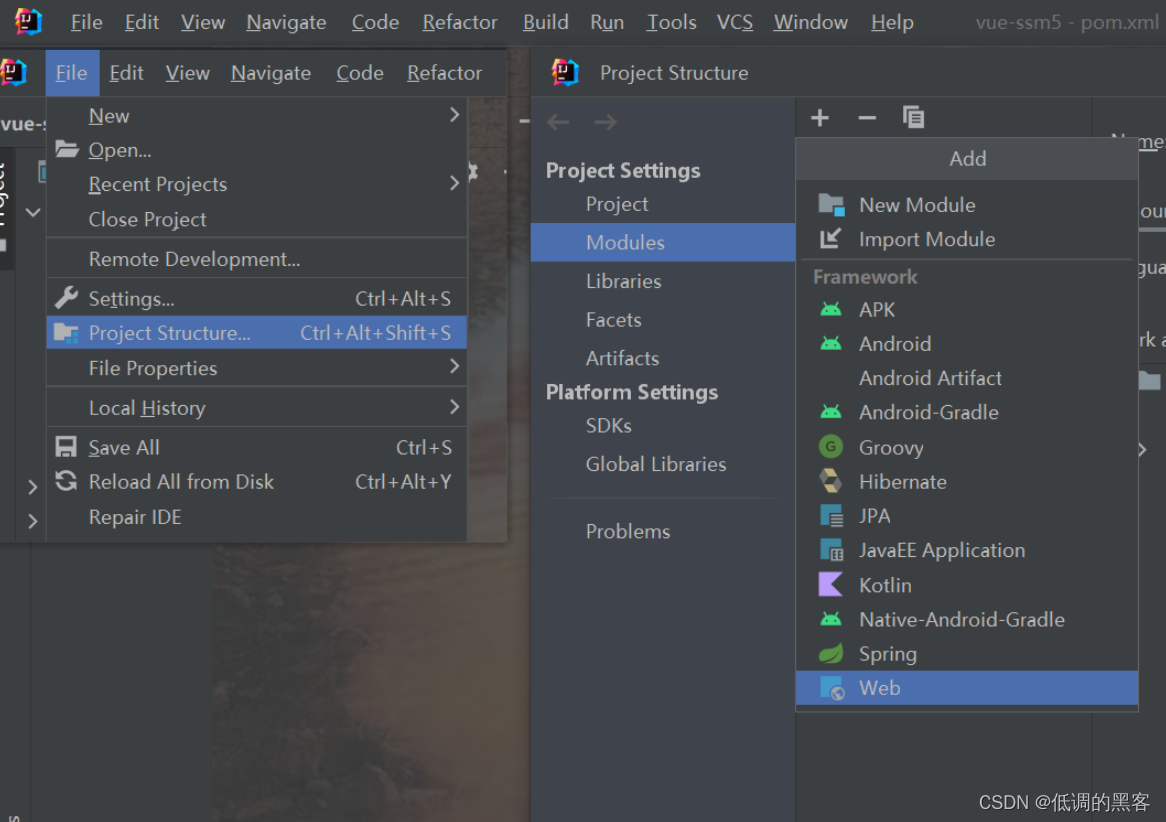
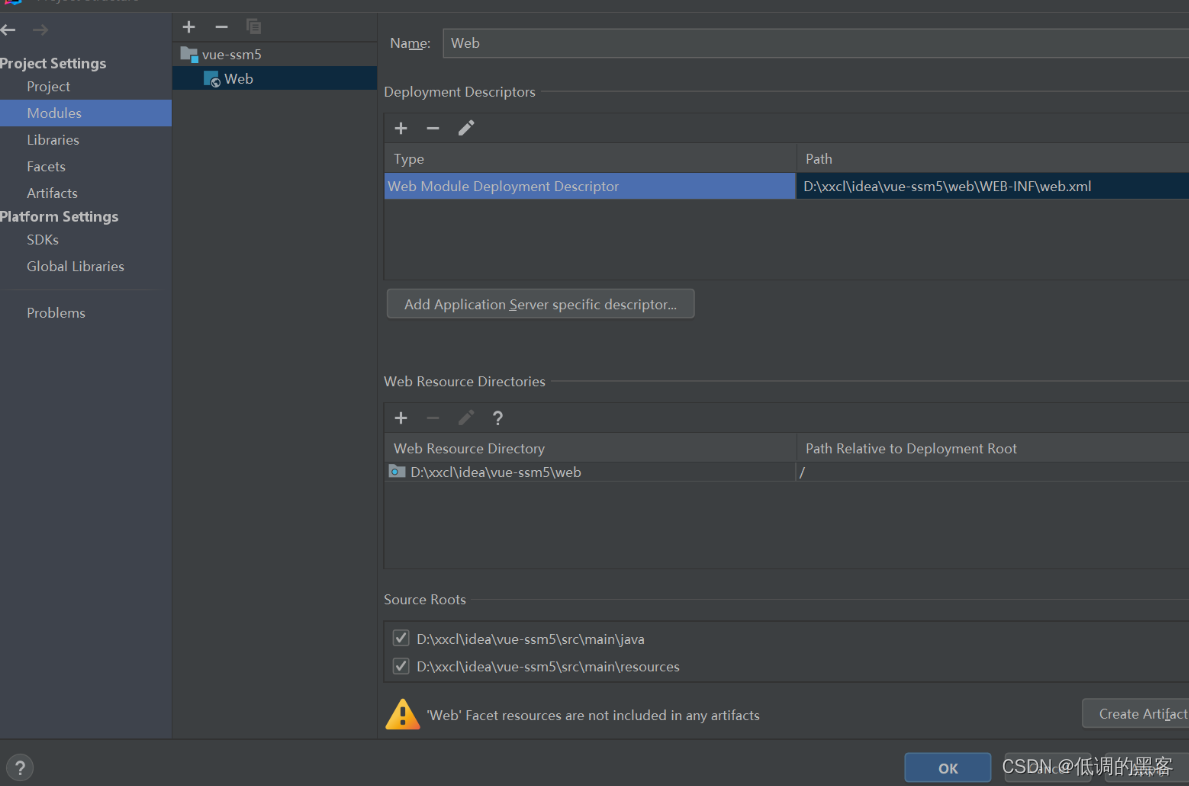
(2).在main文件夹下创建webapp文件夹
将web模块路径修改为webapp

3.添加tomcat
war包
要添加<packaging>war</packaging>
使工程更改为war包并刷新
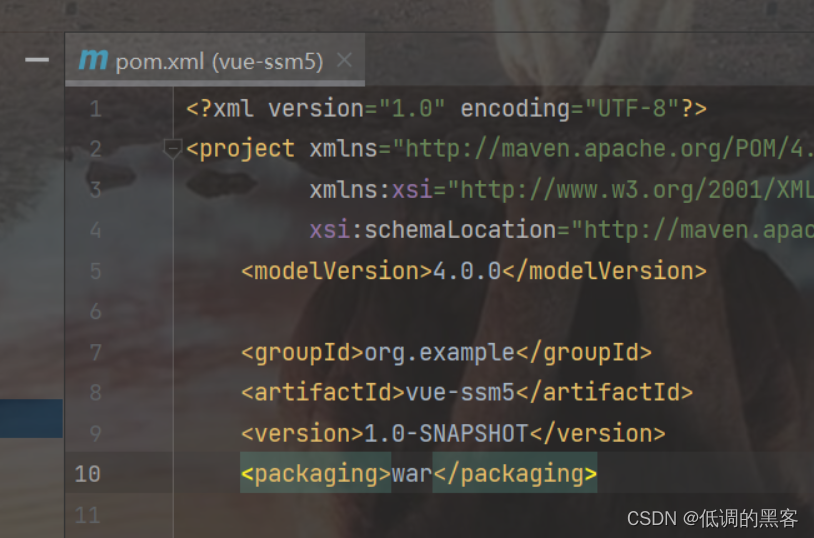
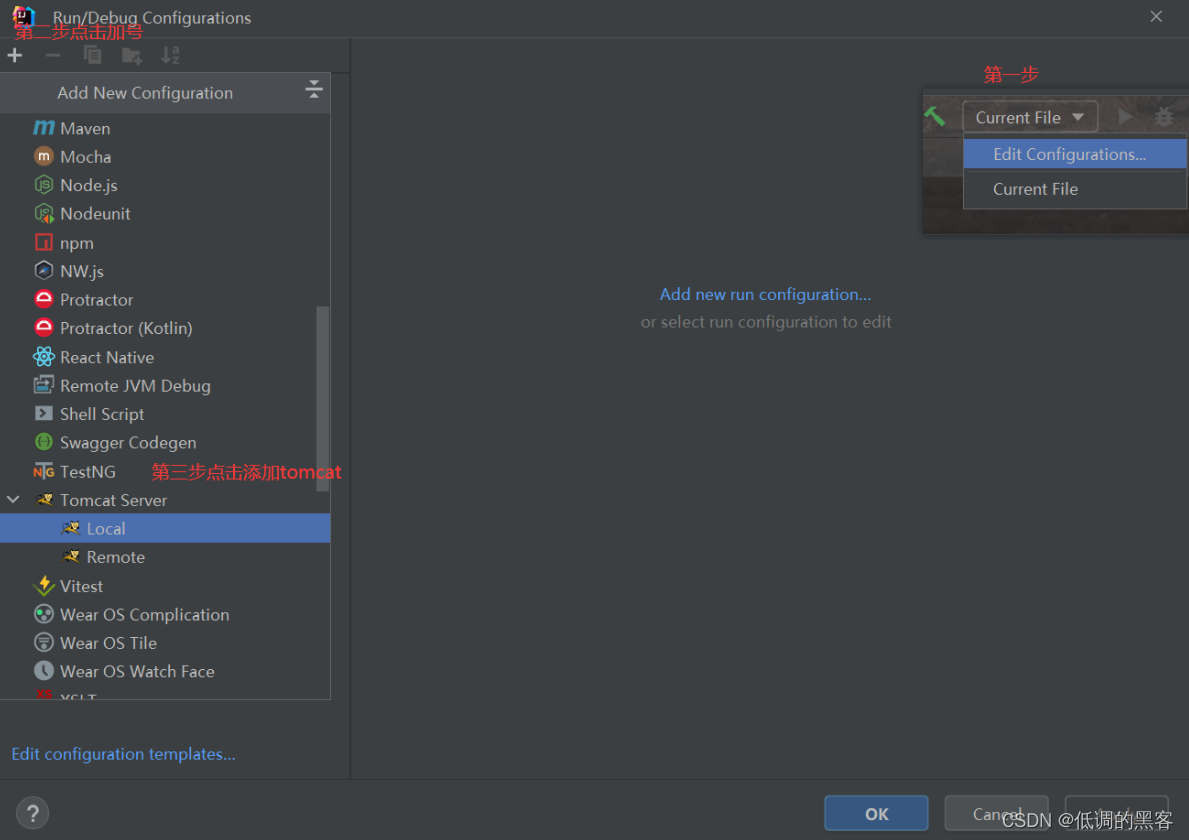

4.连接数据库

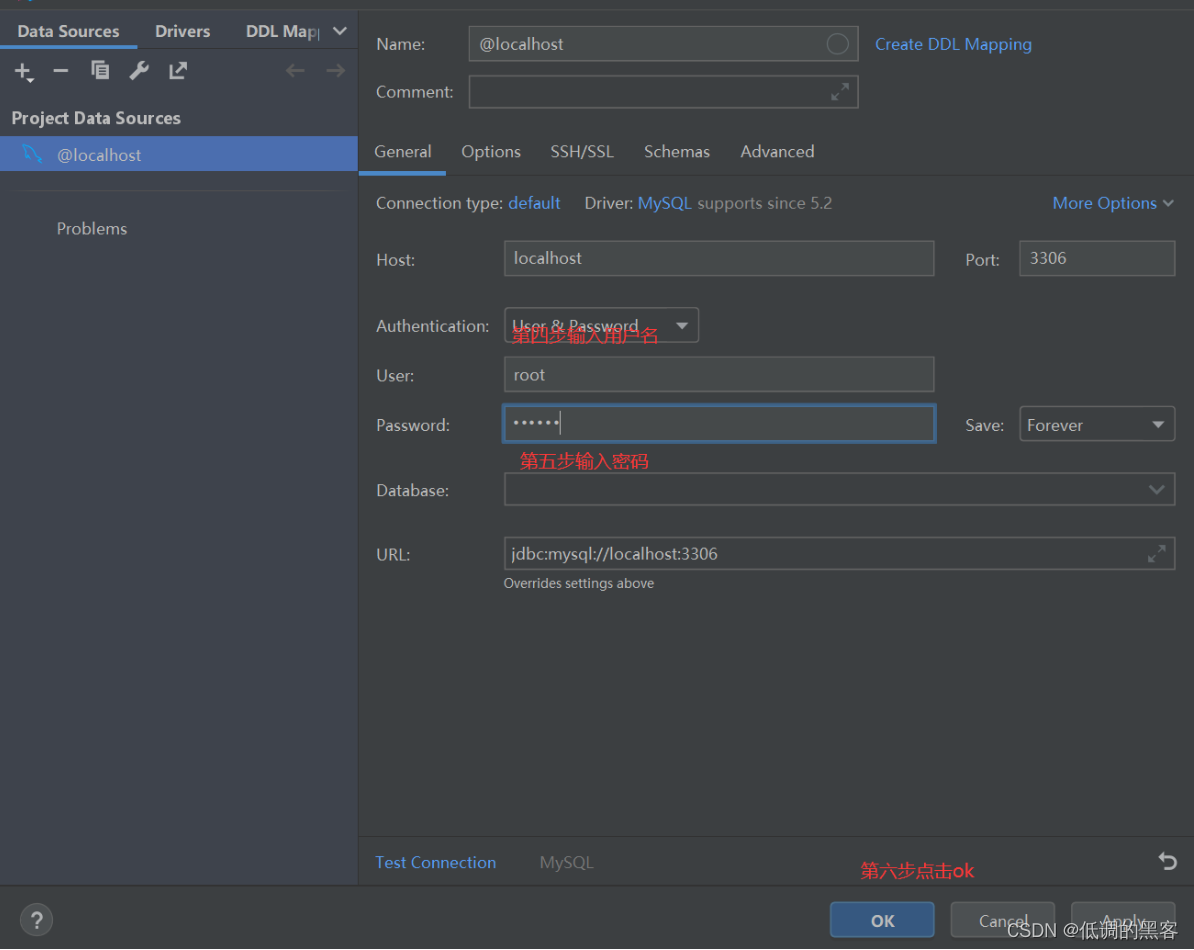
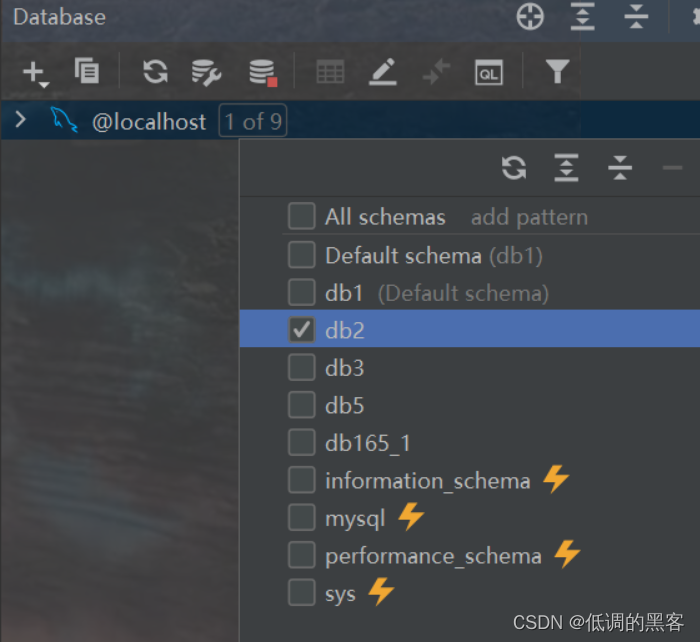
5.在pom文件中导入依赖
<dependencies> <!--oss的依赖--> <dependency> <groupId>com.aliyun.oss</groupId> <artifactId>aliyun-sdk-oss</artifactId> <version>3.15.1</version> </dependency> <!--文件上传依赖--> <dependency> <groupId>commons-fileupload</groupId> <artifactId>commons-fileupload</artifactId> <version>1.3.3</version> </dependency> <!--pageHelper的依赖 分页依赖--> <dependency> <groupId>com.github.pagehelper</groupId> <artifactId>pagehelper</artifactId> <version>5.3.0</version> </dependency> <!--spring webmvc依赖--> <dependency> <groupId>org.springframework</groupId> <artifactId>spring-webmvc</artifactId> <version>5.2.15.RELEASE</version> </dependency> <!--mybatis的依赖--> <dependency> <groupId>org.mybatis</groupId> <artifactId>mybatis</artifactId> <version>3.5.9</version> </dependency> <!--mysql驱动依赖--> <dependency> <groupId>mysql</groupId> <artifactId>mysql-connector-java</artifactId> <version>8.0.31</version> </dependency> <!--druid连接池--> <dependency> <groupId>com.alibaba</groupId> <artifactId>druid</artifactId> <version>1.2.8</version> </dependency> <!--spring和mybatis整合的依赖--> <dependency> <groupId>org.mybatis</groupId> <artifactId>mybatis-spring</artifactId> <version>2.0.7</version> </dependency> <!--spring框架依赖--> <dependency> <groupId>org.springframework</groupId> <artifactId>spring-jdbc</artifactId> <version>5.2.15.RELEASE</version> </dependency> <!--json格式转换注解的依赖--> <dependency> <groupId>com.fasterxml.jackson.core</groupId> <artifactId>jackson-databind</artifactId> <version>2.9.8</version> </dependency> <!--servlet-api--> <dependency> <groupId>javax.servlet</groupId> <artifactId>javax.servlet-api</artifactId> <version>4.0.1</version> </dependency> <!--jsp-api--> <dependency> <groupId>javax.servlet.jsp</groupId> <artifactId>jsp-api</artifactId> <version>2.2</version> </dependency> <!--测试依赖--> <dependency> <groupId>junit</groupId> <artifactId>junit</artifactId> <version>4.13.2</version> <scope>test</scope> </dependency> <!--pojo实体类构造器注解依赖--> <dependency> <groupId>org.projectlombok</groupId> <artifactId>lombok</artifactId> <version>1.18.24</version> </dependency> <!--jstl标签库的依赖--> <dependency> <groupId>javax.servlet</groupId> <artifactId>jstl</artifactId> <version>1.2</version> </dependency> </dependencies>
6.在web.xml中导入
<?xml version="1.0" encoding="UTF-8"?> <web-app xmlns="http://xmlns.jcp.org/xml/ns/javaee" xmlns:xsi="http://www.w3.org/2001/XMLSchema-instance" xsi:schemaLocation="http://xmlns.jcp.org/xml/ns/javaee http://xmlns.jcp.org/xml/ns/javaee/web-app_4_0.xsd" version="4.0"> <!--注册DispatchServlet--> <servlet> <servlet-name>springmvc</servlet-name> <servlet-class>org.springframework.web.servlet.DispatcherServlet</servlet-class> <!--如果没有指定参数默认解析WEB-INF/servlerName-servlet.xml--> <init-param> <param-name>contextConfigLocation</param-name> <param-value>classpath*:spring.xml</param-value> </init-param> </servlet> <servlet-mapping> <servlet-name>springmvc</servlet-name> <url-pattern>/</url-pattern> </servlet-mapping> <!--编码过滤器--> <filter> <filter-name>encodingFilter</filter-name> <filter-class>org.springframework.web.filter.CharacterEncodingFilter</filter-class> <init-param> <param-name>encoding</param-name> <param-value>utf-8</param-value> </init-param> </filter> <filter-mapping> <filter-name>encodingFilter</filter-name> <url-pattern>/*</url-pattern> </filter-mapping> </web-app>
7.创建spring框架配置文件
在resources(配置文件)下创建
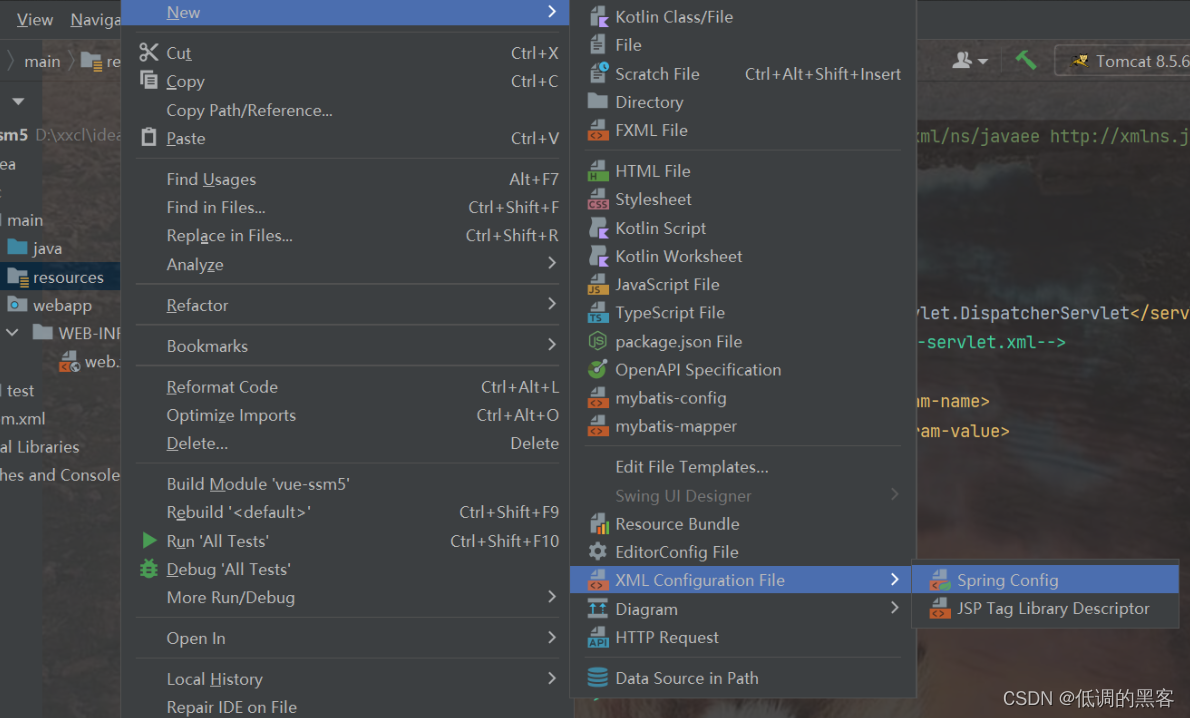
取名没有具体限制但是要见名知意

在spring.xml中导入配置文件
<?xml version="1.0" encoding="UTF-8"?> <beans xmlns="http://www.springframework.org/schema/beans" xmlns:xsi="http://www.w3.org/2001/XMLSchema-instance" xmlns:context="http://www.springframework.org/schema/context" xmlns:mvc="http://www.springframework.org/schema/mvc" xsi:schemaLocation="http://www.springframework.org/schema/beans http://www.springframework.org/schema/beans/spring-beans.xsd http://www.springframework.org/schema/context https://www.springframework.org/schema/context/spring-context.xsd http://www.springframework.org/schema/mvc https://www.springframework.org/schema/mvc/spring-mvc.xsd"> <!--1.包扫描--> <context:component-scan base-package="com.lzq.controller,com.lzq.service"/> <!--2.注解驱动--> <mvc:annotation-driven/> <!--3.静态资源放行--> <mvc:default-servlet-handler/> <!--4.视图解析器--> <bean class="org.springframework.web.servlet.view.InternalResourceViewResolver"> <property name="prefix" value="/views/"/> <property name="suffix" value=".jsp"/> </bean> <!--5.配置数据源--> <bean id="datasource" class="com.alibaba.druid.pool.DruidDataSource"> <property name="driverClassName" value="com.mysql.cj.jdbc.Driver"/> <property name="url" value="jdbc:mysql://localhost:3306/db2"/> <property name="username" value="root"/> <property name="password" value="123456"/> </bean> <!--6. SqlSessionFactory:理解为mybatis文件--> <bean id="sessionFactory" class="org.mybatis.spring.SqlSessionFactoryBean"> <!-- 分页拦截器 --> <property name="plugins"> <array> <bean class="com.github.pagehelper.PageInterceptor"> <property name="properties"> <!--使用下面的方式配置参数,一行配置一个 --> <value> params=value1 </value> </property> </bean> </array> </property> <property name="dataSource" ref="datasource"/> <!--指定mybatis映射文件的路径--> <property name="mapperLocations" value="classpath*:mapper/*.xml"/> </bean> <!--7.设置dao接口的代理实现类--> <bean class="org.mybatis.spring.mapper.MapperScannerConfigurer"> <property name="sqlSessionFactoryBeanName" value="sessionFactory"/> <!--dao接口所在的包--> <property name="basePackage" value="com.lzq.dao"/> </bean> <!--文件上传解析器--> <bean id="multipartResolver" class="org.springframework.web.multipart.commons.CommonsMultipartResolver"> <property name="maxUploadSize" value="52428800"></property> </bean> </beans>
8.创建java代码各个包
1.在java目录下创建包

2.在resources目录下创建
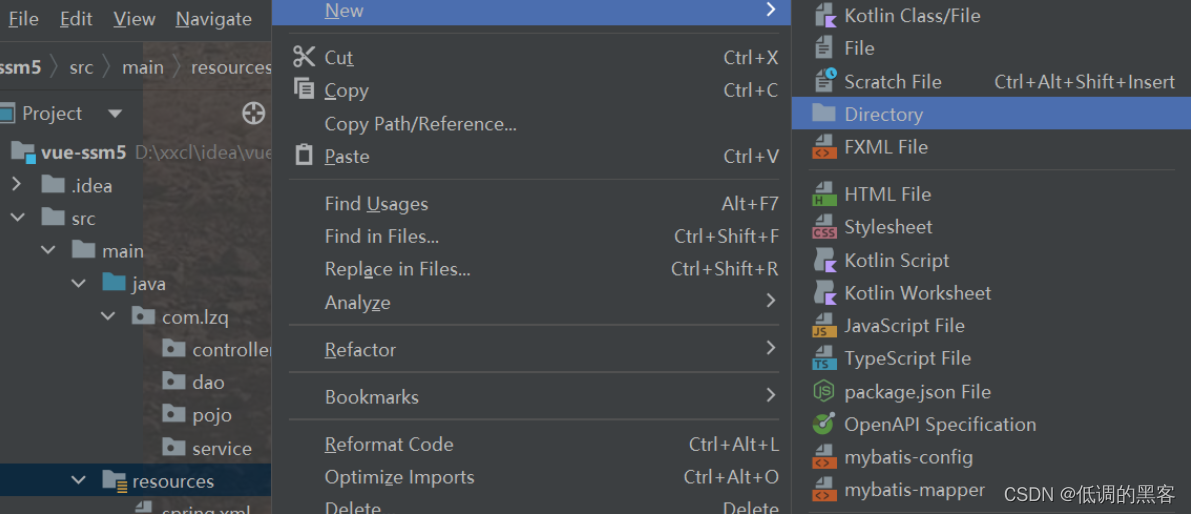
3.创建之后目录所代表的意义
controller代表控制层
调用业务层,转换数据格式返还给前端
dao代表持久层
操作数据库,对数据库进行增删改查
pojo代表实体层
通过反射接受数据库数据
service代表业务层
对dao层数据进行操作返还给控制层
util代表封装的工具类
util包存放封装好的工具类使用
vo代表视图对象
vo包中存放实体类(该实体类用来限制返还给前端数据的格式)
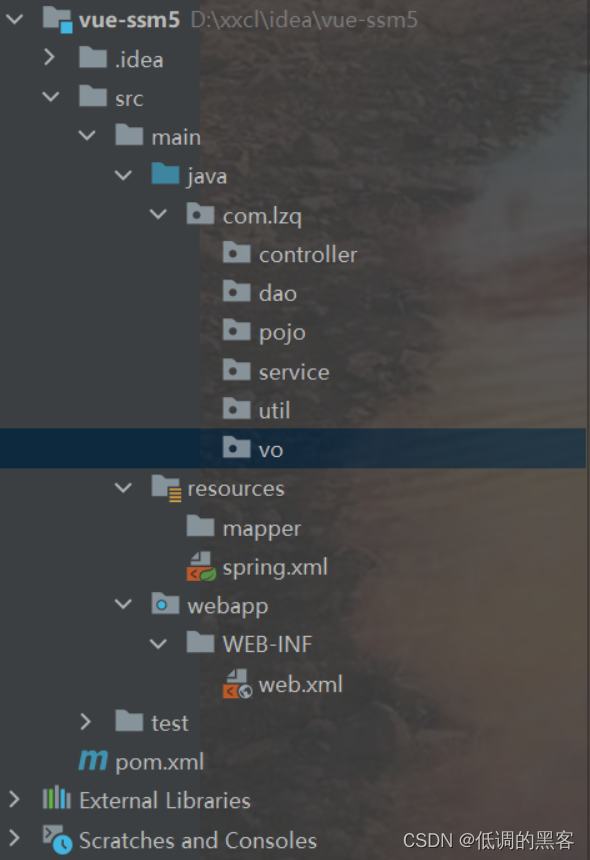
9.导入渲染前端需要的文件

二、实现crud功能
1.查询功能
目录

controller层
StudentController
@Controller
@RequestMapping("/student")
public class StudentContorller {
@Autowired
private StudentService studentService;
@RequestMapping("/list")
@ResponseBody
public Requs findAll(){
List<Student> all = studentService.findAll();
if (all.size()==0){
return new Requs(500,"查询失败",null);
}
return new Requs(200,"查询成功",all);
}
}
dao层
StudentDao
public interface StudentDao {
List<Student> findAll();
}
pojo层
Student
@Data
@AllArgsConstructor
@NoArgsConstructor
public class Student {
private Integer sid;
private String name;
private Integer age;
private String sex;
private Integer cid;
private String headImg;
private Clazz clazz;
}
Calzz
@Data
@AllArgsConstructor
@NoArgsConstructor
public class Clazz {
private Integer id;
private String cname;
}
service层
StudentService
public interface StudentService {
List<Student> findAll();
}
StudentServiceImpl
@Service
public class StudentServiceImpl implements StudentService {
@Autowired
private StudentDao studentDao;
@Override
public List<Student> findAll() {
List<Student> all = studentDao.findAll();
return all;
}
}
vo层
Requs
@Data
@AllArgsConstructor
@NoArgsConstructor
public class Requs {
private Integer code;
private String msg;
private Object data;
}
mepper
StudentMapper
<mapper namespace="com.lzq.dao.StudentDao">
<resultMap id="mystudent" type="com.lzq.pojo.Student" autoMapping="true">
<id property="sid" column="sid"/>
<association property="clazz" javaType="com.lzq.pojo.Clazz">
<id property="id" column="id"/>
</association>
</resultMap>
<select id="findAll" resultType="com.lzq.pojo.Student">
select s.sid,s.name,s.cid,s.sex,s.age,s.headImg,c.id,c.cname
from student s join clazz c on s.cid = c.id
</select>
</mapper>
前端页面
min.jsp
<%--
Created by IntelliJ IDEA.
User: LIYANGCUNZHUANG
Date: 2023/5/14
Time: 13:17
To change this template use File | Settings | File Templates.
--%>
<%@ page contentType="text/html;charset=UTF-8" language="java" %>
<html>
<head>
<title>Title</title>
<script type="text/javascript" src="/js/vue.js"></script>
<script type="text/javascript" src="/js/axios.min.js"></script>
<link rel="stylesheet" href="/css/index.css">
<script type="text/javascript" src="/js/index.js"></script>
</head>
<body>
<div id="aaa">
<%--查询所有数据表格开始--%>
<el-table
:data="list"
border
style="width: 100%">
<el-table-column
prop="sid"
label="学生编号"
width="180">
</el-table-column>
<el-table-column
prop="headImg"
label="学生头像"
width="180">
</el-table-column>
<el-table-column
prop="name"
label="学生姓名"
width="180">
</el-table-column>
<el-table-column
prop="age"
label="学生年龄">
</el-table-column>
<el-table-column
prop="sex"
label="学生性别">
</el-table-column>
<el-table-column
prop="age"
label="学生年龄">
</el-table-column>
</el-table>
<%--查询所有数据表格结束--%>
</div>
</body>
<script>
let a = new Vue({
el:"#aaa",
data:{
//所有数据
list:{},
},
created(){
this.getlist()
},
methods:{
getlist(){
var that = this;
axios.post("/student/list").then(function (requs){
if (requs.data.code==200){
that.list = requs.data.data;
}else {
alert(requs.data.msg);
}
})
}
}
})
</script>
</html>
2.删除功能
脑图

controller层
StudentController
@RequestMapping("/del")
@ResponseBody
public Requs delById(Integer id) {
Integer integer = studentService.delById(id);
if (integer == 0) {
return new Requs(500, "操作失败", null);
}
return new Requs(200, "删除成功", null);
}
dao层
StudentDao
Integer delBySid(Integer id);
pojo层
Student
@Data
@AllArgsConstructor
@NoArgsConstructor
public class Student {
private Integer sid;
private String name;
private Integer age;
private String sex;
private Integer cid;
private String headImg;
private Clazz clazz;
}
Calzz
@Data
@AllArgsConstructor
@NoArgsConstructor
public class Clazz {
private Integer id;
private String cname;
}
service层
StudentService
public interface StudentService {
Integer delById(Integer id);
}
StudentServiceImpl
@Service
public class StudentServiceImpl implements StudentService {
@Autowired
private StudentDao studentDao;
@Override
public Integer delById(Integer id) {
Integer integer = studentDao.delBySid(id);
return integer;
}
}
vo层
Requs
@Data
@AllArgsConstructor
@NoArgsConstructor
public class Requs {
private Integer code;
private String msg;
private Object data;
}
mepper
StudentMapper
<mapper namespace="com.lzq.dao.StudentDao">
<resultMap id="mystudent" type="com.lzq.pojo.Student" autoMapping="true">
<id property="sid" column="sid"/>
<association property="clazz" javaType="com.lzq.pojo.Clazz">
<id property="id" column="id"/>
</association>
</resultMap>
<delete id="delBySid">
delete from student where sid=#{id}
</delete>
</mapper>
前端页面
min.jsp
<%--
Created by IntelliJ IDEA.
User: LIYANGCUNZHUANG
Date: 2023/5/14
Time: 13:17
To change this template use File | Settings | File Templates.
--%>
<%@ page contentType="text/html;charset=UTF-8" language="java" %>
<html>
<head>
<title>Title</title>
<script type="text/javascript" src="/js/vue.js"></script>
<script type="text/javascript" src="/js/axios.min.js"></script>
<link rel="stylesheet" href="/css/index.css">
<script type="text/javascript" src="/js/index.js"></script>
</head>
<body>
<div id="aaa">
<%--查询所有数据表格开始--%>
<el-table
:data="aa"
border
style="width: 100%">
<el-table-column
prop="name"
label="姓名"
width="180">
</el-table-column>
<el-table-column
prop="headImg"
label="头像"
width="180">
<template slot-scope="scope">
<img :src="scope.row.headImg" width="100"/>
</template>
</el-table-column>
<el-table-column
prop="age"
label="年龄"
width="180">
</el-table-column>
<el-table-column
prop="sex"
label="性别">
</el-table-column>
<el-table-column
prop="sid"
label="编号">
</el-table-column>
<el-table-column
prop="clazz.cname"
label="班级">
</el-table-column>
<el-table-column
fixed="right"
label="操作"
width="200">
<template slot-scope="scope">
<el-button type="primary" icon="el-icon-edit" size="small" @click="rowStudent(scope.row)">编辑
</el-button>
<el-button type="danger" icon="el-icon-delete" size="small" @click="mydel(scope.row.sid)">删除
</el-button>
</template>
</el-table-column>
</el-table>
<%--查询所有数据表格结束--%>
</div>
</body>
<script>
let a = new Vue({
el: "#aaa",
data: {
//头像地址
imageUrl: "",
//局部查询表单数据
myfindAllby: {},
//当前网页显示的数据数量
pageSize: 2,
//当前页码
currentPage4: 1,
//分页总条数
total: 0,
//查询总数居
aa: [],
//添加学生数据弹出对话框
dialogVisible: false,
//修改学生数据弹出对话框
dialogVisible2: false,
//添加学生表单对象数据
myform: {},
//修改学生表单对象数据
myup: {},
//班级信息
clazz1: [],
},
//打开页面就会加载 created
created() {
this.bbb();
this.getclazz();
},
methods: {
//所有学生信息
bbb() {
var that = this;
//如果使用json对象必须使用post提交
axios.post("/student/listByPage?currentPage=" + this.currentPage4 + "&pageSize=" + this.pageSize, this.myfindAllby).then(function (requs) {
if (requs.data.code == 200) {
console.log(requs)
that.aa = requs.data.data.list;
that.total = requs.data.data.total;
} else {
alert("查询失败")
}
console.log(requs)
})
},
//删除学生信息
mydel(sid) {
this.$confirm('确定删除此条学生信息?', '提示', {
confirmButtonText: '确定',
cancelButtonText: '取消',
type: 'warning'
}).then(() => {
var that = this
axios.get("/student/del?id=" + sid).then(function (requs) {
if (requs.data.code == 200) {
that.currentPage4 = 1;
that.bbb();
that.$message.success(requs.data.msg)
} else {
that.$message.error(requs.data.msg)
}
})
}).catch(() => {
this.$message({
type: 'info',
message: '已取消删除'
});
});
}
}
})
</script>
</html>
3.添加功能
脑图

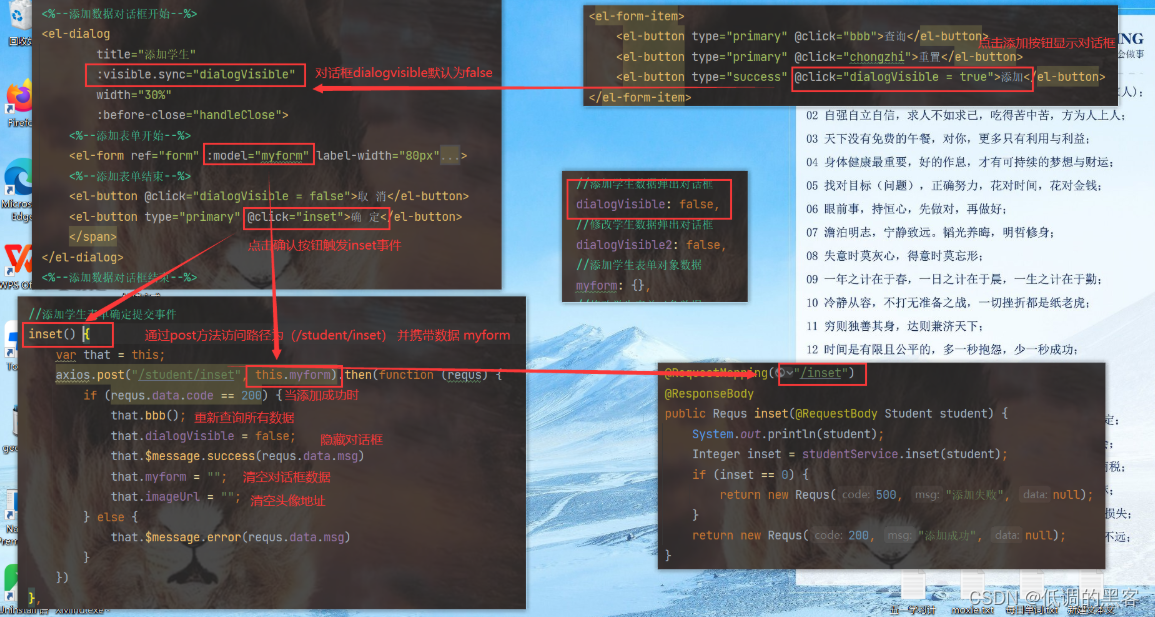
controller层
StudentController
@RequestMapping("/inset")
@ResponseBody
public Requs inset(@RequestBody Student student) {
System.out.println(student);
Integer inset = studentService.inset(student);
if (inset == 0) {
return new Requs(500, "添加失败", null);
}
return new Requs(200, "添加成功", null);
}
dao层
StudentDao
Integer insertAll(Student student);
pojo层
Student
@Data
@AllArgsConstructor
@NoArgsConstructor
public class Student {
private Integer sid;
private String name;
private Integer age;
private String sex;
private Integer cid;
private String headImg;
private Clazz clazz;
}
Calzz
@Data
@AllArgsConstructor
@NoArgsConstructor
public class Clazz {
private Integer id;
private String cname;
}
service层
StudentService
public interface StudentService {
Integer inset(Student student);
}
StudentServiceImpl
@Service
public class StudentServiceImpl implements StudentService {
@Autowired
private StudentDao studentDao;
@Override
public Integer inset(Student student) {
Integer integer = studentDao.insertAll(student);
return integer;
}
}
vo层
Requs
@Data
@AllArgsConstructor
@NoArgsConstructor
public class Requs {
private Integer code;
private String msg;
private Object data;
}
mepper
StudentMapper
<mapper namespace="com.lzq.dao.StudentDao">
<resultMap id="mystudent" type="com.lzq.pojo.Student" autoMapping="true">
<id property="sid" column="sid"/>
<association property="clazz" javaType="com.lzq.pojo.Clazz">
<id property="id" column="id"/>
</association>
</resultMap>
<insert id="insertAll">
insert into student values (#{name},#{age},#{sex},#{cid},null,#{headImg})
</insert>
</mapper>
前端页面
min.jsp
<%--
Created by IntelliJ IDEA.
User: LIYANGCUNZHUANG
Date: 2023/5/14
Time: 13:17
To change this template use File | Settings | File Templates.
--%>
<%@ page contentType="text/html;charset=UTF-8" language="java" %>
<html>
<head>
<title>Title</title>
<script type="text/javascript" src="/js/vue.js"></script>
<script type="text/javascript" src="/js/axios.min.js"></script>
<link rel="stylesheet" href="/css/index.css">
<script type="text/javascript" src="/js/index.js"></script>
</head>
<body>
<div id="aaa">
<el-button type="success" @click="dialogVisible = true">添加</el-button>
<%--添加数据对话框开始--%>
<el-dialog
title="添加学生"
:visible.sync="dialogVisible"
width="30%"
:before-close="handleClose">
<%--添加表单开始--%>
<el-form ref="form" :model="myform" label-width="80px">
<%--添加头像开始--%>
<el-table-column>
<el-upload
class="avatar-uploader"
action="/student/alyun"
:show-file-list="false"
:on-success="handleAvatarSuccess"
:before-upload="beforeAvatarUpload">
<img v-if="imageUrl" :src="imageUrl" class="avatar">
<i v-else class="el-icon-plus avatar-uploader-icon"></i>
</el-upload>
</el-table-column>
<%--添加头像结束--%>
<el-form-item label="学生名字">
<el-input v-model="myform.name"></el-input>
</el-form-item>
<el-form-item label="学生年龄">
<el-input v-model="myform.age"></el-input>
</el-form-item>
<el-form-item label="学生性别">
<el-input v-model="myform.sex"></el-input>
</el-form-item>
<el-form-item label="学生班级">
<el-select v-model="myform.cid" placeholder="请选择你的班级" style="width: 100%">
<el-option v-for="c in clazz1" :label="c.cname" :value="c.id"></el-option>
</el-select>
</el-form-item>
</el-form>
<%--添加表单结束--%>
<el-button @click="dialogVisible = false">取 消</el-button>
<el-button type="primary" @click="inset">确 定</el-button>
</span>
</el-dialog>
<%--添加数据对话框结束--%>
<%--查询所有数据表格开始--%>
<el-table
:data="aa"
border
style="width: 100%">
<el-table-column
prop="name"
label="姓名"
width="180">
</el-table-column>
<el-table-column
prop="headImg"
label="头像"
width="180">
<template slot-scope="scope">
<img :src="scope.row.headImg" width="100"/>
</template>
</el-table-column>
<el-table-column
prop="age"
label="年龄"
width="180">
</el-table-column>
<el-table-column
prop="sex"
label="性别">
</el-table-column>
<el-table-column
prop="sid"
label="编号">
</el-table-column>
<el-table-column
prop="clazz.cname"
label="班级">
</el-table-column>
<el-table-column
fixed="right"
label="操作"
width="200">
<template slot-scope="scope">
<el-button type="primary" icon="el-icon-edit" size="small" @click="rowStudent(scope.row)">编辑
</el-button>
<el-button type="danger" icon="el-icon-delete" size="small" @click="mydel(scope.row.sid)">删除
</el-button>
</template>
</el-table-column>
</el-table>
<%--查询所有数据表格结束--%>
</div>
</body>
<script>
let a = new Vue({
el: "#aaa",
data: {
//头像地址
imageUrl: "",
//局部查询表单数据
myfindAllby: {},
//当前网页显示的数据数量
pageSize: 2,
//当前页码
currentPage4: 1,
//分页总条数
total: 0,
//查询总数居 必须使用数组
aa: [],
//添加学生数据弹出对话框
dialogVisible: false,
//修改学生数据弹出对话框
dialogVisible2: false,
//添加学生表单对象数据
myform: {},
//修改学生表单对象数据
myup: {},
//班级信息
clazz1: [],
},
//打开页面就会加载 created
created() {
this.bbb();
this.getclazz();
},
methods: {
//添加学生表单确定提交事件
inset() {
var that = this;
axios.post("/student/inset", this.myform).then(function (requs) {
if (requs.data.code == 200) {
that.bbb();
that.dialogVisible = false;
that.$message.success(requs.data.msg)
that.myform = "";
that.imageUrl = "";
} else {
that.$message.error(requs.data.msg)
}
})
},
//所有班级信息
getclazz() {
var that = this;
axios.get("/clazz/list").then(function (requs) {
console.log(requs.data);
that.clazz1 = requs.data.data;
})
},
//所有学生信息
bbb() {
var that = this;
//如果使用json对象必须使用post提交
axios.post("/student/listByPage?currentPage=" + this.currentPage4 + "&pageSize=" + this.pageSize, this.myfindAllby).then(function (requs) {
if (requs.data.code == 200) {
console.log(requs)
that.aa = requs.data.data.list;
that.total = requs.data.data.total;
} else {
alert("查询失败")
}
console.log(requs)
})
},
//删除学生信息
mydel(sid) {
this.$confirm('确定删除此条学生信息?', '提示', {
confirmButtonText: '确定',
cancelButtonText: '取消',
type: 'warning'
}).then(() => {
var that = this
axios.get("/student/del?id=" + sid).then(function (requs) {
if (requs.data.code == 200) {
that.currentPage4 = 1;
that.bbb();
that.$message.success(requs.data.msg)
} else {
that.$message.error(requs.data.msg)
}
})
}).catch(() => {
this.$message({
type: 'info',
message: '已取消删除'
});
});
}
}
})
</script>
</html>
4.修改功能
脑图
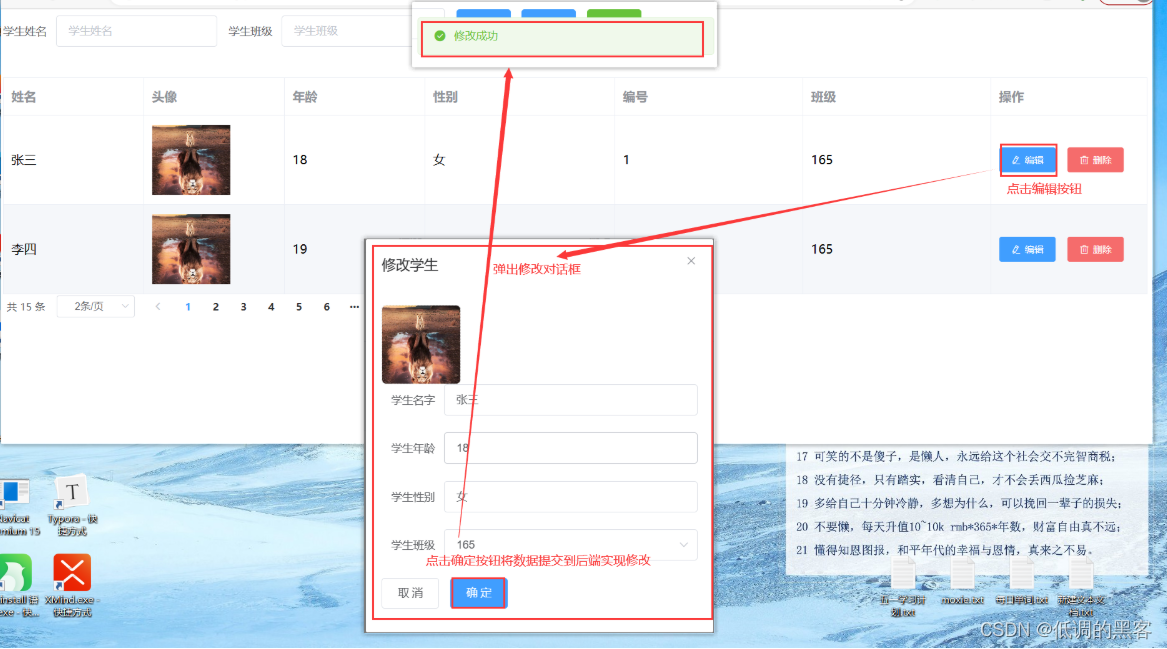

controller层
StudentController
@RequestMapping("/updat")
@ResponseBody
public Requs updat(@RequestBody Student student) {
System.out.println(student);
Integer integer = studentService.updatAll(student);
if (integer == 0) {
return new Requs(500, "修改失败", null);
}
return new Requs(200, "修改成功", null);
}
dao层
StudentDao
Integer updateAll(Student student);
pojo层
Student
@Data
@AllArgsConstructor
@NoArgsConstructor
public class Student {
private Integer sid;
private String name;
private Integer age;
private String sex;
private Integer cid;
private String headImg;
private Clazz clazz;
}
Calzz
@Data
@AllArgsConstructor
@NoArgsConstructor
public class Clazz {
private Integer id;
private String cname;
}
service层
StudentService
public interface StudentService {
Integer updatAll(Student student);
}
StudentServiceImpl
@Service
public class StudentServiceImpl implements StudentService {
@Autowired
private StudentDao studentDao;
@Override
public Integer updatAll(Student student) {
Integer integer = studentDao.updateAll(student);
return integer;
}
}
vo层
Requs
@Data
@AllArgsConstructor
@NoArgsConstructor
public class Requs {
private Integer code;
private String msg;
private Object data;
}
mepper
StudentMapper
<mapper namespace="com.lzq.dao.StudentDao">
<resultMap id="mystudent" type="com.lzq.pojo.Student" autoMapping="true">
<id property="sid" column="sid"/>
<association property="clazz" javaType="com.lzq.pojo.Clazz">
<id property="id" column="id"/>
</association>
</resultMap>
<update id="updateAll">
update student set name=#{name},age=#{age},sex=#{sex},cid=#{cid} where sid=#{sid}
</update>
</mapper>
前端页面
min.jsp
<%--
Created by IntelliJ IDEA.
User: LIYANGCUNZHUANG
Date: 2023/5/14
Time: 13:17
To change this template use File | Settings | File Templates.
--%>
<%@ page contentType="text/html;charset=UTF-8" language="java" %>
<html>
<head>
<title>Title</title>
<script type="text/javascript" src="/js/vue.js"></script>
<script type="text/javascript" src="/js/axios.min.js"></script>
<link rel="stylesheet" href="/css/index.css">
<script type="text/javascript" src="/js/index.js"></script>
</head>
<body>
<div id="aaa">
<el-button type="success" @click="dialogVisible = true">添加</el-button>
<%--修改数据对话框开始--%>
<el-dialog
title="修改学生"
:visible.sync="dialogVisible2"
width="30%"
:before-close="handleClose">
<%--修改表单标签--%>
<el-form ref="form" :model="myup" label-width="80px">
<%--修改头像开始--%>
<el-table-column>
<el-upload
class="avatar-uploader"
action="/student/alyun"
:show-file-list="false"
:on-success="handleAvatarSuccess2"
:before-upload="beforeAvatarUpload2">
<img v-if="imageUrl2" :src="imageUrl2" class="avatar">
<i v-else class="el-icon-plus avatar-uploader-icon"></i>
</el-upload>
</el-table-column>
<%--修改头像结束--%>
<el-form-item label="学生名字">
<el-input v-model="myup.name"></el-input>
</el-form-item>
<el-form-item label="学生年龄">
<el-input v-model="myup.age"></el-input>
</el-form-item>
<el-form-item label="学生性别">
<el-input v-model="myup.sex"></el-input>
</el-form-item>
<el-form-item label="学生班级">
<el-select v-model="myup.cid" placeholder="请选择你的班级" style="width: 100%">
<el-option v-for="c in clazz1" :label="c.cname" :value="c.id"></el-option>
</el-select>
</el-form-item>
</el-form>
<el-button @click="dialogVisible2 = false">取 消</el-button>
<el-button type="primary" @click="myupdat">确 定</el-button>
</span>
</el-dialog>
<%--修改数据对话框结束--%>
<%--添加数据对话框开始--%>
<el-dialog
title="添加学生"
:visible.sync="dialogVisible"
width="30%"
:before-close="handleClose">
<%--添加表单开始--%>
<el-form ref="form" :model="myform" label-width="80px">
<%--添加头像开始--%>
<el-table-column>
<el-upload
class="avatar-uploader"
action="/student/alyun"
:show-file-list="false"
:on-success="handleAvatarSuccess"
:before-upload="beforeAvatarUpload">
<img v-if="imageUrl" :src="imageUrl" class="avatar">
<i v-else class="el-icon-plus avatar-uploader-icon"></i>
</el-upload>
</el-table-column>
<%--添加头像结束--%>
<el-form-item label="学生名字">
<el-input v-model="myform.name"></el-input>
</el-form-item>
<el-form-item label="学生年龄">
<el-input v-model="myform.age"></el-input>
</el-form-item>
<el-form-item label="学生性别">
<el-input v-model="myform.sex"></el-input>
</el-form-item>
<el-form-item label="学生班级">
<el-select v-model="myform.cid" placeholder="请选择你的班级" style="width: 100%">
<el-option v-for="c in clazz1" :label="c.cname" :value="c.id"></el-option>
</el-select>
</el-form-item>
</el-form>
<%--添加表单结束--%>
<el-button @click="dialogVisible = false">取 消</el-button>
<el-button type="primary" @click="inset">确 定</el-button>
</span>
</el-dialog>
<%--添加数据对话框结束--%>
<%--查询所有数据表格开始--%>
<el-table
:data="aa"
border
style="width: 100%">
<el-table-column
prop="name"
label="姓名"
width="180">
</el-table-column>
<el-table-column
prop="headImg"
label="头像"
width="180">
<template slot-scope="scope">
<img :src="scope.row.headImg" width="100"/>
</template>
</el-table-column>
<el-table-column
prop="age"
label="年龄"
width="180">
</el-table-column>
<el-table-column
prop="sex"
label="性别">
</el-table-column>
<el-table-column
prop="sid"
label="编号">
</el-table-column>
<el-table-column
prop="clazz.cname"
label="班级">
</el-table-column>
<el-table-column
fixed="right"
label="操作"
width="200">
<template slot-scope="scope">
<el-button type="primary" icon="el-icon-edit" size="small" @click="rowStudent(scope.row)">编辑
</el-button>
<el-button type="danger" icon="el-icon-delete" size="small" @click="mydel(scope.row.sid)">删除
</el-button>
</template>
</el-table-column>
</el-table>
<%--查询所有数据表格结束--%>
</div>
</body>
<script>
let a = new Vue({
el: "#aaa",
data: {
//头像地址
imageUrl: "",
//局部查询表单数据
myfindAllby: {},
//当前网页显示的数据数量
pageSize: 2,
//当前页码
currentPage4: 1,
//分页总条数
total: 0,
//查询总数居 必须使用数组
aa: [],
//添加学生数据弹出对话框
dialogVisible: false,
//修改学生数据弹出对话框
dialogVisible2: false,
//添加学生表单对象数据
myform: {},
//修改学生表单对象数据
myup: {},
//班级信息
clazz1: [],
},
//打开页面就会加载 created
created() {
this.bbb();
this.getclazz();
},
methods: {
//修改学生提交事件
myupdat() {
var that = this;
axios.post("/student/updat", this.myup).then(function (requs) {
if (requs.data.code == 200) {
that.bbb();
that.dialogVisible2 = false;
that.$message.success(requs.data.msg)
} else {
that.$message.error(requs.data.msg)
}
})
},
//添加学生表单确定提交事件
inset() {
var that = this;
axios.post("/student/inset", this.myform).then(function (requs) {
if (requs.data.code == 200) {
that.bbb();
that.dialogVisible = false;
that.$message.success(requs.data.msg)
that.myform = "";
that.imageUrl = "";
} else {
that.$message.error(requs.data.msg)
}
})
},
//所有班级信息
getclazz() {
var that = this;
axios.get("/clazz/list").then(function (requs) {
console.log(requs.data);
that.clazz1 = requs.data.data;
})
},
//所有学生信息
bbb() {
var that = this;
//如果使用json对象必须使用post提交
axios.post("/student/listByPage?currentPage=" + this.currentPage4 + "&pageSize=" + this.pageSize, this.myfindAllby).then(function (requs) {
if (requs.data.code == 200) {
console.log(requs)
that.aa = requs.data.data.list;
that.total = requs.data.data.total;
} else {
alert("查询失败")
}
console.log(requs)
})
},
//删除学生信息
mydel(sid) {
this.$confirm('确定删除此条学生信息?', '提示', {
confirmButtonText: '确定',
cancelButtonText: '取消',
type: 'warning'
}).then(() => {
var that = this
axios.get("/student/del?id=" + sid).then(function (requs) {
if (requs.data.code == 200) {
that.currentPage4 = 1;
that.bbb();
that.$message.success(requs.data.msg)
} else {
that.$message.error(requs.data.msg)
}
})
}).catch(() => {
this.$message({
type: 'info',
message: '已取消删除'
});
});
}
}
})
</script>
</html>
三、实现其他功能
1.分页功能
脑图


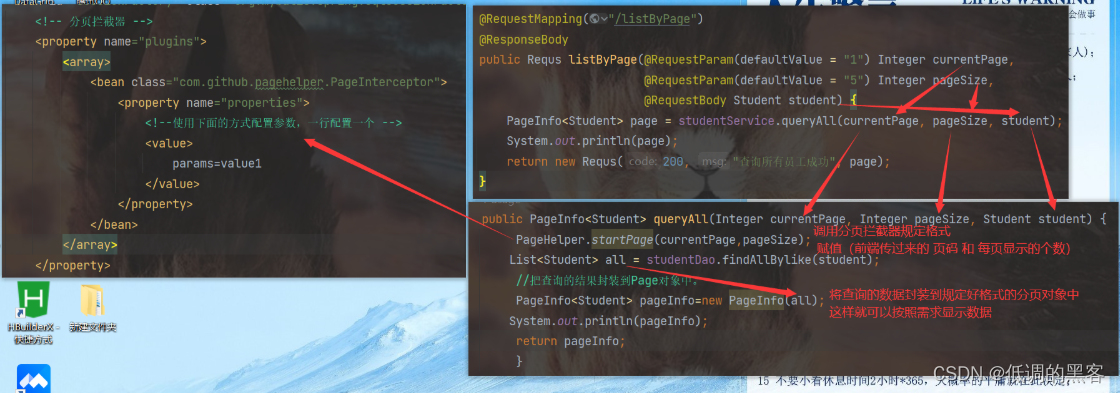
(1).引入依赖
<!--pageHelper的依赖 分页依赖-->
<dependency>
<groupId>com.github.pagehelper</groupId>
<artifactId>pagehelper</artifactId>
<version>5.3.0</version>
</dependency>
(2).在spring配置文件中配置分页拦截器

<!--6. SqlSessionFactory:理解为mybatis文件-->
<bean id="sessionFactory" class="org.mybatis.spring.SqlSessionFactoryBean">
<!-- 分页拦截器 -->
<property name="plugins">
<array>
<bean class="com.github.pagehelper.PageInterceptor">
<property name="properties">
<!--使用下面的方式配置参数,一行配置一个 -->
<value>
params=value1
</value>
</property>
</bean>
</array>
</property>
<property name="dataSource" ref="datasource"/>
<!--指定mybatis映射文件的路径-->
<property name="mapperLocations" value="classpath*:mapper/*.xml"/>
</bean>
(3).对查询的数据进行分页处理
controller
StudentController
@RequestMapping("/listByPage")
@ResponseBody
public Requs listByPage(@RequestParam(defaultValue = "1") Integer currentPage,
@RequestParam(defaultValue = "5") Integer pageSize,
@RequestBody Student student) {
PageInfo<Student> page = studentService.queryAll(currentPage, pageSize, student);
System.out.println(page);
return new Requs(200, "查询所有员工成功", page);
}
####
service层
StudentService
public interface StudentService {
List<Student> findAll();
Integer delById(Integer id);
Integer inset(Student student);
Integer updatAll(Student student);
//分页处理
PageInfo<Student> queryAll(Integer currentPage, Integer pageSize,Student student);
}
StudentServiceImpl
public PageInfo<Student> queryAll(Integer currentPage, Integer pageSize, Student student) {
PageHelper.startPage(currentPage,pageSize);
List<Student> all = studentDao.findAllBylike(student);
//把查询的结果封装到Page对象中。
PageInfo<Student> pageInfo=new PageInfo(all);
return pageInfo;
}
前端代码
list.jsp
<%--
Created by IntelliJ IDEA.
User: LIYANGCUNZHUANG
Date: 2023/5/14
Time: 13:17
To change this template use File | Settings | File Templates.
--%>
<%@ page contentType="text/html;charset=UTF-8" language="java" %>
<html>
<head>
<title>Title</title>
<script type="text/javascript" src="/js/vue.js"></script>
<script type="text/javascript" src="/js/axios.min.js"></script>
<link rel="stylesheet" href="/css/index.css">
<script type="text/javascript" src="/js/index.js"></script>
</head>
<body>
<div id="aaa">
<el-button type="success" @click="dialogVisible = true">添加</el-button>
<%--分页组件
size-change:大小改变。每页显示的条数
current-change:当前页面发生改变时触发的事件
current-page: 当前页面
page-sizes:
page-size:默认显示的条数
total: 总条数
--%>
<el-pagination
@size-change="handleSizeChange"
@current-change="handleCurrentChange"
:current-page="currentPage4"
:page-sizes="[2,10 ,15, 20]"
:page-size="pageSize"
layout="total, sizes, prev, pager, next, jumper"
:total="total">
</el-pagination>
<%--修改数据对话框开始--%>
<el-dialog
title="修改学生"
:visible.sync="dialogVisible2"
width="30%"
:before-close="handleClose">
<%--修改表单标签--%>
<el-form ref="form" :model="myup" label-width="80px">
<%--修改头像开始--%>
<el-table-column>
<el-upload
class="avatar-uploader"
action="/student/alyun"
:show-file-list="false"
:on-success="handleAvatarSuccess2"
:before-upload="beforeAvatarUpload2">
<img v-if="imageUrl2" :src="imageUrl2" class="avatar">
<i v-else class="el-icon-plus avatar-uploader-icon"></i>
</el-upload>
</el-table-column>
<%--修改头像结束--%>
<el-form-item label="学生名字">
<el-input v-model="myup.name"></el-input>
</el-form-item>
<el-form-item label="学生年龄">
<el-input v-model="myup.age"></el-input>
</el-form-item>
<el-form-item label="学生性别">
<el-input v-model="myup.sex"></el-input>
</el-form-item>
<el-form-item label="学生班级">
<el-select v-model="myup.cid" placeholder="请选择你的班级" style="width: 100%">
<el-option v-for="c in clazz1" :label="c.cname" :value="c.id"></el-option>
</el-select>
</el-form-item>
</el-form>
<el-button @click="dialogVisible2 = false">取 消</el-button>
<el-button type="primary" @click="myupdat">确 定</el-button>
</span>
</el-dialog>
<%--修改数据对话框结束--%>
<%--添加数据对话框开始--%>
<el-dialog
title="添加学生"
:visible.sync="dialogVisible"
width="30%"
:before-close="handleClose">
<%--添加表单开始--%>
<el-form ref="form" :model="myform" label-width="80px">
<%--添加头像开始--%>
<el-table-column>
<el-upload
class="avatar-uploader"
action="/student/alyun"
:show-file-list="false"
:on-success="handleAvatarSuccess"
:before-upload="beforeAvatarUpload">
<img v-if="imageUrl" :src="imageUrl" class="avatar">
<i v-else class="el-icon-plus avatar-uploader-icon"></i>
</el-upload>
</el-table-column>
<%--添加头像结束--%>
<el-form-item label="学生名字">
<el-input v-model="myform.name"></el-input>
</el-form-item>
<el-form-item label="学生年龄">
<el-input v-model="myform.age"></el-input>
</el-form-item>
<el-form-item label="学生性别">
<el-input v-model="myform.sex"></el-input>
</el-form-item>
<el-form-item label="学生班级">
<el-select v-model="myform.cid" placeholder="请选择你的班级" style="width: 100%">
<el-option v-for="c in clazz1" :label="c.cname" :value="c.id"></el-option>
</el-select>
</el-form-item>
</el-form>
<%--添加表单结束--%>
<el-button @click="dialogVisible = false">取 消</el-button>
<el-button type="primary" @click="inset">确 定</el-button>
</span>
</el-dialog>
<%--添加数据对话框结束--%>
<%--查询所有数据表格开始--%>
<el-table
:data="aa"
border
style="width: 100%">
<el-table-column
prop="name"
label="姓名"
width="180">
</el-table-column>
<el-table-column
prop="headImg"
label="头像"
width="180">
<template slot-scope="scope">
<img :src="scope.row.headImg" width="100"/>
</template>
</el-table-column>
<el-table-column
prop="age"
label="年龄"
width="180">
</el-table-column>
<el-table-column
prop="sex"
label="性别">
</el-table-column>
<el-table-column
prop="sid"
label="编号">
</el-table-column>
<el-table-column
prop="clazz.cname"
label="班级">
</el-table-column>
<el-table-column
fixed="right"
label="操作"
width="200">
<template slot-scope="scope">
<el-button type="primary" icon="el-icon-edit" size="small" @click="rowStudent(scope.row)">编辑
</el-button>
<el-button type="danger" icon="el-icon-delete" size="small" @click="mydel(scope.row.sid)">删除
</el-button>
</template>
</el-table-column>
</el-table>
<%--查询所有数据表格结束--%>
</div>
</body>
<script>
let a = new Vue({
el: "#aaa",
data: {
//头像地址
imageUrl: "",
//局部查询表单数据
myfindAllby: {},
//当前网页显示的数据数量
pageSize: 2,
//当前页码
currentPage4: 1,
//分页总条数
total: 0,
//查询总数居 必须使用数组
aa: [],
//添加学生数据弹出对话框
dialogVisible: false,
//修改学生数据弹出对话框
dialogVisible2: false,
//添加学生表单对象数据
myform: {},
//修改学生表单对象数据
myup: {},
//班级信息
clazz1: [],
},
//打开页面就会加载 created
created() {
this.bbb();
this.getclazz();
},
methods: {
//每页显示条数时触发的事件
handleSizeChange(val) {
console.log(`每页 ${val} 条`);
this.pageSize = val;
this.bbb();
},
//当前页切换时触发的事件
handleCurrentChange(val) {
console.log(`当前页: ${val}`);
this.currentPage4 = val;
this.bbb();
},
//修改学生提交事件
myupdat() {
var that = this;
axios.post("/student/updat", this.myup).then(function (requs) {
if (requs.data.code == 200) {
that.bbb();
that.dialogVisible2 = false;
that.$message.success(requs.data.msg)
} else {
that.$message.error(requs.data.msg)
}
})
},
//添加学生表单确定提交事件
inset() {
var that = this;
axios.post("/student/inset", this.myform).then(function (requs) {
if (requs.data.code == 200) {
that.bbb();
that.dialogVisible = false;
that.$message.success(requs.data.msg)
that.myform = "";
that.imageUrl = "";
} else {
that.$message.error(requs.data.msg)
}
})
},
//所有班级信息
getclazz() {
var that = this;
axios.get("/clazz/list").then(function (requs) {
console.log(requs.data);
that.clazz1 = requs.data.data;
})
},
//所有学生信息
bbb() {
var that = this;
//如果使用json对象必须使用post提交
axios.post("/student/listByPage?currentPage=" + this.currentPage4 + "&pageSize=" + this.pageSize, this.myfindAllby).then(function (requs) {
if (requs.data.code == 200) {
console.log(requs)
that.aa = requs.data.data.list;
that.total = requs.data.data.total;
} else {
alert("查询失败")
}
console.log(requs)
})
},
//删除学生信息
mydel(sid) {
this.$confirm('确定删除此条学生信息?', '提示', {
confirmButtonText: '确定',
cancelButtonText: '取消',
type: 'warning'
}).then(() => {
var that = this
axios.get("/student/del?id=" + sid).then(function (requs) {
if (requs.data.code == 200) {
that.currentPage4 = 1;
that.bbb();
that.$message.success(requs.data.msg)
} else {
that.$message.error(requs.data.msg)
}
})
}).catch(() => {
this.$message({
type: 'info',
message: '已取消删除'
});
});
}
}
})
</script>
</html>
2.文件上传功能
脑图


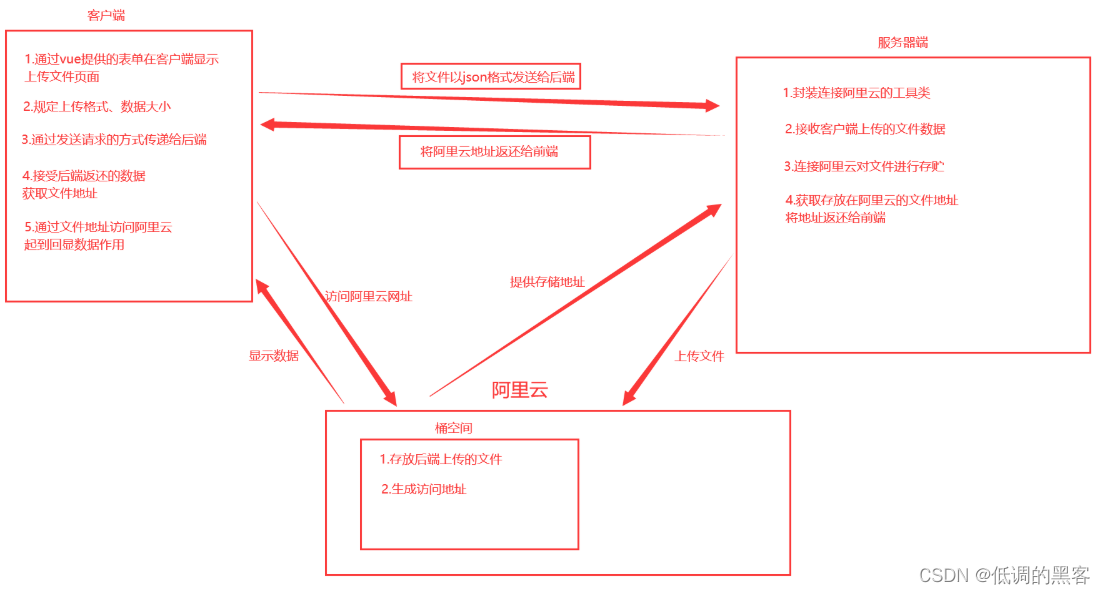
(1).引入依赖
<!--阿里云oss存储空间的依赖-->
<dependency>
<groupId>com.aliyun.oss</groupId>
<artifactId>aliyun-sdk-oss</artifactId>
<version>3.15.1</version>
</dependency>
<!--文件上传依赖-->
<dependency>
<groupId>commons-fileupload</groupId>
<artifactId>commons-fileupload</artifactId>
<version>1.3.3</version>
</dependency>
(2).在spring配置文件中配置文件上传解析器
<!--文件上传解析器-->
<bean id="multipartResolver" class="org.springframework.web.multipart.commons.CommonsMultipartResolver">
<property name="maxUploadSize" value="52428800"></property>
</bean>
(3).对上传的文件进行处理
controller层
@RequestMapping("/alyun")
@ResponseBody
public Requs aaa(MultipartFile file) {//形参名必须为file
String pash = UploadUtil.upload(file);
if (pash == null) {
return new Requs(500, "上传失败", null);
}
return new Requs(200, "上传成功", pash);
}
Util层(工具类)
UploadUtil
package com.lzq.uito;
import com.aliyun.oss.OSS;
import com.aliyun.oss.OSSClientBuilder;
import com.aliyun.oss.OSSException;
import com.aliyun.oss.model.PutObjectRequest;
import com.aliyun.oss.model.PutObjectResult;
import org.springframework.web.multipart.MultipartFile;
import java.io.InputStream;
import java.util.UUID;
public class UploadUtil {
public static String upload(MultipartFile file){
// Endpoint以华东1(杭州)为例,其它Region请按实际情况填写。
String endpoint = "oss-cn-beijing.aliyuncs.com";
// 阿里云账号AccessKey拥有所有API的访问权限,风险很高。强烈建议您创建并使用RAM用户进行API访问或日常运维,请登录RAM控制台创建RAM用户。
//LTAI5t7bHCvLg8YucRegLG7v
//wEJLCZTwDV6ArUYMwh61QtlUM3hmUZ
String accessKeyId = "LTAI5t7bHCvLg8YucRegLG7v";
String accessKeySecret = "wEJLCZTwDV6ArUYMwh61QtlUM3hmUZ";
// 填写Bucket名称,例如examplebucket。
String bucketName = "lizhiqiang-01";
// 填写Object完整路径,完整路径中不能包含Bucket名称,例如exampledir/exampleobject.txt。
String objectName = UUID.randomUUID()+file.getOriginalFilename(); //上传到oss的文件名称
// 填写本地文件的完整路径,例如D:\\localpath\\examplefile.txt。
// 如果未指定本地路径,则默认从示例程序所属项目对应本地路径中上传文件流。
// 创建OSSClient实例。
OSS ossClient = new OSSClientBuilder().build(endpoint, accessKeyId, accessKeySecret);
try {
InputStream inputStream = file.getInputStream();
// 创建PutObjectRequest对象。
PutObjectRequest putObjectRequest = new PutObjectRequest(bucketName, objectName, inputStream);
// 设置该属性可以返回response。如果不设置,则返回的response为空。
putObjectRequest.setProcess("true");
// 创建PutObject请求。
PutObjectResult result = ossClient.putObject(putObjectRequest);
// 如果上传成功,则返回200。
if(result.getResponse().getStatusCode()==200){
//https://qy165.oss-cn-qingdao.aliyuncs.com/%E7%BE%8E%E5%A5%B3.jpg
return "https://"+bucketName+"."+endpoint+"/"+objectName;
}
} catch (OSSException oe) {
System.out.println("Caught an OSSException, which means your request made it to OSS, "
+ "but was rejected with an error response for some reason.");
System.out.println("Error Message:" + oe.getErrorMessage());
System.out.println("Error Code:" + oe.getErrorCode());
System.out.println("Request ID:" + oe.getRequestId());
System.out.println("Host ID:" + oe.getHostId());
} catch (Exception ce) {
System.out.println("Caught an ClientException, which means the client encountered "
+ "a serious internal problem while trying to communicate with OSS, "
+ "such as not being able to access the network.");
System.out.println("Error Message:" + ce.getMessage());
} finally {
if (ossClient != null) {
ossClient.shutdown();
}
}
return null;
}
}
前端代码
list.jsp
<%--
Created by IntelliJ IDEA.
User: LIYANGCUNZHUANG
Date: 2023/5/14
Time: 13:17
To change this template use File | Settings | File Templates.
--%>
<%@ page contentType="text/html;charset=UTF-8" language="java" %>
<html>
<head>
<title>Title</title>
<script type="text/javascript" src="/js/vue.js"></script>
<script type="text/javascript" src="/js/axios.min.js"></script>
<link rel="stylesheet" href="/css/index.css">
<script type="text/javascript" src="/js/index.js"></script>
</head>
<body>
<div id="aaa">
<el-button type="success" @click="dialogVisible = true">添加</el-button>
<%--分页组件
size-change:大小改变。每页显示的条数
current-change:当前页面发生改变时触发的事件
current-page: 当前页面
page-sizes:
page-size:默认显示的条数
total: 总条数
--%>
<el-pagination
@size-change="handleSizeChange"
@current-change="handleCurrentChange"
:current-page="currentPage4"
:page-sizes="[2,10 ,15, 20]"
:page-size="pageSize"
layout="total, sizes, prev, pager, next, jumper"
:total="total">
</el-pagination>
<%--修改数据对话框开始--%>
<el-dialog
title="修改学生"
:visible.sync="dialogVisible2"
width="30%"
:before-close="handleClose">
<%--修改表单标签--%>
<el-form ref="form" :model="myup" label-width="80px">
<%--修改头像开始--%>
<el-table-column>
<el-upload
class="avatar-uploader"
action="/student/alyun"
:show-file-list="false"
:on-success="handleAvatarSuccess2"
:before-upload="beforeAvatarUpload2">
<img v-if="imageUrl2" :src="imageUrl2" class="avatar">
<i v-else class="el-icon-plus avatar-uploader-icon"></i>
</el-upload>
</el-table-column>
<%--修改头像结束--%>
<el-form-item label="学生名字">
<el-input v-model="myup.name"></el-input>
</el-form-item>
<el-form-item label="学生年龄">
<el-input v-model="myup.age"></el-input>
</el-form-item>
<el-form-item label="学生性别">
<el-input v-model="myup.sex"></el-input>
</el-form-item>
<el-form-item label="学生班级">
<el-select v-model="myup.cid" placeholder="请选择你的班级" style="width: 100%">
<el-option v-for="c in clazz1" :label="c.cname" :value="c.id"></el-option>
</el-select>
</el-form-item>
</el-form>
<el-button @click="dialogVisible2 = false">取 消</el-button>
<el-button type="primary" @click="myupdat">确 定</el-button>
</span>
</el-dialog>
<%--修改数据对话框结束--%>
<%--添加数据对话框开始--%>
<el-dialog
title="添加学生"
:visible.sync="dialogVisible"
width="30%"
:before-close="handleClose">
<%--添加表单开始--%>
<el-form ref="form" :model="myform" label-width="80px">
<%--添加头像开始--%>
<el-table-column>
<el-upload
class="avatar-uploader"
action="/student/alyun"
:show-file-list="false"
:on-success="handleAvatarSuccess"
:before-upload="beforeAvatarUpload">
<img v-if="imageUrl" :src="imageUrl" class="avatar">
<i v-else class="el-icon-plus avatar-uploader-icon"></i>
</el-upload>
</el-table-column>
<%--添加头像结束--%>
<el-form-item label="学生名字">
<el-input v-model="myform.name"></el-input>
</el-form-item>
<el-form-item label="学生年龄">
<el-input v-model="myform.age"></el-input>
</el-form-item>
<el-form-item label="学生性别">
<el-input v-model="myform.sex"></el-input>
</el-form-item>
<el-form-item label="学生班级">
<el-select v-model="myform.cid" placeholder="请选择你的班级" style="width: 100%">
<el-option v-for="c in clazz1" :label="c.cname" :value="c.id"></el-option>
</el-select>
</el-form-item>
</el-form>
<%--添加表单结束--%>
<el-button @click="dialogVisible = false">取 消</el-button>
<el-button type="primary" @click="inset">确 定</el-button>
</span>
</el-dialog>
<%--添加数据对话框结束--%>
<%--查询所有数据表格开始--%>
<el-table
:data="aa"
border
style="width: 100%">
<el-table-column
prop="name"
label="姓名"
width="180">
</el-table-column>
<el-table-column
prop="headImg"
label="头像"
width="180">
<template slot-scope="scope">
<img :src="scope.row.headImg" width="100"/>
</template>
</el-table-column>
<el-table-column
prop="age"
label="年龄"
width="180">
</el-table-column>
<el-table-column
prop="sex"
label="性别">
</el-table-column>
<el-table-column
prop="sid"
label="编号">
</el-table-column>
<el-table-column
prop="clazz.cname"
label="班级">
</el-table-column>
<el-table-column
fixed="right"
label="操作"
width="200">
<template slot-scope="scope">
<el-button type="primary" icon="el-icon-edit" size="small" @click="rowStudent(scope.row)">编辑
</el-button>
<el-button type="danger" icon="el-icon-delete" size="small" @click="mydel(scope.row.sid)">删除
</el-button>
</template>
</el-table-column>
</el-table>
<%--查询所有数据表格结束--%>
</div>
</body>
<script>
let a = new Vue({
el: "#aaa",
data: {
//头像地址
imageUrl: "",
//局部查询表单数据
myfindAllby: {},
//当前网页显示的数据数量
pageSize: 2,
//当前页码
currentPage4: 1,
//分页总条数
total: 0,
//查询总数居 必须使用数组
aa: [],
//添加学生数据弹出对话框
dialogVisible: false,
//修改学生数据弹出对话框
dialogVisible2: false,
//添加学生表单对象数据
myform: {},
//修改学生表单对象数据
myup: {},
//班级信息
clazz1: [],
},
//打开页面就会加载 created
created() {
this.bbb();
this.getclazz();
},
methods: {
//修改上传文件之后
handleAvatarSuccess2(res, file) {
this.imageUrl2 = res.data;
this.myup.headImg = this.imageUrl2;
},
//修改上传文件之前
beforeAvatarUpload2(file) {
const isJPG = file.type === 'image/jpeg';
const isLt2M = file.size / 1024 / 1024 < 2;
if (!isJPG) {
this.$message.error('上传头像图片只能是 JPG 格式!');
}
if (!isLt2M) {
this.$message.error('上传头像图片大小不能超过 2MB!');
}
return isJPG && isLt2M;
},
//添加上传文件之后
handleAvatarSuccess(res, file) {
this.imageUrl = res.data;
this.myform.headImg = this.imageUrl;
},
//添加上传文件之前
beforeAvatarUpload(file) {
const isJPG = file.type === 'image/jpeg';
const isLt2M = file.size / 1024 / 1024 < 2;
if (!isJPG) {
this.$message.error('上传头像图片只能是 JPG 格式!');
}
if (!isLt2M) {
this.$message.error('上传头像图片大小不能超过 2MB!');
}
return isJPG && isLt2M;
},
//每页显示条数时触发的事件
handleSizeChange(val) {
console.log(`每页 ${val} 条`);
this.pageSize = val;
this.bbb();
},
//当前页切换时触发的事件
handleCurrentChange(val) {
console.log(`当前页: ${val}`);
this.currentPage4 = val;
this.bbb();
},
//修改学生提交事件
myupdat() {
var that = this;
axios.post("/student/updat", this.myup).then(function (requs) {
if (requs.data.code == 200) {
that.bbb();
that.dialogVisible2 = false;
that.$message.success(requs.data.msg)
} else {
that.$message.error(requs.data.msg)
}
})
},
//添加学生表单确定提交事件
inset() {
var that = this;
axios.post("/student/inset", this.myform).then(function (requs) {
if (requs.data.code == 200) {
that.bbb();
that.dialogVisible = false;
that.$message.success(requs.data.msg)
that.myform = "";
that.imageUrl = "";
} else {
that.$message.error(requs.data.msg)
}
})
},
//所有班级信息
getclazz() {
var that = this;
axios.get("/clazz/list").then(function (requs) {
console.log(requs.data);
that.clazz1 = requs.data.data;
})
},
//所有学生信息
bbb() {
var that = this;
//如果使用json对象必须使用post提交
axios.post("/student/listByPage?currentPage=" + this.currentPage4 + "&pageSize=" + this.pageSize, this.myfindAllby).then(function (requs) {
if (requs.data.code == 200) {
console.log(requs)
that.aa = requs.data.data.list;
that.total = requs.data.data.total;
} else {
alert("查询失败")
}
console.log(requs)
})
},
//删除学生信息
mydel(sid) {
this.$confirm('确定删除此条学生信息?', '提示', {
confirmButtonText: '确定',
cancelButtonText: '取消',
type: 'warning'
}).then(() => {
var that = this
axios.get("/student/del?id=" + sid).then(function (requs) {
if (requs.data.code == 200) {
that.currentPage4 = 1;
that.bbb();
that.$message.success(requs.data.msg)
} else {
that.$message.error(requs.data.msg)
}
})
}).catch(() => {
this.$message({
type: 'info',
message: '已取消删除'
});
});
}
}
})
</script>
</html>
3.按条件查询功能
脑图
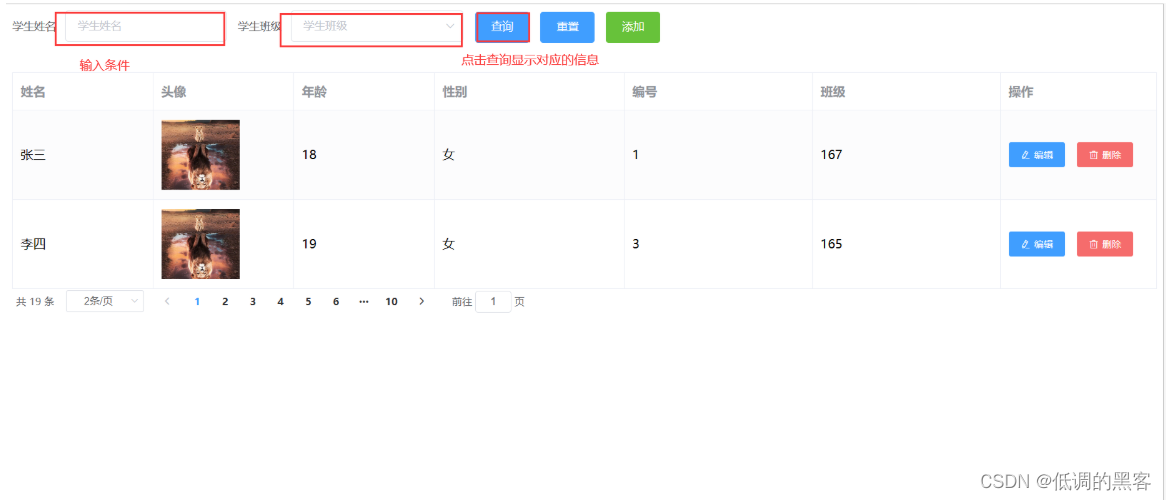
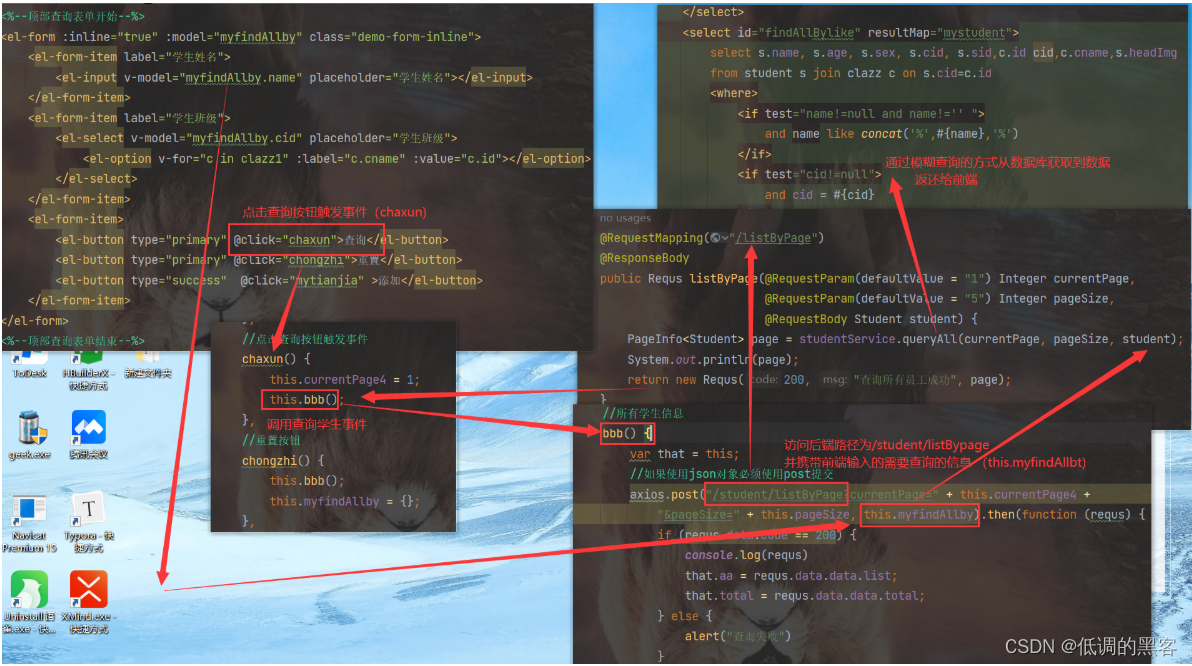
代码
controller层
StudentController
@RequestMapping("/listByPage")
@ResponseBody
public Requs listByPage(@RequestParam(defaultValue = "1") Integer currentPage,
@RequestParam(defaultValue = "5") Integer pageSize,
@RequestBody Student student) {
PageInfo<Student> page = studentService.queryAll(currentPage, pageSize, student);
System.out.println(page);
return new Requs(200, "查询所有员工成功", page);
}
dao层
StudentDao
List<Student> findAllBylike(Student student);
pojo层
Student
@Data
@AllArgsConstructor
@NoArgsConstructor
public class Student {
private Integer sid;
private String name;
private Integer age;
private String sex;
private Integer cid;
private String headImg;
private Clazz clazz;
}
Calzz
@Data
@AllArgsConstructor
@NoArgsConstructor
public class Clazz {
private Integer id;
private String cname;
}
service层
StudentService
public interface StudentService {
PageInfo<Student> queryAll(Integer currentPage, Integer pageSize,Student student);
}
StudentServiceImpl
@Service
public class StudentServiceImpl implements StudentService {
@Autowired
private StudentDao studentDao;
public PageInfo<Student> queryAll(Integer currentPage, Integer pageSize, Student student) {
PageHelper.startPage(currentPage,pageSize);
List<Student> all = studentDao.findAllBylike(student);
//把查询的结果封装到Page对象中。
PageInfo<Student> pageInfo=new PageInfo(all);
System.out.println(pageInfo);
return pageInfo;
}
}
vo层
Requs
@Data
@AllArgsConstructor
@NoArgsConstructor
public class Requs {
private Integer code;
private String msg;
private Object data;
}
mepper
StudentMapper
<mapper namespace="com.lzq.dao.StudentDao">
<resultMap id="mystudent" type="com.lzq.pojo.Student" autoMapping="true">
<id property="sid" column="sid"/>
<association property="clazz" javaType="com.lzq.pojo.Clazz">
<id property="id" column="id"/>
</association>
</resultMap>
<select id="findAllBylike" resultMap="mystudent">
select s.name, s.age, s.sex, s.cid, s.sid,c.id cid,c.cname,s.headImg
from student s join clazz c on s.cid=c.id
<where>
<if test="name!=null and name!='' ">
and name like concat('%',#{name},'%')
</if>
<if test="cid!=null">
and cid = #{cid}
</if>
</where>
</select>
</mapper>
前端页面
min.jsp
<%--
Created by IntelliJ IDEA.
User: LIYANGCUNZHUANG
Date: 2023/5/10
Time: 14:06
To change this template use File | Settings | File Templates.
--%>
<%@ page contentType="text/html;charset=UTF-8" language="java" %>
<html>
<head>
<title>Title</title>
<script type="text/javascript" src="/js/vue.js"></script>
<script type="text/javascript" src="/js/axios.min.js"></script>
<!-- 引入样式 -->
<link rel="stylesheet" href="/css/index.css">
<!-- 引入组件库 -->
<script type="text/javascript" src="/js/index.js"></script>
<style>
.avatar-uploader .el-upload {
border: 1px dashed #d9d9d9;
border-radius: 6px;
cursor: pointer;
position: relative;
overflow: hidden;
}
.avatar-uploader .el-upload:hover {
border-color: #409EFF;
}
.avatar-uploader-icon {
font-size: 28px;
color: #8c939d;
width: 100px;
height: 100px;
line-height: 100px;
text-align: center;
}
.avatar {
width: 100px;
height: 100px;
display: block;
}
</style>
</head>
<body>
<div id="aaa">
<%--顶部查询表单开始--%>
<el-form :inline="true" :model="myfindAllby" class="demo-form-inline">
<el-form-item label="学生姓名">
<el-input v-model="myfindAllby.name" placeholder="学生姓名"></el-input>
</el-form-item>
<el-form-item label="学生班级">
<el-select v-model="myfindAllby.cid" placeholder="学生班级">
<el-option v-for="c in clazz1" :label="c.cname" :value="c.id"></el-option>
</el-select>
</el-form-item>
<el-form-item>
<el-button type="primary" @click="chaxun">查询</el-button>
<el-button type="primary" @click="chongzhi">重置</el-button>
<el-button type="success" @click="mytianjia">添加</el-button>
</el-form-item>
</el-form>
<%--顶部查询表单结束--%>
<%--添加数据对话框开始--%>
<el-dialog
title="添加学生"
:visible.sync="dialogVisible"
width="30%"
:before-close="handleClose">
<%--添加表单开始--%>
<el-form ref="myform" :model="myform" label-width="80px" :rules="rules">
<%--添加头像开始--%>
<el-table-column>
<el-upload
class="avatar-uploader"
action="/student/alyun"
:show-file-list="false"
:on-success="handleAvatarSuccess"
:before-upload="beforeAvatarUpload">
<img v-if="imageUrl" :src="imageUrl" class="avatar">
<i v-else class="el-icon-plus avatar-uploader-icon"></i>
</el-upload>
</el-table-column>
<%--添加头像结束--%>
<el-form-item label="学生名字" prop="name">
<el-input v-model="myform.name"></el-input>
</el-form-item>
<el-form-item label="学生年龄" prop="age">
<el-input v-model.number="myform.age"></el-input>
</el-form-item>
<el-form-item label="学生性别" prop="sex">
<%-- <el-input v-model.number="myform.sex"></el-input>--%>
<el-radio v-model="myform.sex" label="男">男</el-radio>
<el-radio v-model="myform.sex" label="女">女</el-radio>
</el-form-item>
<el-form-item label="学生班级" prop="cid">
<el-select v-model="myform.cid" placeholder="请选择你的班级" style="width: 100%">
<el-option v-for="c in clazz1" :label="c.cname" :value="c.id"></el-option>
</el-select>
</el-form-item>
</el-form>
<%--添加表单结束--%>
<el-button @click="dialogVisible = false">取 消</el-button>
<el-button type="primary" @click="inset">确 定</el-button>
</span>
</el-dialog>
<%--添加数据对话框结束--%>
<%--修改数据对话框开始--%>
<el-dialog
title="修改学生"
:visible.sync="dialogVisible2"
width="30%"
:before-close="handleClose">
<%--修改表单标签--%>
<el-form ref="form" :model="myup" label-width="80px">
<%--修改头像开始--%>
<el-table-column>
<el-upload
class="avatar-uploader"
action="/student/alyun"
:show-file-list="false"
:on-success="handleAvatarSuccess2"
:before-upload="beforeAvatarUpload2">
<img v-if="imageUrl2" :src="imageUrl2" class="avatar">
<i v-else class="el-icon-plus avatar-uploader-icon"></i>
</el-upload>
</el-table-column>
<%--修改头像结束--%>
<el-form-item label="学生名字">
<el-input v-model="myup.name"></el-input>
</el-form-item>
<el-form-item label="学生年龄">
<el-input v-model="myup.age"></el-input>
</el-form-item>
<el-form-item label="学生性别">
<el-input v-model="myup.sex"></el-input>
</el-form-item>
<el-form-item label="学生班级">
<el-select v-model="myup.cid" placeholder="请选择你的班级" style="width: 100%">
<el-option v-for="c in clazz1" :label="c.cname" :value="c.id"></el-option>
</el-select>
</el-form-item>
</el-form>
<el-button @click="dialogVisible2 = false">取 消</el-button>
<el-button type="primary" @click="myupdat">确 定</el-button>
</span>
</el-dialog>
<%--修改数据对话框结束--%>
<el-table
:data="aa"
border
style="width: 100%">
<el-table-column
prop="name"
label="姓名"
width="180">
</el-table-column>
<el-table-column
prop="headImg"
label="头像"
width="180">
<template slot-scope="scope">
<img :src="scope.row.headImg" width="100"/>
</template>
</el-table-column>
<el-table-column
prop="age"
label="年龄"
width="180">
</el-table-column>
<el-table-column
prop="sex"
label="性别">
</el-table-column>
<el-table-column
prop="sid"
label="编号">
</el-table-column>
<el-table-column
prop="clazz.cname"
label="班级">
</el-table-column>
<el-table-column
fixed="right"
label="操作"
width="200">
<template slot-scope="scope">
<el-button type="primary" icon="el-icon-edit" size="small" @click="rowStudent(scope.row)">编辑
</el-button>
<el-button type="danger" icon="el-icon-delete" size="small" @click="mydel(scope.row.sid)">删除
</el-button>
</template>
</el-table-column>
</el-table>
<%--分页组件
size-change:大小改变。每页显示的条数
current-change:当前页面发生改变时触发的事件
current-page: 当前页面
page-sizes:
page-size:默认显示的条数
total: 总条数
--%>
<el-pagination
@size-change="handleSizeChange"
@current-change="handleCurrentChange"
:current-page="currentPage4"
:page-sizes="[2,10 ,15, 20]"
:page-size="pageSize"
layout="total, sizes, prev, pager, next, jumper"
:total="total">
</el-pagination>
</div>
</body>
<script>
let a = new Vue({
el: "#aaa",
//vue变量区
data: {
myform: {
name: '',
age: '',
},
//表单验证规则
rules: {
name: [
{required: true, message: '请输入学生名字', trigger: 'blur'},
{min: 2, max: 5, message: '长度在 2 到 5 个字符', trigger: 'blur'}
],
age: [
{required: true, message: '年龄不能为空'},
{type: 'number', message: '年龄必须为数字值'},
],
},
//修改头像地址
imageUrl2: "",
//添加头像地址
imageUrl: "",
//局部查询表单数据
myfindAllby: {},
//当前网页显示的数据数量
pageSize: 2,
//当前页码
currentPage4: 1,
//分页总条数
total: 0,
//查询总数居
aa: [],
//添加学生数据弹出对话框
dialogVisible: false,
//修改学生数据弹出对话框
dialogVisible2: false,
//添加学生表单对象数据
myform: {},
//修改学生表单对象数据
myup: {},
//班级信息
clazz1: [],
},
//打开页面就会加载 created
created() {
this.bbb();
this.getclazz();
},
//vue方法区
methods: {
//点击添加按钮
mytianjia() {
//重置添加表单
// this.$refs.myform.resetFields()
this.$nextTick(() => {
this.$refs.myform.resetFields()
})
this.dialogVisible = true
this.imageUrl = ""
},
//点击查询按钮触发事件
chaxun() {
this.currentPage4 = 1;
this.bbb();
},
//重置按钮
chongzhi() {
this.bbb();
this.myfindAllby = {};
},
//修改上传文件之后
handleAvatarSuccess2(res, file) {
this.imageUrl2 = res.data;
this.myup.headImg = this.imageUrl2;
},
//修改上传文件之前
beforeAvatarUpload2(file) {
const isJPG = file.type === 'image/jpeg';
const isLt2M = file.size / 1024 / 1024 < 2;
if (!isJPG) {
this.$message.error('上传头像图片只能是 JPG 格式!');
}
if (!isLt2M) {
this.$message.error('上传头像图片大小不能超过 2MB!');
}
return isJPG && isLt2M;
},
//添加上传文件之后
handleAvatarSuccess(res, file) {
this.imageUrl = res.data;
this.myform.headImg = this.imageUrl;
},
//添加上传文件之前
beforeAvatarUpload(file) {
const isJPG = file.type === 'image/jpeg';
const isLt2M = file.size / 1024 / 1024 < 2;
if (!isJPG) {
this.$message.error('上传头像图片只能是 JPG 格式!');
}
if (!isLt2M) {
this.$message.error('上传头像图片大小不能超过 2MB!');
}
return isJPG && isLt2M;
},
//每页显示条数时触发的事件
handleSizeChange(val) {
console.log(`每页 ${val} 条`);
this.pageSize = val;
this.bbb();
},
//当前页切换时触发的事件
handleCurrentChange(val) {
console.log(`当前页: ${val}`);
this.currentPage4 = val;
this.bbb();
},
//点击编辑事件
rowStudent(row) {
//console.log(student)
this.dialogVisible2 = true
//this.imageUrl2 = row.headImg;
//this.myup = row;
//JSON.parse(JSON.stringify(row)) 深拷贝
this.$data.myup = JSON.parse(JSON.stringify(row))
this.$data.imageUrl2 = JSON.parse(JSON.stringify(row.headImg))
},
//修改学生提交事件
myupdat() {
var that = this;
axios.post("/student/updat", this.myup).then(function (requs) {
if (requs.data.code == 200) {
that.bbb();
that.dialogVisible2 = false;
that.$message.success(requs.data.msg)
} else {
that.$message.error(requs.data.msg)
}
})
},
//添加学生表单确定提交事件
inset() {
console.log(this)
var that = this;
this.$refs.myform.validate((valid) => {
if (valid) {
axios.post("/student/inset", this.myform).then(function (requs) {
console.log(111)
if (requs.data.code == 200) {
that.$nextTick(() => {
that.$refs.myform.resetFields()
})
that.bbb();
that.dialogVisible = false;
that.imageUrl = "";
that.$message.success(requs.data.msg)
} else {
that.$message.error(requs.data.msg)
}
})
}
});
},
//所有班级信息
getclazz() {
var that = this;
axios.get("/clazz/list").then(function (requs) {
console.log(requs.data);
that.clazz1 = requs.data.data;
})
},
//所有学生信息
bbb() {
var that = this;
//如果使用json对象必须使用post提交
axios.post("/student/listByPage?currentPage=" + this.currentPage4 +
"&pageSize=" + this.pageSize, this.myfindAllby).then(function (requs) {
if (requs.data.code == 200) {
console.log(requs)
that.aa = requs.data.data.list;
that.total = requs.data.data.total;
} else {
alert("查询失败")
}
console.log(requs)
})
},
//删除学生信息
mydel(sid) {
this.$confirm('确定删除此条学生信息?', '提示', {
confirmButtonText: '确定',
cancelButtonText: '取消',
type: 'warning'
}).then(() => {
var that = this
axios.get("/student/del?id=" + sid).then(function (requs) {
if (requs.data.code == 200) {
that.currentPage4 = 1;
that.bbb();
that.$message.success(requs.data.msg)
} else {
that.$message.error(requs.data.msg)
}
})
}).catch(() => {
this.$message({
type: 'info',
message: '已取消删除'
});
});
}
}
})
</script>
</html>
四、完整代码
1.前端代码
list.jsp
<%--
Created by IntelliJ IDEA.
User: LIYANGCUNZHUANG
Date: 2023/5/10
Time: 14:06
To change this template use File | Settings | File Templates.
--%>
<%@ page contentType="text/html;charset=UTF-8" language="java" %>
<html>
<head>
<title>Title</title>
<script type="text/javascript" src="/js/vue.js"></script>
<script type="text/javascript" src="/js/axios.min.js"></script>
<!-- 引入样式 -->
<link rel="stylesheet" href="/css/index.css">
<!-- 引入组件库 -->
<script type="text/javascript" src="/js/index.js"></script>
<style>
.avatar-uploader .el-upload {
border: 1px dashed #d9d9d9;
border-radius: 6px;
cursor: pointer;
position: relative;
overflow: hidden;
}
.avatar-uploader .el-upload:hover {
border-color: #409EFF;
}
.avatar-uploader-icon {
font-size: 28px;
color: #8c939d;
width: 100px;
height: 100px;
line-height: 100px;
text-align: center;
}
.avatar {
width: 100px;
height: 100px;
display: block;
}
</style>
</head>
<body>
<div id="aaa">
<%--顶部查询表单开始--%>
<el-form :inline="true" :model="myfindAllby" class="demo-form-inline">
<el-form-item label="学生姓名">
<el-input v-model="myfindAllby.name" placeholder="学生姓名"></el-input>
</el-form-item>
<el-form-item label="学生班级">
<el-select v-model="myfindAllby.cid" placeholder="学生班级">
<el-option v-for="c in clazz1" :label="c.cname" :value="c.id"></el-option>
</el-select>
</el-form-item>
<el-form-item>
<el-button type="primary" @click="chaxun">查询</el-button>
<el-button type="primary" @click="chongzhi">重置</el-button>
<el-button type="success" @click="mytianjia">添加</el-button>
</el-form-item>
</el-form>
<%--顶部查询表单结束--%>
<%--添加数据对话框开始--%>
<el-dialog
title="添加学生"
:visible.sync="dialogVisible"
width="30%"
:before-close="handleClose">
<%--添加表单开始--%>
<el-form ref="myform" :model="myform" label-width="80px" :rules="rules">
<%--添加头像开始--%>
<el-table-column>
<el-upload
class="avatar-uploader"
action="/student/alyun"
:show-file-list="false"
:on-success="handleAvatarSuccess"
:before-upload="beforeAvatarUpload">
<img v-if="imageUrl" :src="imageUrl" class="avatar">
<i v-else class="el-icon-plus avatar-uploader-icon"></i>
</el-upload>
</el-table-column>
<%--添加头像结束--%>
<el-form-item label="学生名字" prop="name">
<el-input v-model="myform.name"></el-input>
</el-form-item>
<el-form-item label="学生年龄" prop="age">
<el-input v-model.number="myform.age"></el-input>
</el-form-item>
<el-form-item label="学生性别" prop="sex">
<%-- <el-input v-model.number="myform.sex"></el-input>--%>
<el-radio v-model="myform.sex" label="男">男</el-radio>
<el-radio v-model="myform.sex" label="女">女</el-radio>
</el-form-item>
<el-form-item label="学生班级" prop="cid">
<el-select v-model="myform.cid" placeholder="请选择你的班级" style="width: 100%">
<el-option v-for="c in clazz1" :label="c.cname" :value="c.id"></el-option>
</el-select>
</el-form-item>
</el-form>
<%--添加表单结束--%>
<el-button @click="dialogVisible = false">取 消</el-button>
<el-button type="primary" @click="inset">确 定</el-button>
</span>
</el-dialog>
<%--添加数据对话框结束--%>
<%--修改数据对话框开始--%>
<el-dialog
title="修改学生"
:visible.sync="dialogVisible2"
width="30%"
:before-close="handleClose">
<%--修改表单标签--%>
<el-form ref="form" :model="myup" label-width="80px">
<%--修改头像开始--%>
<el-table-column>
<el-upload
class="avatar-uploader"
action="/student/alyun"
:show-file-list="false"
:on-success="handleAvatarSuccess2"
:before-upload="beforeAvatarUpload2">
<img v-if="imageUrl2" :src="imageUrl2" class="avatar">
<i v-else class="el-icon-plus avatar-uploader-icon"></i>
</el-upload>
</el-table-column>
<%--修改头像结束--%>
<el-form-item label="学生名字">
<el-input v-model="myup.name"></el-input>
</el-form-item>
<el-form-item label="学生年龄">
<el-input v-model="myup.age"></el-input>
</el-form-item>
<el-form-item label="学生性别">
<el-input v-model="myup.sex"></el-input>
</el-form-item>
<el-form-item label="学生班级">
<el-select v-model="myup.cid" placeholder="请选择你的班级" style="width: 100%">
<el-option v-for="c in clazz1" :label="c.cname" :value="c.id"></el-option>
</el-select>
</el-form-item>
</el-form>
<el-button @click="dialogVisible2 = false">取 消</el-button>
<el-button type="primary" @click="myupdat">确 定</el-button>
</span>
</el-dialog>
<%--修改数据对话框结束--%>
<el-table
:data="aa"
border
style="width: 100%">
<el-table-column
prop="name"
label="姓名"
width="180">
</el-table-column>
<el-table-column
prop="headImg"
label="头像"
width="180">
<template slot-scope="scope">
<img :src="scope.row.headImg" width="100"/>
</template>
</el-table-column>
<el-table-column
prop="age"
label="年龄"
width="180">
</el-table-column>
<el-table-column
prop="sex"
label="性别">
</el-table-column>
<el-table-column
prop="sid"
label="编号">
</el-table-column>
<el-table-column
prop="clazz.cname"
label="班级">
</el-table-column>
<el-table-column
fixed="right"
label="操作"
width="200">
<template slot-scope="scope">
<el-button type="primary" icon="el-icon-edit" size="small" @click="rowStudent(scope.row)">编辑
</el-button>
<el-button type="danger" icon="el-icon-delete" size="small" @click="mydel(scope.row.sid)">删除
</el-button>
</template>
</el-table-column>
</el-table>
<%--分页组件
size-change:大小改变。每页显示的条数
current-change:当前页面发生改变时触发的事件
current-page: 当前页面
page-sizes:
page-size:默认显示的条数
total: 总条数
--%>
<el-pagination
@size-change="handleSizeChange"
@current-change="handleCurrentChange"
:current-page="currentPage4"
:page-sizes="[2,10 ,15, 20]"
:page-size="pageSize"
layout="total, sizes, prev, pager, next, jumper"
:total="total">
</el-pagination>
</div>
</body>
<script>
let a = new Vue({
el: "#aaa",
//vue变量区
data: {
myform: {
name: '',
age: '',
},
//表单验证规则
rules: {
name: [
{required: true, message: '请输入学生名字', trigger: 'blur'},
{min: 2, max: 5, message: '长度在 2 到 5 个字符', trigger: 'blur'}
],
age: [
{required: true, message: '年龄不能为空'},
{type: 'number', message: '年龄必须为数字值'},
],
},
//修改头像地址
imageUrl2: "",
//添加头像地址
imageUrl: "",
//局部查询表单数据
myfindAllby: {},
//当前网页显示的数据数量
pageSize: 2,
//当前页码
currentPage4: 1,
//分页总条数
total: 0,
//查询总数居
aa: [],
//添加学生数据弹出对话框
dialogVisible: false,
//修改学生数据弹出对话框
dialogVisible2: false,
//添加学生表单对象数据
myform: {},
//修改学生表单对象数据
myup: {},
//班级信息
clazz1: [],
},
//打开页面就会加载 created
created() {
this.bbb();
this.getclazz();
},
//vue方法区
methods: {
//点击添加按钮
mytianjia() {
//重置添加表单
// this.$refs.myform.resetFields()
this.$nextTick(() => {
this.$refs.myform.resetFields()
})
this.dialogVisible = true
this.imageUrl = ""
},
//点击查询按钮触发事件
chaxun() {
this.currentPage4 = 1;
this.bbb();
},
//重置按钮
chongzhi() {
this.bbb();
this.myfindAllby = {};
},
//修改上传文件之后
handleAvatarSuccess2(res, file) {
this.imageUrl2 = res.data;
this.myup.headImg = this.imageUrl2;
},
//修改上传文件之前
beforeAvatarUpload2(file) {
const isJPG = file.type === 'image/jpeg';
const isLt2M = file.size / 1024 / 1024 < 2;
if (!isJPG) {
this.$message.error('上传头像图片只能是 JPG 格式!');
}
if (!isLt2M) {
this.$message.error('上传头像图片大小不能超过 2MB!');
}
return isJPG && isLt2M;
},
//添加上传文件之后
handleAvatarSuccess(res, file) {
this.imageUrl = res.data;
this.myform.headImg = this.imageUrl;
},
//添加上传文件之前
beforeAvatarUpload(file) {
const isJPG = file.type === 'image/jpeg';
const isLt2M = file.size / 1024 / 1024 < 2;
if (!isJPG) {
this.$message.error('上传头像图片只能是 JPG 格式!');
}
if (!isLt2M) {
this.$message.error('上传头像图片大小不能超过 2MB!');
}
return isJPG && isLt2M;
},
//每页显示条数时触发的事件
handleSizeChange(val) {
console.log(`每页 ${val} 条`);
this.pageSize = val;
this.bbb();
},
//当前页切换时触发的事件
handleCurrentChange(val) {
console.log(`当前页: ${val}`);
this.currentPage4 = val;
this.bbb();
},
//点击编辑事件
rowStudent(row) {
//console.log(student)
this.dialogVisible2 = true
//this.imageUrl2 = row.headImg;
//this.myup = row;
//JSON.parse(JSON.stringify(row)) 深拷贝
this.$data.myup = JSON.parse(JSON.stringify(row))
this.$data.imageUrl2 = JSON.parse(JSON.stringify(row.headImg))
},
//修改学生提交事件
myupdat() {
var that = this;
axios.post("/student/updat", this.myup).then(function (requs) {
if (requs.data.code == 200) {
that.bbb();
that.dialogVisible2 = false;
that.$message.success(requs.data.msg)
} else {
that.$message.error(requs.data.msg)
}
})
},
//添加学生表单确定提交事件
inset() {
console.log(this)
var that = this;
this.$refs.myform.validate((valid) => {
if (valid) {
axios.post("/student/inset", this.myform).then(function (requs) {
console.log(111)
if (requs.data.code == 200) {
that.$nextTick(() => {
that.$refs.myform.resetFields()
})
that.bbb();
that.dialogVisible = false;
that.imageUrl = "";
that.$message.success(requs.data.msg)
} else {
that.$message.error(requs.data.msg)
}
})
}
});
},
//所有班级信息
getclazz() {
var that = this;
axios.get("/clazz/list").then(function (requs) {
console.log(requs.data);
that.clazz1 = requs.data.data;
})
},
//所有学生信息
bbb() {
var that = this;
//如果使用json对象必须使用post提交
axios.post("/student/listByPage?currentPage=" + this.currentPage4 +
"&pageSize=" + this.pageSize, this.myfindAllby).then(function (requs) {
if (requs.data.code == 200) {
console.log(requs)
that.aa = requs.data.data.list;
that.total = requs.data.data.total;
} else {
alert("查询失败")
}
console.log(requs)
})
},
//删除学生信息
mydel(sid) {
this.$confirm('确定删除此条学生信息?', '提示', {
confirmButtonText: '确定',
cancelButtonText: '取消',
type: 'warning'
}).then(() => {
var that = this
axios.get("/student/del?id=" + sid).then(function (requs) {
if (requs.data.code == 200) {
that.currentPage4 = 1;
that.bbb();
that.$message.success(requs.data.msg)
} else {
that.$message.error(requs.data.msg)
}
})
}).catch(() => {
this.$message({
type: 'info',
message: '已取消删除'
});
});
}
}
})
</script>
</html>
2.controller层
StudentController
package com.lzq.controller;
import com.github.pagehelper.PageInfo;
import com.lzq.pojo.Student;
import com.lzq.service.StudentService;
import com.lzq.uito.UploadUtil;
import com.lzq.vo.Requs;
import org.springframework.beans.factory.annotation.Autowired;
import org.springframework.stereotype.Controller;
import org.springframework.web.bind.annotation.RequestBody;
import org.springframework.web.bind.annotation.RequestMapping;
import org.springframework.web.bind.annotation.RequestParam;
import org.springframework.web.bind.annotation.ResponseBody;
import org.springframework.web.multipart.MultipartFile;
import java.util.List;
@Controller
@RequestMapping("/student")
public class StudentController {
@Autowired
private StudentService studentService;
@RequestMapping("/aaa")
@ResponseBody
public Requs findAll() {
List<Student> all = studentService.findAll();
if (all.size() == 0) {
return new Requs(500, "查询失败", null);
}
return new Requs(200, "查询成功", all);
}
@RequestMapping("/del")
@ResponseBody
public Requs delById(Integer id) {
Integer integer = studentService.delById(id);
if (integer == 0) {
return new Requs(500, "操作失败", null);
}
return new Requs(200, "删除成功", null);
}
@RequestMapping("/inset")
@ResponseBody
public Requs inset(@RequestBody Student student) {
System.out.println(student);
Integer inset = studentService.inset(student);
if (inset == 0) {
return new Requs(500, "添加失败", null);
}
return new Requs(200, "添加成功", null);
}
@RequestMapping("/updat")
@ResponseBody
public Requs updat(@RequestBody Student student) {
System.out.println(student);
Integer integer = studentService.updatAll(student);
if (integer == 0) {
return new Requs(500, "修改失败", null);
}
return new Requs(200, "修改成功", null);
}
@RequestMapping("/listByPage")
@ResponseBody
public Requs listByPage(@RequestParam(defaultValue = "1") Integer currentPage,
@RequestParam(defaultValue = "5") Integer pageSize,
@RequestBody Student student) {
PageInfo<Student> page = studentService.queryAll(currentPage, pageSize, student);
System.out.println(page);
return new Requs(200, "查询所有员工成功", page);
}
@RequestMapping("/alyun")
@ResponseBody
public Requs aaa(MultipartFile file) {
System.out.println(file);
String pash = UploadUtil.upload(file);
if (pash == null) {
return new Requs(500, "上传失败", null);
}
return new Requs(200, "上传成功", pash);
}
}
ClazzController
package com.lzq.controller;
import com.lzq.pojo.Clazz;
import com.lzq.service.ClazzService;
import com.lzq.vo.Requs;
import org.springframework.beans.factory.annotation.Autowired;
import org.springframework.stereotype.Controller;
import org.springframework.web.bind.annotation.RequestMapping;
import org.springframework.web.bind.annotation.ResponseBody;
import java.util.List;
@Controller
@RequestMapping("/clazz")
public class ClazzController {
@Autowired
private ClazzService clazzService;
@RequestMapping("/list")
@ResponseBody
public Requs findAll(){
List<Clazz> all = clazzService.findAll();
System.out.println(all);
if (all.size()==0){
return new Requs(500,"查询班级失败",null);
}else {
return new Requs(200,"查询班级成功",all);
}
}
}
3.dao层
StudnetDao
package com.lzq.dao;
import com.lzq.pojo.Student;
import java.util.List;
public interface StudentDao {
List<Student> findAll();
Integer delBySid(Integer id);
Integer insertAll(Student student);
Integer updateAll(Student student);
List<Student> findAllBylike(Student student);
}
ClazzDao
package com.lzq.dao;
import com.lzq.pojo.Clazz;
import java.util.List;
public interface ClazzDao {
List<Clazz> findAll();
}
4.pojo层
Studnet
package com.lzq.pojo;
import com.lzq.pojo.Clazz;
import lombok.AllArgsConstructor;
import lombok.Data;
import lombok.NoArgsConstructor;
@Data
@AllArgsConstructor
@NoArgsConstructor
public class Student {
private String name;
private Integer age;
private String sex;
private Integer cid;
private Integer sid;
private Clazz clazz;
private String headImg;
}
Clazz
package com.lzq.pojo;
import lombok.AllArgsConstructor;
import lombok.Data;
import lombok.NoArgsConstructor;
@Data
@AllArgsConstructor
@NoArgsConstructor
public class Clazz {
private Integer id;
private String cname;
}
5.service层
StudentService
package com.lzq.service;
import com.github.pagehelper.PageInfo;
import com.lzq.pojo.Student;
import org.springframework.stereotype.Service;
import java.util.List;
public interface StudentService {
List<Student> findAll();
Integer delById(Integer id);
Integer inset(Student student);
Integer updatAll(Student student);
PageInfo<Student> queryAll(Integer currentPage, Integer pageSize,Student student);
}
ClazzService
package com.lzq.service;
import com.lzq.pojo.Clazz;
import java.util.List;
public interface ClazzService {
List<Clazz> findAll();
}
StudnetServiceImpl
package com.lzq.service.impl;
import com.github.pagehelper.PageHelper;
import com.github.pagehelper.PageInfo;
import com.lzq.dao.StudentDao;
import com.lzq.pojo.Student;
import com.lzq.service.StudentService;
import org.springframework.beans.factory.annotation.Autowired;
import org.springframework.stereotype.Service;
import java.util.List;
@Service
public class StudentServiceImpl implements StudentService {
@Autowired
private StudentDao studentDao;
@Override
public List<Student> findAll() {
List<Student> all = studentDao.findAll();
return all;
}
@Override
public Integer delById(Integer id) {
Integer integer = studentDao.delBySid(id);
return integer;
}
@Override
public Integer inset(Student student) {
Integer integer = studentDao.insertAll(student);
return integer;
}
@Override
public Integer updatAll(Student student) {
Integer integer = studentDao.updateAll(student);
return integer;
}
public PageInfo<Student> queryAll(Integer currentPage, Integer pageSize, Student student) {
PageHelper.startPage(currentPage,pageSize);
List<Student> all = studentDao.findAllBylike(student);
//把查询的结果封装到Page对象中。
PageInfo<Student> pageInfo=new PageInfo(all);
System.out.println(pageInfo);
return pageInfo;
}
}
ClazzServiceImpl
package com.lzq.service.impl;
import com.lzq.dao.ClazzDao;
import com.lzq.pojo.Clazz;
import com.lzq.service.ClazzService;
import org.springframework.beans.factory.annotation.Autowired;
import org.springframework.stereotype.Service;
import java.util.List;
@Service
public class ClazzServiceImpl implements ClazzService {
@Autowired
private ClazzDao clazzDao;
@Override
public List<Clazz> findAll() {
List<Clazz> all = clazzDao.findAll();
return all;
}
}
6.vo层
Requs
package com.lzq.vo;
import lombok.AllArgsConstructor;
import lombok.Data;
import lombok.NoArgsConstructor;
@Data
@AllArgsConstructor
@NoArgsConstructor
public class Requs {
private Integer code;
private String msg;
private Object data;
}
7.util层
UploadUtil
package com.lzq.uito;
import com.aliyun.oss.OSS;
import com.aliyun.oss.OSSClientBuilder;
import com.aliyun.oss.OSSException;
import com.aliyun.oss.model.PutObjectRequest;
import com.aliyun.oss.model.PutObjectResult;
import org.springframework.web.multipart.MultipartFile;
import java.io.InputStream;
import java.util.UUID;
public class UploadUtil {
public static String upload(MultipartFile file){
// Endpoint以华东1(杭州)为例,其它Region请按实际情况填写。
String endpoint = "oss-cn-beijing.aliyuncs.com";
// 阿里云账号AccessKey拥有所有API的访问权限,风险很高。强烈建议您创建并使用RAM用户进行API访问或日常运维,请登录RAM控制台创建RAM用户。
//LTAI5t7bHCvLg8YucRegLG7v
//wEJLCZTwDV6ArUYMwh61QtlUM3hmUZ
String accessKeyId = "LTAI5t7bHCvLg8YucRegLG7v";
String accessKeySecret = "wEJLCZTwDV6ArUYMwh61QtlUM3hmUZ";
// 填写Bucket名称,例如examplebucket。
String bucketName = "lizhiqiang-01";
// 填写Object完整路径,完整路径中不能包含Bucket名称,例如exampledir/exampleobject.txt。
String objectName = UUID.randomUUID()+file.getOriginalFilename(); //上传到oss的文件名称
// 填写本地文件的完整路径,例如D:\\localpath\\examplefile.txt。
// 如果未指定本地路径,则默认从示例程序所属项目对应本地路径中上传文件流。
// 创建OSSClient实例。
OSS ossClient = new OSSClientBuilder().build(endpoint, accessKeyId, accessKeySecret);
try {
InputStream inputStream = file.getInputStream();
// 创建PutObjectRequest对象。
PutObjectRequest putObjectRequest = new PutObjectRequest(bucketName, objectName, inputStream);
// 设置该属性可以返回response。如果不设置,则返回的response为空。
putObjectRequest.setProcess("true");
// 创建PutObject请求。
PutObjectResult result = ossClient.putObject(putObjectRequest);
// 如果上传成功,则返回200。
if(result.getResponse().getStatusCode()==200){
//https://qy165.oss-cn-qingdao.aliyuncs.com/%E7%BE%8E%E5%A5%B3.jpg
return "https://"+bucketName+"."+endpoint+"/"+objectName;
}
} catch (OSSException oe) {
System.out.println("Caught an OSSException, which means your request made it to OSS, "
+ "but was rejected with an error response for some reason.");
System.out.println("Error Message:" + oe.getErrorMessage());
System.out.println("Error Code:" + oe.getErrorCode());
System.out.println("Request ID:" + oe.getRequestId());
System.out.println("Host ID:" + oe.getHostId());
} catch (Exception ce) {
System.out.println("Caught an ClientException, which means the client encountered "
+ "a serious internal problem while trying to communicate with OSS, "
+ "such as not being able to access the network.");
System.out.println("Error Message:" + ce.getMessage());
} finally {
if (ossClient != null) {
ossClient.shutdown();
}
}
return null;
}
}
8.mapper
StudentMapper.xml
<?xml version="1.0" encoding="UTF-8" ?>
<!DOCTYPE mapper
PUBLIC "-//mybatis.org//DTD Mapper 3.0//EN"
"http://mybatis.org/dtd/mybatis-3-mapper.dtd">
<mapper namespace="com.lzq.dao.StudentDao">
<resultMap id="mystudent" type="com.lzq.pojo.Student" autoMapping="true">
<id property="sid" column="sid" />
<association property="clazz" javaType="com.lzq.pojo.Clazz" autoMapping="true">
<id property="id" column="cid"/>
<result property="cname" column="cname"/>
</association>
</resultMap>
<insert id="insertAll">
insert into student values (#{name},#{age},#{sex},#{cid},null,#{headImg})
</insert>
<update id="updateAll">
update student set name=#{name},age=#{age},sex=#{sex},cid=#{cid} where sid=#{sid}
</update>
<delete id="delBySid">
delete from student where sid=#{id}
</delete>
<select id="findAll" resultMap="mystudent" >
select s.name, s.age, s.sex, s.cid, s.sid,c.id cid,c.cname,s.headImg
from student s join clazz c on s.cid=c.id
</select>
<select id="findAllBylike" resultMap="mystudent">
select s.name, s.age, s.sex, s.cid, s.sid,c.id cid,c.cname,s.headImg
from student s join clazz c on s.cid=c.id
<where>
<if test="name!=null and name!='' ">
and name like concat('%',#{name},'%')
</if>
<if test="cid!=null">
and cid = #{cid}
</if>
</where>
</select>
</mapper>
ClazzMapper
<?xml version="1.0" encoding="UTF-8" ?>
<!DOCTYPE mapper
PUBLIC "-//mybatis.org//DTD Mapper 3.0//EN"
"http://mybatis.org/dtd/mybatis-3-mapper.dtd">
<mapper namespace="com.lzq.dao.ClazzDao">
<select id="findAll" resultType="com.lzq.pojo.Clazz">
select * from clazz
</select>
</mapper>






















 525
525











 被折叠的 条评论
为什么被折叠?
被折叠的 条评论
为什么被折叠?








