分页笔记
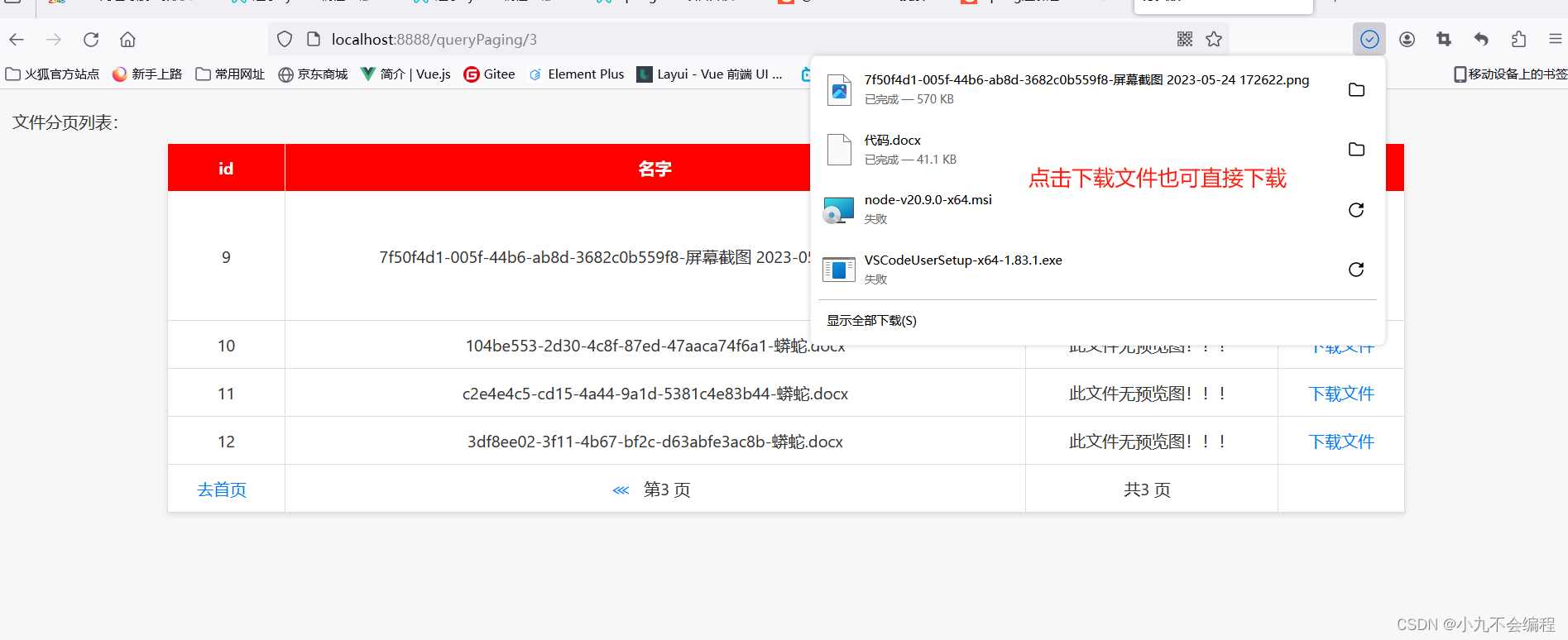
PageHelper分页遇到的limit错误

原sql语句
<select id="selectFile" >
select * from filetable;
</select>修改后的sql语句
<select id="selectFile" >
select * from filetable
</select>sql语句后面不能加;(冒号)
一、导入依赖
<dependency>
<groupId>com.github.pagehelper</groupId>
<artifactId>pagehelper-spring-boot-starter</artifactId>
<version>1.4.6</version>
</dependency>二-配置分页属性(也可以不添加配置,使用默认配置)
在application.yml文件中添加
pagehelper:
helperDialect: mysql
reasonable: true
supportMethodsArguments: true
params: count=countSql
在application.properties文件中添加
#PageHelper分页插件配置
pagehelper.helperDialect=mysql
pagehelper.reasonable=true
pagehelper.supportMethodsArguments=true
pagehelper.params=count=countSql
三、前提是有连接数据库的图片查询
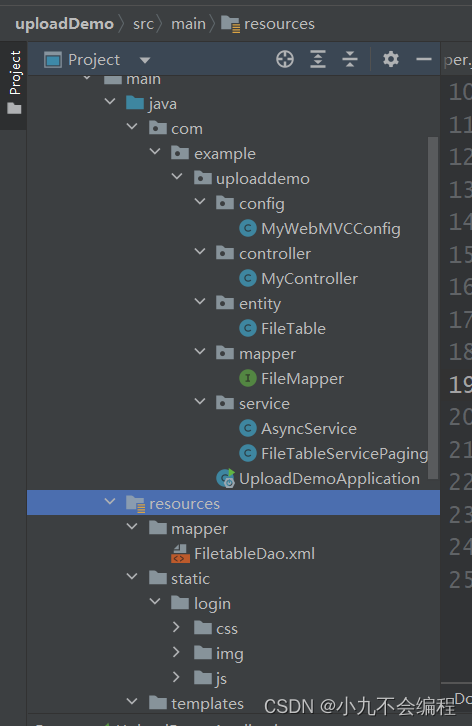

sql数据库
create database if not exists headTable;
use headTable;
create table if not exists head_file
(
id int primary key auto_increment ,
filename varchar(100) not null,
filePath varchar(100) not null unique,
fileType varchar(100) not null
);


前端页面代码如下
th:each="item:${allFileList}"遍历出查询的值
th:src="@{/file/{image}(image=${item.filename})}"file指的是
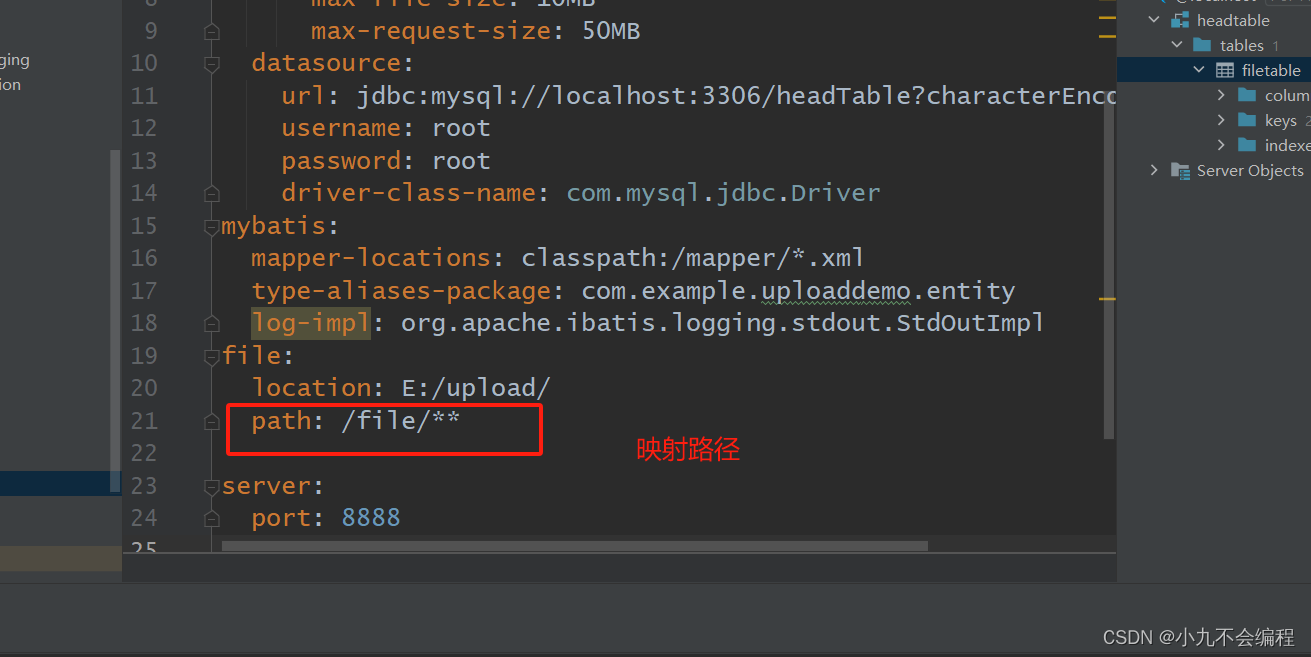
<!DOCTYPE html>
<html lang="en" xmlns:th="http://www.thymeleaf.org">
<head>
<meta charset="UTF-8">
<title>图书展示</title></head>
<link th:href="@{/login/css/table.css}" rel="stylesheet">
<meta charset="UTF-8">
<meta name="viewport" content="width=device-width, initial-scale=1">
<body>
<input type="button" value="返回" onclick="history.back(-1)"/>
<table>
<tr>
<th>id</th>
<th>名字</th>
<th>图片</th>
<th>下载</th>
</tr>
<tr th:each="item:${allFileList}">
<td th:text="${item.id}">chrome.exe</td>
<td th:text="${item.filename}">chrome.exe</td>
<td><img th:if="${item.fileType == '1'}" th:src="@{/file/{image}(image=${item.filename})}" width="150px"
height="150px">
<span th:if="${item.fileType == '0'}">此文件无预览图!!!</span></td>
<td><a th:href="@{/download(filename=${item.filename})}">下载文件</a></td>
</tr>
</table>
</body>
</html>上传页面<a>标签跳转查询页面、
<a th:href="@{/seclectImg}">所有文件图片上传列表</a></br><!DOCTYPE html>
<html lang="en" xmlns:th="http://www.thymeleaf.org">
<head>
<meta charset="UTF-8">
<meta http-equiv="Content-Type" content="text/html; charset=UTF-8">
<title>动态添加文件上传列表</title>
<link th:href="@{/login/css/bootstrap.min.css}" rel="stylesheet">
<script th:src="@{/login/js/jquery.min.js}" src="../js/jquery-3.2.1.min.js"></script>
</head>
<body>
<div th:if="${uploadStatus}" style="color: red" th:text="${uploadStatus}">上传成功</div>
<a th:href="@{/queryPaging/1}">分页列表</a></br>
<a th:href="@{/seclectImg}">所有文件图片上传列表</a></br>
<input type="button" value="返回" onclick="history.back(-1)"/>
<form th:action="@{/uploadFile}" method="post" enctype="multipart/form-data">上传文件:
<input type="button" value="添加文件" onclick="add()"/>
<div id="file" style="margin-top: 10px;" th:value="文件上传区域"></div>
<input id="submit" type="submit" value="上传" style="display: none;
margin-top: 10px;"/>
</form>
</body>
<script type="text/javascript">
function add(){
var innerdiv = "<div>";
innerdiv += "<input type='file' name='fileUpload' required='required'>" + "<input type='button' value='删除' onclick='remove(this)'>";
innerdiv += "</div>";
$("#file").append(innerdiv);
$("#submit").css("display", "block");
}
function remove(obj)
{
$(obj).parent().remove();
if ($("#file div").length == 0) {
$("#submit").css("display", "none");
}
}
</script>
</html>MyWebMVCConfig类
package com.example.uploaddemo.config;
import org.springframework.beans.factory.annotation.Value;
import org.springframework.context.annotation.Configuration;
import org.springframework.web.servlet.config.annotation.ResourceHandlerRegistry;
import org.springframework.web.servlet.config.annotation.ViewControllerRegistry;
import org.springframework.web.servlet.config.annotation.WebMvcConfigurer;
@Configuration
public class MyWebMVCConfig implements WebMvcConfigurer {
@Value("${file.location}")
String location;
@Value("${file.path}")
String path;
@Override
public void addResourceHandlers(ResourceHandlerRegistry registry) {
registry.addResourceHandler(path).addResourceLocations("file:" + location);
}
//映射路径 提高用户体验
// 无任何业务逻辑只是简单的业务逻辑可以这样子写,代码更简洁,管理集中
//addViewControllers 适用于仅仅需要页面跳转而没有具体的业务逻辑的代码
@Override
// 重定向
public void addViewControllers(ViewControllerRegistry registry) {
// registry.addViewController("/login.html").setViewName("login");
//参数传入就是controller中的URL,setViewName中传入的参数就是原return的页面。
registry.addRedirectViewController("/*.html","/gotoHeader");
// 直接配置请求路径(/gotoHeader)和页面之间的映射。
}
}
FileMapper接口
package com.example.uploaddemo.mapper;
import com.example.uploaddemo.entity.FileTable;
import org.apache.ibatis.annotations.Mapper;
import java.util.List;
@Mapper
public interface FileMapper {
void addFile(FileTable file); //添加 上传文件
List<FileTable> selectFile();//查询 显示所有上传的文件列表
}异步任务AsyncService类
package com.example.uploaddemo.service;
import com.example.uploaddemo.entity.FileTable;
import com.example.uploaddemo.mapper.FileMapper;
import org.springframework.beans.factory.annotation.Autowired;
import org.springframework.scheduling.annotation.Async;
import org.springframework.stereotype.Service;
import java.util.List;
@Service
public class AsyncService {
@Autowired
FileMapper fileMapper;
@Async
public void addFileAsync(FileTable file)
{
fileMapper.addFile(file);
}
public List<FileTable> selectFile()
{
return fileMapper.selectFile();
}
}
FiletableDao.xml mapper
<?xml version="1.0" encoding="UTF-8"?>
<!DOCTYPE mapper PUBLIC "-//mybatis.org//DTD Mapper 3.0//EN" "http://mybatis.org/dtd/mybatis-3-mapper.dtd">
<mapper namespace="com.example.uploaddemo.mapper.FileMapper">
<!--添加-->
<insert id="addFile" parameterType="FileTable">
insert into filetable(id,filename,filePath,fileType)
values (0,#{filename},#{filePath},#{fileType})
</insert>
<select id="selectFile" >
select * from filetable
</select>
</mapper>四、分页前端页面
去首页
<a th:if="${pageinfo.isFirstPage==false}" th:href="@{/queryPaging/1}">
去首页
</a>去上一页
<a th:if="${pageinfo.hasPreviousPage}" th:href="@{/queryPaging/{pagenum}(pagenum=${pageinfo.pageNum}-1)}">
⋘
</a>去下一页
<a th:if="${pageinfo.hasNextPage}" th:href="@{/queryPaging/{pagenum}(pagenum=${pageinfo.pageNum}+1)}">
⋙
</a>第几页
第<span th:text="${pageinfo.pageNum}"></span> 页 一共多少页
共<span th:text="${pageinfo.pages}"></span> 页 去尾页
<a th:if="${pageinfo.isLastPage==false}" th:href="@{/queryPaging/{pagenum}(pagenum=${pageinfo.pages})}">
去尾页
</a><!DOCTYPE html>
<html lang="en">
<head>
<meta charset="UTF-8">
<title>分页版</title>
<link th:href="@{/login/css/table.css}" rel="stylesheet">
<body>
<div style="margin-bottom: 10px">文件分页列表:</div>
<table>
<tr>
<th>id</th>
<th>名字</th>
<th>图片</th>
<th>下载</th>
</tr>
<tr th:each="item:${pageinfo.list}">
<td th:text="${item.id}">chrome.exe</td>
<td th:text="${item.filename}">chrome.exe</td>
<td><img th:if="${item.fileType == '1'}" th:src="@{/file/{image}(image=${item.filename})}" width="150px"
height="150px">
<span th:if="${item.fileType == '0'}">此文件无预览图!!!</span></td>
<td><a th:href="@{/download(filename=${item.filename})}">下载文件</a></td>
</tr>
<tr>
<td>
<a th:if="${pageinfo.isFirstPage==false}" th:href="@{/queryPaging/1}">
去首页
</a>
</td>
<td>
<a th:if="${pageinfo.hasPreviousPage}" th:href="@{/queryPaging/{pagenum}(pagenum=${pageinfo.pageNum}-1)}">
⋘
</a>
第<span th:text="${pageinfo.pageNum}"></span> 页
<a th:if="${pageinfo.hasNextPage}" th:href="@{/queryPaging/{pagenum}(pagenum=${pageinfo.pageNum}+1)}">
⋙
</a>
</td>
<td>
共<span th:text="${pageinfo.pages}"></span> 页
</td>
<td>
<a th:if="${pageinfo.isLastPage==false}" th:href="@{/queryPaging/{pagenum}(pagenum=${pageinfo.pages})}">
去尾页
</a>
</td>
</tr>
</table>
</body>
</html>五、后端逻辑
FileTableServicePaging业务逻辑组件类
package com.example.uploaddemo.service;
import com.example.uploaddemo.entity.FileTable;
import com.example.uploaddemo.mapper.FileMapper;
import com.github.pagehelper.PageHelper;
import com.github.pagehelper.PageInfo;
import org.springframework.beans.factory.annotation.Autowired;
import org.springframework.stereotype.Service;
import java.util.List;
@Service
public class FileTableServicePaging {
@Autowired
FileMapper fileMapper;
int pagesize = 4;
public PageInfo<FileTable> selectFile(int pagenum) {
PageHelper.startPage(pagenum, pagesize);
List<FileTable> list = fileMapper.selectFile();
PageInfo<FileTable> pageInfo = new PageInfo<>(list);
return pageInfo;
}
}
控制层MyController类
/**
* 分页
*/
@Autowired
FileTableServicePaging fileTableServicePaging;
@RequestMapping("/queryPaging/{pagenum}")
public ModelAndView Paging(@PathVariable("pagenum") int pagenum) {
PageInfo<FileTable> pageInfo = fileTableServicePaging.selectFile(pagenum);
ModelAndView mav = new ModelAndView();
mav.addObject("pageinfo", pageInfo);
mav.setViewName("paging");
return mav;
}六、测试
上传文件图片



























 1071
1071











 被折叠的 条评论
为什么被折叠?
被折叠的 条评论
为什么被折叠?








