方法明细
方法名称:cn.hutool.core.io.IoUtil.readUtf8(java.io.InputStream)
方法描述
从流中读取UTF8编码的内容
支持版本及以上
5.4.4
参数描述:
| 参数名 | 描述 |
|---|---|
| InputStream in | |
| in 输入流 | |
返回值:
内容
参考案例:
File src = new File("C:\\Users\\Administrator\\Desktop\\xuzhu/copyTest1.txt") ;
InputStream input = null;
try {
//创建流
input = new FileInputStream(src);
String str = IoUtil.readUtf8(input);
System.out.println(str);
} catch (IOException e) {
//抛出一个运行时异常(直接停止掉程序)
throw new RuntimeException("运行时异常",e);
} finally {
try {
//如果是空的 说明流创建失败 失败了不需要关闭
if (input != null) {
input.close();
}
} catch (Exception e) {
//关闭资源失败 停止程序
throw new RuntimeException("关闭资源失败");
}
}

源码解析:
链接:待补充
方法明细
方法名称:cn.hutool.core.io.IoUtil.read(java.io.InputStream, java.lang.String)
方法描述
从流中读取内容,读取完成后关闭流
支持版本及以上
参数描述:
| 参数名 | 描述 |
|---|---|
| InputStream in | |
| in 输入流 | |
| String charsetName | |
| charsetName 字符集 | |
返回值:
内容
参考案例:
File src = new File("C:\\Users\\Administrator\\Desktop\\xuzhu/copyTest1.txt") ;
InputStream input = null;
try {
//创建流
input = new FileInputStream(src);
String str = IoUtil.read(input,"UTF-8");
System.out.println(str);
} catch (IOException e) {
//抛出一个运行时异常(直接停止掉程序)
throw new RuntimeException("运行时异常",e);
} finally {
try {
//如果是空的 说明流创建失败 失败了不需要关闭
if (input != null) {
input.close();
}
} catch (Exception e) {
//关闭资源失败 停止程序
throw new RuntimeException("关闭资源失败");
}
}
源码解析:
链接:待补充
方法明细
方法名称:cn.hutool.core.io.IoUtil.read(java.io.InputStream, java.nio.charset.Charset)
方法描述
从流中读取内容,读取完毕后并不关闭流
支持版本及以上
参数描述:
| 参数名 | 描述 |
|---|---|
| InputStream in | |
| in 输入流,读取完毕后并不关闭流 | |
| Charset charset | |
| charset 字符集 | |
返回值:
内容
参考案例:
File src = new File("C:\\Users\\Administrator\\Desktop\\xuzhu/copyTest1.txt") ;
InputStream input = null;
try {
//创建流
input = new FileInputStream(src);
String str = IoUtil.read(input,CharsetUtil.CHARSET_UTF_8);
System.out.println(str);
} catch (IOException e) {
//抛出一个运行时异常(直接停止掉程序)
throw new RuntimeException("运行时异常",e);
} finally {
try {
//如果是空的 说明流创建失败 失败了不需要关闭
if (input != null) {
input.close();
}
} catch (Exception e) {
//关闭资源失败 停止程序
throw new RuntimeException("关闭资源失败");
}
}
源码解析:
链接:待补充
方法明细
方法名称:cn.hutool.core.io.IoUtil.read(java.io.InputStream)
方法描述
从流中读取内容,读到输出流中,读取完毕后并不关闭流
支持版本及以上
参数描述:
| 参数名 | 描述 |
|---|---|
| InputStream in | |
| in 输入流 | |
返回值:
输出流
参考案例:
File src = new File("C:\\Users\\Administrator\\Desktop\\xuzhu/copyTest1.txt") ;
InputStream input = null;
try {
//创建流
input = new FileInputStream(src);
//这种设计避免重新分配内存块而是分配新增的缓冲区,缓冲区不会被GC,数据也不会被拷贝到其他缓冲区。
FastByteArrayOutputStream str = IoUtil.read(input);
System.out.println(str.toString());
} catch (IOException e) {
//抛出一个运行时异常(直接停止掉程序)
throw new RuntimeException("运行时异常",e);
} finally {
try {
//如果是空的 说明流创建失败 失败了不需要关闭
if (input != null) {
input.close();
}
} catch (Exception e) {
//关闭资源失败 停止程序
throw new RuntimeException("关闭资源失败");
}
}
源码解析:
链接:待补充
方法明细
方法名称:cn.hutool.core.io.IoUtil.read(java.io.InputStream, boolean)
方法描述
从流中读取内容,读到输出流中,读取完毕后并不关闭流
支持版本及以上
5.5.3
参数描述:
| 参数名 | 描述 |
|---|---|
| InputStream in | |
| in 输入流 | |
| boolean isClose | |
| isClose 读取完毕后是否关闭流 | |
返回值:
输出流
参考案例:
File src = new File("C:\\Users\\Administrator\\Desktop\\xuzhu/copyTest1.txt") ;
InputStream input = null;
try {
//创建流
input = new FileInputStream(src);
//这种设计避免重新分配内存块而是分配新增的缓冲区,缓冲区不会被GC,数据也不会被拷贝到其他缓冲区。
FastByteArrayOutputStream str = IoUtil.read(input,false);//读取完毕后是否关闭流
System.out.println(str.toString());
} catch (IOException e) {
//抛出一个运行时异常(直接停止掉程序)
throw new RuntimeException("运行时异常",e);
} finally {
try {
//如果是空的 说明流创建失败 失败了不需要关闭
if (input != null) {
input.close();
}
} catch (Exception e) {
//关闭资源失败 停止程序
throw new RuntimeException("关闭资源失败");
}
}
源码解析:
链接:待补充
方法明细
方法名称:cn.hutool.core.io.IoUtil.read(java.io.Reader)
方法描述
从Reader中读取String,读取完毕后关闭Reader
支持版本及以上
参数描述:
| 参数名 | 描述 |
|---|---|
| Reader reader | |
| reader Reader | |
返回值:
String
参考案例:
File src = new File("C:\\Users\\Administrator\\Desktop\\xuzhu/copyTest1.txt") ;
FileReader fr = null;
try {
//创建流
fr = new FileReader(src);
//从Reader中读取String,读取完毕后关闭Reader
String str = IoUtil.read(fr);
System.out.println(str);
} catch (IOException e) {
//抛出一个运行时异常(直接停止掉程序)
throw new RuntimeException("运行时异常",e);
} finally {
}
源码解析:
链接:待补充
方法明细
方法名称:cn.hutool.core.io.IoUtil.read(java.io.Reader, boolean)
方法描述
从{@link Reader}中读取String
支持版本及以上
参数描述:
| 参数名 | 描述 |
|---|---|
| Reader reader | |
| reader {@link Reader} | |
| boolean isClose | |
| isClose 是否关闭{@link Reader} | |
返回值:
String
参考案例:
File src = new File("C:\\Users\\Administrator\\Desktop\\xuzhu/copyTest1.txt") ;
FileReader fr = null;
try {
//创建流
fr = new FileReader(src);
//从Reader中读取String,读取完毕后关闭Reader
String str = IoUtil.read(fr,false);//是否关闭Reader
System.out.println(str);
} catch (IOException e) {
//抛出一个运行时异常(直接停止掉程序)
throw new RuntimeException("运行时异常",e);
} finally {
try {
//如果是空的 说明流创建失败 失败了不需要关闭
if (fr != null) {
fr.close();
}
} catch (Exception e) {
//关闭资源失败 停止程序
throw new RuntimeException("关闭资源失败");
}
}
源码解析:
链接:待补充
方法明细
方法名称:cn.hutool.core.io.IoUtil.readBytes(java.io.InputStream)
方法描述
从流中读取bytes,读取完毕后关闭流
支持版本及以上
参数描述:
| 参数名 | 描述 |
|---|---|
| InputStream in | |
| in {@link InputStream} | |
返回值:
bytes
参考案例:
final byte[] bytes = IoUtil.readBytes(ResourceUtil.getStream("hutool.jpg"));
Assert.assertEquals(22807, bytes.length);
源码解析:
链接:待补充
方法明细
方法名称:cn.hutool.core.io.IoUtil.readBytes(java.io.InputStream, boolean)
方法描述
从流中读取bytes
支持版本及以上
5.0.4
参数描述:
| 参数名 | 描述 |
|---|---|
| InputStream in | |
| in {@link InputStream} | |
| boolean isClose | |
| isClose 是否关闭输入流 | |
返回值:
bytes
参考案例:
//这个文件3KB
File src = new File("C:\\Users\\Administrator\\Desktop\\xuzhu/copyTest1.txt") ;
InputStream input = null;
try {
//创建流
input = new FileInputStream(src);
final byte[] bytes = IoUtil.readBytes(input,true);
System.out.println(bytes.length);
Assert.assertEquals(3011, bytes.length);
} catch (IOException e) {
//抛出一个运行时异常(直接停止掉程序)
throw new RuntimeException("运行时异常",e);
} finally {
}
源码解析:
链接:待补充
方法明细
方法名称:cn.hutool.core.io.IoUtil.readBytes(java.io.InputStream, int)
方法描述
读取指定长度的byte数组,不关闭流
支持版本及以上
参数描述:
| 参数名 | 描述 |
|---|---|
| InputStream in | |
| in {@link InputStream},为null返回null | |
| int length | |
| length 长度,小于等于0返回空byte数组 | |
返回值:
bytes
参考案例:
//这个文件3KB
File src = new File("C:\\Users\\Administrator\\Desktop\\xuzhu/copyTest1.txt") ;
InputStream input = null;
try {
//创建流
input = new FileInputStream(src);
//读取指定长度的byte数组,不关闭流
final byte[] bytes = IoUtil.readBytes(input,1000);
String string = new String(bytes);
System.out.println(string);
Assert.assertEquals(1000, bytes.length);
} catch (IOException e) {
//抛出一个运行时异常(直接停止掉程序)
throw new RuntimeException("运行时异常",e);
} finally {
try {
//如果是空的 说明流创建失败 失败了不需要关闭
if (input != null) {
input.close();
}
} catch (Exception e) {
//关闭资源失败 停止程序
throw new RuntimeException("关闭资源失败");
}
}

源码解析:
链接:待补充
方法明细
方法名称:cn.hutool.core.io.IoUtil.readHex(java.io.InputStream, int, boolean)
方法描述
读取16进制字符串
支持版本及以上
参数描述:
| 参数名 | 描述 |
|---|---|
| InputStream in | |
| in {@link InputStream} | |
| int length | |
| length 长度 | |
| boolean toLowerCase | |
| toLowerCase true 传换成小写格式 , false 传换成大写格式 | |
返回值:
16进制字符串
参考案例:
//这个文件3KB
File src = new File("C:\\Users\\Administrator\\Desktop\\xuzhu/copyTest1.txt") ;
InputStream input = null;
try {
//创建流
input = new FileInputStream(src);
//读取指定长度的byte数组,不关闭流
boolean toLowerCase = false;
String readHex = IoUtil.readHex(input,1000,toLowerCase);
System.out.println(readHex);
System.out.println("--------------------");
System.out.println(HexUtil.decodeHexStr(readHex));
} catch (IOException e) {
//抛出一个运行时异常(直接停止掉程序)
throw new RuntimeException("运行时异常",e);
} finally {
try {
//如果是空的 说明流创建失败 失败了不需要关闭
if (input != null) {
input.close();
}
} catch (Exception e) {
//关闭资源失败 停止程序
throw new RuntimeException("关闭资源失败");
}
}

源码解析:
链接:待补充
方法明细
方法名称:cn.hutool.core.io.IoUtil.readHex28Upper(java.io.InputStream)
方法描述
从流中读取前28个byte并转换为16进制,字母部分使用大写
支持版本及以上
参数描述:
| 参数名 | 描述 |
|---|---|
| InputStream in | |
| in {@link InputStream} | |
返回值:
16进制字符串
参考案例:
//这个文件3KB
File src = new File("C:\\Users\\Administrator\\Desktop\\xuzhu/copyTest1.txt") ;
InputStream input = null;
try {
//创建流
input = new FileInputStream(src);
//读取指定长度的byte数组,不关闭流
//从流中读取前28个byte并转换为16进制,字母部分使用大写
String readHex = IoUtil.readHex28Upper(input);
System.out.println(readHex);
System.out.println("--------------------");
System.out.println(HexUtil.decodeHexStr(readHex));
} catch (IOException e) {
//抛出一个运行时异常(直接停止掉程序)
throw new RuntimeException("运行时异常",e);
} finally {
try {
//如果是空的 说明流创建失败 失败了不需要关闭
if (input != null) {
input.close();
}
} catch (Exception e) {
//关闭资源失败 停止程序
throw new RuntimeException("关闭资源失败");
}
}

源码解析:
链接:待补充
方法明细
方法名称:cn.hutool.core.io.IoUtil.readHex28Lower(java.io.InputStream)
方法描述
从流中读取前28个byte并转换为16进制,字母部分使用小写
支持版本及以上
参数描述:
| 参数名 | 描述 |
|---|---|
| InputStream in | |
| in {@link InputStream} | |
返回值:
16进制字符串
参考案例:
//这个文件3KB
File src = new File("C:\\Users\\Administrator\\Desktop\\xuzhu/copyTest1.txt") ;
InputStream input = null;
try {
//创建流
input = new FileInputStream(src);
//读取指定长度的byte数组,不关闭流
//从流中读取前28个byte并转换为16进制,字母部分使用大写
String readHex = IoUtil.readHex28Lower(input);
System.out.println(readHex);
System.out.println("--------------------");
System.out.println(HexUtil.decodeHexStr(readHex));
} catch (IOException e) {
//抛出一个运行时异常(直接停止掉程序)
throw new RuntimeException("运行时异常",e);
} finally {
try {
//如果是空的 说明流创建失败 失败了不需要关闭
if (input != null) {
input.close();
}
} catch (Exception e) {
//关闭资源失败 停止程序
throw new RuntimeException("关闭资源失败");
}
}

源码解析:
链接:待补充
方法明细
方法名称:cn.hutool.core.io.IoUtil.readObj(java.io.InputStream)
方法描述
从流中读取对象,即对象的反序列化
注意!!! 此方法不会检查反序列化安全,可能存在反序列化漏洞风险!!!
支持版本及以上
参数描述:
| 参数名 | 描述 |
|---|---|
| InputStream in | |
| in 输入流 | |
返回值:
输出流 读取对象的类型
参考案例:
Map<String,String> hashMap = new HashMap<>(16);
for (int i = 0; i <10 ; i++) {
hashMap.put("testKey"+i,"testValue"+i);
}
//对象必须实现Serializable接口
byte[] bytes = ObjectUtil.serialize(hashMap);
//内存读写流 不用回收关闭
ByteArrayInputStream byteArrayInputStream = new ByteArrayInputStream(bytes);
Map<String,String> hashMap1 = IoUtil.readObj(byteArrayInputStream);
for (String key : hashMap1.keySet()) {
String s = hashMap1.get(key);
System.out.println(key + ": " + s);
}

源码解析:
链接:待补充
方法明细
方法名称:cn.hutool.core.io.IoUtil.readObj(java.io.InputStream, java.lang.Class)
方法描述
从流中读取对象,即对象的反序列化,读取后不关闭流
注意!!! 此方法不会检查反序列化安全,可能存在反序列化漏洞风险!!!
支持版本及以上
参数描述:
| 参数名 | 描述 |
|---|---|
| InputStream in | |
| in 输入流 | |
| java.lang.Class clazz | |
| clazz 读取对象类型 | |
返回值:
输出流 读取对象的类型
参考案例:
Map<String,String> hashMap = new HashMap<>(16);
for (int i = 0; i <10 ; i++) {
hashMap.put("testKey"+i,"testValue"+i);
}
//对象必须实现Serializable接口
byte[] bytes = ObjectUtil.serialize(hashMap);
//内存读写流 不用回收关闭
ByteArrayInputStream byteArrayInputStream = new ByteArrayInputStream(bytes);
Map<String,String> hashMap1 = IoUtil.readObj(byteArrayInputStream,Map.class);
for (String key : hashMap1.keySet()) {
String s = hashMap1.get(key);
System.out.println(key + ": " + s);
}
源码解析:
链接:待补充
方法明细
方法名称:cn.hutool.core.io.IoUtil.readObj(cn.hutool.core.io.ValidateObjectInputStream, java.lang.Class)
方法描述
从流中读取对象,即对象的反序列化,读取后不关闭流
此方法使用了{@link ValidateObjectInputStream}中的黑白名单方式过滤类,用于避免反序列化漏洞\
参数描述:
| 参数名 | 描述 |
|---|---|
| ValidateObjectInputStream in | |
| in 输入流,使用{@link ValidateObjectInputStream}中的黑白名单方式过滤类,用于避免反序列化漏洞 | |
| java.lang.Class clazz | |
| clazz 读取对象类型 | |
返回值:
输出流 读取对象的类型
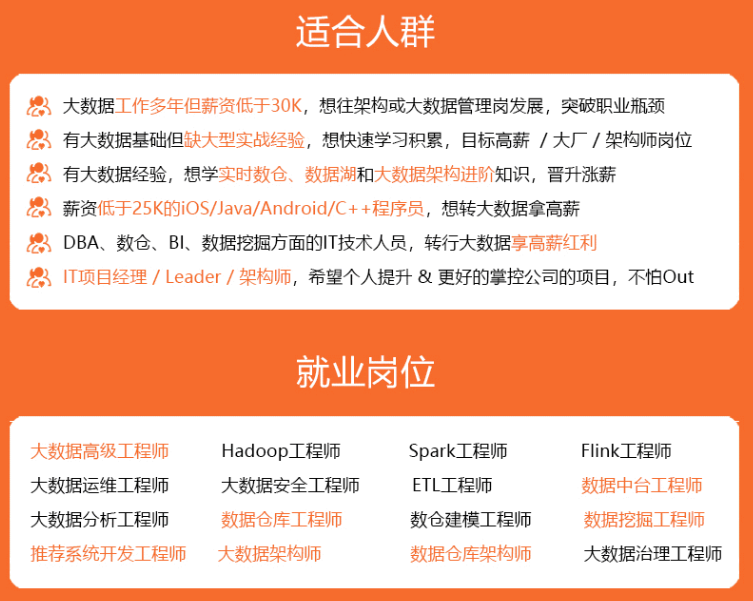
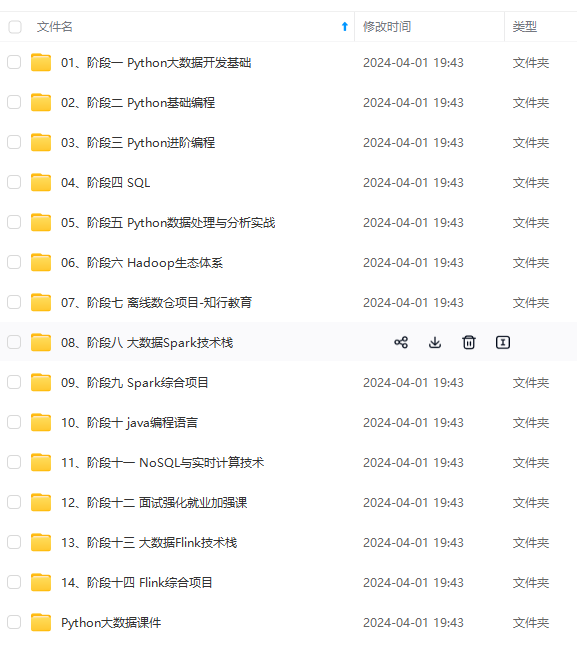
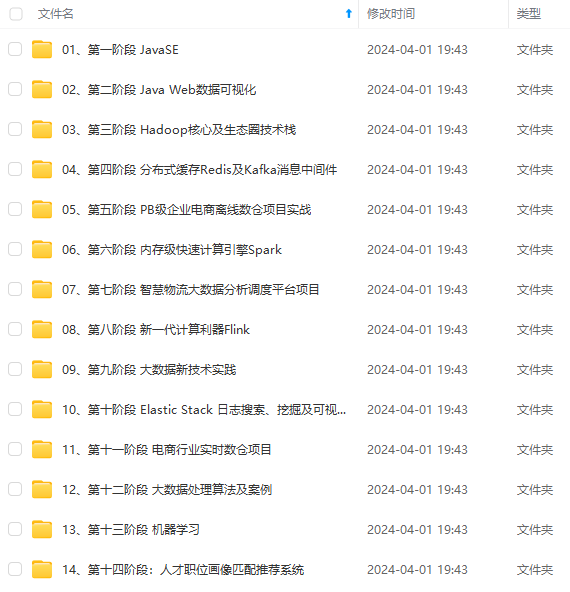
既有适合小白学习的零基础资料,也有适合3年以上经验的小伙伴深入学习提升的进阶课程,涵盖了95%以上大数据知识点,真正体系化!
由于文件比较多,这里只是将部分目录截图出来,全套包含大厂面经、学习笔记、源码讲义、实战项目、大纲路线、讲解视频,并且后续会持续更新
nputStream byteArrayInputStream = new ByteArrayInputStream(bytes);
Map<String,String> hashMap1 = IoUtil.readObj(byteArrayInputStream,Map.class);
for (String key : hashMap1.keySet()) {
String s = hashMap1.get(key);
System.out.println(key + ": " + s);
}
#### 源码解析:
链接:待补充
### 方法明细
#### 方法名称:cn.hutool.core.io.IoUtil.readObj(cn.hutool.core.io.ValidateObjectInputStream, java.lang.Class)
#### 方法描述
从流中读取对象,即对象的反序列化,读取后不关闭流
此方法使用了{@link ValidateObjectInputStream}中的黑白名单方式过滤类,用于避免反序列化漏洞\
#### 参数描述:
| 参数名 | 描述 |
| --- | --- |
| ValidateObjectInputStream in |
in 输入流,使用{@link ValidateObjectInputStream}中的黑白名单方式过滤类,用于避免反序列化漏洞
|
| java.lang.Class clazz |
clazz 读取对象类型
|
#### 返回值:
输出流 读取对象的类型
[外链图片转存中...(img-aRbdZL6p-1714223778123)]
[外链图片转存中...(img-UYPYbTpb-1714223778124)]
[外链图片转存中...(img-1pJtfy2D-1714223778124)]
**既有适合小白学习的零基础资料,也有适合3年以上经验的小伙伴深入学习提升的进阶课程,涵盖了95%以上大数据知识点,真正体系化!**
**由于文件比较多,这里只是将部分目录截图出来,全套包含大厂面经、学习笔记、源码讲义、实战项目、大纲路线、讲解视频,并且后续会持续更新**
**[需要这份系统化资料的朋友,可以戳这里获取](https://bbs.csdn.net/topics/618545628)**






















 1万+
1万+

 被折叠的 条评论
为什么被折叠?
被折叠的 条评论
为什么被折叠?








