操作指引
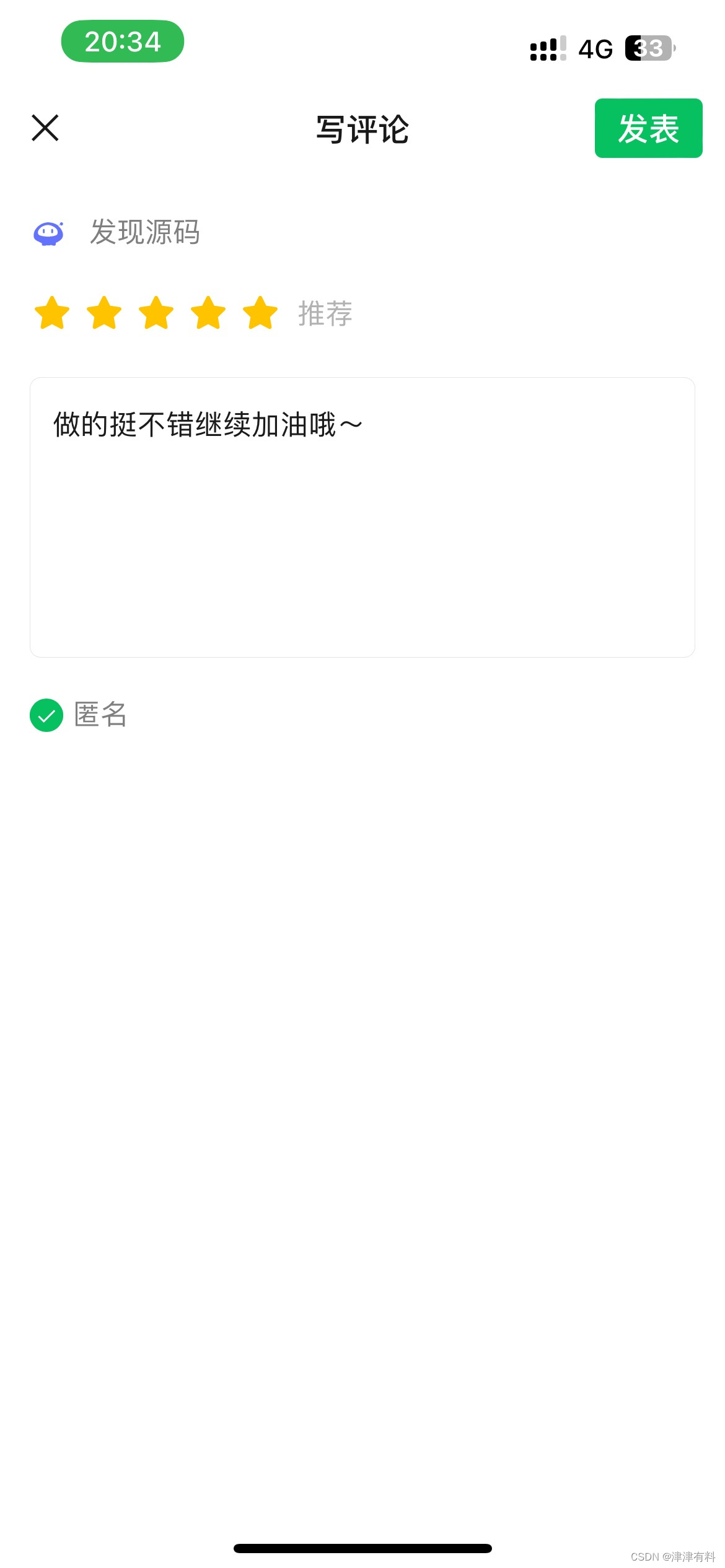
代码部分
首先在app.json里面引入「评价发布组件」
{"plugins": {"wxacommentplugin": {"version": "latest","provider": "wx82e6ae1175f264fa"}}}注意:// 必须填该评价组件appid,该示例值即为评价组件appid(复制时请去掉注释)
在xxx.js页面代码中添加代码
// js代码:gopingjia: function () {var plugin = requirePlugin("wxacommentplugin");plugin.openComment({success: (res) => {console.log('plugin.openComment success', res)},fail: (res) => {console.log('plugin.openComment fail', res)}})},
在xxx.wxml页面代码中添加代码
<button bindtap="gopingjia" style="margin-top: 50px;background-color: #ff4444;color: #fff;">用户评价</button>
完整源码包下载:
链接:https://pan.baidu.com/s/1OgrOJVMWSJn0G0J5ws3I_Q
提取码:88io







 本文介绍了如何在微信小程序中集成评价发布组件。首先,需在app.json中引入组件并填写appid,然后在JS文件中调用插件方法打开评论功能,最后在WXML中添加按钮触发评论。提供有完整源码包下载链接。
本文介绍了如何在微信小程序中集成评价发布组件。首先,需在app.json中引入组件并填写appid,然后在JS文件中调用插件方法打开评论功能,最后在WXML中添加按钮触发评论。提供有完整源码包下载链接。

















 2159
2159

 被折叠的 条评论
为什么被折叠?
被折叠的 条评论
为什么被折叠?










