QPushButton \*quitBtn; //退出
TimeServer \*timeServer; //TCP 服务器端 timeserver
int count; //请求次数计数器 coun
public slots:
void slotShow ();
} ;
#endif // DIALOG_H
#### timeserver.h
#ifndef TIMESERVER_H
#define TIMESERVER_H
#include
class Dialog;
class TimeServer : public QTcpServer
{
Q_OBJECT
public:
TimeServer(QObject *parent=0);
protected:
/*重写此虚函数。这个函数在 TCP服务器端有新的连接时被调用,其参数为所接收新连接的套接字描述符。*/
void incomingConnection(qintptr socketDescriptor);
private:
/*用于记录创建这个 TCP 服务器端对象的父类,这里是界面指针,通过这个指针将线程发出的消息关联到界面的槽函数中。*/
Dialog *dig;
};
#endif // TIMESERVER_H
#### timethread.h
#ifndef TIMETHREAD_H
#define TIMETHREAD_H
#include
#include
#include
class TimeThread : public QThread
{
Q_OBJECT
public:
TimeThread(qintptr socketDescriptor,QObject *parent=0);
void run(); //重写此虚函数
signals:
void error(QTcpSocket::SocketError socketError); //出错信号
private:
qintptr socketDescriptor; //套接字描述符
};
#endif // TIMETHREAD_H
#### dialog.cpp
#include “dialog.h”
#include
#include
#include
#include “timeserver.h”
Dialog::Dialog(QWidget *parent)
: QDialog(parent)
{
setWindowTitle(tr(“多线程时间服务器”));
Label1 =new QLabel(tr(" 服务器端口:“));
Label2 = new QLabel;
quitBtn = new QPushButton(tr(” 退出"));
QHBoxLayout *BtnLayout = new QHBoxLayout; /*画出界面的类*/
BtnLayout->addStretch(1); /*addStretch平均分配*/
BtnLayout->addWidget(quitBtn);
BtnLayout->addStretch(1);
QVBoxLayout *mainLayout = new QVBoxLayout(this); /*画出界面的类*/
mainLayout->addWidget(Label1);
mainLayout->addWidget(Label2);
mainLayout->addLayout(BtnLayout);
connect(quitBtn, SIGNAL (clicked()), this, SLOT (close()));
count=0;
timeServer= new TimeServer(this);
if (!timeServer->listen ())
{
QMessageBox::critical(this, tr(" 多线程时间服务器 “),
tr(” 无法启动服务器: %1.“) .arg(timeServer->errorString()));
close();
return;
}
Label1->setText(tr(” 服务器端口: %1. ") .arg (timeServer->serverPort ()));
}
Dialog::~Dialog()
{
}
/*此槽函数用于界面上显示的请求次数*/
void Dialog::slotShow()
{
Label2->setText(tr(" 第 %1 次请求完毕。") .arg(++count));
}
#### main.cpp
#include “dialog.h”
#include
int main(int argc, char *argv[])
{
QApplication a(argc, argv);
Dialog w;
w.show();
return a.exec();
}
#### timeserver.cpp
#include “timeserver.h”
#include “timethread.h”
#include “dialog.h”
TimeServer::TimeServer(QObject *parent):QTcpServer(parent)
{
dig =(Dialog *)parent;
}
void TimeServer::incomingConnection(qintptr socketDescriptor)
{
/*以返回的套接字描述符socketDescriptor 创建一个工作线程 TimeThread 。*/
TimeThread *thread= new TimeThread(socketDescriptor,0);
/\*将上述创建的线程结束消息函数 finished()关联到槽函数 slotShow()用于显示请求计数 。
* 此操作中,因为信号是跨线程的,所以使用了排队连接方式 。
*/
connect (thread, SIGNAL (finished()), dig, SLOT (slotShow ()));
/\*将上述创建的线程结束消息函数 finished()关联到线程自身的槽函数 deleteLater()用于结束线程 。
* 在此操作中,因为信号是在同 一个线程中的,使用了直接连接方式,故最后一个参数可以省略而使用 Qt 的自动连接选择方式 。
* 另外,由于工作线程中存在网络事件,所以不能被外界线程销毁,这里使用了延迟销毁函数 deleteLater()保证由工作线程自身销毁 。
*/
connect (thread, SIGNAL (finished()) , thread, SLOT(deleteLater()),Qt::DirectConnection);
/*启动上述创建的线程 。 执行此语句后,工作线程 (TimeThread) 的虚函数 run()开始执行。*/
thread->start();
}
#### timethread.cpp
#include “timethread.h”
#include
#include
#include
TimeThread::TimeThread(qintptr socketDescriptor,QObject *parent)
:QThread(parent),socketDescriptor(socketDescriptor)
{
}
void TimeThread::run()
{
QTcpSocket tcpSocket; //创建一个 QTcpSocket 类
/*将以上创建的 QTcpSocket 类置以从构造函数中传入的套接字描述符,用于向客户端传回服务器端的当前时间。*/
if(!tcpSocket.setSocketDescriptor(socketDescriptor))
{
/*如果出错,则发出 error(tcpSocket.error())信号报告错误。*/
emit error (tcpSocket.error ());
return;
}
QByteArray block;
QDataStream out(&block,QIODevice::WriteOnly);
out.setVersion (QDataStream::Qt_5_11);
/*如果不出错,则开始获取当前时间。*/
/\*此处需要注意的是时间数据的传输格式, Qt 虽然可以很方便地通过 QDateTime 类的静态函
数 currentDateTime()获取一个时间对象,但类结构是无法直接在网络间传输的,此时需要将它转
换为一个标准的数据类型后再传输 。 而 QDateTime 类提供了 uint toTime_t() const 函数,这个函
数返回当前自 1970-01-01 00:00:00 (UNIX 纪元)经过了多少秒,返回值为一个 uint 类型,可以
将这个值传输给客户端。在客户端方面,使用 QDateTime 类的 void setTime_t(uint seconds)将这
个时间还原 。*/
uint time2u = QDateTime::currentDateTime().toTime\_t(); //(c)
out<<time2u;
tcpSocket.write(block); //将获得的当前时间传回客户端
tcpSocket.disconnectFromHost(); //断开连接
tcpSocket.waitForDisconnected(); //等待返回
}
## 二、客户端编程
首先在TimeServer.pro中加入 QT +=network
QT += network
### 2.1、效果实例
**图二**

**图三**
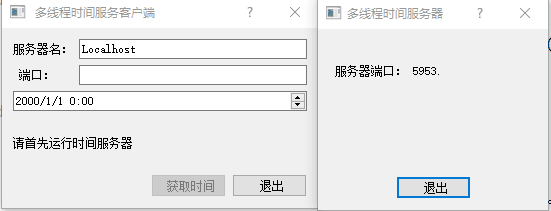
### 2.2、原码实例
#### timeclient.h
#ifndef TIMECLIENT_H
#define TIMECLIENT_H
#include
#include
#include
#include
#include
#include
#include
class TimeClient : public QDialog
{
Q_OBJECT
public:
TimeClient(QWidget *parent = 0);
~TimeClient();
public slots:
void enableGetBtn();
void getTime();
void readTime();
void showError(QAbstractSocket::SocketError socketError);
private:
QLabel *serverNameLabel;
QLineEdit *serverNameLineEdit;
QLabel *portLabel;
QLineEdit *portLineEdit;
QDateTimeEdit *dateTimeEdit;
QLabel *stateLabel;
QPushButton *getBtn;
QPushButton *quitBtn;
uint time2u;
QTcpSocket *tcpSocket;
};
#endif // TIMECLIENT_H
#### main.cpp
#include “timeclient.h”
#include
int main(int argc, char *argv[])
{
QApplication a(argc, argv);
TimeClient w;
w.show();
return a.exec();
}
#### timeclient.cpp
#include “timeclient.h”
#include
#include
#include
#include
#include
TimeClient::TimeClient(QWidget *parent)
: QDialog(parent)
{
/\*初始化界面\*/
setWindowTitle(tr(" 多线程时间服务客户端"));
serverNameLabel =new QLabel(tr("服务器名:"));
serverNameLineEdit = new QLineEdit("Localhost");
portLabel =new QLabel(tr(" 端口:"));
portLineEdit = new QLineEdit;
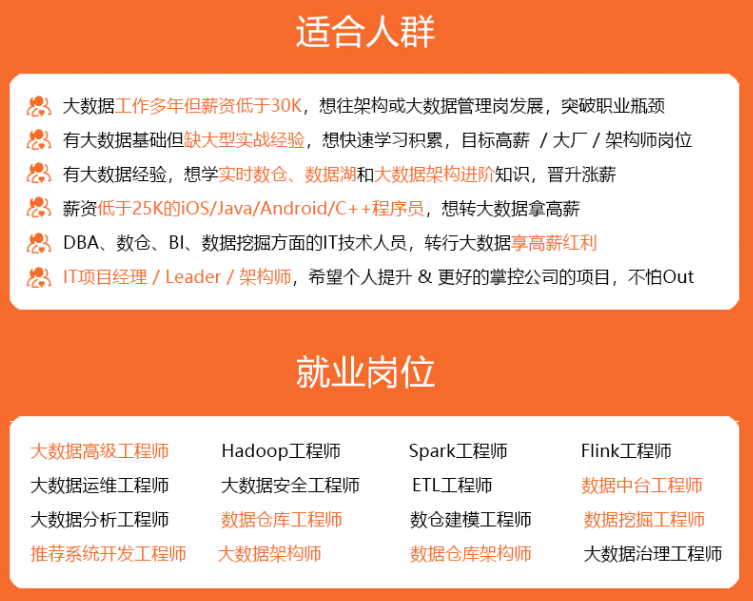
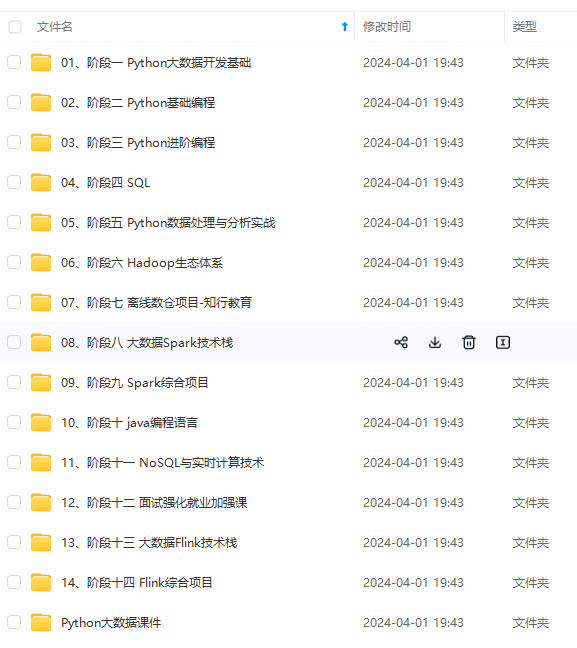
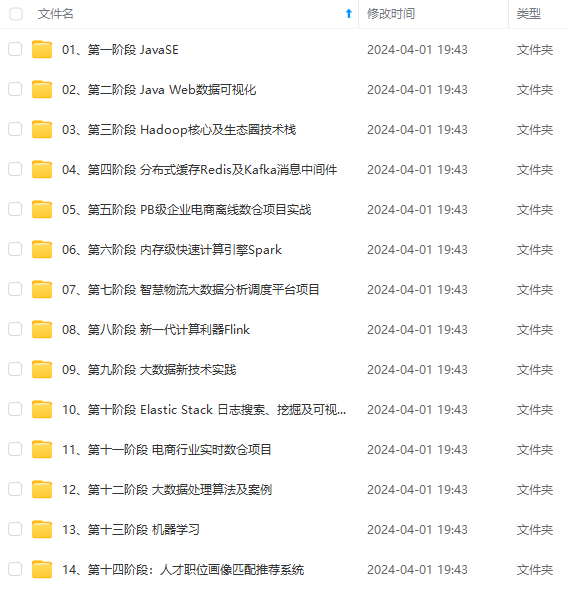
既有适合小白学习的零基础资料,也有适合3年以上经验的小伙伴深入学习提升的进阶课程,涵盖了95%以上大数据知识点,真正体系化!
由于文件比较多,这里只是将部分目录截图出来,全套包含大厂面经、学习笔记、源码讲义、实战项目、大纲路线、讲解视频,并且后续会持续更新
neEdit;
[外链图片转存中…(img-C1WXbKOC-1714419789284)]
[外链图片转存中…(img-4utIbW6H-1714419789284)]
[外链图片转存中…(img-3si33ONQ-1714419789284)]
既有适合小白学习的零基础资料,也有适合3年以上经验的小伙伴深入学习提升的进阶课程,涵盖了95%以上大数据知识点,真正体系化!
由于文件比较多,这里只是将部分目录截图出来,全套包含大厂面经、学习笔记、源码讲义、实战项目、大纲路线、讲解视频,并且后续会持续更新








 本文介绍了使用C++和Qt框架实现的多线程时间服务器,包括服务器端的TimeServer和客户端的TimeClient,以及它们之间的TCP通信和信号槽机制。展示了如何创建服务器监听连接,处理连接请求并发送时间信息,以及客户端如何连接并接收服务器的时间数据。
本文介绍了使用C++和Qt框架实现的多线程时间服务器,包括服务器端的TimeServer和客户端的TimeClient,以及它们之间的TCP通信和信号槽机制。展示了如何创建服务器监听连接,处理连接请求并发送时间信息,以及客户端如何连接并接收服务器的时间数据。














 291
291

 被折叠的 条评论
为什么被折叠?
被折叠的 条评论
为什么被折叠?








