contextConfigLocation
classpath:applicationContext.xml
springmvc
org.springframework.web.servlet.DispatcherServlet
1
springmvc
/
org.springframework.web.context.ContextLoaderListener
-
contextConfigLocation:通过context-param 配置contextConfigLocation ,值就是Spring的配置文件名,ContextLoaderListener会去加载这个配置文件。
-
DispatcherServlet:前端控制器,控制SpringMVC的请求处理过程
-
ContextLoaderListener :上下文监听器,负责在WEB容器启动时,自动装配ApplicationContext信息。
ContextLoaderListener实现了ServletContextListener ,它可以监听到ServletContext的contextInitialized初始化和contextDestroyed销毁事件。ServletContext是Servlet上下文对象,伴随着程序启动而创建,程序销毁而销毁,全局有效。我们也可以自定义ServletContextListener 的实现类来做我们自己的一些全局初始化工作。
ContextLoaderListener主要就是通过监听ServletContext的Initialized初始化,然后创建WebApplicationContext容器工厂,并添加到到ServletContext对象中。下面是ServletContextListener的源码
public interface ServletContextListener extends EventListener {
public default void contextInitialized(ServletContextEvent sce) {
}
public default void contextDestroyed(ServletContextEvent sce) {
}
}
下面是ContextLoaderListerner源码
public class ContextLoaderListener extends ContextLoader implements ServletContextListener {
/**
- Initialize the root web application context.
*/
@Override
public void contextInitialized(ServletContextEvent event) {
//初始化容器
initWebApplicationContext(event.getServletContext());
}
}
初始化容器,并设置到ServletContext ,见:ContextLoader#initWebApplicationContext
public WebApplicationContext initWebApplicationContext(ServletContext servletContext) {
…省略…
try {
if (this.context == null) {
//【重要】这里在创建WebApplicationContext
this.context = createWebApplicationContext(servletContext);
}
if (this.context instanceof ConfigurableWebApplicationContext) {
ConfigurableWebApplicationContext cwac = (ConfigurableWebApplicationContext) this.context;
if (!cwac.isActive()) {
// The context has not yet been refreshed -> provide services such as
// setting the parent context, setting the application context id, etc
if (cwac.getParent() == null) {
// The context instance was injected without an explicit parent ->
// determine parent for root web application context, if any.
ApplicationContext parent = loadParentContext(servletContext);
cwac.setParent(parent);
}
configureAndRefreshWebApplicationContext(cwac, servletContext);
}
}
…省略…
//【重要】把WebApplicationContext放到servletContext
servletContext.setAttribute(WebApplicationContext.ROOT_WEB_APPLICATION_CONTEXT_ATTRIBUTE, this.context);
…省略…
return this.context;
}
catch (RuntimeException | Error ex) {
logger.error(“Context initialization failed”, ex);
servletContext.setAttribute(WebApplicationContext.ROOT_WEB_APPLICATION_CONTEXT_ATTRIBUTE, ex);
throw ex;
}
}
ContextLoaderListener 调用 ContextLoader#initWebApplicationContext 器初始化容器对象,这里主要做了两个事情
-
调用createWebApplicationContext创建上下文对象
-
把WebApplicationContext设置到ServletContext中
跟进一下createWebApplicationContext方法,看一下是如何创建上下文对象的
//【重要】加载ContextLoader.properties配置文件
private static final String DEFAULT_STRATEGIES_PATH = “ContextLoader.properties”;
private static final Properties defaultStrategies;
static {
// Load default strategy implementations from properties file.
// This is currently strictly internal and not meant to be customized
// by application developers.
try {
//【重要】加载配置文件ContextLoader.properties
ClassPathResource resource = new ClassPathResource(DEFAULT_STRATEGIES_PATH, ContextLoader.class);
defaultStrategies = PropertiesLoaderUtils.loadProperties(resource);
}
catch (IOException ex) {
throw new IllegalStateException("Could not load ‘ContextLoader.properties’: " + ex.getMessage());
}
}
//【重要】 创建上下文对象
protected WebApplicationContext createWebApplicationContext(ServletContext sc) {
//【重要】这里在拿class
Class<?> contextClass = determineContextClass(sc);
if (!ConfigurableWebApplicationContext.class.isAssignableFrom(contextClass)) {
throw new ApplicationContextException(“Custom context class [” + contextClass.getName() +
“] is not of type [” + ConfigurableWebApplicationContext.class.getName() + “]”);
}
//使用BeanUtils.instantiateClass 根据class反射创建容器对象
return (ConfigurableWebApplicationContext) BeanUtils.instantiateClass(contextClass);
}
//找到容器对象的class
protected Class<?> determineContextClass(ServletContext servletContext) {
String contextClassName = servletContext.getInitParameter(CONTEXT_CLASS_PARAM);
if (contextClassName != null) {
try {
return ClassUtils.forName(contextClassName, ClassUtils.getDefaultClassLoader());
}
catch (ClassNotFoundException ex) {
throw new ApplicationContextException(
“Failed to load custom context class [” + contextClassName + “]”, ex);
}
}
else {
//【重要】从ContextLoader.properties加载class名
contextClassName = defaultStrategies.getProperty(WebApplicationContext.class.getName());
try {
return ClassUtils.forName(contextClassName, ContextLoader.class.getClassLoader());
}
catch (ClassNotFoundException ex) {
throw new ApplicationContextException(
“Failed to load default context class [” + contextClassName + “]”, ex);
}
}
}
该方法主要就是从ContextLoader.properties加载容器对象的class和创建对象的过程
-
先是通过ContextLoader的static静态代码块加载ContextLoader.properties配置得到一个Properties
-
然后从Properties 中得到ContextClassName(使用的是XmlWebApplicationContext)返回
-
然后通过BeanUtils.instantiateClass(contextClass)实例化对象
-
最后把容器对象在设置到ServletContext
ContextLoadeer.properties中使用的是XmlWebApplicationContext ,配置文件内容如下

首先来看一下DispatcherServlet的继承体系

DispatcherServlet是一个Servlet,拥有Servlet的生命周期,在Servlet初始化阶段会调用init方法,见其父类org.springframework.web.servlet.HttpServletBean#init
public final void init() throws ServletException {
if (logger.isDebugEnabled()) {
logger.debug(“Initializing servlet '” + getServletName() + “'”);
}
// Set bean properties from init parameters.
//设置初始化参数,比如:context-param
try {
PropertyValues pvs = new ServletConfigPropertyValues(getServletConfig(), this.requiredProperties);
BeanWrapper bw = PropertyAccessorFactory.forBeanPropertyAccess(this);
ResourceLoader resourceLoader = new ServletContextResourceLoader(getServletContext());
bw.registerCustomEditor(Resource.class, new ResourceEditor(resourceLoader, getEnvironment()));
initBeanWrapper(bw);
//把servlet参数设置到BeanWrapper 对象中
bw.setPropertyValues(pvs, true);
}
catch (BeansException ex) {
logger.error(“Failed to set bean properties on servlet '” + getServletName() + “'”, ex);
throw ex;
}
// Let subclasses do whatever initialization they like.
//【重要】初始化ServletBean
initServletBean();
if (logger.isDebugEnabled()) {
logger.debug(“Servlet '” + getServletName() + “’ configured successfully”);
}
}
init方法中调用initServletBean初始化ServletBean,继续跟踪下去,代码来到org.springframework.web.servlet.FrameworkServlet#initServletBean
protected final void initServletBean() throws ServletException {
getServletContext().log(“Initializing Spring FrameworkServlet '” + getServletName() + “'”);
if (this.logger.isInfoEnabled()) {
this.logger.info(“FrameworkServlet '” + getServletName() + “': initialization started”);
}
long startTime = System.currentTimeMillis();
try {
//【重要】这里在初始化WebApplicationContext
this.webApplicationContext = initWebApplicationContext();
//空方法,让子类来实现
initFrameworkServlet();
}
catch (ServletException ex) {
this.logger.error(“Context initialization failed”, ex);
throw ex;
}
catch (RuntimeException ex) {
this.logger.error(“Context initialization failed”, ex);
throw ex;
}
if (this.logger.isInfoEnabled()) {
long elapsedTime = System.currentTimeMillis() - startTime;
this.logger.info(“FrameworkServlet '” + getServletName() + "': initialization completed in " +
elapsedTime + " ms");
}
}
FrameworkServlet#initServletBean方法中调用initWebApplicationContext初始化IOC容器对象,在ContextLoaderListener中已经创建了WebApplicationContext , 这里只是做初始化。见:org.springframework.web.servlet.FrameworkServlet#initWebApplicationContext
protected WebApplicationContext initWebApplicationContext() {
//【重要】从ServletContext中获取WebApplicationContext,也就是通过ContextLoadListener创建的
// rootContext 根容器,是从ServletContext中拿到的容器对象
WebApplicationContext
WebApplicationContext rootContext =
WebApplicationContextUtils.getWebApplicationContext(getServletContext());
WebApplicationContext wac = null;
if (this.webApplicationContext != null) {
// A context instance was injected at construction time -> use it
wac = this.webApplicationContext;
if (wac instanceof ConfigurableWebApplicationContext) {
ConfigurableWebApplicationContext cwac = (ConfigurableWebApplicationContext) wac;
if (!cwac.isActive()) {
// The context has not yet been refreshed -> provide services such as
// setting the parent context, setting the application context id, etc
if (cwac.getParent() == null) {
// The context instance was injected without an explicit parent -> set
// the root application context (if any; may be null) as the parent
cwac.setParent(rootContext);
}
//【重要】刷新上下文,会走到ioc的 refresh();方法
configureAndRefreshWebApplicationContext(cwac);
}
}
}
if (wac == null) {
// No context instance was injected at construction time -> see if one
// has been registered in the servlet context. If one exists, it is assumed
// that the parent context (if any) has already been set and that the
// user has performed any initialization such as setting the context id
wac = findWebApplicationContext();
}
if (wac == null) {
//[重要]如果wac 为空,到这里还没有WebApplicationContext就会走
//FrameworkServlet#createWebApplicationContext,创建一个XmlWebApplicationContext
//然后执行 wac.setParent(parent); 形成一个父子容器 ,rootContext是针对SpringMVC的容器,wac是针对Spring的容器
//最后会走容器的Refresh刷新方法刷新容器
// No context instance is defined for this servlet -> create a local one
wac = createWebApplicationContext(rootContext);
}
if (!this.refreshEventReceived) {
// Either the context is not a ConfigurableApplicationContext with refresh
// support or the context injected at construction time had already been
// refreshed -> trigger initial onRefresh manually here.
//[重要]初始化SpringMVC核心组件
onRefresh(wac);
}
if (this.publishContext) {
//把context作为ServletContext中的属性
// Publish the context as a servlet context attribute.
String attrName = getServletContextAttributeName();
getServletContext().setAttribute(attrName, wac);
if (this.logger.isDebugEnabled()) {
this.logger.debug(“Published WebApplicationContext of servlet '” + getServletName() +
“’ as ServletContext attribute with name [” + attrName + “]”);
}
}
return wac;
}
initWebApplicationContext方法中从ServletContext中拿到WebApplicationContext作为rootContext根容器,然后会走configureAndRefreshWebApplicationContext方法创建一个新的WebApplicationContext作为子容器形成父子容器,最终调用容器的AbstractApplicationContext#refreshrefresh()刷新容器,这个在Spring源码分析中已经有说道。
刷新完成容器后,会调用 onRefresh(wac)方法; 见org.springframework.web.servlet.DispatcherServlet#onRefresh
/**
- This implementation calls {@link #initStrategies}.
*/
@Override
protected void onRefresh(ApplicationContext context) {
initStrategies(context);
}
/**
-
Initialize the strategy objects that this servlet uses.
-
May be overridden in subclasses in order to initialize further strategy objects.
*/
protected void initStrategies(ApplicationContext context) {
//多文件上传的组件
initMultipartResolver(context);
//初始化本地语言环境
initLocaleResolver(context);
//初始化模板处理器
initThemeResolver(context);
//初始化handlerMapping
initHandlerMappings(context);
//初始化参数适配器
initHandlerAdapters(context);
//初始化异常拦截器
initHandlerExceptionResolvers(context);
//初始化视图预处理器
initRequestToViewNameTranslator(context);
//初始化视图转换器
initViewResolvers(context);
//FlashMap 管理器
initFlashMapManager(context);
}
initStrategies中初始化了SpringMVC最核心的九大组件
initMultipartResolver(context);
初始化文件上传的组件 ,MultipartResolver作为文件上传解析组件,如果开发中需要使用MultipartResolver需要在xml中配置<bean id="multipartResolver" class="org.Springframework.web.multipart.commons.CommonsMultipartResolver" /> , 这样请求中的multipart属性就会被处理。
private void initMultipartResolver(ApplicationContext context) {
try {
//从容器中查找Bean,如果在xml配置了这里就能获取到
this.multipartResolver = context.getBean(MULTIPART_RESOLVER_BEAN_NAME, MultipartResolver.class);
if (logger.isDebugEnabled()) {
logger.debug(“Using MultipartResolver [” + this.multipartResolver + “]”);
}
}
catch (NoSuchBeanDefinitionException ex) {
// Default is no multipart resolver.
this.multipartResolver = null;
if (logger.isDebugEnabled()) {
logger.debug(“Unable to locate MultipartResolver with name '” + MULTIPART_RESOLVER_BEAN_NAME +
“': no multipart request handling provided”);
}
}
}
initLocaleResolver(context);
初始化本地语言环境 ,Spring国际化支持
private void initLocaleResolver(ApplicationContext context) {
try {
//从容器中查找localeResolver
this.localeResolver = context.getBean(LOCALE_RESOLVER_BEAN_NAME, LocaleResolver.class);
if (logger.isDebugEnabled()) {
logger.debug(“Using LocaleResolver [” + this.localeResolver + “]”);
}
}
catch (NoSuchBeanDefinitionException ex) {
// We need to use the default.
//使用一个默认的localeResolver
this.localeResolver = getDefaultStrategy(context, LocaleResolver.class);
if (logger.isDebugEnabled()) {
logger.debug(“Unable to locate LocaleResolver with name '” + LOCALE_RESOLVER_BEAN_NAME +
“': using default [” + this.localeResolver + “]”);
}
}
}
initThemeResolver(context);
初始化模板处理器 ,web开发中可以通过 Theme 来控 网页风格,改善应用程序的视觉
效果。
private void initThemeResolver(ApplicationContext context) {
try {
自我介绍一下,小编13年上海交大毕业,曾经在小公司待过,也去过华为、OPPO等大厂,18年进入阿里一直到现在。
深知大多数Java工程师,想要提升技能,往往是自己摸索成长或者是报班学习,但对于培训机构动则几千的学费,着实压力不小。自己不成体系的自学效果低效又漫长,而且极易碰到天花板技术停滞不前!
因此收集整理了一份《2024年Java开发全套学习资料》,初衷也很简单,就是希望能够帮助到想自学提升又不知道该从何学起的朋友,同时减轻大家的负担。
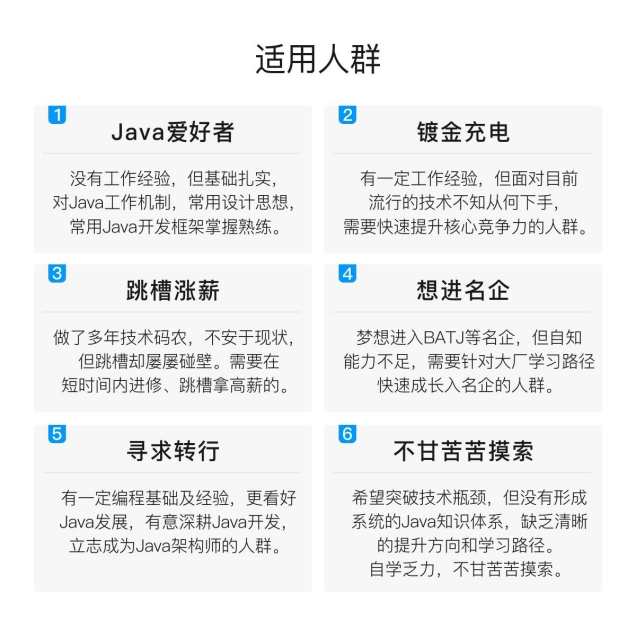
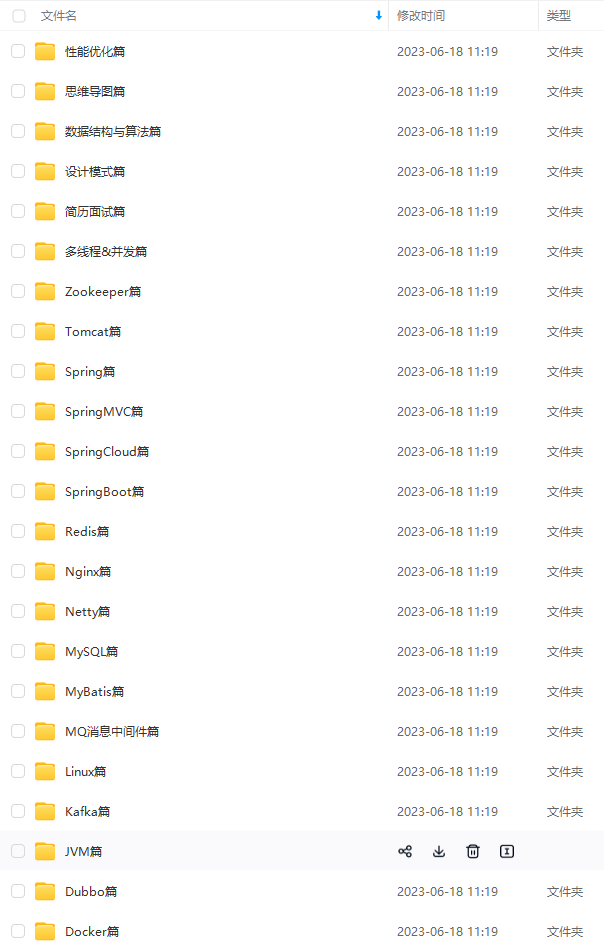


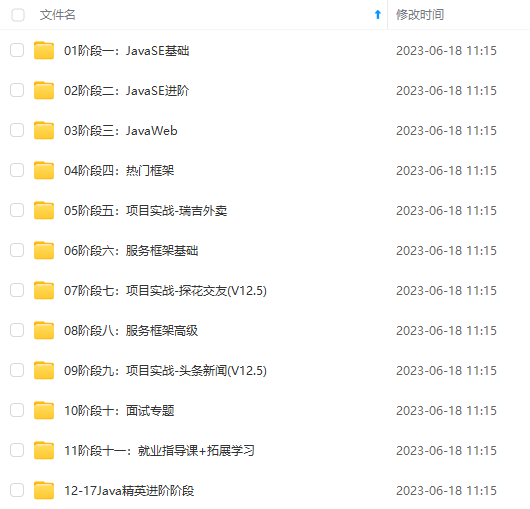
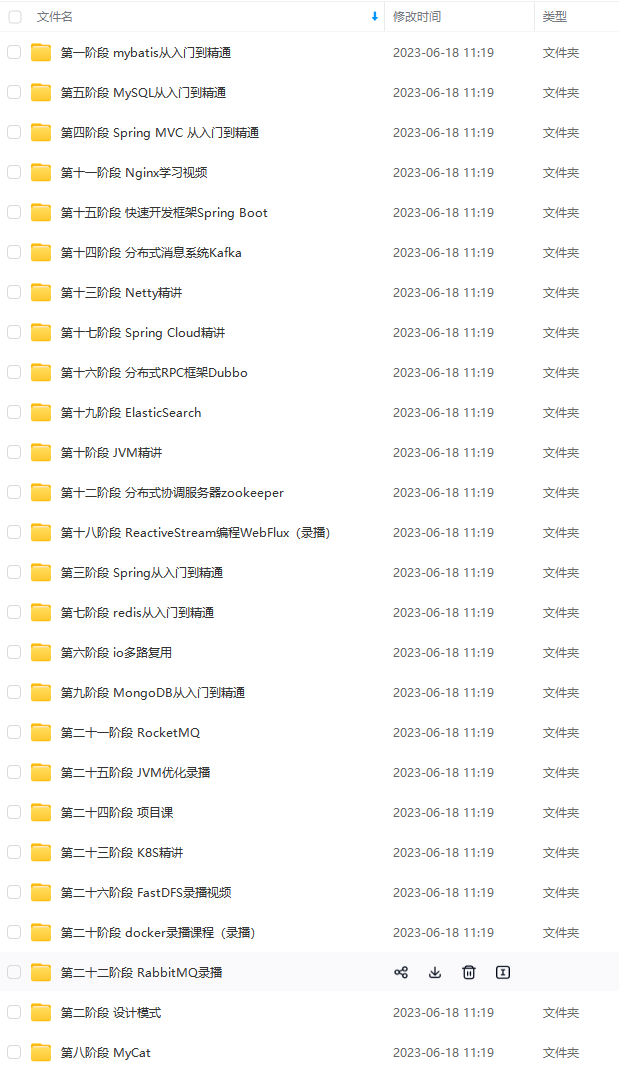
既有适合小白学习的零基础资料,也有适合3年以上经验的小伙伴深入学习提升的进阶课程,基本涵盖了95%以上Java开发知识点,真正体系化!
由于文件比较大,这里只是将部分目录大纲截图出来,每个节点里面都包含大厂面经、学习笔记、源码讲义、实战项目、讲解视频,并且后续会持续更新
如果你觉得这些内容对你有帮助,可以添加V获取:vip1024b (备注Java)

Java面试核心知识点笔记
其中囊括了JVM、锁、并发、Java反射、Spring原理、微服务、Zookeeper、数据库、数据结构等大量知识点。

Java中高级面试高频考点整理


最后分享Java进阶学习及面试必备的视频教学

术停滞不前!**
因此收集整理了一份《2024年Java开发全套学习资料》,初衷也很简单,就是希望能够帮助到想自学提升又不知道该从何学起的朋友,同时减轻大家的负担。
[外链图片转存中…(img-7erJHDiI-1711962096075)]
[外链图片转存中…(img-XCbsGEBT-1711962096075)]
[外链图片转存中…(img-DotebOMn-1711962096076)]
[外链图片转存中…(img-EwSOYsZC-1711962096076)]
[外链图片转存中…(img-AmGicSyp-1711962096076)]
[外链图片转存中…(img-AUoHUhbR-1711962096077)]
既有适合小白学习的零基础资料,也有适合3年以上经验的小伙伴深入学习提升的进阶课程,基本涵盖了95%以上Java开发知识点,真正体系化!
由于文件比较大,这里只是将部分目录大纲截图出来,每个节点里面都包含大厂面经、学习笔记、源码讲义、实战项目、讲解视频,并且后续会持续更新
如果你觉得这些内容对你有帮助,可以添加V获取:vip1024b (备注Java)
[外链图片转存中…(img-rLC7Tl6l-1711962096077)]
Java面试核心知识点笔记
其中囊括了JVM、锁、并发、Java反射、Spring原理、微服务、Zookeeper、数据库、数据结构等大量知识点。
[外链图片转存中…(img-l1t4LsyH-1711962096077)]
Java中高级面试高频考点整理
[外链图片转存中…(img-rDVsDxoY-1711962096077)]
[外链图片转存中…(img-uxvuZCmu-1711962096078)]
最后分享Java进阶学习及面试必备的视频教学
[外链图片转存中…(img-oFFMnaAA-1711962096078)]






















 1552
1552











 被折叠的 条评论
为什么被折叠?
被折叠的 条评论
为什么被折叠?








