在线课程目录
博主介绍:✌️大厂码农|毕设布道师,阿里云开发社区乘风者计划专家博主,CSDN平台Java领域优质创作者,专注于大学生项目实战开发、讲解和毕业答疑辅导。✌️
主要项目:小程序、SpringBoot、SSM、Vue、Html、Jsp、Nodejs等设计与开发。
🍅文末获取源码联系🍅
基于SprinBoot+vue的在线课程管理系统
一、前言
线课程管理系统有管理员,教师,学生。管理员功能有个人中心,学生管理,教师管理,在线课程管理,课件信息管理,知识要点管理,教学计划管理,考试大纲管理,科目类型管理,班级分类管理,通知公告管理,在线交流,系统管理等。教师可以发布课程课件资料,知识要点以及教学计划等信息,学生可以查看教师发布的信息,还可以进行留言交流。因而具有一定的实用性。
本站是一个B/S模式系统,采用Spring Boot框架,MYSQL数据库设计开发,充分保证系统的稳定性。系统具有界面清晰、操作简单,功能齐全的特点,使得在线课程管理系统管理工作系统化、规范化。本系统的使用使管理人员从繁重的工作中解脱出来,实现无纸化办公,能够有效的提高在线课程管理系统管理效率。
关键词:在线课程管理系统;Spring Boot框架;MYSQL数据库
二、系统设计
系统功能结构如图
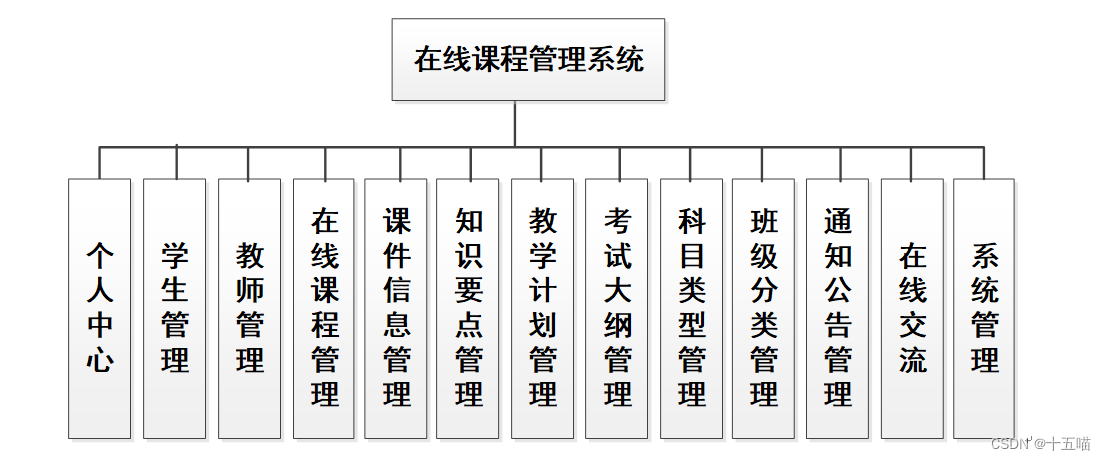
三、系统功能设计
1 管理员模块的实现
在线课程管理系统的系统管理员可以管理教师,可以对教师信息添加修改删除以及查询操作。具体界面的展示如图5.1所示。
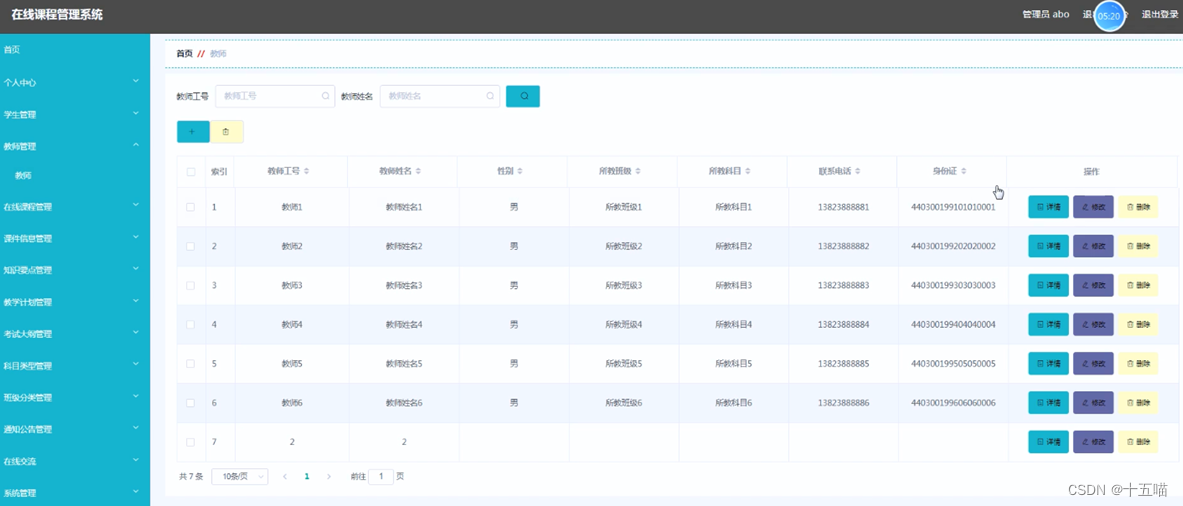
图5.1 教师信息管理界面
学生可以在首页进行在线交流。界面如下图所示:
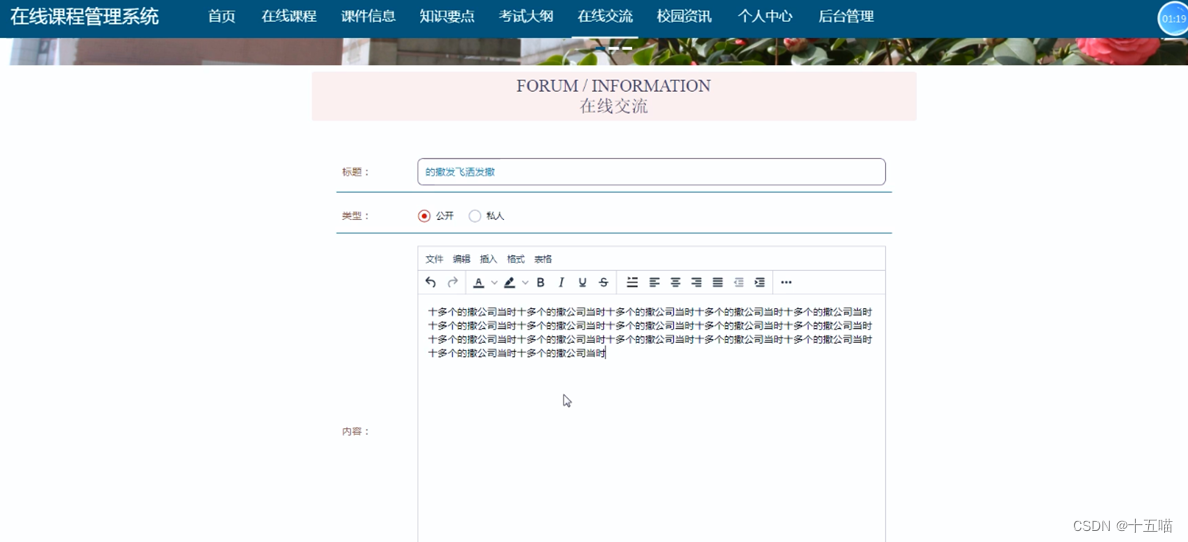
图5.9 在线交流界面
2在线课程
学生登录后可以在首页查看在线课程,可以下载课件,收藏等操作。界面如下图所示:

图5.10 在线课程界面
四、数据库设计
(1)管理员信息的实体属性图如下:
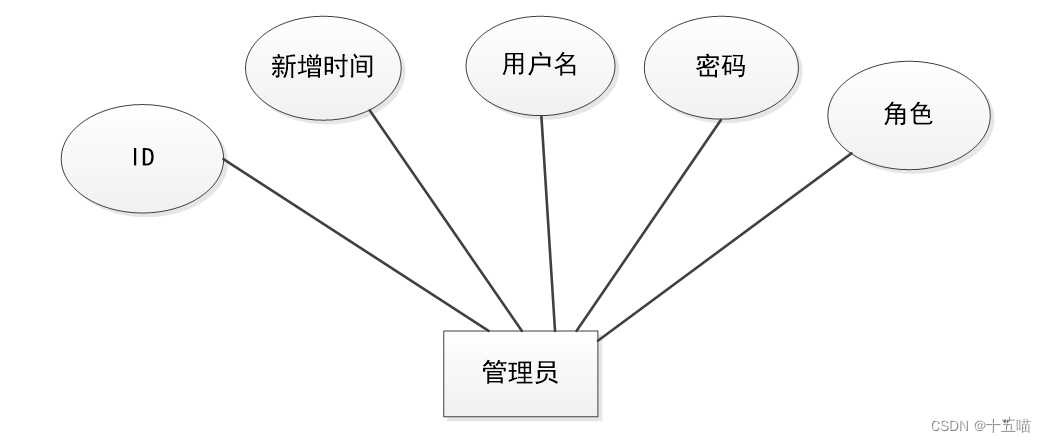
数据库表的设计,如下表:
表4-1:token表
| 字段名称 | 类型 | 长度 | 字段说明 | 主键 | 默认值 |
| id | bigint | 主键 | 主键 | ||
| userid | bigint | 用户id | |||
| username | varchar | 100 | 用户名 | ||
| tablename | varchar | 100 | 表名 | ||
| role | varchar | 100 | 角色 | ||
| token | varchar | 200 | 密码 | ||
| addtime | timestamp | 新增时间 | CURRENT_TIMESTAMP |
五、核心代码
package com.service.impl;
import com.utils.StringUtil;
import com.service.DictionaryService;
import com.utils.ClazzDiff;
import org.springframework.beans.BeanUtils;
import org.springframework.beans.factory.annotation.Autowired;
import org.springframework.stereotype.Service;
import java.lang.reflect.Field;
import java.util.*;
import com.baomidou.mybatisplus.plugins.Page;
import com.baomidou.mybatisplus.service.impl.ServiceImpl;
import org.springframework.transaction.annotation.Transactional;
import com.utils.PageUtils;
import com.utils.Query;
import org.springframework.web.context.ContextLoader;
import javax.servlet.ServletContext;
import javax.servlet.http.HttpServletRequest;
import org.springframework.lang.Nullable;
import org.springframework.util.Assert;
import com.dao.FangwuDao;
import com.entity.FangwuEntity;
import com.service.FangwuService;
import com.entity.view.FangwuView;
@Service("fangwuService")
@Transactional
public class FangwuServiceImpl extends ServiceImpl<FangwuDao, FangwuEntity> implements FangwuService {
@Override
public PageUtils queryPage(Map<String,Object> params) {
Page<FangwuView> page =new Query<FangwuView>(params).getPage();
page.setRecords(baseMapper.selectListView(page,params));
return new PageUtils(page);
}
}
package com.service.impl;
import com.utils.StringUtil;
import com.service.DictionaryService;
import com.utils.ClazzDiff;
import org.springframework.beans.BeanUtils;
import org.springframework.beans.factory.annotation.Autowired;
import org.springframework.stereotype.Service;
import java.lang.reflect.Field;
import java.util.*;
import com.baomidou.mybatisplus.plugins.Page;
import com.baomidou.mybatisplus.service.impl.ServiceImpl;
import org.springframework.transaction.annotation.Transactional;
import com.utils.PageUtils;
import com.utils.Query;
import org.springframework.web.context.ContextLoader;
import javax.servlet.ServletContext;
import javax.servlet.http.HttpServletRequest;
import org.springframework.lang.Nullable;
import org.springframework.util.Assert;
import com.dao.FeiyongDao;
import com.entity.FeiyongEntity;
import com.service.FeiyongService;
import com.entity.view.FeiyongView;
@Service("feiyongService")
@Transactional
public class FeiyongServiceImpl extends ServiceImpl<FeiyongDao, FeiyongEntity> implements FeiyongService {
@Override
public PageUtils queryPage(Map<String,Object> params) {
Page<FeiyongView> page =new Query<FeiyongView>(params).getPage();
page.setRecords(baseMapper.selectListView(page,params));
return new PageUtils(page);
}
}
六、论文参考
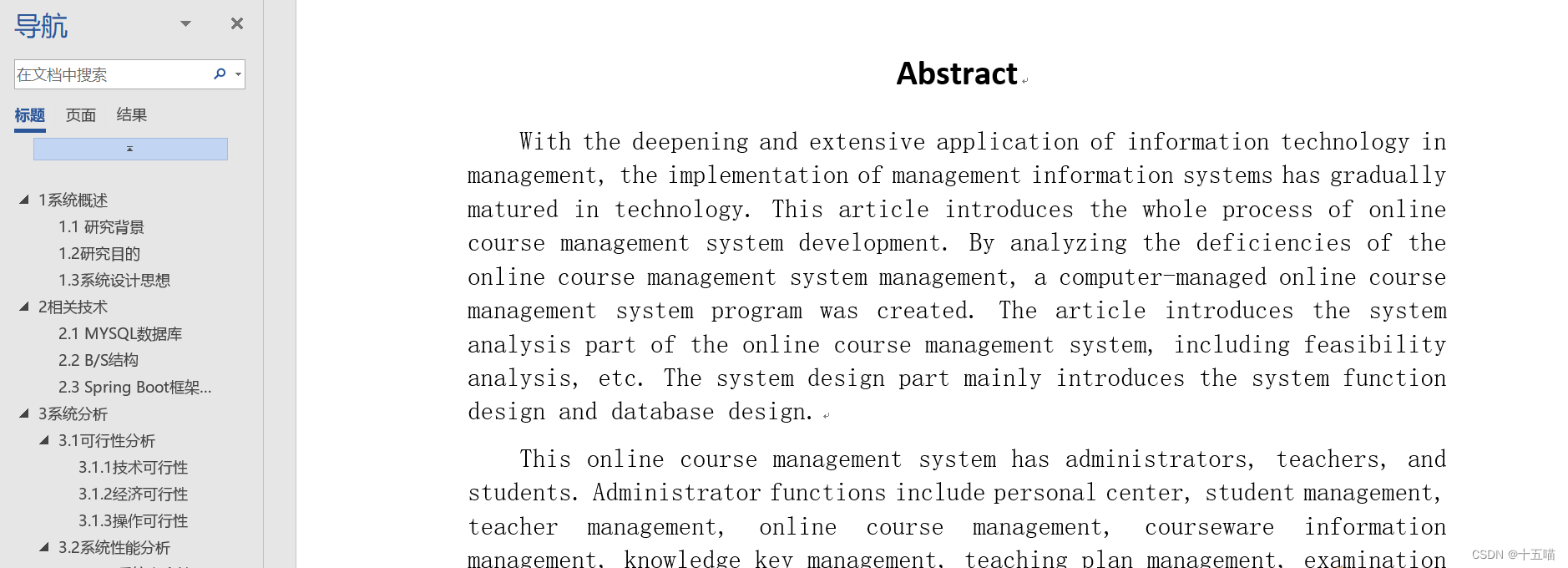
七、最新计算机毕设选题推荐
八、源码获取:
大家点赞、收藏、关注、评论啦 、👇🏻获取联系方式在文章末尾👇🏻











 本文详细描述了一款基于SpringBoot和Vue的在线课程管理系统,包括系统设计、管理员和教师功能、数据库设计以及核心代码示例。系统强调了B/S架构、稳定性和操作便捷性,旨在提高在线课程管理效率。
本文详细描述了一款基于SpringBoot和Vue的在线课程管理系统,包括系统设计、管理员和教师功能、数据库设计以及核心代码示例。系统强调了B/S架构、稳定性和操作便捷性,旨在提高在线课程管理效率。














 1142
1142

 被折叠的 条评论
为什么被折叠?
被折叠的 条评论
为什么被折叠?








