}
.btnx{
width: 20px;
height: 20px;
box-sizing: border-box;
position: absolute;
top: 10px;
left: 13px;
background-color: rgb(204, 204, 204);
border: 2px solid;
border-color: rgb(59, 59, 59);
color: rgb(59, 59, 59);
text-align: center;
line-height:13px;
font-size: 23px;
cursor: pointer;
}
.changebox{
width: 900px;
height: 130px;
box-sizing: border-box;
background-color: transparent 70%;
position: absolute;
right: 260px;
top: 32px;
display: none;
}
.imgbox li{
border: 2px solid;
border-color: rgb(190, 202, 202);
list-style: none;
float: left;
margin-top: -7px;
margin-left: 20px;
margin-right: 20px;
width:160px;
height: 110px;
background-color: rgb(67, 143, 243);
cursor: pointer;
}
.imgg{
width: 160px;
height: 110px;
}
#divout{
box-sizing: border-box;
position: absolute;
top: 50%;
left: 50%;
margin-left:-216px;
margin-top: -160px;
display: inline-block;
width: 450px;
height: 180px;
background-color: transparent;
}
#divout #div1{
box-sizing: border-box;
display: inline-block;
width: 450px;
height: 55px;
background-color:transparent;
border-bottom:3px solid;
border-color: rgb(255, 255, 255) ;
background-color: trans;
padding-left: 10px;
padding-top: 5px;
}
#divout #div2{
box-sizing: border-box;
display: inline-block;
width: 450px;
height: 70px;
background-color: transparent;
}
#divout #div3{
box-sizing: border-box;
display: inline-block;
width: 450px;
height: 55px;
background-color: transparent;
border-bottom:3px solid;
border-color: rgb(255, 255, 255) ;
background-color: transparent;
padding-left: 10px;
padding-top: 5px;
}
#text1{
height: 44px;
width: 360px;
border: 0;
outline: none;
font-size: 24px;
background-color: transparent;
color: rgb(255, 255, 255);
}
input::placeholder{
color: rgb(255, 255, 255);
}
#pwd{
height: 44px;
width: 360px;
border: 0;
outline: none;
font-size: 24px;
background-color:transparent;
color: rgb(255, 255, 255) ;
}
#img1{
position:absolute;
right: 19px;
top: 145px;
width: 30px;
height: 30px;
}
#yn{
box-sizing: border-box;
position:absolute;
right: 50px;
top: 400px;
width: 400px;
height: 60px;
}
.message{
background:url(./登录/正确.png) no-repeat left center ;
background-size: 5% 100%;
padding-left: 25px;
font-weight: bold;
color: rgb(255, 255, 255);
display: none;
}
.wrong{
background: url(./登录/错误空心.png) no-repeat left center;
background-size: 5% 100%;
color: rgb(214, 150, 150);
}
.right{
background: url(./登录/正确.png) no-repeat left center;
background-size: 5% 100%;
color: rgb(150, 224, 166);
}
.submit{
position: absolute;
top:520px;
left: 505px;
width: 455px;
height: 70px;
background-color: rgb(251, 191, 60);
font-size: 35px;
color: rgb(73, 73, 73);
font-weight: bold;
-webkit-border-radius:30px;
-moz-border-radius:30px;
}
请 选 择 背 景





自我介绍一下,小编13年上海交大毕业,曾经在小公司待过,也去过华为、OPPO等大厂,18年进入阿里一直到现在。
深知大多数前端工程师,想要提升技能,往往是自己摸索成长或者是报班学习,但对于培训机构动则几千的学费,着实压力不小。自己不成体系的自学效果低效又漫长,而且极易碰到天花板技术停滞不前!
因此收集整理了一份《2024年Web前端开发全套学习资料》,初衷也很简单,就是希望能够帮助到想自学提升又不知道该从何学起的朋友,同时减轻大家的负担。
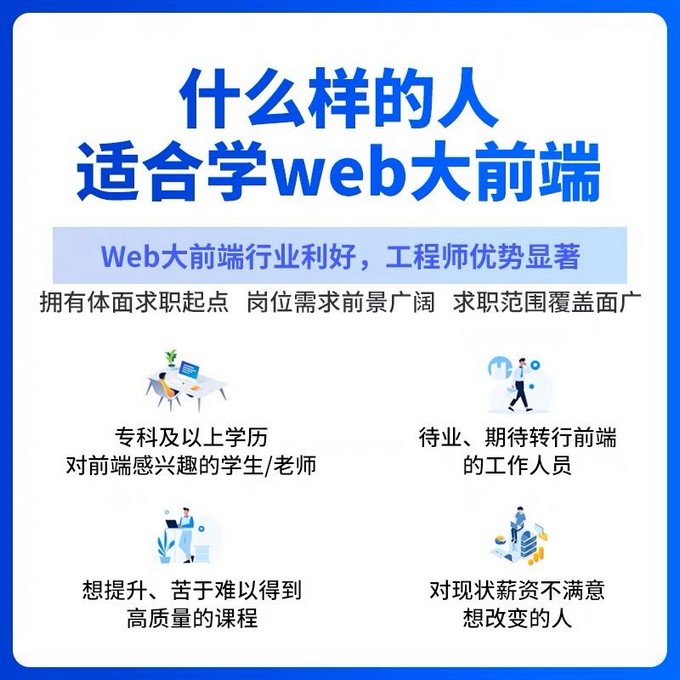
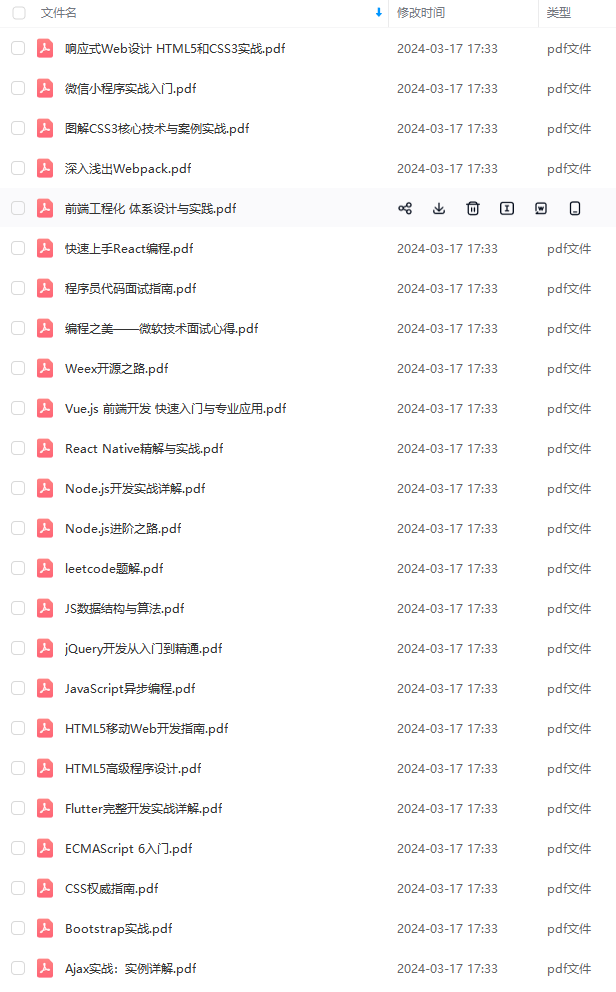
既有适合小白学习的零基础资料,也有适合3年以上经验的小伙伴深入学习提升的进阶课程,基本涵盖了95%以上前端开发知识点,真正体系化!
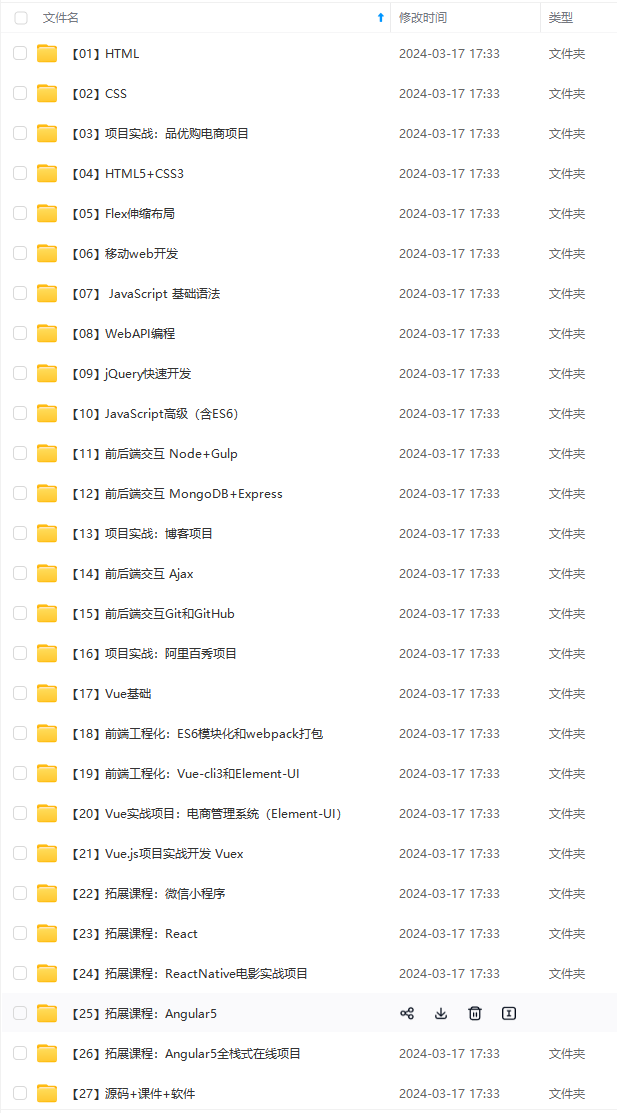
由于文件比较大,这里只是将部分目录截图出来,每个节点里面都包含大厂面经、学习笔记、源码讲义、实战项目、讲解视频,并且会持续更新!
如果你觉得这些内容对你有帮助,可以扫码获取!!(备注:前端)

总结一下这三次面试下来我的经验是:
-
一定不要死记硬背,要理解原理,否则面试官一深入就会露馅!
-
代码能力一定要注重,尤其是很多原理性的代码(之前两次让我写过Node中间件,Promise.all,双向绑定原理,被虐的怀疑人生)!
-
尽量从面试官的问题中表现自己知识的深度与广度,让面试官发现你的闪光点!
-
多刷面经!
我把所有遇到的面试题都做了一个整理,并且阅读了很多大牛的博客之后写了解析,免费分享给大家,算是一个感恩回馈吧,有需要的朋友【点击我】获取。祝大家早日拿到自己心怡的工作!
篇幅有限,仅展示部分内容
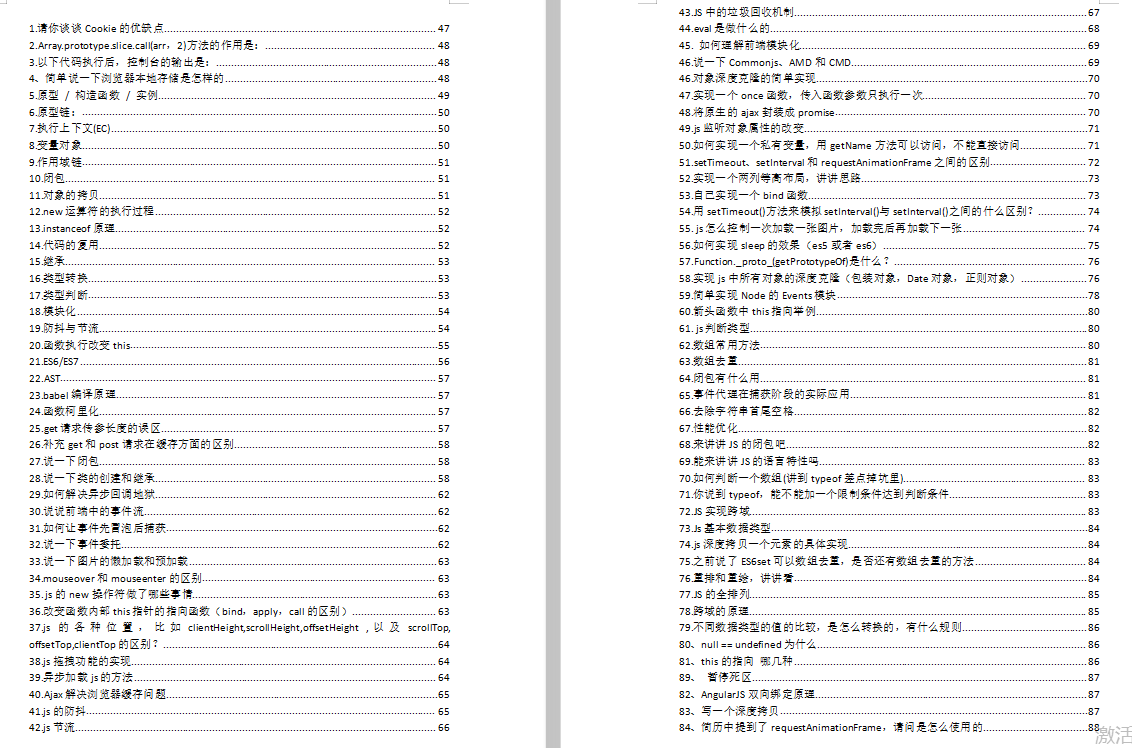


深度与广度,让面试官发现你的闪光点!
- 多刷面经!
我把所有遇到的面试题都做了一个整理,并且阅读了很多大牛的博客之后写了解析,免费分享给大家,算是一个感恩回馈吧,有需要的朋友【点击我】获取。祝大家早日拿到自己心怡的工作!
篇幅有限,仅展示部分内容
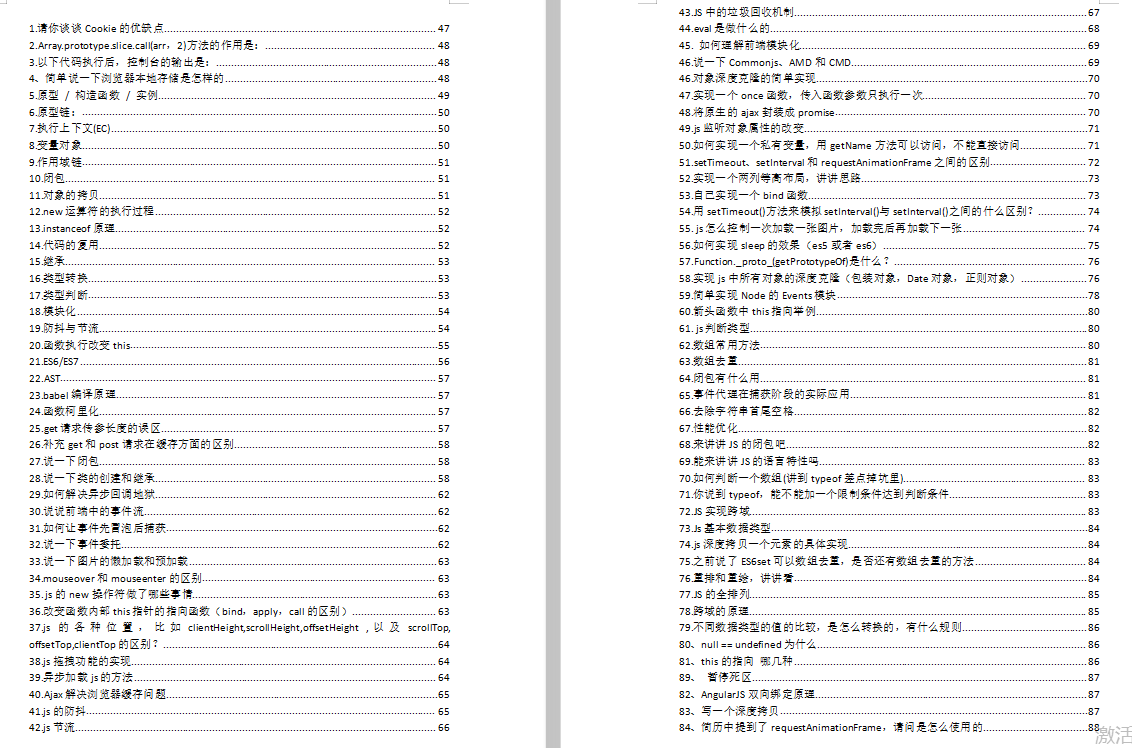


-








 本文分享了作者作为技术专家的经验,包括提供一套全面的Web前端学习资料,覆盖零基础至进阶,强调理解和实践的重要性。同时,作者还分享了面试中的关键策略,如理解原理、提升代码能力、展现知识深度与广度以及刷面经的重要性。
本文分享了作者作为技术专家的经验,包括提供一套全面的Web前端学习资料,覆盖零基础至进阶,强调理解和实践的重要性。同时,作者还分享了面试中的关键策略,如理解原理、提升代码能力、展现知识深度与广度以及刷面经的重要性。














 162
162











 被折叠的 条评论
为什么被折叠?
被折叠的 条评论
为什么被折叠?








