✗ Xcode installation is incomplete; a full installation is necessary for iOS
development.
Download at: https://developer.apple.com/xcode/download/
Or install Xcode via the App Store.
Once installed, run:
sudo xcode-select --switch /Applications/Xcode.app/Contents/Developer
sudo xcodebuild -runFirstLaunch
✗ CocoaPods not installed.
CocoaPods is used to retrieve the iOS and macOS platform side’s plugin
code that responds to your plugin usage on the Dart side.
Without CocoaPods, plugins will not work on iOS or macOS.
For more info, see https://flutter.dev/platform-plugins
To install see
https://guides.cocoapods.org/using/getting-started.html#installation for
instructions.
[✓] Chrome - develop for the web
• Chrome at /Applications/Google Chrome.app/Contents/MacOS/Google Chrome
[✓] Android Studio (version 2020.3)
• Android Studio at /Applications/Android Studio.app/Contents
• Flutter plugin can be installed from:
🔨 https://plugins.jetbrains.com/plugin/9212-flutter
• Dart plugin can be installed from:
🔨 https://plugins.jetbrains.com/plugin/6351-dart
• Java version OpenJDK Runtime Environment (build 11.0.10+0-b96-7281165)
[✓] Connected device (1 available)
• Chrome (web) • chrome • web-javascript • Google Chrome 99.0.4844.51
[!] HTTP Host Availability
✗ HTTP host https://maven.google.com/ is not reachable. Reason: An error occurred while checking the HTTP host: Operation
timed out
✗ HTTP host https://cloud.google.com/ is not reachable. Reason: An error occurred while checking the HTTP host: Operation
timed out
! Doctor found issues in 3 categories.

$ sdkmanager --install “cmdline-tools;latest”
-bash: sdkmanager: command not found
配置一下环境变量吧

记得执行
$ source ~/.bash_profile
接下来重新执行,又遇到新问题啦~
$ sdkmanager --install “cmdline-tools;latest”
Exception in thread “main” java.lang.NoClassDefFoundError: javax/xml/bind/annotation/XmlSchema
at com.android.repository.api.SchemaModule$SchemaModuleVersion.(SchemaModule.java:156)
at com.android.repository.api.SchemaModule.(SchemaModule.java:75)
at com.android.sdklib.repository.AndroidSdkHandler.(AndroidSdkHandler.java:81)
at com.android.sdklib.tool.sdkmanager.SdkManagerCli.main(SdkManagerCli.java:73)
at com.android.sdklib.tool.sdkmanager.SdkManagerCli.main(SdkManagerCli.java:48)
Caused by: java.lang.ClassNotFoundException: javax.xml.bind.annotation.XmlSchema
at java.base/jdk.internal.loader.BuiltinClassLoader.loadClass(BuiltinClassLoader.java:641)
at java.base/jdk.internal.loader.ClassLoaders$AppClassLoader.loadClass(ClassLoaders.java:188)
at java.base/java.lang.ClassLoader.loadClass(ClassLoader.java:520)
… 5 more
解决方法

依旧,记得配置环境变量
$ vi ~/.bash_profile
export PATH= P A T H : PATH: PATH:ANDROID_HOME/cmdline-tools/latest/bin

$ source ~/.bash_profile
上面完了还报同样的错,继续解:
据说是java版本问题,删掉高版本,装成java8
brew uninstall --ignore-dependencies java
我的电脑貌似有java8就木有执行重装java8
看下自己的java版本
$ java -version
java version “1.8.0_192”
Java™ SE Runtime Environment (build 1.8.0_192-b12)
Java HotSpot™ 64-Bit Server VM (build 25.192-b12, mixed mode)
继续重新执行
$ sdkmanager --install “cmdline-tools;latest”

$ flutter doctor --android-licenses

接下来还有XCode需要装一下

APPID啥的折腾半天。。装好之后再看看
$ flutter doctor
Doctor summary (to see all details, run flutter doctor -v):
[✓] Flutter (Channel stable, 2.10.3, on macOS 11.5.1 20G80 darwin-arm, locale zh-Hans-CN)
[✓] Android toolchain - develop for Android devices (Android SDK version 32.0.0)
[!] Xcode - develop for iOS and macOS (Xcode 13.2.1)
✗ CocoaPods not installed.
CocoaPods is used to retrieve the iOS and macOS platform side’s plugin code that responds to your plugin usage on the Dart side.
Without CocoaPods, plugins will not work on iOS or macOS.
For more info, see https://flutter.dev/platform-plugins
To install see https://guides.cocoapods.org/using/getting-started.html#installation for instructions.
去安装cocoapods,
自我介绍一下,小编13年上海交大毕业,曾经在小公司待过,也去过华为、OPPO等大厂,18年进入阿里一直到现在。
深知大多数初中级Android工程师,想要提升技能,往往是自己摸索成长或者是报班学习,但对于培训机构动则近万的学费,着实压力不小。自己不成体系的自学效果低效又漫长,而且极易碰到天花板技术停滞不前!
因此收集整理了一份《2024年Android移动开发全套学习资料》,初衷也很简单,就是希望能够帮助到想自学提升又不知道该从何学起的朋友,同时减轻大家的负担。
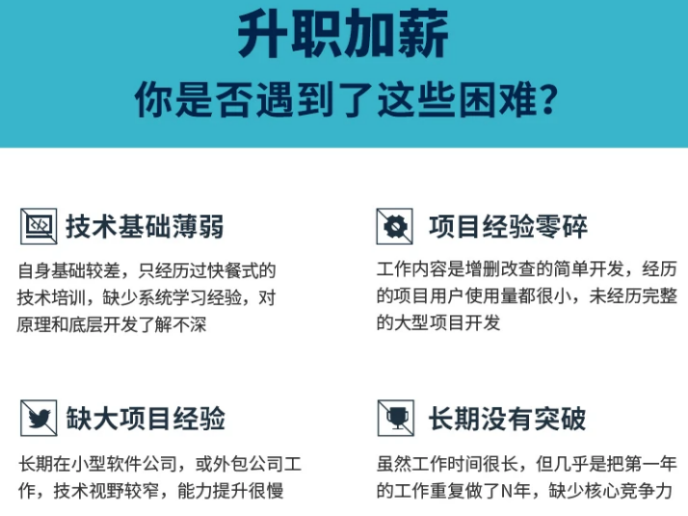
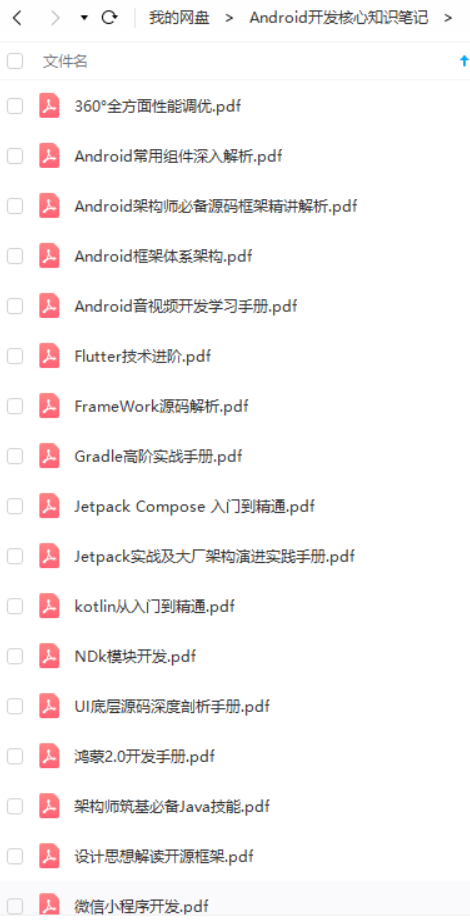
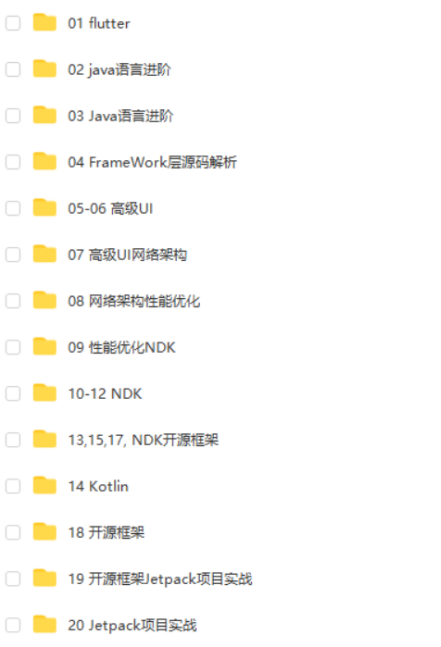
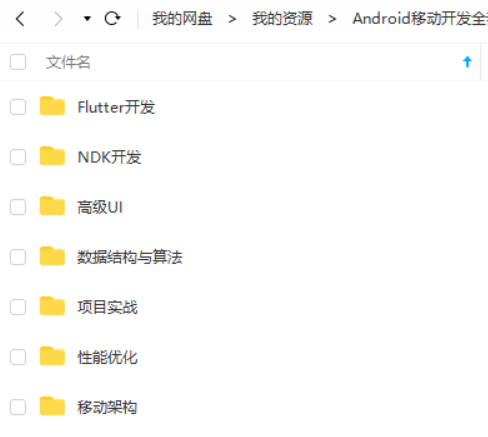
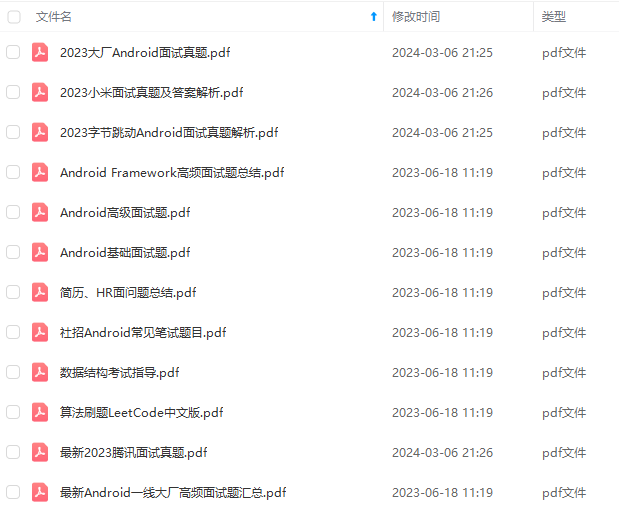
既有适合小白学习的零基础资料,也有适合3年以上经验的小伙伴深入学习提升的进阶课程,基本涵盖了95%以上Android开发知识点,真正体系化!
由于文件比较大,这里只是将部分目录截图出来,每个节点里面都包含大厂面经、学习笔记、源码讲义、实战项目、讲解视频,并且会持续更新!
如果你觉得这些内容对你有帮助,可以扫码获取!!(备注:Android)

面试宝典
面试必问知识点、BATJ历年历年面试真题+解析

学习经验总结
(一)调整好心态
心态是一个人能否成功的关键,如果不调整好自己的心态,是很难静下心来学习的,尤其是现在这么浮躁的社会,大部分的程序员的现状就是三点一线,感觉很累,一些大龄的程序员更多的会感到焦虑,而且随着年龄的增长,这种焦虑感会越来越强烈,那么唯一的解决办法就是调整好自己的心态,要做到自信、年轻、勤奋。这样的调整,一方面对自己学习有帮助,另一方面让自己应对面试更从容,更顺利。
(二)时间挤一挤,制定好计划
一旦下定决心要提升自己,那么再忙的情况下也要每天挤一挤时间,切记不可“两天打渔三天晒网”。另外,制定好学习计划也是很有必要的,有逻辑有条理的复习,先查漏补缺,然后再系统复习,这样才能够做到事半功倍,效果才会立竿见影。
(三)不断学习技术知识,更新自己的知识储备
对于一名程序员来说,技术知识方面是非常重要的,可以说是重中之重。**要面试大厂,自己的知识储备一定要非常丰富,若缺胳膊少腿,别说在实际工作当中,光是面试这一关就过不了。**对于技术方面,首先基础知识一定要扎实,包括自己方向的语言基础、计算机基础、算法以及编程等等。
《互联网大厂面试真题解析、进阶开发核心学习笔记、全套讲解视频、实战项目源码讲义》点击传送门即可获取!
果才会立竿见影。**
(三)不断学习技术知识,更新自己的知识储备
对于一名程序员来说,技术知识方面是非常重要的,可以说是重中之重。**要面试大厂,自己的知识储备一定要非常丰富,若缺胳膊少腿,别说在实际工作当中,光是面试这一关就过不了。**对于技术方面,首先基础知识一定要扎实,包括自己方向的语言基础、计算机基础、算法以及编程等等。
《互联网大厂面试真题解析、进阶开发核心学习笔记、全套讲解视频、实战项目源码讲义》点击传送门即可获取!






















 3690
3690











 被折叠的 条评论
为什么被折叠?
被折叠的 条评论
为什么被折叠?








